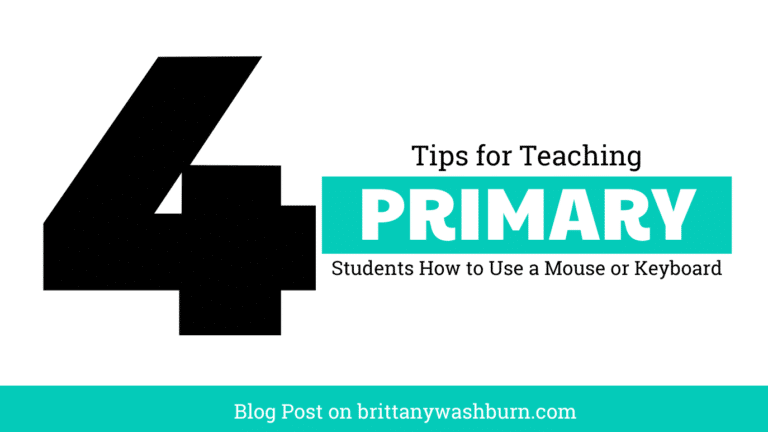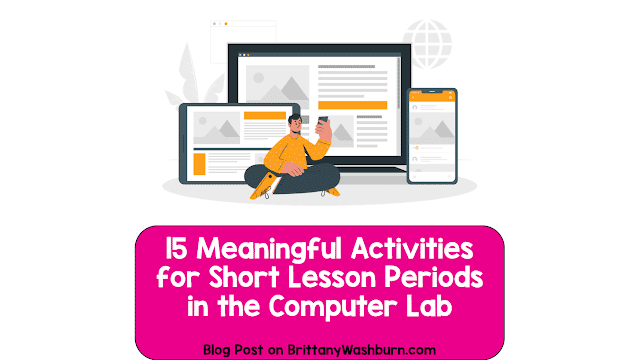Resources for Teaching Tech Skills your Students Should Know – But Most Don’t
Equipping students with essential tech skills has become a crucial component of education. While many students are adept at using technology for personal entertainment, they often lack the foundational knowledge necessary for academic success and future careers. We will explore the vital tech skills that students should learn to support their achievements, yet frequently do not. We’ll also provide a curated list of resources for educators to effectively teach these skills. By bridging this gap, educators can better prepare their students for a technology-driven future, ensuring they possess the competencies needed to thrive.
What Tech Skills Should My Students Know?
Technology Standards
The ISTE Standards and CSTA K–12 Computer Science Standards both offer excellent guidance on what skills your students need to be equipped with. Their websites are also a wonderful place to find resources, as it provides access to a community of educators and offers a variety of resources and training opportunities.
Our Resources for Standard Based Teaching…
Teaching technology and supporting other tech teachers is, after all, what we do here. These particular teaching guides and educational resources are focused directly on helping you meet the CSTA and ISTE standards.
- Tips for Using the CSTA Standards
- Ideas for teaching the Global Collaborator ISTE standard
- Teaching the Knowledge Constructor ISTE Standard
- Free Video Resources to Teach Digital Citizenship
- Power of Technology ISTE Standards Bulletin Board
How Do Skills Fall Through the Cracks?
Even if the stars have aligned and you taught everything perfectly, some tech skills seem to fall by the wayside.
You didn’t have the time to explicitly teach that skill, that skill was assigned to classroom teachers who don’t follow through, your students were distracted by something they saw outside the window the day you taught it, there was a fire drill, your school has a lot of transfer students, that skill is just harder for some people than others… the truth is, there are a million reasons why kids can be lacking in certain foundational tech skills.
Regardless of how it happens, when your students don’t know skills they should there is nothing to do but move forward by addressing these gaps.
Keyboarding
In addition to correct finger placement and shooting for that speed/accuracy ideal, there are other keyboarding basics that need to be highlighted with your students. How to capitalize (without Caps Lock) and use punctuation keys, for example!
- Comparison of Popular Computer Keyboarding Programs for Elementary Students
- How to Integrate Keyboarding Lessons into your Curriculum
- The Secret to Raising Tech-Savvy Students? Start with Keyboarding!
- Keyboarding Skills Lesson
- Keyboarding Expectations Freebie
Keyboard Shortcuts
Using the enter button instead of the Tab key to go to the next line (or even worse, pressing the spacebar till it goes down to the next line) needs to be left behind in primary school. However, there are also a lot more shortcuts that can really make life simpler for you and your students.
Touchpad & Mouse Skills
Everything is so much smoother when your students can have control over their mouse and touch pad. That includes shortcuts such as right-click copy/paste!
Tab Management
How to open and close a tab, group them, minimize and more will allow your students to navigate the web so much better. The split screen function can be invaluable during any project that requires research!
Logging Off, Shutting Down & Restarting
How to restart, shut down a computer or other often used device properly is a critical troubleshooting skill, as well as just good practice.
Remembering to log off (once students know how) may still be tricky, but it can be supported by classroom routines!
File Management
Students can go a surprisingly long time without learning how to organize their Google Drive, but naming their files all “Untitled” does catch with you eventually.
Email Etiquette
Knowing how to email properly includes everything from good old-fashioned letter writing to avoiding that “Reply All” button unless strictly necessary. Horror stories of entire emails written in the subject line can be a thing of the past!
Printing
Printing is still an essential skill, even in this brave new world of digital-only lessons and fully remote jobs.
Assessment and Evaluation of Tech Skills Mastery
Use a mix of traditional quizzes, project evaluations, and peer reviews to assess mastery. Consider incorporating real-life scenarios that require critical thinking—because nobody likes a test that feels like a game of trivia. Make assessments transparent, so students know what you’re looking for.
Provide Feedback for Continuous Improvement
Structured feedback forms, one-on-one meetings, or quick check-in surveys can all gauge student understanding and growth. Encourage a culture where feedback is viewed as a guiding light rather than a criticism.
Measuring Long-Term Skill Retention
To assess long-term retention of tech skills, think beyond the tests. You can use portfolios that showcase student work over time—like a “greatest hits” album of their learning journey. Incorporate skills assessments at various points, like after a few months or at the end of the year, to see if they retain skills they haven’t touched on recently. Engage students in self-reflection about what they’ve learned and how they’ve applied it; this reinforces knowledge and gives them a reason to congratulate themselves for all their hard work.
Just Keep Swimming
There may always be skills your students should know, but don’t. Luckily, you are a teacher. Supporting your students is what you do!
Empowering students with essential tech skills is not just an educational responsibility but a necessity for their future success. As technology continues to evolve, fostering these skills will enable students to adapt, innovate, and excel in their academic and professional pursuits.