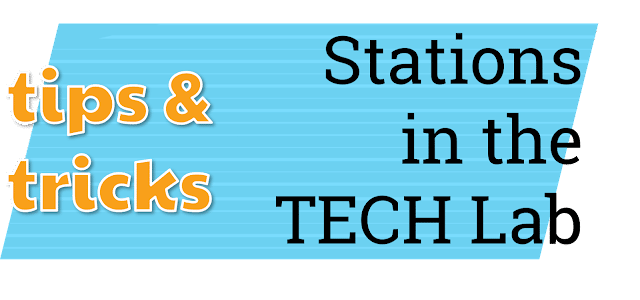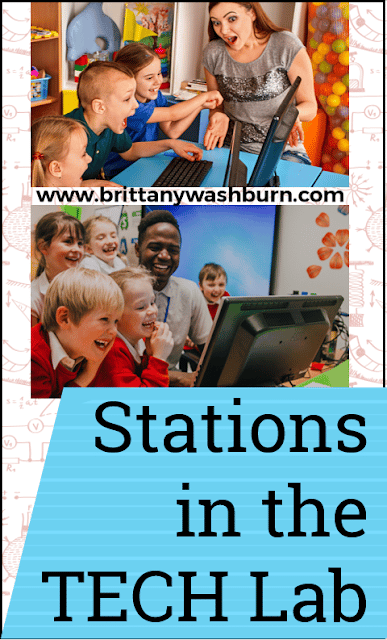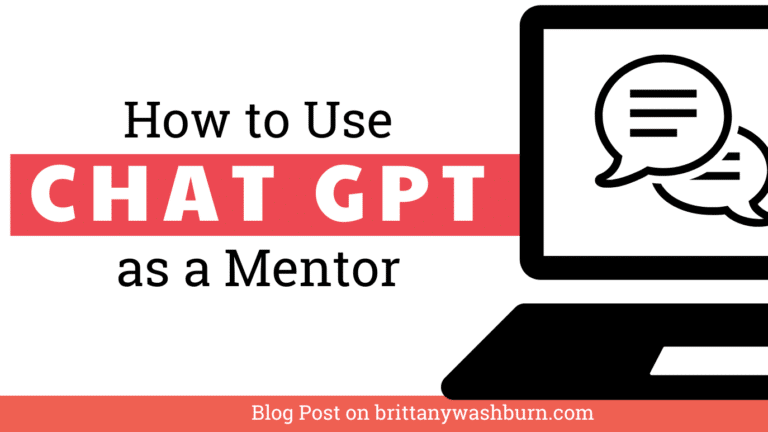Creating Stations in the Tech Lab
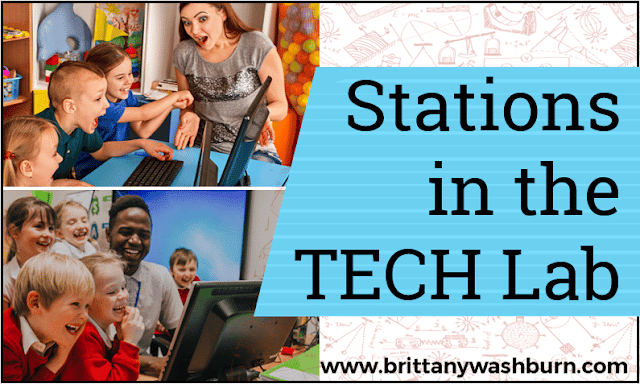
We talk about learning stations all the time in the Technology Teacher Talk Facebook Group. The question usually sounds something like “I’ve been thinking about trying stations in technology class, but where do I start?”
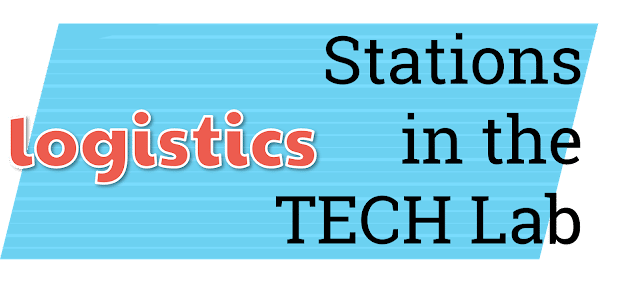
There are a lot of options when it comes to setting up stations in the tech lab. You certainly can’t do it wrong, but there are some tried and true methods worth considering.
- Will you have multiple stations going on at once?
- Will you need to change out materials between classes?
- Are you going to need devices charged ahead of time?
- What space(s) will students be able to use for the stations?
- Will instructions be given digitally or on paper?
These are a few questions to ask yourself before you dive in. The answers could mean different requirements for supplies and activities. Thinking of how to give directions and students’ physical location during stations is the most challenging part.
I’m going to write as though there are multiple stations happening all at the same time. If you would like to do it across multiple sessions with students, just adjust my plans accordingly.
Organizing stations into Rounds seems to be a popular method, and is one that has worked really well for me. I plan 2 lessons at a time but I’ve seen people do 3 or more if you have the space. Each week (session) half of the class completes their assigned round and then they do the other one the next week. This works particularly well if you don’t have enough devices for everyone to use them at the same time.

Doing rounds requires some planning to get everyone on task quickly. It would be easy to give everyone directions and then send them on their way, but then you’d have to give the same directions again next time (students just don’t remember). Instead, all of my directions for the group on the computers are done via screencasts. I wrote a blog post here about the methods I use to create a modified-flipped classroom. By having the directions screencasted, I don’t have to give any direct instruction for this round. I can focus on the other round(s) happening simultaneously.
I happen to love doing a physical activity in the tech lab. Whether it be a tech themed board game, green screen videos, robotics, or scanning QR codes in a scavenger hunt, giving students a hands-on learning experience can be very meaningful. It is also great for our collaboration standards. Check out the activities section of this blog post for my specific recommendations.

Supplies for stations in the tech lab make my teacher heart happy. We all know the feeling of being overlooked when it comes to classroom supplies. Don’t be shy about asking students to bring in a few things like a notebook, glue sticks, and crayons. It holds them responsible for being prepared for class, and gets them excited about what you all could possibly be doing.
I have a section of my Amazon Recommendations Page for Tech Lab Supplies. This is where I link to the stuff that I’ve tried and love. The STEM Makerspace Supplies section has more of the crafty stuff too, if that is the direction you’re going with your stations.
You’re going to need to plan a physical layout too. Do you need flexible seating or lab tables? Do you have the cords you need for the devices? Where are your directions for the day going to be? All students will need to be able to see them at all times.
Separating spaces with a rug or some painter’s tape can be really helpful for students. They need boundaries.

Ok yay! Now we get to talk about what students are actually doing at the stations.
Ideas for the computer station:
- Mouse practice on paper
- Keyboard Practice (change depending on the grade level)
- Lessons on using software programs
- Online Research (you’ll need to supervise this)
- Digital Book Companion Activities (if you don’t mind reading a story to the group)
- Editing Green Screen videos
- Creating code for robots
- Digital Breakout Challenges
- Multiple-choice unit/topic assessments
Facilitating the Computer Stations should be your easiest task. By doing screencast instructions ahead of time, students at the computers should be 90% independent.

Ideas for the physical station:
- Coding Board Games
- Mouse Practice Work Mats
- Build Your Own Computer
- Tech themed picture books with response to reading activities
- Robotics challenges
- QR Code webquests and physical scavenger hunts
- Color by Code Worksheets
- Vocabulary Foldables
- Printable Keyboard Worksheets
- STEM challenges
- Pixel Art Coding
- Makerspace activities
- Green screen projects