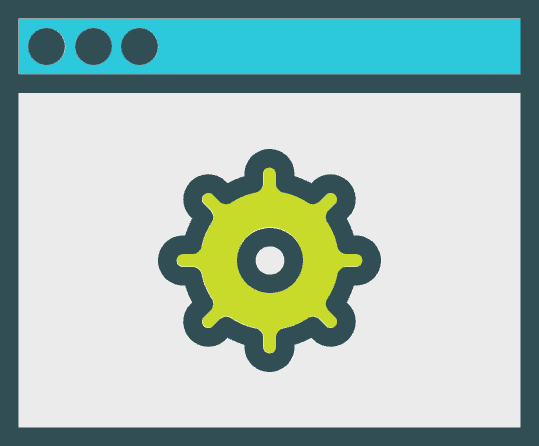FREEBIE
Printable Keyboarding Expectations Poster
The poster has 2 versions and all of the text is editable using a Free font that works in PowerPoint or Google Slides. Prints on standard printer paper but the quality should also be good enough to enlarge it if needed.
The file is a PDF and there is a clickable link to make a Google Slides copy. If you need it as PowerPoint, download the Google Slides file to your device and open it with PPT.
EdTech Tips for Teachers
Unlock the full potential of technology integration in your classroom and empower your students for a digital world. This website is dedicated to supporting educators like you in seamlessly incorporating technology into your teaching practices. Our platform offers a wide range of valuable resources and guidance to help you navigate the ever-evolving landscape of educational technology.
Discover Essential Resources:
- Free PDF Keyboarding Expectations for Grades K-5 Poster Set: Foster strong foundational skills in keyboarding with our exclusive poster set. Designed specifically for grades K-5, these visually appealing posters outline clear expectations and guidelines for proper keyboarding techniques. Set your students up for success in the digital age with this valuable resource.
- Blog Posts on Technology Tips for Teachers: Stay ahead of the curve with our regularly updated blog, featuring a wealth of technology tips and insights for educators. From practical classroom management techniques to effective integration strategies, our blog posts cover a variety of topics to enhance your teaching and make the most of educational technology. Discover innovative approaches, expert advice, and real-life examples to elevate your teaching practices.
- Resources for EdTech Tips: Embrace the power of educational technology with our extensive collection of resources specifically focused on EdTech. Find curated lesson plans, activities, and guides to leverage the latest tools and applications in your classroom. Enhance engagement, facilitate personalized learning, and cultivate digital literacy skills through our carefully selected resources.
Blog Posts

Effective Email Management for Teachers: Organizing, Filtering, and Staying On Top of Messages
Effective email management is crucial for teachers to stay organized, communicate effectively, and keep track of important information in…

How to Convert PowerPoint Presentations to Google Slides (and Why You Should)
Teachers often create resources in PowerPoint, but as more schools adopt Google Workspace, it’s becoming more and more beneficial…

Basic Troubleshooting Tips for Common Technology Issues in the Classroom
With the integration of technology in the classroom comes a myriad of potential issues that can impede the teaching…
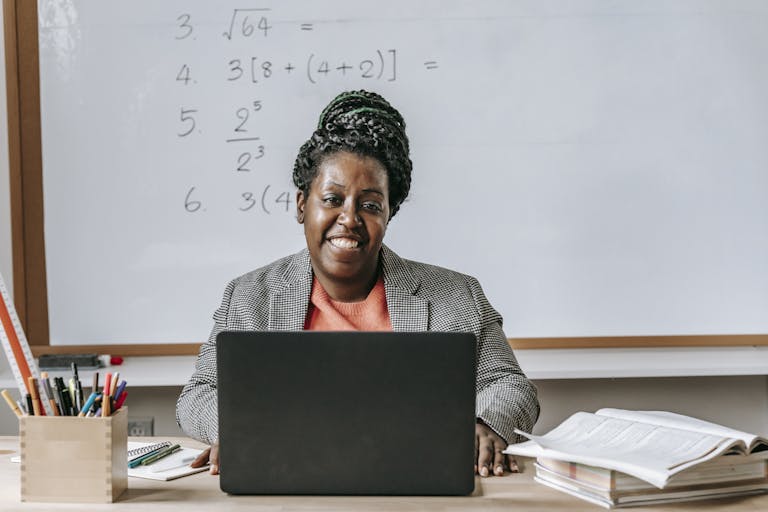
Essential Keyboard Shortcuts Every New Teacher Should Know
Keyboard shortcuts are a great way to save time and effort, something every teacher desperately needs to conserve. I’m…

Creating and Saving a PDF from Google Slides or PowerPoint
Creating a Google Slides or PowerPoint presentation and saving it as a PDF is easier than you think. In…

How to Use Interactive Whiteboards to Enhance Student Learning
The use of large-scale touchscreen features combined with projector capabilities make interactive whiteboards an invaluable tool for engaging students.