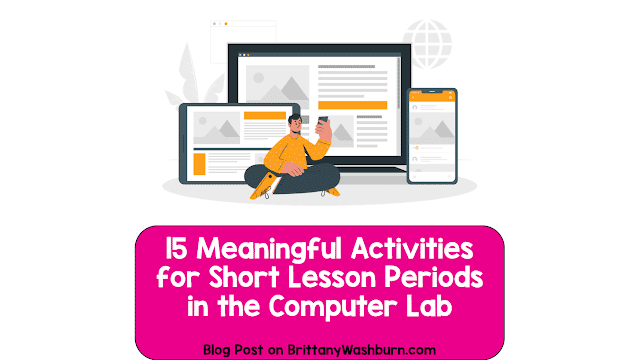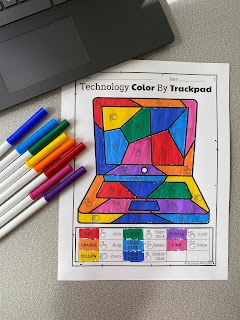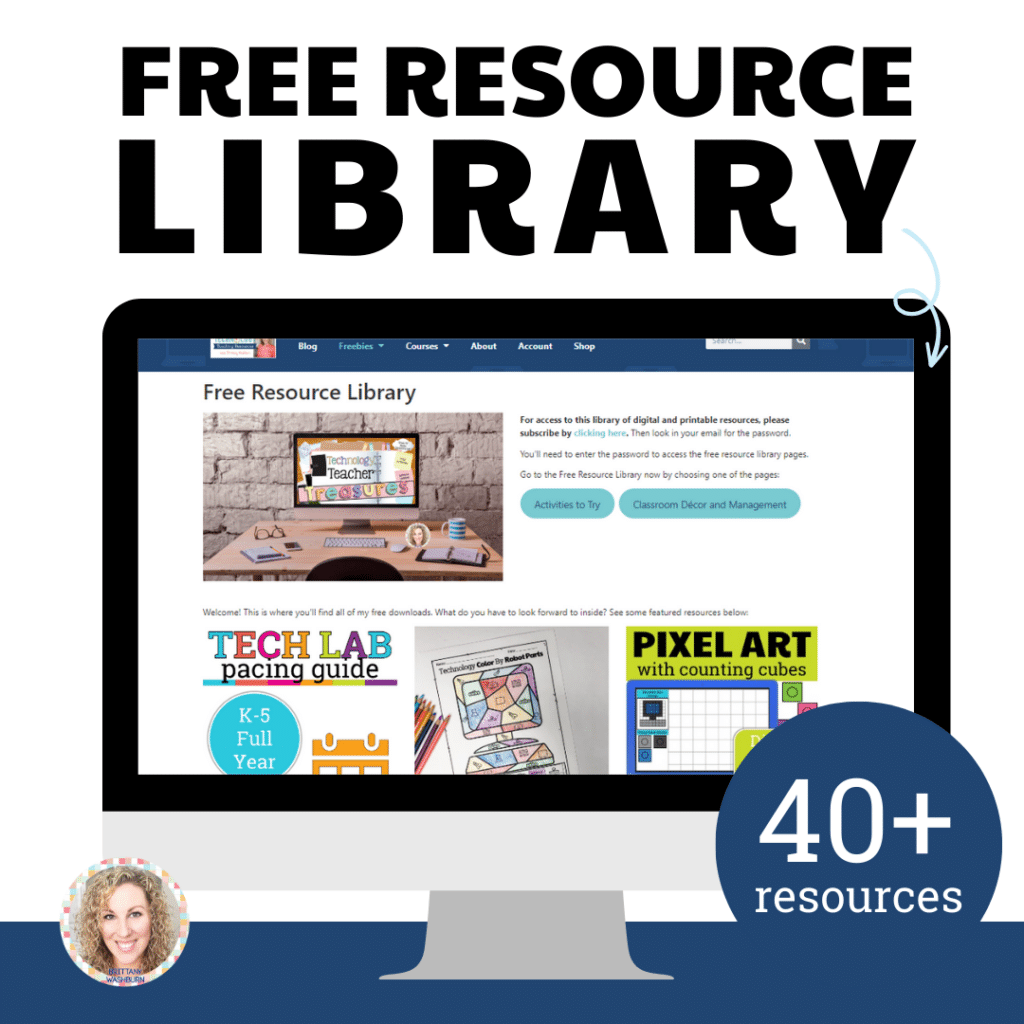15 Meaningful Activities for Short Lesson Periods in the Computer Lab
Short lesson period for technology class? That’s no reason to give up on your students engaging in something meaningful in the computer lab!
Primary
- Students practice moving, clicking, swiping, scrolling, right-clicking, and clicking and dragging on paper work mats before they even get on a computer.
- In this online activity, students use Google Maps to pinpoint their home address and get directions to and from school.
- In this interdisciplinary lesson, students try to interpret what a set of pictographs –pictures that symbolize a word or concept — really mean. They then “write” a few sentences using their own pictograph system.
Middle Elementary
- On each printable worksheet there are 3 keyboards for a total of 15 fill in the letters activities. With Cut and Paste Keyboard Puzzles it is deceptively tricky for students to cut the puzzle pieces and then find their places to create a completed keyboard.
Create your own Vocabulary Review
- Students define 4-5 words, create crossword puzzles with a free online tool, and then share their puzzles for review purposes.
Upper Elementary
Technology Vocabulary Word Searches
- Students can keep their technology vocabulary terms in mind by completing word searches.
- Review and assess basic word processing skills with this short pre-made assignment.
Middle School
Digital Citizenship Discussion Prompts
- All Digital Citizenship Standards are addressed with these 42 task card style discussion prompts.
- Pick from over 200 videos about technology. Then use the provided discussion prompts, questions and other resources as time allows.
Programming Practice Writing
- So much in programming depends on being exact. Have students write sentences, common phrases, or even single words then change or eliminate one letter to change the meaning (i.e. startling > starting > staring > string > sting > sing > sin > in > I.). Another version could be punctuating sentences differently in order to change the meaning!
Early High School
- Binary Code, Hexadecimal, and Morse Code Encoded Messages with silly phrases as well as technology facts. These are still Tech lessons but on paper!
- A “Hello, World!” program is a computer program that outputs the message “Hello, World!”. Such a program is very simple in most programming languages, and is often used by students learning the basic syntax of a programming language.
- Students build visual literacy and engage in close reading as they investigate the text and imagery on book covers to make judgments about the content they might contain.
Late High School
- Have your students listen to a news podcast and use a graphic organizer to record what they learn.
- Students use the drawings of M.C. Escher, as well as online research, to deduce what tessellations are. Then each student creates tessellations from both regular and irregular polygons.