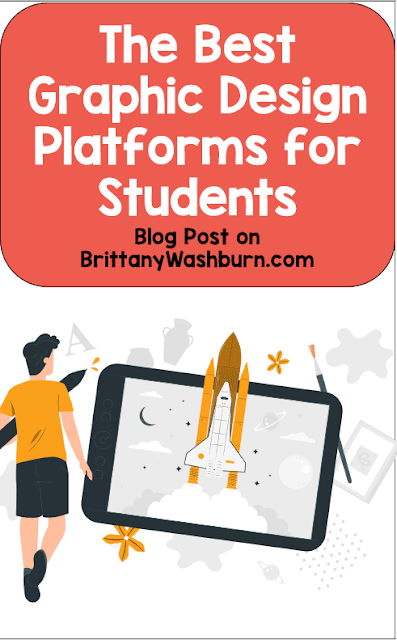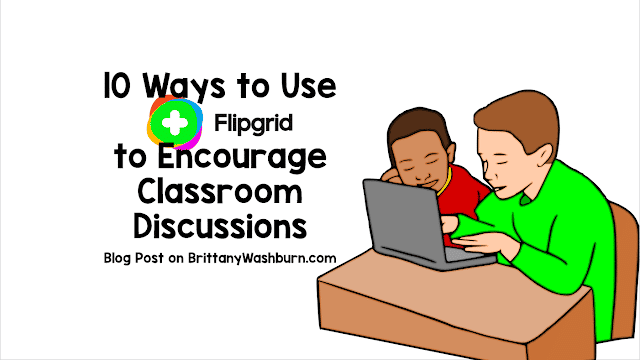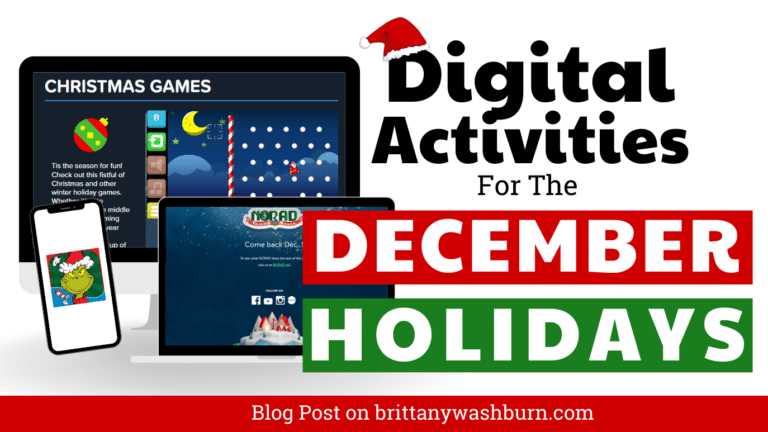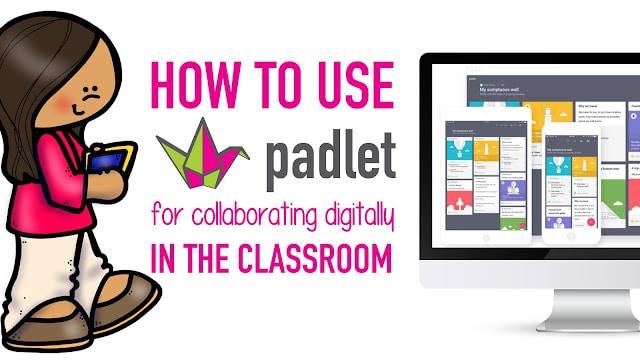The Best Graphic Design Platforms for Students

Here are some free or cheap graphic design tools for your students can use either in class and at home!
Free platforms
Canva
An amazing tool packed with templates for non-designers to create graphics, presentations, flyers and more. Both you and your students can find a myriad of uses for this eye-catching technology. It is free to use, though they do also have a paid option with additional features.
Adobe Spark
It’s easy to make science fair posters, social studies infographics, math flashcards, and so much more with Spark Post. Pick a template or start from scratch. You can also create web pages and videos. U.S. teachers with a G Suite for Education (Google) account and supported email domain can set up a Spark classroom account for free, as can licensed educational institutions and nonprofit educational organizations providing school- or district-wide access.
GIMP
This is a completely free photo manipulation program similar to Adobe Photoshop. It is definitely not a plug and play technology, but if you’re looking to get some serious work done with older students this is a great option and there are tutorial videos available.
Blender
Blender is the free and open source 3D creation suite. It supports 3D modeling, rigging, animation, simulation, rendering, compositing and motion tracking, video editing and 2D animation pipeline. It is another tool that has a pretty steep learning curve, but you can get a lot done with it!
SketchUp
3D modeling software, free with a G Suite or Microsoft education account. This one is usable as early as the primary grades, and has a great bank of curriculum to get you and your class inspired.
Vectr, Gravit & Inkscape
These platforms are all free, fully functional & fantastically rated design apps that specialize in creating vector graphics.
Piskel
Piskel is a free online editor for animated sprites & pixel art. You and your student can create animations in your browser or download free desktop & offline applications for Windows, OSX and Linux. You can export your work as animated GIFs for sharing, spritesheet PNG/ZIP for bigger projects, and you can choose to make any of your sprites public or private.
WordArt.com
A free online word cloud art creator that enables you to easily create amazing and unique word cloud art with your students.
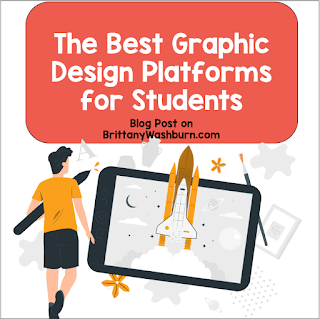
Paid platforms that are also worth a try!
Designsta
This is a monthly subscription, but I have been using it for nearly 3 years and it is FANTASTIC. Create amazing designs in minutes from easily editable templates. Choose from social media graphics, workbooks, worksheets, printables, planners, documents, web graphics, cards, posters, stickers, magazines, menus and more.
ThingLink
An education technology platform that makes it easy to augment images, videos, and virtual tours with additional information and links. Teachers and students can use ThingLink to create accessible, visual learning experiences. There are yearly subscription options for individual teachers or whole districts that allow course and assignment creation, as well as enabling both you and your students to create content. There is also a free plan for teachers to use, it just doesn’t include any student seats.
If you love to integrate literacy with tech lessons then check out this eBook on image files as a great way to build background information:

Pin this post to get back to later: