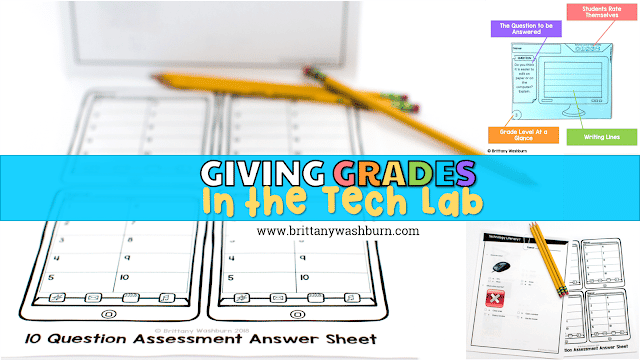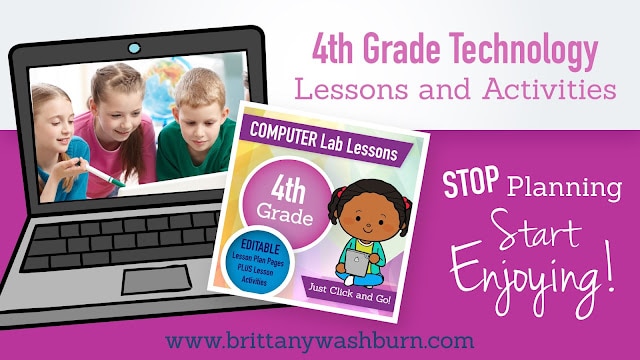10 Amazing Lesson Planning Apps for Teachers
Lesson planning can be a pain…or it can be fun. Here are some lesson planning apps for teachers that make the process quick and simple.
- Nearpod offers an easy-to-use tool for creating interactive lesson plans, presentations, assessments, and digital content. Create digital lesson plans, share them with students during class, and track individual progress. Lessons are created on slides that can include text, video, images, websites, questions, quizzes, polls, and assignments. There is also a library of standards aligned lessons to draw from if you don’t want to start your lessons from scratch.
Planboard (Apple, Android, Web)
- After having written their lesson plans into this app, teachers can view the lessons on the app while they teach. They can then go back into the lesson and make any revisions or edits needed before saving them for re-use later. Teachers can connect with students and parents while organizing lesson plans.
Better Lesson (Apple, Android, Web)
- ELA, Math and Science K-12 lessons created by high-performing teachers and browsable by standard. The organization also offers a variety of professional development resources.
Mastery Connect (Apple, Android, Web)
- A collection of four apps and some in-browser tools to help make aligning your lesson planning to standards hassle-free. The Core and NGSS standards apps make it easy to access standards anywhere, then the teacher and student apps let you deliver and analyze assessments from tablets and mobile devices. The pin resource Chrome extension also lets you collect teaching resources without falling down a Pinterest rabbit hole.
- Evernote is a basic note-taking app, but it allows you to efficiently collect and organize things from the internet. You can add anything including word documents, PDFs, downloaded images, images taken from mobile devices, audio clips, and more. Notes are organized into notebooks, so just make a notebook for each class you teach then a sub-notebook for each unit. Daily lesson plans are individual notes which go into your class notebook.
- An online lesson planner that functions much like a paper book would for those just beginning to embrace tech. Teachers can indicate how many periods they have in a day, then create an event within a period to add text, attach a file, and search for a standard by number or keyword to include it. You can then share and print lesson plans.
Common Curriculum (Chrome Extension, Web)
- This planning tool will help you strike the balance between highly flexible and highly organized. Drag and reorder the parts of your lessons, move or copy cards between lessons when you need to reteach a skill. Attach unlimited files in line images, and links to the text to any card. Keep your teaching standards-based with standards from all 50 states (as well as the ability to add your own). Track which standards you still need to teach, along with the dates on which you went over the ones you’ve already covered.
LearnZillion (Web)
- LearnZillion provides teachers with a library of interactive math and language arts lessons, videos, quizzes, and assignments. Select the lesson plan tab on their navigation bar, pick the grade level, then search their library by content topic. All lessons are Common Core aligned.
ReadWriteThink (Web)
- This site offers lessons and resources for literacy teachers, developed by the International Reading Association and The National Council of Teachers of English. Information and standards-based lesson plans integrate Internet content into both teaching and learning.
Tailor-ED (Web)
- A lesson-planning tool that allows teachers to construct differentiated math lessons in just a few clicks. Teachers determine the grade level and standard for each unit, then use the Tailor-ED collection of activities from sources like Khan Academy, Teachers Pay Teachers, Math Antics, and Illustrative Mathematics.