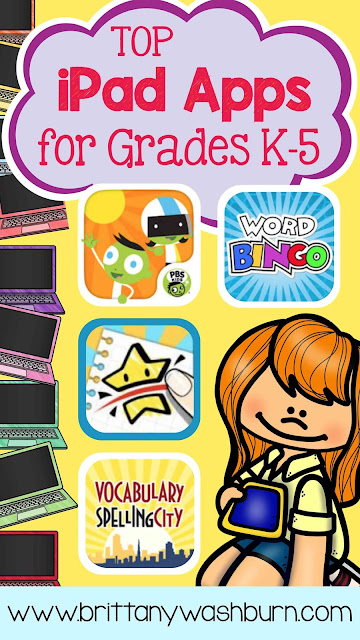Top iPad Apps for Grades K-5
The pre-kindergarten environment encourages learning and getting along with others. Young children are typically quick learners. We are often surprised at how fast they learn something new. In today’s environment with computers, smartphones, and countless other electronic devices, children are exposed to technology at a young age. With some structured education on a device such as the iPad, pre-kindergarten children have much to gain. There’s a mixture of apps with tons of content that’ll keep students engaged and learning, tools for teachers to assess and manage classes, and opportunities for students to think, create, and share.
With hundreds of grades k-5 apps available for the iPad. Choosing the best apps to stay organized can be overwhelming. But don’t worry.
Here are five powerful iPad applications for grade k-5.
Spelling City is gone, but VocabularySpellingCity is still an app and it is a fun way to learn spelling and vocabulary words by playing engaging learning games using any word list. The most popular activities are Spelling TestMe, HangMouse, and their vocabulary games, available to Premium Members. The most popular word lists are Sound-Alikes, Compound Words, Hunger Games and SAT Words. Spelling TestMe is a spelling test that reads each word aloud, uses it in a sentence, and repeats the word. Students can work at their own pace and receive instant feedback upon submitting the completed test.
2. Word BINGO
Word BINGO helps beginning readers recognize and locate more than 300 sight words. The words originate from pre-primer, primer, first grade, second grade, and third grade Dolch word lists. Using a Bingo game format, the child taps each word read aloud. When they score a “BINGO,” they collect a cute animated bug. Other features include spelling practice, an interactive word block tower, and engaging opportunities to fling bugs into a warp zone when a child identifies a word correctly. The settings are adjustable, and the report card reflects a transcript of the child’s performance. The app can hold to five accounts and one open slot for a visiting “guest.” This is definitely a fun alternative to flash cards.
Reading, even in the digital age, is probably one of the essential skills that children acquire. It can be a valuable source of pleasure which also develops important language and social skills. It is fundamental to most school activities; it can also open up new worlds and give access to the wealth of human knowledge. This app that has been developed by child psychologists and other specialists at The Open University enables young children to take part in fun games which can help develop interests and skills that will be relevant to them when they start to read.
4. Slice It
Students may not realize it, but this app is full of opportunities to apply knowledge of geometry, area, fractions, and percentages. The goal is to slice a given shape equally into a specified number of pieces. The shapes, number of cuts, and pieces change with each new turn. The puzzles vary in complexity and become progressively challenging. This addictive app at the outset appears completely different from the traditional geometry textbook or worksheet, and yet it will provide a reason for students to access knowledge from prior math lessons.
This app teaches a variety of skills, including literacy, math and thinking skills. One of the features of this app is the way that they provide follow-up off-screen activities to go with the on-screen game that is a part of the app.
They are leading the children to more in-depth learning, not just more in-depth into the app store, as is so often the case with online learning. This is a great app for pre-schoolers and pre-kindergarten students.
They are leading the children to more in-depth learning, not just more in-depth into the app store, as is so often the case with online learning. This is a great app for pre-schoolers and pre-kindergarten students.
A child that enjoys learning is much more likely to want to continue learning than a child that becomes bored with learning. The iPad app is a wonderful tool to help educators create that enjoyable learning environment for the student.