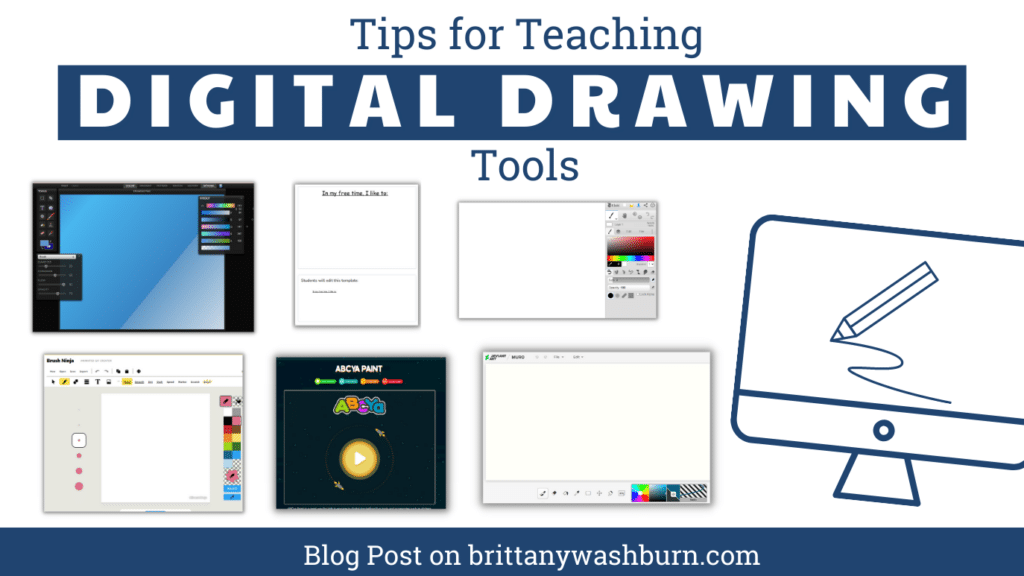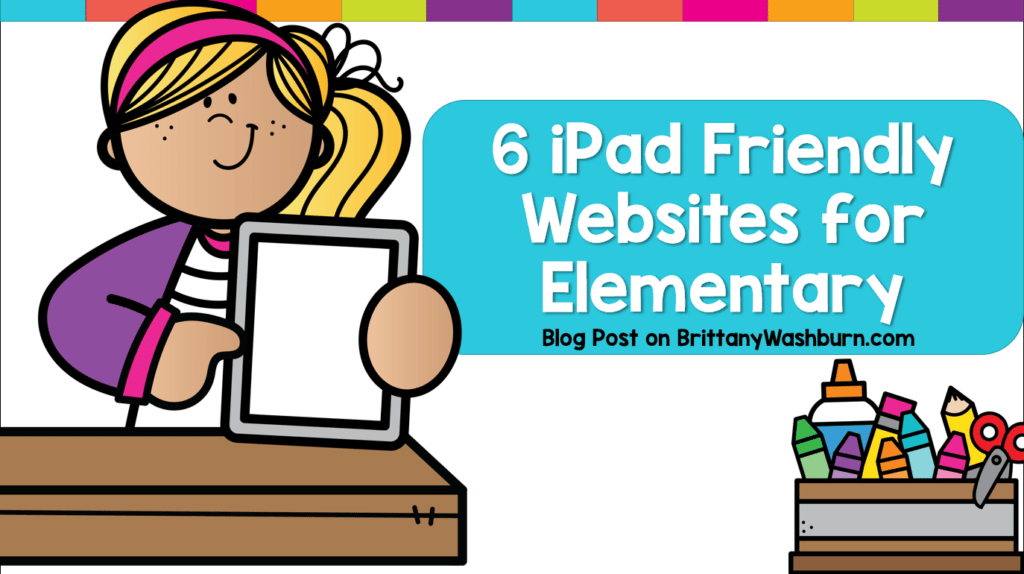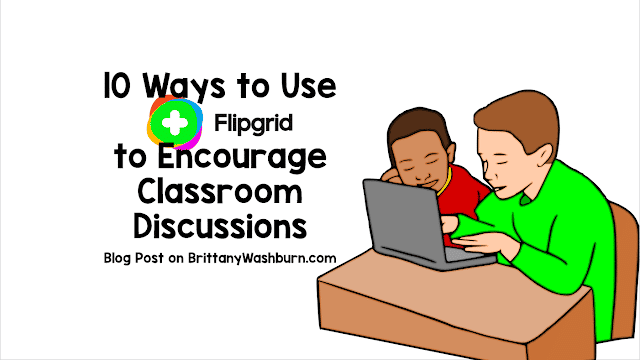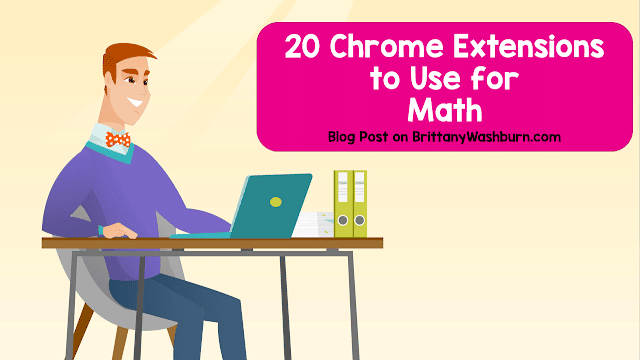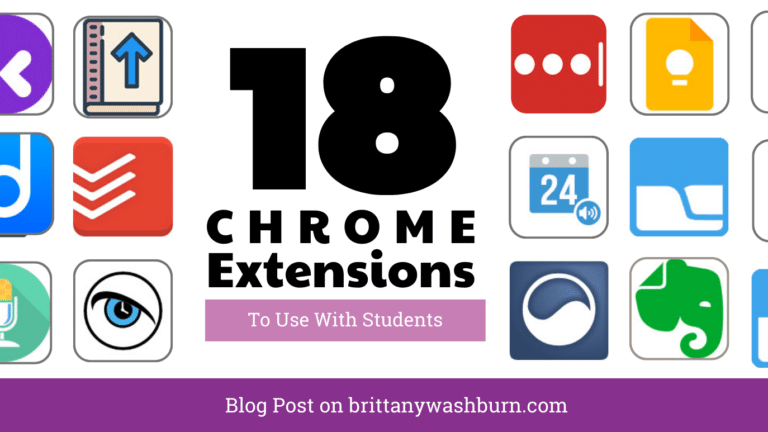Top Google Chrome Extensions for Elementary Students
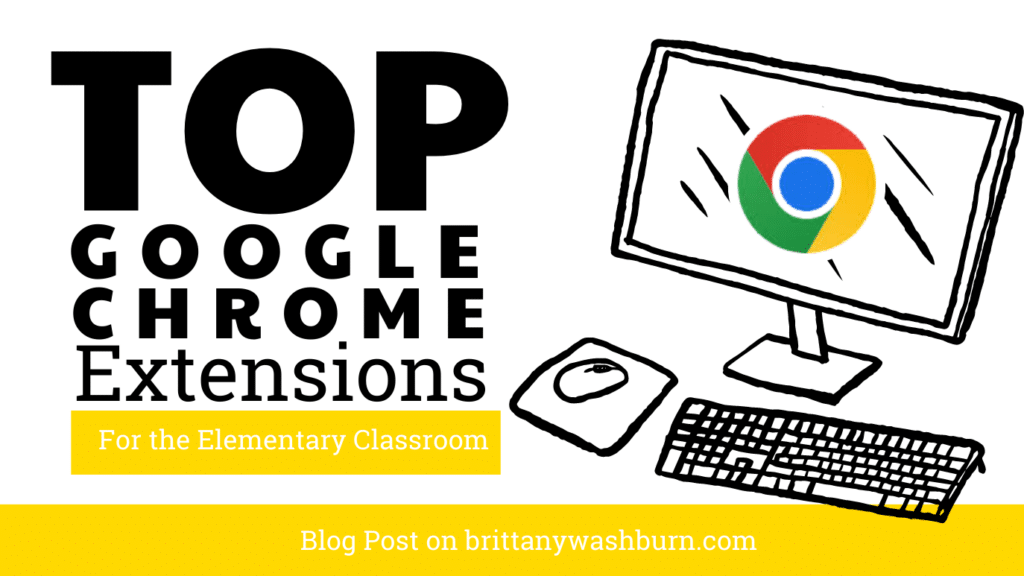
Many schools have implemented the use of technology in the classroom to enhance the learning experience for students. One popular tool for students is Google Chrome, a web browser that offers a variety of extensions designed to improve productivity, organization, and learning. In this article, we will explore the top Google Chrome extensions for elementary students to help them study more effectively, stay organized, and improve their learning experience.
Why Chrome Extensions are Beneficial for Elementary Students
Google Chrome has become a popular web browser for students of all ages, and the use of Chrome extensions can significantly enhance the learning experience. Chrome extensions are small software programs that integrate with the Chrome browser and offer additional features and functionality. These extensions can be used to enhance the user’s browsing experience, making it more efficient and personalized.
How Chrome Extensions Can Enhance Learning and Productivity
Chrome extensions can be used to customize the learning environment and improve productivity by minimizing distractions and increasing focus. This can ease the process of completing schoolwork, make it more engaging, and even provide learning opportunities beyond the classroom. They can help students to stay organized, manage their time more effectively, and access important resources with ease. With Chrome extensions, elementary students can create a personalized learning experience that suits their individual needs and preferences, allowing them to learn better and be more productive.
For elementary students, Chrome extensions can help to simplify and streamline tasks that might otherwise overwhelm or frustrate them. Chrome extensions can provide a boost in vocabulary skills, aid in studying, and improve writing skills. In this article, we will explore some of the top Chrome extensions that can benefit elementary students in their academic journey.
FAQ about Top Google Chrome Extensions for Elementary Students
Q: How do I find and download Chrome extensions?
A: To find and download Chrome extensions, go to the Chrome Web Store and search for the extension you’re interested in. Once you find the extension, click the “Add to Chrome” button and follow the prompts to install the extension.
Q: Are Chrome extensions safe for elementary students to use?
A: Chrome extensions can be safe for elementary students to use, but it’s important to exercise caution when downloading and installing extensions. Only download extensions from reputable sources and make sure to read reviews from other users before installing.
Q: Can Chrome extensions be used on any device?
A: Chrome extensions can only be used on devices that have the Chrome browser installed. This includes desktop and laptop computers, as well as some mobile devices.
Q: Are all Chrome extensions free?
A: No, not all Chrome extensions are free. While there are many free extensions available, some require a one-time or recurring payment to use. Make sure to check the cost of an extension before installing it.
Vocabulary Boosters: Chrome Extensions that Enhance Elementary Language Skills
Building vocabulary is one of the most important aspects of language learning. The more words a student knows, the better they can communicate and understand others. Vocabulary building Chrome extensions can help elementary students to expand their word knowledge by providing them with new words, definitions, and exercises.
Top Chrome Extensions for Vocabulary Building



Some of the best Chrome extensions for vocabulary building include Vocabulary.com, Grammarly, and Quizlet. Vocabulary.com provides users with personalized word lists and quizzes tailored to their skill level. Grammarly helps students to improve their spelling and grammar skills, and Quizlet offers flashcards and other study tools for learning new words.
How to Use Vocabulary Building Extensions Effectively
Students should start by identifying their current skill level and goals. They can then choose an extension that suits their needs and preferences and start practicing regularly. Set reminders or use the extensions’ features to create custom quizzes and exercises that help them to retain new vocabulary words.
Study Tools: Chrome Extensions to Help Elementary Students Learn More Effectively
In addition to vocabulary building extensions, there are many Chrome extensions that can aid elementary students in their studying efforts. Study tool extensions provide students with access to interactive learning resources, help them to stay organized, and facilitate collaboration with classmates and teachers.
Top Chrome Extensions for Effective Learning



Some of the most effective Chrome extensions for learning include Google Keep, Evernote, and Kahoot. Google Keep is a note-taking app that allows students to create and organize notes on various topics. Evernote is another note-taking app that also provides users with the ability to add images, audio, and other multimedia to their notes. Kahoot is an interactive learning platform that allows teachers to create quizzes and other learning games that engage and motivate students.
How to Use Study Tool Chrome Extensions Effectively
To use study tool Chrome extensions effectively, elementary students should start by identifying their studying needs and preferences. They can then choose an extension that aligns with those needs and start using it regularly to stay organized and motivated. Students can also collaborate with teachers and classmates to share notes and resources, making the studying process more engaging and productive.
Digital Writing Aids: Chrome Extensions that Improve Elementary Writing Skills
Writing is a key skill that elementary students need to develop to become effective communicators. Digital writing aid Chrome extensions can help students to improve their writing skills by providing them with tools that help them to write better, faster, and more efficiently.
Top Chrome Extensions for Improving Elementary Writing Skills



Some of the best Chrome extensions for improving writing skills include Grammarly, Hemingway, and Read&Write. Grammarly already mentioned for Vocabulary building can also help students to improve their writing skills by providing feedback on grammar, spelling, and style. Hemingway provides users with suggestions on how to make their writing more concise and clear, and Read&Write provides students with tools like text-to-speech and a dictionary that help to facilitate the writing process.
How to Use Digital Writing Aid Chrome Extensions Effectively
To use digital writing aid Chrome extensions effectively, elementary students should start by identifying areas of their writing that need improvement. They can then select a writing extension that addresses those areas and start using it regularly to practice and refine their skills. Students can also utilize the extensions’ features to experiment with different writing techniques and styles, helping them to become more versatile writers.
Time Management: Chrome Extensions to Help Elementary Students Stay Organized
Time management is an essential skill to have in life, and it’s never too early to start learning it. Chrome extensions can help elementary students stay organized and focused, making it easier for them to manage their time effectively. These extensions can help students keep track of their schedules, stay on top of their tasks, and avoid distractions.
Top Chrome Extensions for Time Management



Some of the best Chrome extensions for improving time management skills include Todoist, Google Calendar, and StayFocusd. Todoist is a task management tool that allows students to create to-do lists, set deadlines, and prioritize their tasks. Google Calendar is a popular time management tool that can help students keep track of their schedules, appointments, and deadlines. StayFocusd is a productivity tool that helps students avoid distractions by limiting their access to time-wasting websites.
How to Use Time Management Chrome Extensions Effectively
To use time management extensions effectively, it’s important to set specific goals and schedules. Students should use these tools to create to-do lists and prioritize their tasks according to their importance. They should also use time-tracking tools to monitor their progress and make adjustments as necessary.
Multimedia Support: Chrome Extensions to Enhance Elementary Students’ Learning Experience
Chrome extensions can enhance the learning experience of elementary students by providing multimedia support. These extensions can help students visualize concepts, make learning more interactive, and provide additional resources for further exploration.
Top Chrome Extensions for Multimedia Support



Some of the best Chrome extensions for multimedia support include Google Meet Grid View, Nearpod, and Screencastify. Google Meet Grid View is an extension that allows students to see all their classmates in a grid view during online classes, making it easier to engage and participate. Nearpod is an interactive tool that can help students engage with their lessons by providing quizzes, polls, and other interactive activities. Screencastify is a screen recording tool that can help students create videos to demonstrate their understanding of a concept or to present their work.

How to Use Multimedia Support Chrome Extensions Effectively
To use multimedia support extensions effectively, students should focus on engaging with the material actively. They should interact with the tools provided and use them to visualize and explore concepts actively.
Online Safety: Chrome Extensions to Keep Elementary Students Safe While Browsing
Online safety is a top priority for elementary students, and Chrome extensions can help keep them safe while browsing. These extensions can block inappropriate content, prevent phishing attacks, and protect personal information.
Top Chrome Extensions for Online Safety



Some of the best Chrome extensions for online safety include Blocksi, Bitdefender, and AdBlock. Blocksi is a tool that can block inappropriate content and restrict access to websites that contain explicit material. Bitdefender is an antivirus tool that can help protect against malware and phishing attacks. AdBlock is an extension that can block ads and pop-ups, reducing the chance of encountering malicious content.
How to Use Online Safety Chrome Extensions Effectively
To use online safety extensions effectively, students should be taught about online safety and how to recognize signs of potentially malicious content. They should also be encouraged to report any suspicious activity immediately.
Conclusion: Choosing the Right Chrome Extensions for Elementary Students
Chrome extensions can help elementary students in many ways, from time management and multimedia support to online safety. Some top extensions for each category include:
- Vocabulary Boosters: Vocabulary.com, Grammarly, and Quizlet
- Study Tools: Google Keep, Evernote, and Kahoot
- Digital Writing Aids: Grammarly, Hemingway, and Read&Write
- Time Management: Todoist, Google Calendar, and StayFocusd
- Multimedia Support: Google Meet Grid View, Nearpod, and Screencastify
- Online Safety: Blocksi, Bitdefender, and AdBlock
Important Considerations When Choosing Chrome Extensions for Elementary Students
When choosing Chrome extensions for elementary students, it’s important to consider their age, skill level, and needs. Extensions should be appropriate, easy to use, and provide clear benefits. It’s also essential to teach students about online safety and how to use these tools effectively.
In conclusion, Google Chrome extensions are powerful tools that can significantly enhance the learning experience of elementary students. By using the right extensions, students can improve their vocabulary, writing skills, time management, and online safety. With so many extensions available, it’s important to choose the ones that best suit the needs of each individual student. We hope this article has provided valuable insights into some of the most beneficial extensions available and that students can use them to achieve academic success.

16 Ways to use Audacity in the Classroom
Audacity is an easy-to-use, multi-track audio editor and recorder. It runs on Linux, Windows, and…
How to use Wooclap to Make Teaching Materials
Wooclap is a popular interactive platform that allows educators to create and upload interactive content…
Teaching Digital Drawing Tools
6 iPad Friendly Websites for Elementary
While there are a ton of great apps for iPads, accessing websites from an iPad…
10 Ways to Use Flipgrid to Encourage Classroom Discussions
Recommended Tool Alert! With Flip no longer available, here are some fantastic alternatives that you…
7 New Ways to Use Skype in the Classroom
Skype is a communication tool that allows you to video chat with people all over…