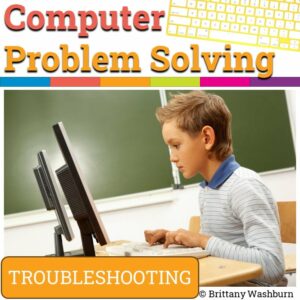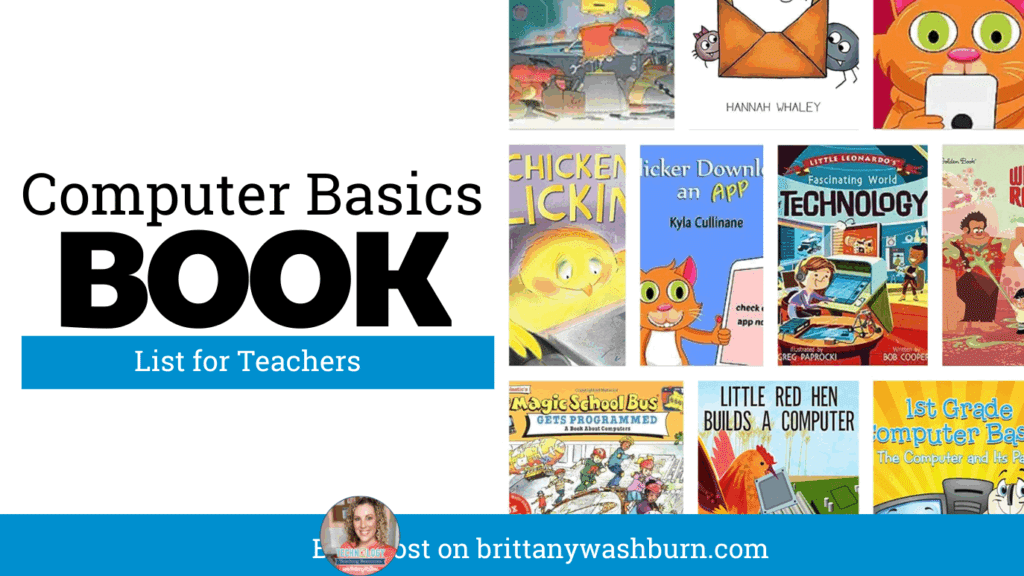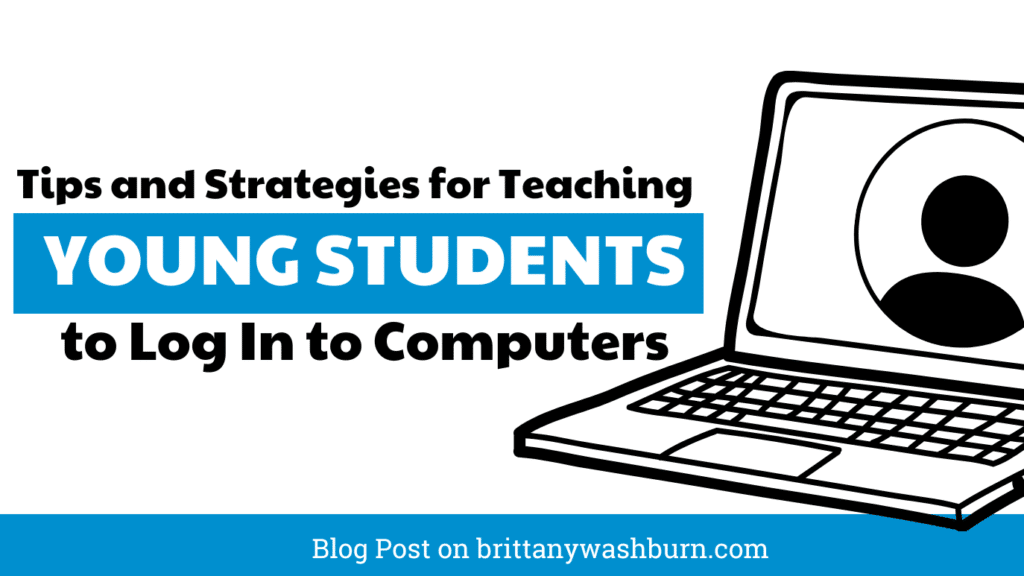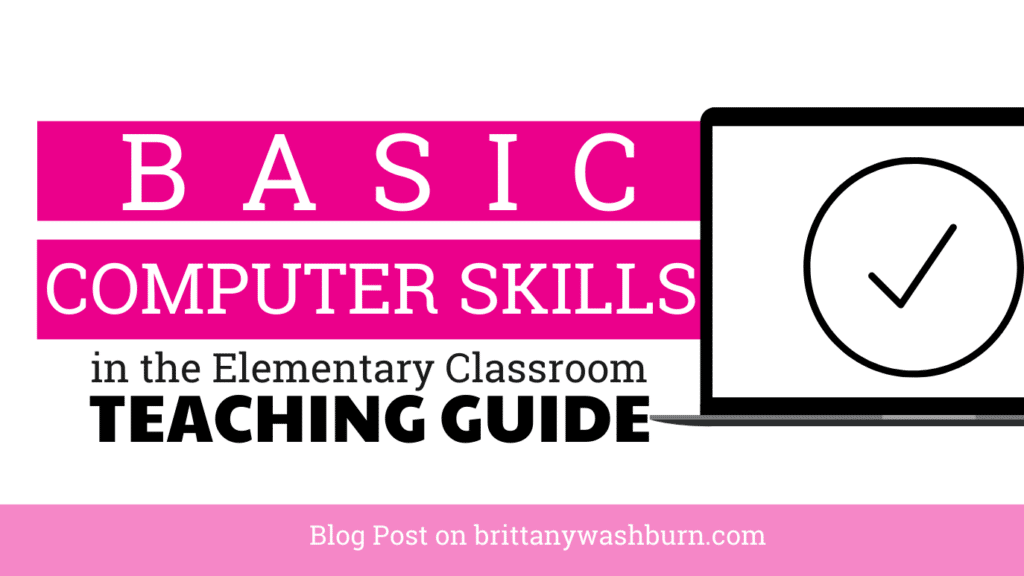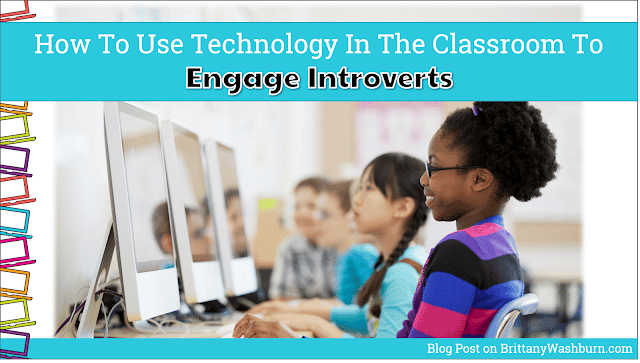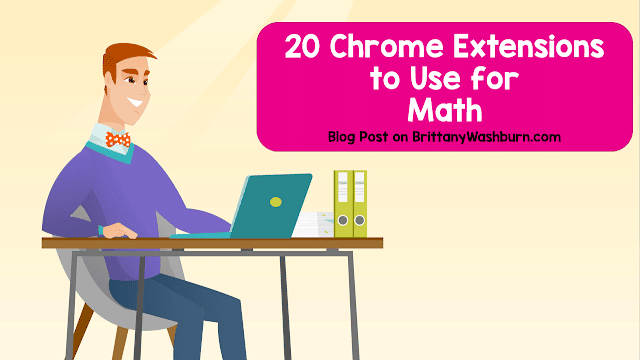Teaching Elementary Students how to Troubleshoot Common Technology Issues

With technology becoming an increasingly integral part of our lives, it is essential to teach elementary students the skills they need to troubleshoot common technology issues. By fostering technology troubleshooting skills in young learners, we can help them develop strong problem-solving abilities which will prepare them for future academic and professional success. This article provides an overview of teaching technology troubleshooting, identifies common technology issues for elementary students, and provides strategies for teaching technology troubleshooting skills.
FAQ
What are the benefits of teaching elementary students technology troubleshooting skills?
Teaching elementary students technology troubleshooting skills has numerous benefits such as fostering problem-solving abilities, improving critical thinking skills and preparing them for future success.
What are some common technology issues for elementary students?
Common technology issues for elementary students include hardware issues such as broken parts, software issues such as malfunctioning software, connectivity issues such as slow Wi-Fi, and peripheral issues such as printer malfunctions.
How can teachers support elementary students learning technology troubleshooting skills?
Teachers can support elementary students learning technology troubleshooting skills by creating a positive learning environment, providing feedback that supports the development of troubleshooting skills, and incorporating technology troubleshooting assessments and evaluations.
What is the importance of teaching elementary students how to use online resources for troubleshooting?
Teaching elementary students how to use online resources for troubleshooting is important as it empowers them to find answers to their tech issues independently, improves their research skills and equips them with the skills needed to filter credible sources from unreliable ones.
Overview of Teaching Technology Troubleshooting
In today’s digital age, technology has become an important part of our lives. From the way we learn to the way we communicate, technology plays a vital role in almost every aspect of our lives. With that in mind, it’s essential for elementary school students to learn how to troubleshoot common technology issues.
Why teach technology troubleshooting in elementary schools
With the rise of remote learning and digital classrooms, it’s now more important than ever for students to understand how to troubleshoot common technology issues. Teaching elementary school students how to troubleshoot ensures that they can effectively use technology for educational purposes and in their everyday lives.
The importance of technology troubleshooting skills for future success
Technology is continuously evolving and becoming more advanced. As students progress through their education and eventually enter the workforce, understanding how to troubleshoot technology issues themselves allows students to work independently, solve problems, and be more self-sufficient. It also helps them develop critical thinking skills, which are essential for success in any field.

Identifying Common Technology Issues for Elementary Students
In order to students can learn how to troubleshoot technology issues, they need to understand the types of problems they may encounter. Here are some of the most common technology issues students may encounter:
Hardware issues
Hardware issues include problems with physical components of technology, such as broken screens, faulty keyboards, or malfunctioning mice. Teaching students how to identify basic hardware problems helps them know when to contact technical support for assistance.
Software issues
Software issues include problems with programs and applications, such as software crashes or glitches. Identifying software issues is essential for students to maintain productivity and ensure their work isn’t lost due to software errors.
Connectivity issues
Connectivity issues include problems with internet and network connections. Understanding how to troubleshoot connectivity issues helps students maintain uninterrupted access to online resources.
Peripheral issues
Peripheral issues include problems with devices and tools that connect to computers, such as projectors or printers. Teaching students how to troubleshoot peripheral issues helps them keep their devices working correctly.
Strategies for Troubleshooting Technology Issues
After identifying common technology issues, students need to learn strategies to troubleshoot these problems. Here are some effective approaches to technology troubleshooting:
Systematic approach to troubleshooting
It’s essential to have a structured approach to troubleshooting issues effectively. A systematic approach helps students break down complex problems into smaller, more manageable parts, making it easier to identify the root cause of an issue.
Breaking down complex problems into smaller parts allows students to tackle problems in a more organized way. This skill helps them identify the underlying cause of a problem and develop a solution that fixes the root cause rather than just the symptoms.
Teaching Elementary Students the Basics of Computer Maintenance
In addition to troubleshooting strategies, students should also learn basic computer maintenance practices. Here are some of the essential computer maintenance topics students should understand:
Hardware maintenance basics
Basic hardware maintenance involves keeping computer components clean and free of debris, such as dust or food particles. Students should also understand basic hardware upgrades, such as adding more memory or replacing old hard drives.
Software maintenance basics
Regular software maintenance, such as defragmenting hard drives or clearing browser caches, can help prevent problems before they occur. Teaching students these maintenance practices will ensure their technology stays in good working order.
Preventative measures to avoid common issues
Teaching students how to avoid common issues, such as replacing old batteries or regularly backing up data, can prevent problems from occurring in the first place.
Teaching Elementary Students How to Use Online Resources for Troubleshooting
Introduction to online resources for technology troubleshooting
In today’s digital world, technical difficulties can be frustrating for students and teachers alike. That’s why it’s essential to teach students how to use online resources to troubleshoot common technology issues. By teaching students how to find solutions online, they can become more independent learners and develop crucial problem-solving skills.
Effective search strategies for finding solutions
One of the most important skills for students to develop is the ability to search effectively for solutions. Encourage students to use specific keywords when searching for solutions to problems. Additionally, teach students to use advanced search features such as quotes, exclusion, and even Google’s “did you mean” feature. These strategies can help students find the information they need quickly and easily.

How to evaluate the credibility of online resources
Not all online resources are equal. It’s essential to teach students how to evaluate the credibility of online resources. Encourage students to look for reputable sources such as government websites, educational institutions, and industry experts. Teach students to evaluate the website’s design, the author’s credentials, and whether the information is up-to-date.
Integrating Technology Troubleshooting into the Curriculum
How to incorporate technology troubleshooting in different subject areas
Technology troubleshooting can be integrated into various subject areas. For example, in science, students can troubleshoot issues with data collection tools, while in mathematics, they can work on solving common glitches experienced when using graphing calculators. By incorporating technology troubleshooting into different subject areas, students can develop a more comprehensive set of problem-solving skills.
Designing technology-based projects that require troubleshooting
Designing projects that require troubleshooting can also help students develop their problem-solving skills. For example, students can be tasked with creating a website or video project that requires them to troubleshoot issues with software, hardware, or design. These types of projects can help students become more confident in their ability to troubleshoot problems one their own.
Encouraging independent technology troubleshooting through class and homework assignments
Encourage students to troubleshoot technology issues by assigning them class or homework assignments that require them to solve problems independently. This approach can help students become more confident both in their ability to use technology and to solve problems themselves.
Tips for Teachers to Support Student Learning of Technology Troubleshooting
Creating a positive learning environment for technology troubleshooting
Creating a positive learning environment for technology troubleshooting is essential. Encourage students to share their experiences and solutions with the class, and praise their efforts and accomplishments. By creating a supportive and positive classroom environment, students can feel more comfortable asking questions and taking risks, leading to a more engaged and motivated classroom.
Providing feedback that supports the development of troubleshooting skills
When grading assignments, focus on the problem-solving process, not just the final solution. Encourage students to think critically and develop their troubleshooting skills by providing specific, actionable feedback that they can use to improve.
Incorporating technology troubleshooting assessments and evaluations
Incorporate assessments and evaluations into the curriculum to measure student progress. For your youngest students this can be as simple as having them match several common problems to their likely solutions. For older students, consider using rubrics that focus on both the process and the final solution, and provide students with frequent feedback on their progress.
Benefits of Teaching Elementary Students Technology Troubleshooting Skills
Improved problem-solving skills
Teaching technology troubleshooting skills can significantly improve a student’s problem-solving abilities. By learning how to troubleshoot technology issues, students can develop a more comprehensive set of problem-solving skills that can be applied to many different areas of their lives.
Increased independence in technology use
By teaching students how to troubleshoot technology issues independently, they can become more confident in their ability to use technology. This increased confidence can lead to more independence in technology use, and a decrease in the need for teacher intervention.
Preparation for future academic and career success
In today’s digital age, technology is an essential part of the academic and professional world. Teaching elementary students how to troubleshoot common technology issues is an essential skill for both present and future success in the digital age. By incorporating this training into the curriculum, teachers can empower students with the tools they need to solve problems, work independently, and thrive in an increasingly digital world. With a little guidance and support, even the youngest learners can become skilled technology troubleshooters and confident users of modern technology.

Mouse and Trackpad Practice Sites
As technology continues to play an increasingly important role in every aspect of our lives,…
Computer Basics Book List
Computer basics are the foundation of any technology class, and the discussion can start with…
Tips and Strategies for Teaching Young Students to Log In to Computers
As an experienced technology teacher, I’m happy to share some tips and strategies with you…
Teaching Elementary Students how to Troubleshoot Common Technology Issues
With technology becoming an increasingly integral part of our lives, it is essential to teach…
Basic Computer Skills in the Elementary Classroom Teaching Guide
Basic computer skills are essential for success in school and beyond. While many elementary school…
The Importance of Keyboarding in Kindergarten
As the world becomes increasingly digital, it’s essential to equip our youngest learners with the…