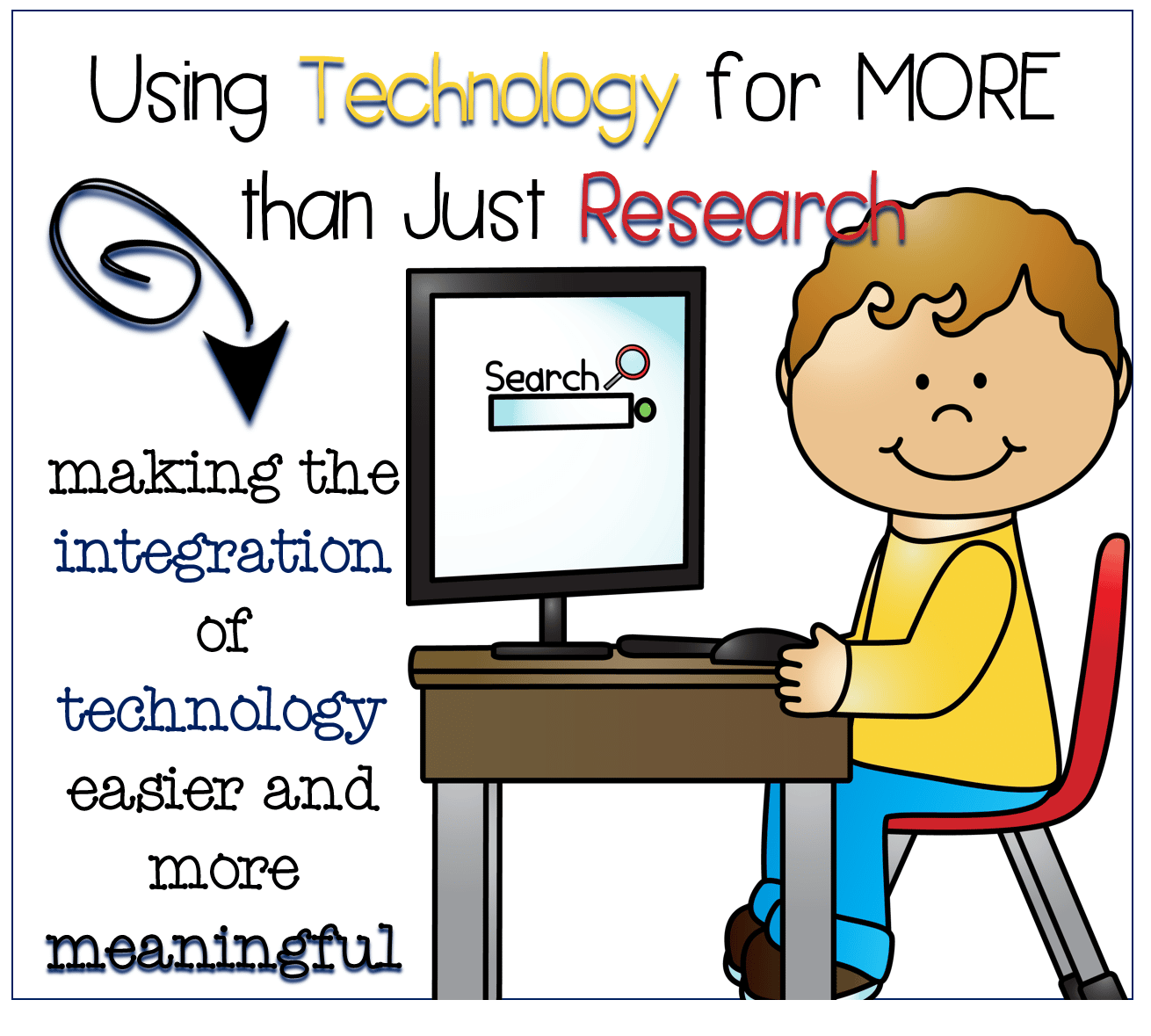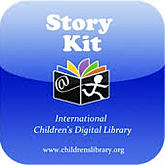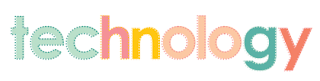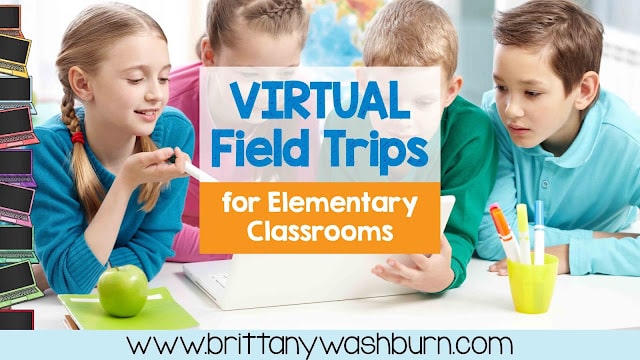5 Tools for Moving Past using Technology for Research Only
In the elementary classroom it is so easy to slip into only using technology for research (and required progress monitoring). I get how awesome it is to be able to google anything right there in the classroom. Kids need these skills, and I still want them to do this- often! The point of this post is to present some other ways technology should be used weekly, and to provide solutions for the challenges.
The #1 Misconception: I surveyed a large group of my technology teacher friends, and they all came back with this misconception about how classroom teachers view technology integration- Technology is just a “sit and get” tool.
While gaming in the classroom is fantastic for learning and developing problem solving skills, the challenge is in assessment. Shift your thinking to using technology as a way for students to show what they know- and not just by typing an essay. Here are some tools I love for everything from formative assessment to full project based learning tools: *click picture to go to website
1. If you have an iPad in your classroom, grab the app StoryKit.
2. For any vocabulary assignments, or as a reflection activity after ANY unit, a Wordle, uploaded to a class 3. Padlet, would be a great way to practice communication and collaboration. Have your students look at each other’s Wordles on the Padlet and provide feedback. Could lead to a great conversation about how and why the biggest words were chosen.
By the way, Padlet is an awesome resource for “turning in” assignments if you use digital tools to make things. Nearly anything can be uploaded, and as long as your students label their uploads it is really easy to stay organized. If you make an account on Padlet you will always have administrator rights and you will have your list of Padlets on a “dashboard” to go back to whenever you want.
 4. Oh how I love tools that can be used with any age group. Blabber is so quick and easy to use for even your youngest students. One idea for how to use it is after a student reads to self, have him/her make a Blabber that answers a reflection question about the reading. Then upload it to a Padlet 😉
4. Oh how I love tools that can be used with any age group. Blabber is so quick and easy to use for even your youngest students. One idea for how to use it is after a student reads to self, have him/her make a Blabber that answers a reflection question about the reading. Then upload it to a Padlet 😉
These tools are a great place to start. If you take the time to show your students how to use each tool, they will be able to work through their assignments independently, and be totally engaged!
5. If you’re looking for a website with pre-designed technology lessons, then click on “technology” to be taken to my class website. It is a work in progress (aren’t they all?) so if you have lesson ideas you think should be included please let me know and I will work on it.
Do you have any tech tools you use daily/weekly in your classroom? I’d love to learn about them.