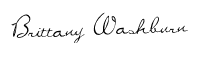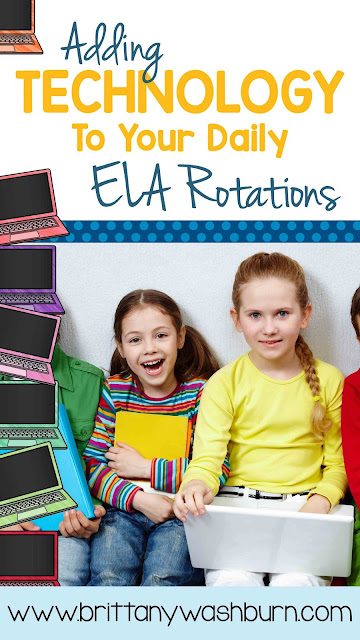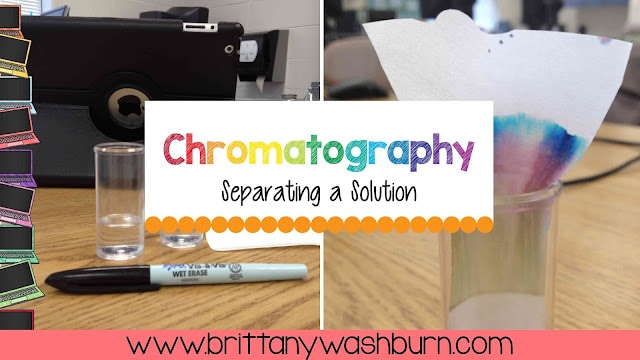Adding Technology to your Daily ELA Rotations
I am so excited to share a resource I found. If you’re like most teachers, you’re always looking for ways to make your station rotations more engaging and independent for student use. I am going to share with you a resource for adding technology to these rotations- in a way that feels natural and isn’t “just for the sake of using a tech tool.”
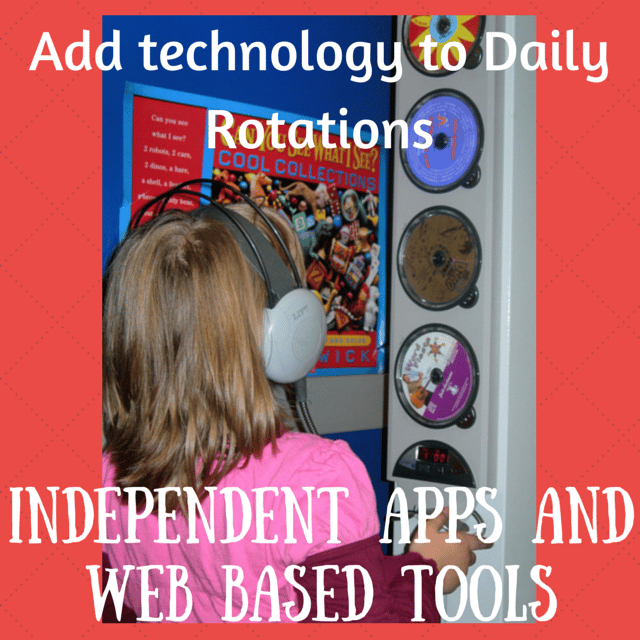 |
| Click on the Picture to go to the Website Resource |
Ok so the Apptastic Daily 5 Website is split into the same sections that you’re probably using in your classroom. Each section lists several technology tools (websites and apps) that are ideal for that station. The idea here has 2 purposes: some tools are for providing learning experiences, the other tools are for assessing what the students have learned at these stations.
I will use “Read to Self” as my example. Using one of the Digital Literature Tools, students can use a computer or mobile device to read independently. After they have completed their reading, on the Read to Self page, they can choose a tool (or you choose it) to show what they have learned. So let’s say they read a story on Read Me, and then use Educreations on the iPad to illustrate a scene from their reading. They (or you) can take a screenshot of their illustration to keep for your records. There are really easy ways to upload the picture (you can use padlet, or if your iPad is set up for email, they can send it to you with a little guidance).
This will have to be used one step at a time. The students will need to know how to use the technology tool before they can be expected to use it independently while you’re working with your guided reading groups.
Think of it as another way to get artifacts to show that you are using technology purposefully in your classroom. Take some time to work your way through the Apptastic Daily 5 website. Choose 1 or 2 tools to start with, and before you know it, your students will be engaged in showing their work at the stations.