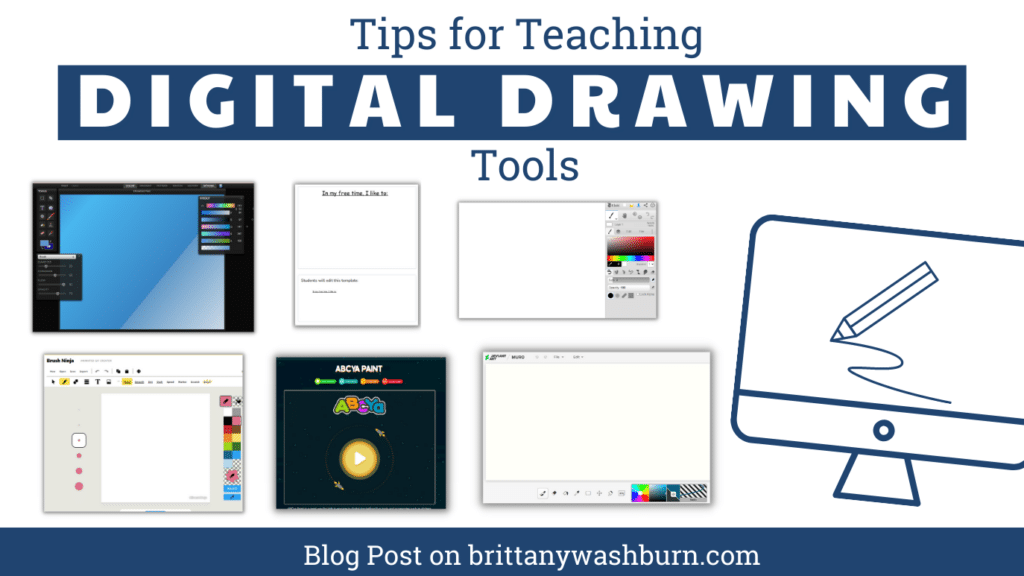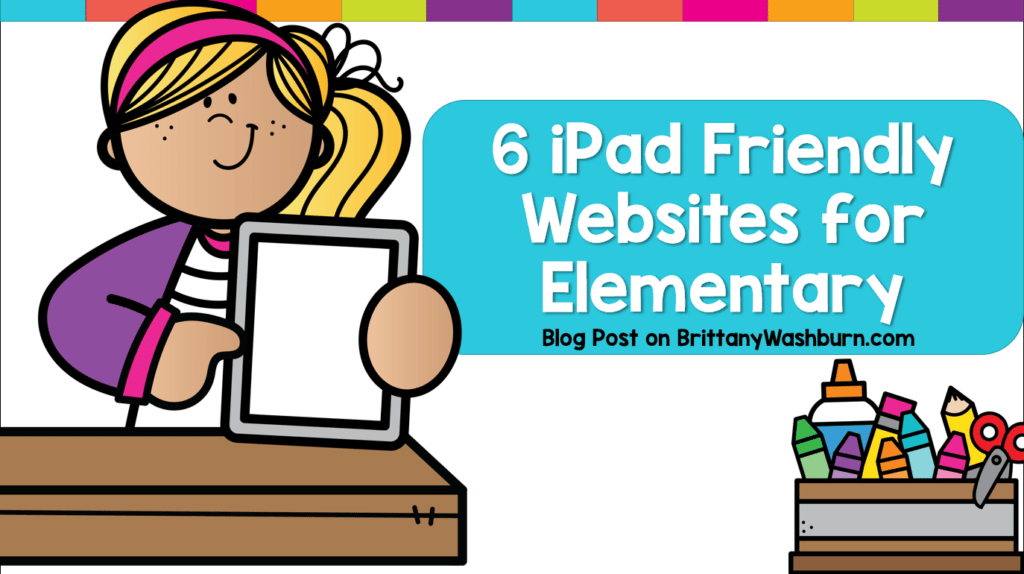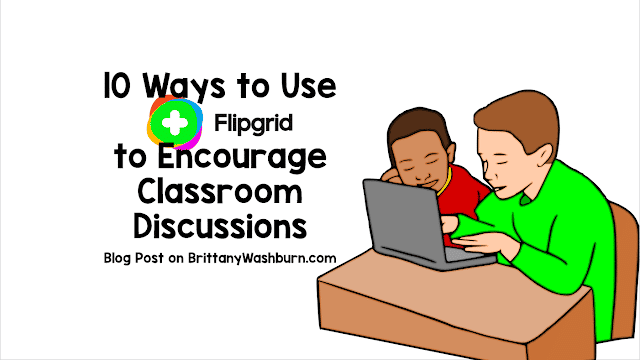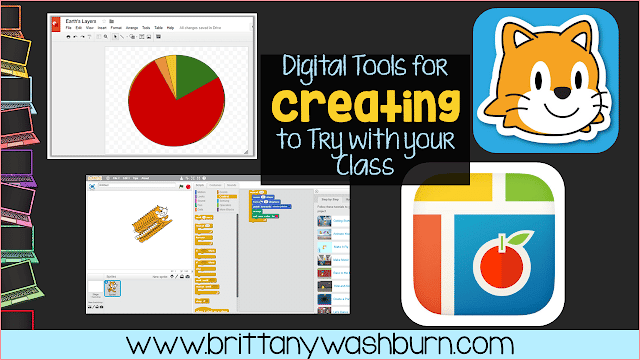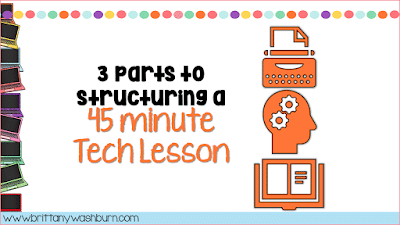How to use Wooclap to Make Teaching Materials

Wooclap is a popular interactive platform that allows educators to create and upload interactive content such as quizzes, surveys, and polls for their students in real-time. This article is a comprehensive guide that will walk you through everything you need to know about using Wooclap to make teaching materials for your classroom. From setting up your Wooclap account and classroom, creating engaging questions and activities, to customizing your content, this guide has got you covered. We’ll also delve into how you can analyze and utilize data from Wooclap to improve teaching, best practices for incorporating Wooclap into lesson plans, and integrating Wooclap with other teaching platforms and tools. So, let’s dive in and explore the exciting world of Wooclap!
Introduction to Wooclap as a teaching tool
Teaching can be a challenging task, especially when trying to keep students engaged and attentive throughout the lesson. Fortunately, there are tools like Wooclap that can help make teaching more interactive and engaging. In this article, we will introduce you to Wooclap and show you how to use it to create interactive teaching materials.
What is Wooclap?
Wooclap is a web-based platform that allows teachers to create interactive activities such as polls, quizzes, word clouds, and open-ended questions. These activities can be displayed in real-time on students’ devices and allow them to participate and engage with the lesson. Wooclap also provides real-time feedback and analytics, making it easier for teachers to track students’ progress and identify areas of improvement.
The Benefits of Using Wooclap for Teaching
Using Wooclap in the classroom has several benefits. It helps to:
- Keep students engaged and attentive: By incorporating interactive activities into the lesson, students are more likely to pay attention and participate in the class.
- Provide real-time feedback: Wooclap provides real-time feedback on students’ responses, making it easier for teachers to identify areas of improvement and adjust their teaching accordingly.
- Encourage collaboration: Wooclap’s collaborative features allow students to work together and share their ideas, promoting teamwork and critical thinking.
- Save time: Wooclap’s automated grading and analytics features save teachers time by eliminating the need for manual grading and analysis.
Setting up your Wooclap account and classroom
Creating an Account on Wooclap
To start using Wooclap, you first need to create an account. Go to wooclap.com and click on the “Sign up” button. Follow the instructions to create an account using your email address or social media profile.
Creating a Classroom
Once you have created an account, you can create a classroom. Click on the “Create a new classroom” button and follow the instructions to set up your classroom. You can add a name and description for your classroom, as well as set the language and time zone.
Inviting Students to Your Classroom
To invite students to your classroom, click on the “Invite” button and select the method you want to use to invite them. You can either send them a link to join or invite them using their email addresses.
Creating engaging questions and interactive activities
Types of Interactive Activities
Wooclap provides several types of interactive activities that you can use to engage your students. These include:
- Polls: Polls allow you to ask your students a question and get real-time feedback on their responses.
- Quizzes: Quizzes allow you to create multiple-choice or open-ended questions and automatically grade them.
- Word clouds: Word clouds allow you to display a collection of words or phrases and get your students to choose the most relevant ones.
- Open-ended questions: Open-ended questions allow you to ask your students a question and get their written responses.
How to Create Interactive Questions on Wooclap
To create an interactive question on Wooclap, click on the “Create a new question” button and select the type of question you want to create. Follow the instructions to enter the question and options, and choose any additional settings such as the time limit or scoring method.
Adding Images and Videos to Your Activities
To add images or videos to your activities, click on the “Add media” button and select the file you want to add. You can also add a description or caption for the media, as well as specify the positioning.
Customizing and branding your Wooclap activities
Customizing the Design of Your Wooclap Activities
To customize the design of your Wooclap activities, click on the “Design” button and select the element you want to customize. You can change the color, font, size, and positioning of the elements.
Customizing the Language and Text of Your Activities
To customize the language and text of your Wooclap activities, click on the “Language” button and select the element you want to customize. You can change the language and text of the instructions, questions, and options.
Analyzing and utilizing data from Wooclap to improve teaching
Viewing Results of Your Activities on Wooclap
To improve teaching methods and ensure students receive the best possible education, it’s important to analyze the results of your activities on Wooclap. By reviewing student responses and participation rates, you can identify areas where students may be struggling and adjust your lesson plans accordingly. Wooclap provides a variety of tools for viewing results, including graphs, charts, and detailed breakdowns of individual responses.
Interpreting Data to Improve Teaching
Once you’ve collected data on student responses, it’s important to interpret that data and use it to improve teaching methods. For example, if you notice that many students are struggling with a particular topic, you may need to spend more time on that subject or incorporate different teaching methods to help them better understand. On the other hand, if students are consistently performing well on certain topics, you can adjust your lesson plans to focus on more challenging material.
Integrating Wooclap Data with Other Teaching Tools and Platforms
Wooclap can be integrated with other teaching tools and platforms to further enhance the learning experience. For example, you can use Wooclap in conjunction with learning management systems (LMS) to track student progress over time, or integrate it with PowerPoint presentations to create interactive quizzes and polls.
Best practices for incorporating Wooclap into lesson plans
Integrating Wooclap into Your Teaching Style
Incorporating Wooclap into your teaching style can be a great way to make lessons more engaging and interactive. However, it’s important to use it in a way that fits with your style and doesn’t detract from the main points of the lesson. Try incorporating Wooclap activities at key points in the lesson, such as at the beginning to introduce a new topic or at the end to gauge student understanding.
Using Wooclap for Different Types of Learners
Wooclap can be a valuable tool for engaging different types of learners, including visual, auditory, and kinesthetic learners. For visual learners, you can use Wooclap to incorporate images and videos into quizzes and polls. For auditory learners, you can use the audio recording feature to capture spoken responses. And for kinesthetic learners, you can use Wooclap to create interactive activities that require physical movement.
Using Wooclap for Different Subjects and Topics
Wooclap can be used for a wide variety of subjects and topics. For example, you can use it for language learning by creating vocabulary quizzes or even for physical education classes by creating interactive fitness activities. The possibilities are endless, and it’s up to you to find creative ways to incorporate Wooclap into your lessons.
Integrating Wooclap with other teaching platforms and tools
Integrating Wooclap with PowerPoint Presentations
Integrating Wooclap with PowerPoint presentations can be a great way to create interactive quizzes and polls. You can incorporate Wooclap activities directly into your PowerPoint slides, and students can respond using their own devices. This creates a seamless and engaging learning experience that keeps students interested and focused.
Integrating Wooclap with Learning Management Systems
Integrating Wooclap with LMS platforms can help you track student progress over time and identify areas where students may be struggling. You can use Wooclap to create quizzes and polls that are automatically graded and recorded in the LMS platform, saving you time and providing valuable insights into student performance.
Integrating Wooclap with Video Conferencing Platforms
Integrating Wooclap with video conferencing platforms can be a great way to engage remote learners and create interactive experiences. You can use Wooclap to create quizzes and polls that students can respond to in real-time, providing an engaging learning experience that’s similar to an in-person classroom.
Future developments and updates for Wooclap in education
Upcoming Features and Tools on Wooclap
Wooclap is constantly updating and adding new features to its platform. Some upcoming features include the ability to integrate with more LMS platforms, as well as new tools for tracking student progress and analyzing data.
Wooclap’s Ongoing Support for Education
Wooclap is committed to supporting education and providing tools that enhance the learning experience. They offer a variety of resources and support to help educators make the most of their platform, including webinars, tutorials, and a dedicated support team.
How to Stay Up-to-Date with Wooclap’s Education Developments
To stay up-to-date with Wooclap’s education developments, you can follow their blog or sign up for their newsletter. They also offer regular webinars and events that provide valuable insights into how educators are using their platform. By staying informed about new features and updates, you can continue to enhance the learning experience for your students and improve your teaching methods.
In conclusion, Wooclap is an excellent tool for creating interactive and engaging teaching materials that can help improve student engagement and learning outcomes. As we have explored in this guide, Wooclap offers a variety of features that can make teaching more interactive, fun, and effective. Whether you’re a seasoned educator or a new teacher, Wooclap is an excellent platform for creating and delivering interactive content to your students. So, give it a try and see how Wooclap can transform your classroom and take your teaching to the next level!

Frequently Asked Questions (FAQ)
Is Wooclap free to use for educators?
Yes, Wooclap offers a free plan for educators, which includes access to all the features needed to create and upload interactive content for your students.
Do students need to create their own Wooclap accounts to access the content?
No, students do not need to create their own Wooclap accounts to access the content. As an educator, you can invite them to your classroom using a unique code or link, and they can access the content on any device with an internet connection.
Is Wooclap compatible with all devices?
Yes, Wooclap is compatible with all devices and operating systems, including laptops, tablets, and smartphones.

Check out other blog posts from the 180 Days of Tech category:
16 Ways to use Audacity in the Classroom
Audacity is an easy-to-use, multi-track audio editor and recorder. It runs on Linux, Windows, and…
How to use Wooclap to Make Teaching Materials
Wooclap is a popular interactive platform that allows educators to create and upload interactive content…
Teaching Digital Drawing Tools
6 iPad Friendly Websites for Elementary
While there are a ton of great apps for iPads, accessing websites from an iPad…
10 Ways to Use Flipgrid to Encourage Classroom Discussions
Recommended Tool Alert! With Flip no longer available, here are some fantastic alternatives that you…
7 New Ways to Use Skype in the Classroom
Skype is a communication tool that allows you to video chat with people all over…