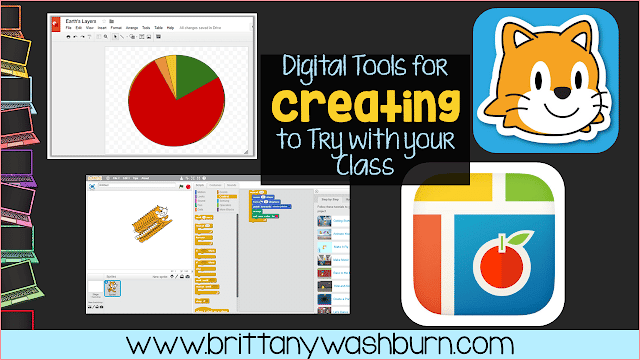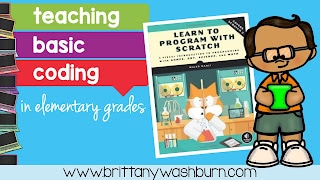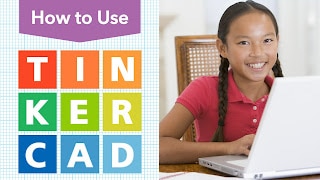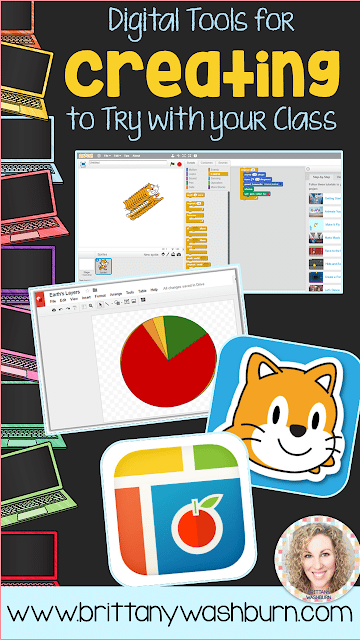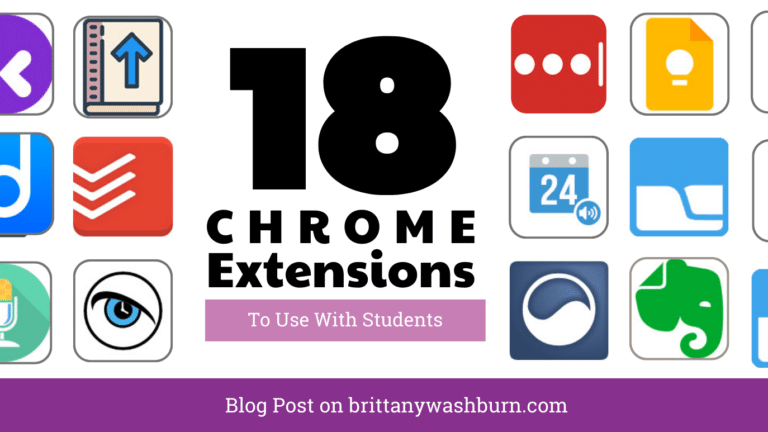Discover New Ways to Create with Technology
Discover New Ways to Create with Technology
When I asked my technology teacher friends to name their favorite creation tools, they had the best ideas! I’ve complied them into a list with hyperlinks to the tools so that you can give them a try with your classes. *If you see a picture below one of the resources, it links to a blog post about how to use that tool.
1. Google Drawing – choose from a wide variety of shapes to create diagrams and charts
2. Google Sheets – create a new spreadsheet and edit with others at the same time
3. PicCollage – everything you need to create amazing collages with your photos
4. Scratch & Scratch Jr – children as young as 5 can program their own interactive stories and games
5. Google Sites – the free and easy way to create and share webpages
6. Animoto – turns your photos and video clips into professional video slideshows in minutes
7. Gamestar Mechanic – game based quests and courses to help you learn game design
8. Storybird – an endless library of free books plus the ability to create books in just minutes
9. Kodu Game Lab – create games using a simple visual programming language
10. Postermywall – create custom posters, flyers, and social media graphics with a huge selection of templates
11. Tinkercad – easy to use 3D CAD design tool that allows you to quickly turn your idea into a model for a 3D printer
12. MIT App Inventor – design and program your own apps with step by step guides
13. Kodable – programming for kids with easy to follow lessons
14, The Foos – kids ages 4 and up can learn computer science through fun puzzles
15. Avatar Maker – create your own avatar online and share it with your friends
16. Bloxel Game Design – a hands-on platform for kids to build, collaborate, and tell stories through video game creation
Buy on Amazon (affiliate link):
17. Paint – a simple computer graphics app
Would you add anything else to the list? I learn so much every day from the technology teachers, media specialists, tech facilitators, and classroom teachers in my Facebook Group. You should consider joining us!