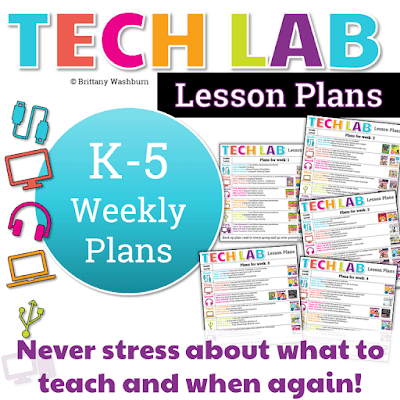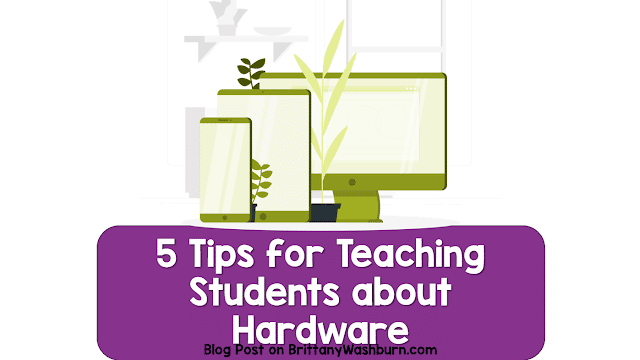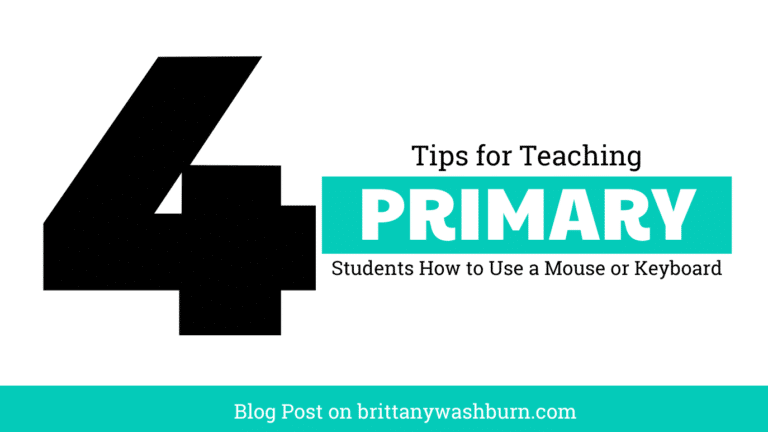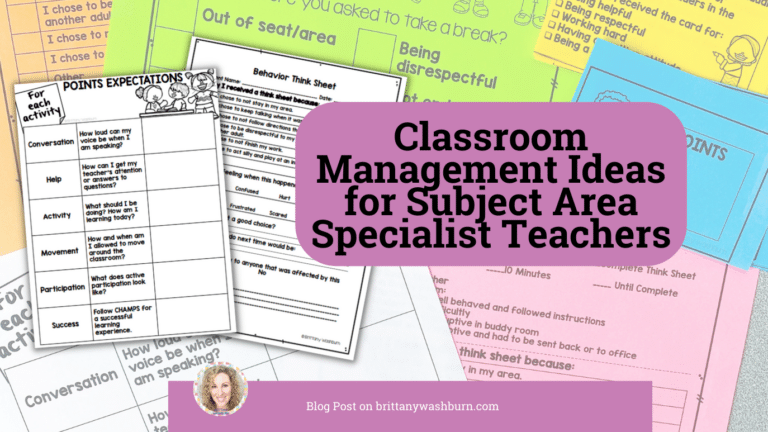Differentiating in the Computer Lab
Let’s be real—teaching in an elementary computer lab means juggling a wide range of learning styles, abilities, and tech skills. The key to making sure all your students thrive? Differentiation and accommodations. These strategies are all about adapting your lessons and using tech tools to create an inclusive environment where every student has the chance to succeed. In this post, I’ll walk you through why differentiation matters, how to implement it, and some practical tips for supporting diverse learners in your lab.
What Are Differentiation and Accommodations?
In the computer lab, differentiation means tweaking your lessons to meet each student where they are—whether that’s offering more challenging work for some or breaking tasks into smaller steps for others. On the flip side, accommodations are adjustments that help students with specific needs access the curriculum. Think extra time for tasks, visual aids, or assistive tech tools like screen readers.
Why is this so important? It ensures that no matter where your students start, they all have an equal shot at success. By making your lab an inclusive space, you’re not only teaching tech skills but also fostering a love of learning in every child.
Understanding Your Students’ Needs
It all starts with understanding who’s in your classroom. You’ve got visual learners, auditory learners, tech-savvy kids, and those who might need a little extra help. Some might struggle with navigating software, while others excel at digital tasks but need support in collaborating with peers.
The trick is to keep an eye out for what’s working and what’s not. Are certain students disengaged? Struggling to keep up? That’s your cue to step in with some differentiated strategies or accommodations.
Strategies for Differentiation
Adapt the Curriculum
You don’t have to reinvent the wheel to meet varying skill levels. Start by providing extra resources for students who need more support, or create extension activities for those ready for a challenge. If a task seems too big, break it into smaller, more manageable steps to help your students stay on track.
Flexible Grouping
Not every student needs to work alone—sometimes pairing them with a classmate can make all the difference. Group students based on skill level, interest, or learning style, and let them work together on collaborative projects. This not only supports learning but also builds community in your classroom.
Tailoring Accommodations for Individual Students
For students with specific needs, personalized accommodations are key. You might have special education students who require custom learning plans that incorporate specialized software, or students with disabilities who benefit from assistive tech like speech-to-text programs or adaptive keyboards.
Assistive Tech
Assistive tools are a game-changer for students who need that extra layer of support. Whether it’s screen readers for visually impaired students or voice recognition software, there are plenty of tech solutions available to ensure all students can engage fully in the classroom.
Leveraging Technology for Personalized Learning
One of the biggest advantages of teaching in a computer lab is that you’ve got a wealth of tech tools at your fingertips. Educational apps, adaptive learning platforms, and interactive games can make learning more engaging and tailored to individual needs.
Educational Apps & Software
From math games to language apps, there’s something for every subject. These tools are great for students who benefit from visual or interactive learning, and they help you reinforce lessons in a fun, engaging way.
Adaptive Learning Platforms
Think of these as your digital teaching assistants. Platforms like Khan Academy or IXL adapt to each student’s progress, offering more personalized support where needed.
Collaboration Is Key
You’re not alone in creating an inclusive learning environment—lean on your team. Team teaching is a great way to pull in different expertise, and collaborating with special education teachers, support staff, and parents can give you a better understanding of each student’s needs.
Involving Parents and Support Staff
Keep parents in the loop by sharing what’s happening in the lab and asking for feedback. Engaging support staff, whether it’s for tech issues or helping with accommodations, can make a big difference in ensuring student success.
Assessing and Reflecting on Your Approach
The work doesn’t stop once you’ve set things in motion—regular assessments help you gauge how well your differentiation and accommodations are working. Use quizzes, projects, or observations to check student progress, and don’t forget to seek feedback from your students. Reflecting on what’s working (or not) will help you tweak your strategies for even better outcomes.
Creating an Inclusive Environment
At the end of the day, fostering inclusivity in the computer lab is about making every student feel supported and capable. Celebrate individual achievements, encourage collaboration, and build a classroom culture where diversity is embraced.
Final Thoughts
Differentiation and accommodations are the backbone of an inclusive computer lab. By tailoring your approach and leveraging the right tech tools, you can ensure every student thrives—no matter their starting point. And with continuous reflection and collaboration, you’ll create a learning environment that promotes success for all.