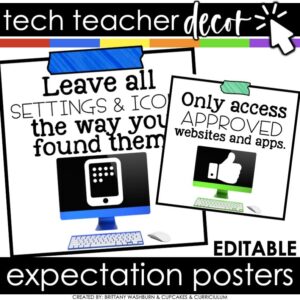Rules and Procedures for the Elementary Computer Lab
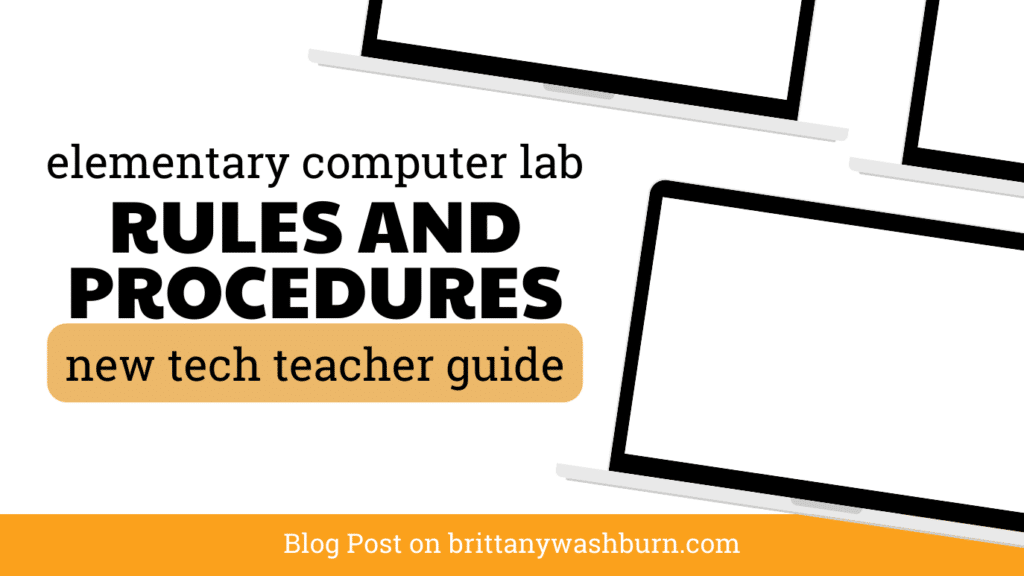
Establishing and maintaining rules and procedures are essential for ensuring that the computer lab is a safe and productive learning environment. Technology teachers play a critical role in creating and maintaining these expectations, but it can be challenging to know where to begin. In this guide, we’ll explore the importance of rules and procedures in the elementary computer lab, as well as provide practical strategies for setting up and enforcing them. Whether you’re a seasoned technology teacher or new to the role, this guide will provide valuable insights for creating and maintaining a successful computer lab.
FAQ
What are the most essential rules and procedures for an elementary computer lab?
Establishing basic rules for computer use, teaching students how to properly use and care for computers, and setting up maintenance protocols for computer equipment are all essential rules and procedures for an elementary computer lab.
How can I teach rules and procedures effectively to elementary students?
Effective methods for teaching rules and procedures to elementary students include creating a positive learning environment, using examples and visual aids to reinforce rules and procedures, and encouraging student participation and accountability.
How can I ensure that my students follow the rules and procedures consistently?
Creating consequences for breaking rules, ensuring consistency and fairness in enforcement, and encouraging positive behavior through positive reinforcement are all strategies for ensuring that students follow the rules and procedures consistently.
How can I update my rules and procedures to reflect changing technology?
Staying up-to-date with changes in technology, incorporating new classroom management strategies as needed, and communicating changes to students and staff are all essential steps for updating rules and procedures to reflect changing technology.
1. Importance of Rules and Procedures in the Elementary Computer Lab
Why Rules and Procedures are Important in the Elementary Computer Lab
Rules and procedures are crucial in maintaining a safe and efficient learning environment in the elementary computer lab. Without them, chaos can quickly ensue as students may not know what is expected of them, and potentially dangerous situations may arise. Setting clear guidelines for behavior and computer use can prevent distractions, accidents, and inappropriate behavior, allowing students to focus on learning and exploring the world of technology.
The Role of Teachers in Creating and Maintaining Rules and Procedures
As technology teachers, it is our responsibility to create and enforce rules and procedures in the computer lab. We must consider the safety of our students as well as the equipment and the learning environment. Creating a set of clear and concise rules that are easy for students to understand is key. It is also our responsibility to consistently enforce these rules and ensure that they are being followed. By doing so, we can create a safe and productive learning environment for our students.
2. Setting up Procedures for Computer Use and Maintenance
Establishing Basic Rules for Computer Use
Basic rules for computer use should include guidelines for appropriate behavior, such as staying on task, not accessing inappropriate content, and not altering computer settings without permission. Setting time limits for computer use is also important to ensure that all students have equal access to the technology.
Teaching Students How to Properly Use and Care for Computers
Teaching students how to properly use and care for computers is essential to keep the equipment in good condition and avoid costly repairs. Basic care instructions should include keeping food and drinks away from computers, properly shutting down computers after use, and reporting any issues or damages to the teacher immediately.
Establishing Maintenance Protocols for Computer Equipment
Maintaining computer equipment is important to ensure that it is functioning properly and to extend its lifespan. Protocols should be established for regular cleaning, virus scanning, and software updates. Teachers should also have a system in place for reporting and repairing any damages or malfunctions.
3. Teaching Rules and Procedures to Elementary Students
Effective Methods for Teaching Rules and Procedures to Elementary Students
Effective methods for teaching rules and procedures to elementary students include creating visual aids and examples, using games to reinforce concepts, and practicing procedures through role-playing. It is important to keep the instructions simple and clear, so students can fully understand and follow them.
Creating a Positive Learning Environment for Students
Creating a positive learning environment is essential for successful teaching. Students should feel safe and supported while in the classroom. Teachers can achieve this by setting expectations for behavior and treating every student with respect.
Using Examples and Visual Aids to Reinforce Rules and Procedures
Examples and visual aids can be powerful tools in teaching rules and procedures. Teachers can create posters or handouts that illustrate the rules, or use interactive media to teach concepts. These tools can make the learning experience more engaging and memorable for students.
4. Managing Student Behavior in the Computer Lab
Common Behavior Management Strategies for the Elementary Computer Lab
Common behavior management strategies for the elementary computer lab include positive reinforcement, verbal warnings, and consequences such as loss of computer privileges or time-outs. Teachers should remain calm and consistent when addressing inappropriate behavior, and take time to explain why certain behaviors are not acceptable.
Addressing Discipline Issues in the Computer Lab
When discipline issues arise, teachers should address them promptly and consistently. It is important to listen to the student’s perspective and work with them to find a solution. Teachers should also communicate with parents or guardians if appropriate.
Encouraging Positive Behavior through Positive Reinforcement
Encouraging positive behavior through positive reinforcement can be an effective way to promote good behavior in the computer lab. Teachers can use praise, rewards, and incentives to recognize students who follow the rules and exhibit good behavior. This approach not only reinforces positive behavior but also creates a positive and supportive learning environment for all students.
5. Strategies for Enforcing Rules and Procedures
Creating Consequences for Breaking Rules
When creating consequences for breaking rules, it’s important to keep in mind that they should be fair and consistent. Consequences can range from a verbal warning to a loss of computer privileges. Clearly communicate your consequences to your students so they know what to expect if they break the rules.
Ensuring Consistency and Fairness in Enforcement
Consistency and fairness in enforcement are key to maintaining a positive classroom environment. Make sure that all students are held to the same standards and that rules are enforced consistently across the board.
Encouraging Student Accountability for Following Rules and Procedures
Encourage student accountability by involving them in the creation of rules and procedures. When students feel ownership over the rules, they are more likely to follow them. Additionally, praise students who are following the rules and provide positive reinforcement for good behavior.
6. Common Challenges in Maintaining Rules and Procedures and How to Address Them
Overcoming Resistance from Students
Resistance from students can be a common challenge when maintaining rules and procedures. To overcome this challenge, make sure that expectations are clearly communicated, agreed upon and enforced consistently.
Addressing Technological Challenges
Technological challenges can arise in the computer lab, such as technical difficulties or outdated equipment. To address these challenges, make sure you are up-to-date with current technology and have a plan in place for when technological issues arise.
Encouraging Parent and Community Support for Rules and Procedures
Encouraging parent and community support for rules and procedures can be achieved by clearly communicating them to parents and involving them in the process. Additionally, highlighting the benefits of proper computer lab behavior can encourage support.

7. Updating Rules and Procedures to Reflect Changing Technology
Staying Up-to-Date with Changes in Technology
Staying up-to-date with changes in technology is crucial for maintaining a safe and productive learning environment. Make sure to attend technology conferences and workshops to keep up with advancements and trends.
Incorporating New Rules and Procedures as Needed
Incorporating new rules and procedures as needed is important to keep up with changes in technology and learning needs. When implementing new classroom management strategies, clearly communicate them to students and staff.
Communicating Changes to Students and Staff
Communicating changes to students and staff is key to a smooth transition. This can be achieved through in-person meetings, written communication, or even a video announcement.
8. Benefits of Consistently Maintaining Rules and Procedures in the Elementary Computer Lab
Creating a Safe and Productive Learning Environment
Consistently maintaining rules and procedures in the computer lab creates a safe and productive learning environment. Students can focus on learning and not worry about inappropriate behavior from others.
Ensuring Proper Use and Maintenance of Computer Equipment
Proper use and maintenance of computer equipment is essential for the longevity and effectiveness of these tools. Consistent procedures help ensure that equipment is used properly and maintained appropriately.
Preparing Students for Future Technological Needs and Expectations
Preparing students for future technological needs and expectations is important for their long-term success. Consistent classroom management help students develop good habits and understand the expectations for proper technology use. Establishing and maintaining rules and procedures in the elementary computer lab is a continuous process that requires time, patience, and dedication. Be sure to check out these 3 Tips for the First Week in Technology as well as Tech Tools to Simplify Classroom Management. By creating a positive learning environment, teaching rules and procedures effectively, and consistently enforcing them, you can ensure that your students are prepared for the modern world and ready to succeed in their future careers.
Remember, technology is constantly evolving, and it’s essential to stay up-to-date with changes and adapt your classroom management as needed. By following the strategies outlined in this guide, you’ll be well on your way to creating a safe, productive, and successful computer lab for your students.

Top 8 Apps and Programs for Streamlining Classroom Management and Assessment
The integration of technology has become the underpinning which supports teachers as they manage their…
5 Ways to Incorporate Technology into Daily Classroom Routines
Chromebook Care Tips for Teachers
Elgin, IL – 04/02/2020: A chromebook being used at home for a remote classroom during…
PBIS-Friendly Consequences
PBIS stands for Positive Behavior Interventions and Supports. It is an approach that is usually…
Tips for Helping Students with Disabilities Get the Most Out of Your Gen Ed Tech Class
Students have such a wide range of abilities that it can be very challenging to…
Flexible seating guide for computer lab teachers
Incorporating flexible seating in computer labs has been gaining popularity among educators who seek to…