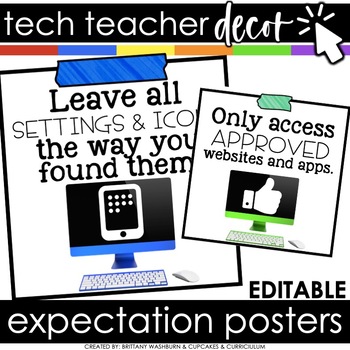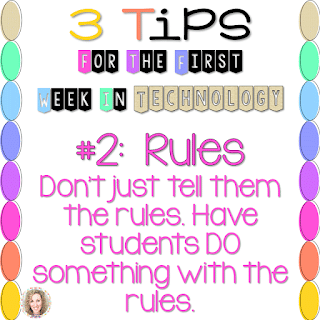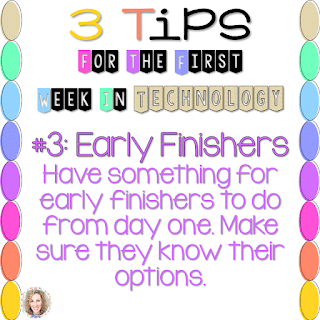3 Tips for the First Week in Technology
The first week in the technology lab is so important. Get started on the right track with these 3 tips:
Tip #1: Logins
Tip #2: Rules
Tip #3: Early Finishers
The first week of technology classes is all about establishing routines, introducing students to the computer lab, and setting expectations for the rest of the year. As a computer lab teacher, you will see each class of students once during this week, teaching the same lessons repeatedly to different groups. Here’s how to make the first week smooth, organized, and energizing.
Daily Lesson Plan Overview
Grades K-1: Introduction to the Computer Lab
- Focus: Familiarization with the lab, basic rules, and introductory computer skills.
- Activities: Lab tour, safety rules discussion, basic mouse and keyboard practice, and an engaging interactive activity.
Grades 2-3: Getting Started with Technology
- Focus: Lab procedures, basic computer skills refresher, and introduction to digital citizenship.
- Activities: Overview of lab procedures, rules and expectations, logging in, mouse and keyboard practice, and a basic digital citizenship discussion.
Grades 4-5: Setting Up for Success
- Focus: Advanced computer skills, lab procedures, and in-depth digital citizenship.
- Activities: Introduction to file management, basic software overview, digital citizenship and online safety, and independent practice.
Bonus Daily Tips for Staying Organized and Energized
- Plan Ahead and Prepare
- Materials and Resources: Have all materials ready at the start of each day. This includes handouts, login information, visual aids, and any interactive games or videos you’ll be using.
- Technology Check: Each morning, test all equipment to ensure computers, projectors, and any interactive tools are functioning correctly. This will help avoid technical difficulties that can disrupt the flow of your lessons.
- Use a Consistent Routine
- Class Start and End: Begin and end each class the same way. For example, start with a welcome and a quick review of rules, and end with a recap and a preview of what’s to come next time. This consistency helps students know what to expect and makes transitions smoother.
- Transitions: Plan smooth transitions between activities. Use verbal cues or a timer to keep things moving and maintain the class’s momentum.
- Stay Energized Throughout the Day
- Take Breaks: Schedule short breaks for yourself between classes. Use this time to stretch, grab a snack or water, and reset for the next group. Even a few minutes can help you stay refreshed.
- Stay Positive: Teaching the same lesson repeatedly can be monotonous. Keep your energy up by focusing on the unique dynamics of each class and celebrating small wins, like when a student masters a new skill.
- Keep Track of Progress and Adjustments
- Notes on Each Class: After each class, jot down quick notes about what went well and what could be improved. Note any particular challenges or successes to adjust your approach for the next group.
- Flexibility: Be prepared to make small adjustments to your lessons as needed. If a particular activity is taking longer than expected or isn’t resonating with students, tweak your plan for the next class.
- Organize Your Space
- Classroom Setup: Keep your lab organized by ensuring that all equipment is in its designated place and that students are aware of how to properly store and handle materials.
- Student Supplies: Have a system for distributing and collecting any student supplies, like headphones or handouts. This helps save time and keeps the lab orderly.
- Stay Engaged with Students
- Get to Know Your Students: Learn names quickly and try to engage with each student, even briefly. This helps build rapport and makes students feel valued and comfortable in the lab.
- Encourage Participation: Foster an inclusive environment where all students feel comfortable participating. Ask open-ended questions and encourage students to share their thoughts and experiences.
- Reflect and Reenergize at the End of the Day
- End-of-Day Reflection: Take a few minutes at the end of each day to reflect on how things went. What were the highlights? What could be improved? This reflection can inform your teaching for the rest of the week.
- Prepare for Tomorrow: Organize materials for the next day and review your plan to ensure everything is in place. This will make your mornings smoother and reduce last-minute stress.
-
Practice Self-Care
- Healthy Habits: Ensure you are taking care of yourself by eating nutritious meals, staying hydrated, and getting enough rest. Your energy levels will impact your teaching.
- Mindfulness: Consider incorporating a mindfulness practice, even just a few deep breaths between classes, to help you stay centered and calm.
By organizing your week effectively and maintaining your energy, you’ll set a positive tone for your technology classes and help your students feel excited and prepared for the year ahead. Remember, the first week is all about building relationships, establishing routines, and creating a fun and engaging learning environment.