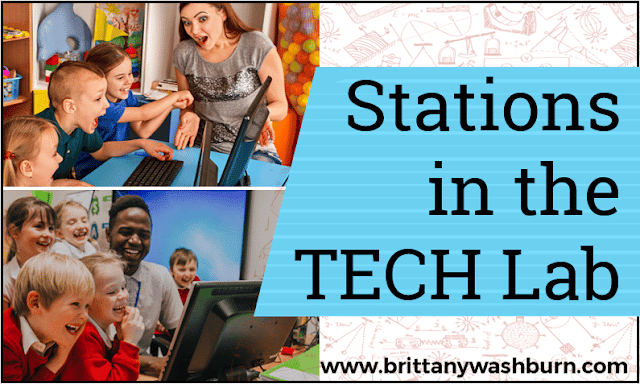First Year Technology Teacher Milestones
Starting your first year as a technology teacher can feel like a whirlwind of new responsibilities, from setting up your classroom to navigating lesson plans and engaging with students. To help ease the transition, it’s important to focus on key milestones each month that will guide your progress and ensure you stay on track. In this post, we’ll outline the critical steps to take during your first year, month by month—from building foundational skills and fostering a collaborative learning environment to introducing advanced tech tools and celebrating your students’ successes. By following these milestones, you’ll not only gain confidence in your role but also create a dynamic and engaging computer lab experience for your students.
Month 1
- Classroom Setup: Arrange and decorate the computer lab to create a welcoming environment.
- Introduce Yourself: Get to know your students and establish classroom rules and expectations.
- Basic Skills: Begin with basic computer skills and ensure all students can log in and navigate the computer.
Month 2
- Assessments: Conduct initial assessments to understand students’ skill levels.
- Curriculum Planning: Outline the year’s curriculum and set goals for each grade level.
- Digital Citizenship: Teach lessons on internet safety and digital citizenship.
Month 3
- Parent Communication: Send an introductory letter to parents about what their children will learn in the computer lab.
- Interactive Lessons: Start incorporating interactive lessons and activities, such as drag-and-drop games.
- Professional Development: Attend a workshop or webinar to learn new teaching strategies or tools.
Month 4
- Project Introduction: Introduce simple projects, like creating a basic document or drawing.
- Peer Collaboration: Encourage students to work in pairs or small groups on tasks.
- Feedback Loop: Establish a system for receiving feedback from students and adjusting lessons accordingly.
Month 5
- Coding Basics: Begin introducing basic coding concepts using age-appropriate tools like Scratch Jr.
- Parent Involvement: Share students’ work with parents through newsletters or a class blog.
- Resource Library: Start building a library of digital resources and lesson plans.
Month 6
- Mid-Year Review: Reflect on the first half of the year and adjust your teaching strategies if necessary.
- Professional Development: Attend another workshop or online course for further learning.
- Classroom Management: Review and reinforce classroom management techniques.
Month 7
- Advanced Skills: Introduce more advanced skills, such as typing or basic coding projects.
- Student-Led Activities: Allow students to lead a lesson or share their tech skills with classmates.
- Tech Integration: Collaborate with other teachers to integrate technology into their subjects.
Month 8
- Interactive Tools: Start using more interactive tools like virtual field trips or simulations.
- Student Portfolios: Help students create digital portfolios to showcase their work.
- Professional Community: Join a professional community or online forum for computer lab teachers.
Month 9
- Assessment Update: Conduct another round of assessments to measure progress.
- New Projects: Introduce new projects that build on skills learned earlier in the year.
- Resource Sharing: Share your resources and lesson plans with colleagues.
Month 10
- Reflection: Reflect on what has worked well and what could be improved.
- Future Planning: Start planning for the next school year, including any new initiatives or changes.
- Celebrate Successes: Celebrate students’ achievements and progress throughout the year with a simple classroom celebration or recognition.