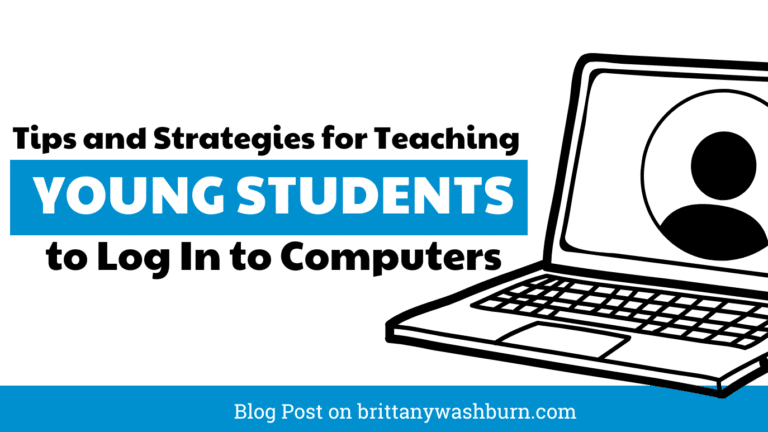5 Must-Have Tools for Effective Technology Integration in the Classroom

Technology offers educators a wealth of opportunities to enhance student engagement, personalize learning experiences, and improve overall academic outcomes. Explore the must-have tools for effective technology integration in education, and delve into strategies for effective implementing them. By leveraging the power of technology, educators can create dynamic and interactive learning environments that prepare students for success.
1. Interactive Whiteboards
Interactive whiteboards have many ways to help teachers enhance student learning. Clear displays and large, bright tactile elements let you give information sharing as well as skill practice a whole different form. The use of large-scale touchscreen features combined with projector capabilities make interactive whiteboards an invaluable tool for engaging students.
How to use Interactive Whiteboards to Enhance Learning will tell you everything you need to know from which whiteboards to select to what activities you can use them for.
2. Online Research Tools
This one may seem almost too obvious, but online research tools just have so many applications within the academic world that it would be remiss to leave them out of our must-have list. Learning how to search for information online is not just about typing in a few keywords and clicking on the first result that pops up. It requires critical thinking skills, an understanding of how search engines work, and awareness of online safety and security. Teaching Elementary Students How To Use Search Engines is a great place to start integrating technology into your classroom.
3. Digital Portfolios & Growth Tracking
For teachers, digital portfolios provide a more comprehensive view of student progress, giving them the ability to identify areas where students excel and where they may need additional support. Additionally, digital portfolios can create a more meaningful connection between teachers and students, as both parties work together to select, showcase, and reflect on student work. For students, digital portfolios can help them take ownership of their work and academic progress, encourage self-reflection, and support the development of important skills such as digital literacy.
4. Educational Games and Apps
Games
There are many educational games teachers use to integrate technology in the classroom. Apps such as Prodigy, Kahoot, Quizlet, Classcraft, and Minecraft Education offer a range of game mechanics and features that can be customized to the specific needs and learning objectives of the classroom. Check out our blog posts Free Online Games that help make Reading Fun or 14 Free Online Games to Reinforce Elementary Math Skills to get started in your classroom.
Adaptive Learning Platforms
Adaptive learning platforms are educational technologies that use algorithms to personalize instruction to each student’s individual needs. These platforms collect and analyze data on students’ learning behaviors, such as their learning pace, preferred learning style, and performance on assessments, to determine the most effective way to deliver content and support each student’s learning.
5. Interactive Digital Activities
Interactive digital activities are becoming increasingly popular in classroom settings, especially for elementary students. These activities offer students a more engaging and dynamic learning experience, while also helping to develop critical thinking and problem-solving skills.
There are many digital tools and platforms available for creating interactive activities, such as Kahoot!, Quizlet, Google Forms, and Padlet.
Using images and videos to visualize concepts
Visual aids are a great way to help students understand and remember concepts. Incorporate images and videos into your interactive activities to illustrate key ideas, demonstrate processes, or provide examples. Use high-quality visuals that are relevant to the topic and appropriate for the age group.
Adding audio and music to support learning
Audio elements can be used to enhance the learning experience by adding another layer of information or explanation. Consider adding narration to explain a concept or process, or background music to create a mood or tone. Keep in mind that audio elements should be clear, concise, and easy to understand.
Integrating animations and simulations to make learning fun
Animations and simulations are a great way to make learning fun and interactive. They help students visualize complex concepts or processes and make them more engaging. Consider using simple animations to illustrate cause and effect relationships, or simulations to allow students to experiment with different scenarios.

Use Tech to Support Your Existing Curriculum
Technology integration is different from technology education in that it is intended to support your existing curriculum, not replace it.
Before developing standards, it is crucial to define the learning objectives and outcomes that technology integration should support. These objectives should align with the goals of the curriculum and the needs of the learners. Once the learning objectives and outcomes are defined, educators can identify the appropriate technology tools to support them.
There are several models of technology integration in the classroom, such as the SAMR model and the TPACK framework. These models provide teachers with a roadmap for integrating technology into their teaching practices. The models encourage teachers to not just use technology as a substitute for traditional teaching methods, but to also transform the way they teach and engage with students.
For technology integration to be successful, teacher buy-in and leadership is paramount. Teachers need to understand the benefits of technology integration and be willing to explore new ways of teaching and learning. Teacher leadership is also important in providing vision, direction, and support for technology integration. Teachers who are enthusiastic and skilled in technology can serve as models and mentors for other teachers, helping to create a culture of innovation and collaboration.
Quick Tech
My Quick Tech line is perfect for grade level teachers to integrate technology without having to do any planning or prep! Quick Tech includes selections of great tech lessons and activities, but in bite-size pieces that can easily be fit into the busy classroom schedule!

Conclusion
As we conclude our exploration of technology integration in the classroom, it is evident that technology has the potential to revolutionize the way we teach and learn. It is essential to stay abreast of emerging technologies and trends in education to continue enhancing student engagement, promoting critical thinking skills, and fostering a culture of lifelong learning. Embracing technology as a powerful educational tool opens doors to endless possibilities and paves the way for a future where every student has the opportunity to thrive in a technology-rich world.