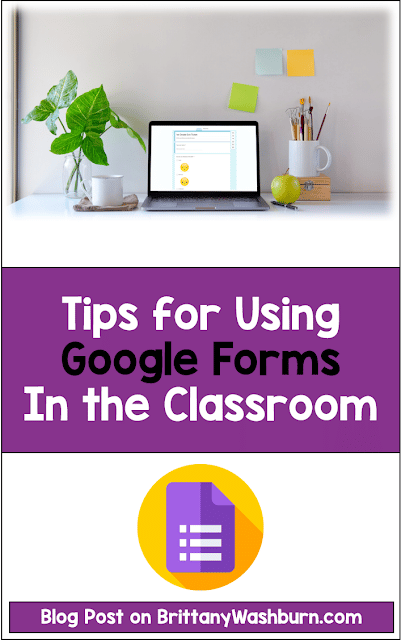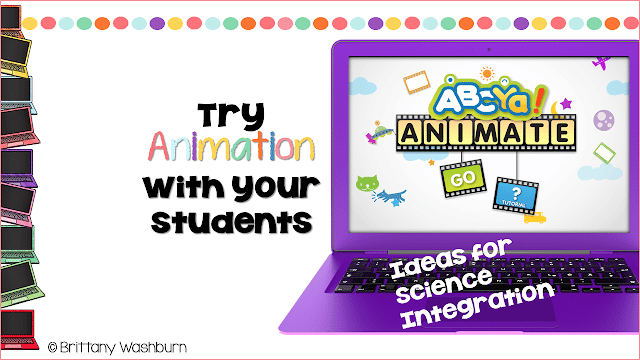Tips for Using Google Forms in the Classroom
Google has so many amazing ways that teachers and students can use it, and Google Forms is one of the best ways to collect research, survey the students, or have them submit assignments. It is so simple to use, it saves you time, and you can get all the data in a spreadsheet when you’re done.
If you’re not familiar with Google Drive, this is where you can begin to build your Google Forms. When you go to create a new file, click on Forms, and you are on your way!
Quick Tips For Google Forms
1. Make the instructions clear.
When you set up your form remember to give instructions for the form. If the form is not an anonymous survey or research project, then make sure to have a section for the student’s name at the beginning.
I’ve made the mistake before where I didn’t have the name of the students who submitted forms. Unless you ask for a name, it might be difficult to know who completed the assignment or survey.
3. Explore the different question options.
What’s this research project all about? Should the answers be long or short answer. Should they be check boxes, a Likert Scale, multiple choice. Think through the best ways to organize and simplify the research.
Depending on the intensity of your research, you might need to have multiple sections. If your using forms for assignments, you might have multiple choice questions first, and then loger paragraph or short answers sections next. If only Google Forms could do all the grading for you too.
If you need your class to do a form or a survey or a quiz or a short story, just add it to an assignment and post it in the stream of your Google Classroom. You can even put a due date, and return assignments, just like paper–but no paper!
Ways To Use Google Forms:
Now that you have fully explored how incredible Google Forms is, and all the different ways you can set it up, here’s ways you can use it!
What is your favorite ice cream? How tall are you? Dogs or cats? Instagram or TikTok? Who will represent our classroom in the Student Council? With Google Forms you can quickly set up a survey and see a live pie chart of what people choose.
Whether you are doing research as a teacher, or your students are doing research for an assignment, Google Forms are a great way to collect raw data anonymously. You can collect data in the classroom, from teachers, parents, administrators, or anyone in the community.
How are you feeling today? What is one tough thing that happened this week? What is one good thing that happened this week? Is there anything that you want your teacher to know? Google Forms is a GREAT way to check in with students who might not always be open to tell you exactly how they are feeling. It also gives you a chance to encourage and compliment students that are having a tough time at home.
If you create a Google Form in your Drive, you can actually connect that to an assignment in Google classroom. Students may even be able to submit questions for an upcoming test or quiz.
How have you used Google Forms in your classroom? It’s so amazing how easy and useful it is!