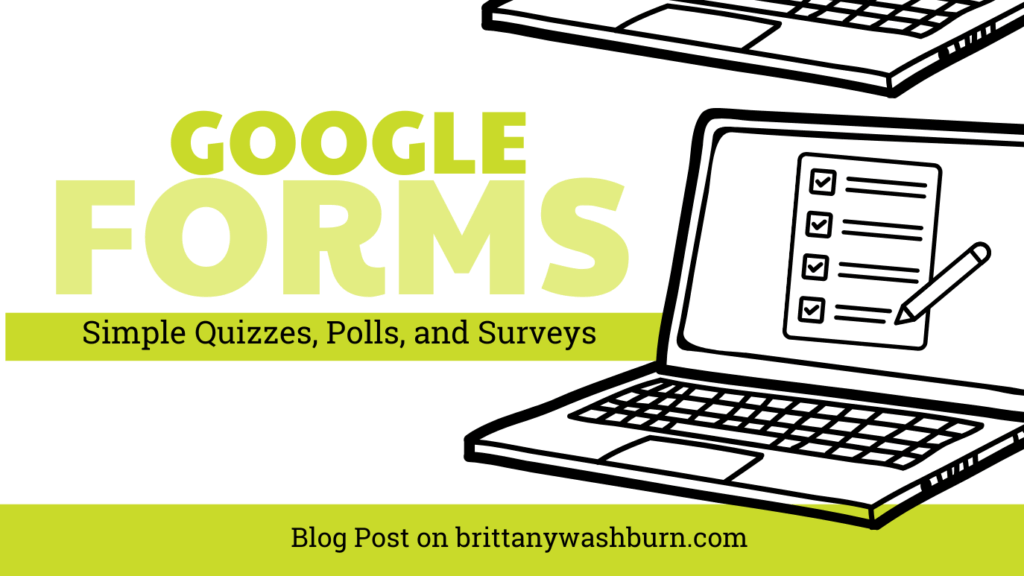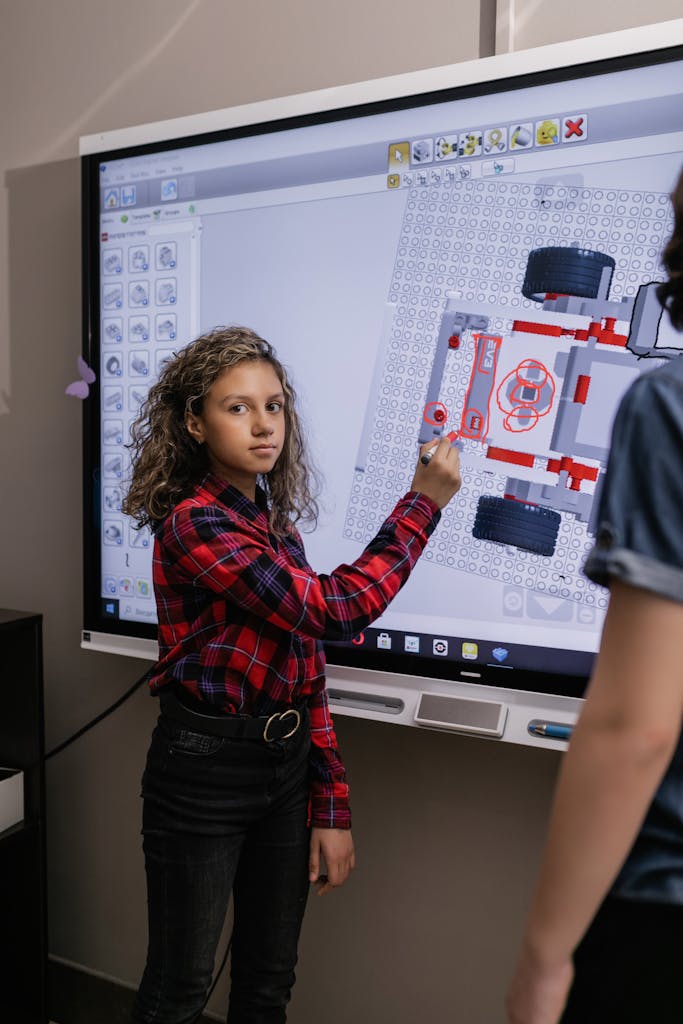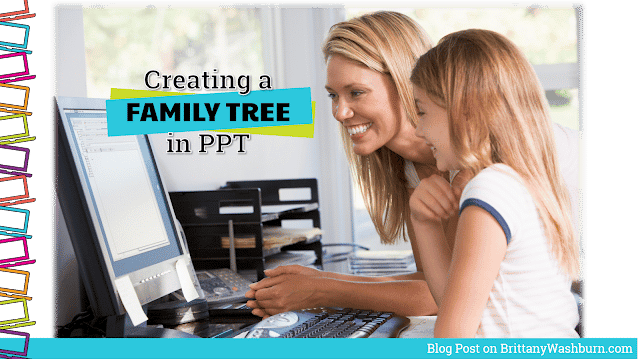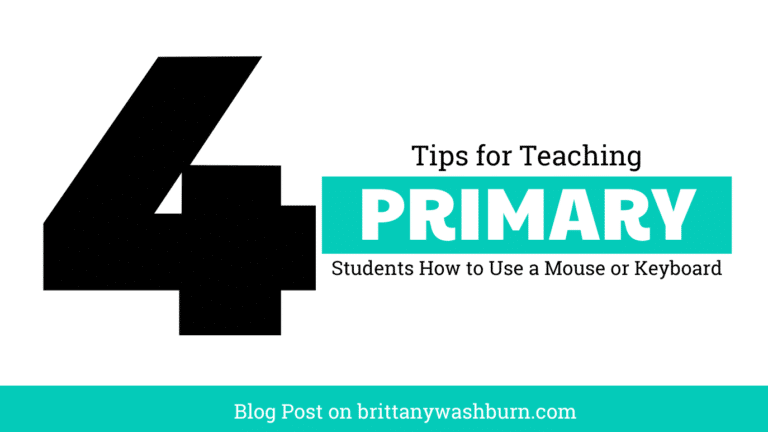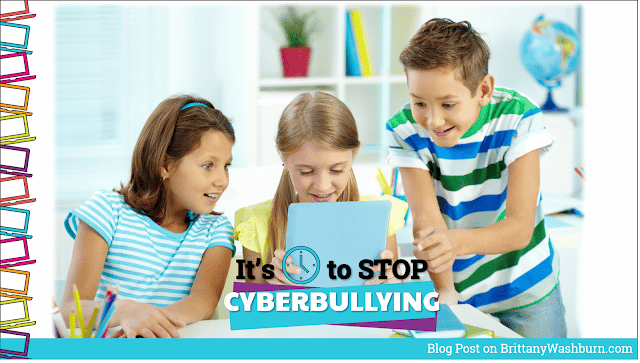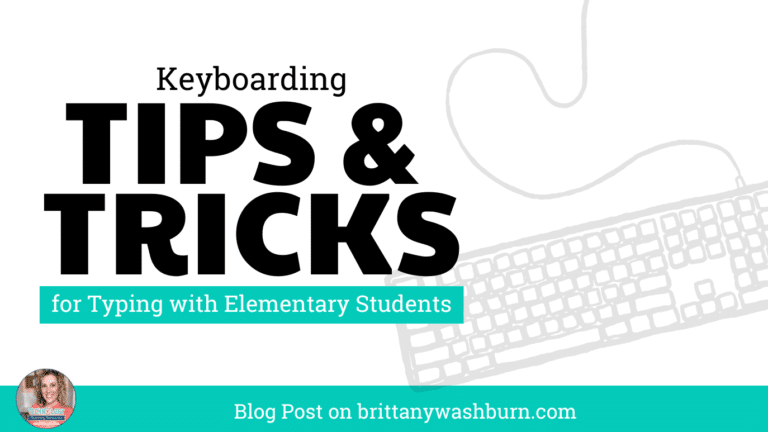Technology Inventory Check-Out Systems
Whether it’s the end of the year, the beginning of the year or just high time for a change here are some tech inventory management and check out system ideas to get you on the road to a better organizational system.
- A Google or Excel spreadsheet and a generic barcode scanner or barcode scanner app are all you really need. Check out this guide or grab any free inventory template off the web for some sheets with pre-made formulas
- AssetTiger is a free, cloud based asset management system that includes maintenance scheduling and check-in & out features.
- The Stock and Inventory app on Google Play can be used to inventory any kinds of items, making it an extremely flexible choice.
- Use the inventory software that’s already being implemented by your school library, such as Follett Collections by Destiny, Alexandria or Atriuum by BookSystems.
- Some paid asset management services that come highly recommended by teachers include Asset Panda, One2One and Sortly.
Alright, now that you’ve chosen an inventory system you’ll need to decide what tech you’re going to inventory. Classroom teacher tech, student tech, accessories such as remotes and headphones, special tech such as 3D printers and codable bots… do you want to keep track of it all or just certain items? Do you want it to be set up so teachers can check things out themselves, or do you want to control what goes in and out? Where will things be stored over the summer? How often will you track the inventory? Will you be including usage logs for things that can be checked out? Ultimately you’ll do what works for your school, and finding out what that is may take a few tries. Here are some tips you might want to consider as you set things up:
- Give all your teachers a gallon zip lock back with a check out paper in it. The last day of school they have to bring the bag with all their remotes (projector, Apple TV, teacher and student mic, etc.).
- You may actually want to wait until a month or two into school to implement an inventory system, since at the beginning of a school year equipment is still finding its way out of storage and into the correct classrooms. Teachers may also have a bit more time both to help inventory tech and learn new equipment locations away from the hustle and bustle of the beginning or end of a school year.
- If you are implementing a system for the first time, it will be a big project. See how much you can get your classroom teachers to help, and make sure you are allowed some set aside time to implement it.
- Barcodes and labels are your friend. Seriously.
- Including maintenance schedules and notes about broken tech could help you notice patterns in what brands are not working as reliably as you’d like.
Top 8 Apps and Programs for Streamlining Classroom Management and Assessment
The integration of technology has become the underpinning which supports teachers as they manage their…
How to Use Google Forms for Simple Quizzes, Polls, and Surveys
Google Forms is a versatile tool that allows you to create and distribute quizzes that…
How to Integrate Multimedia (Images, Videos, Links) into Google Slides and PowerPoint
Ever heard of a picture painting a thousand words? Well, in education, visuals can do…
Free Video Resources to Teach Digital Citizenship
As technology becomes an integral part of students’ lives, teaching digital citizenship is more important…
Looking for a Supportive Tech Teacher Community? Join My Facebook Group!
Hey there, fellow teacher! If you’re anything like me, you love teaching technology, but you…
How New Teachers Can Use ChatGPT as a Mentor
Starting your teaching career can be exciting, but it’s no secret that the first year…