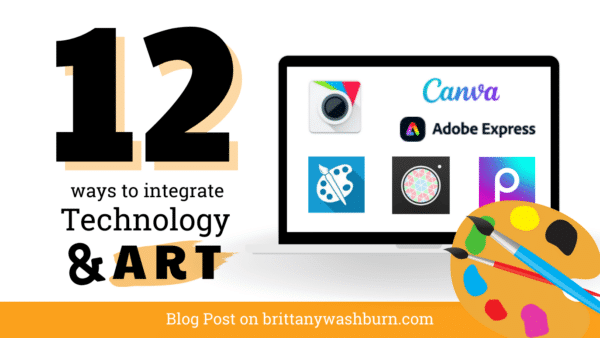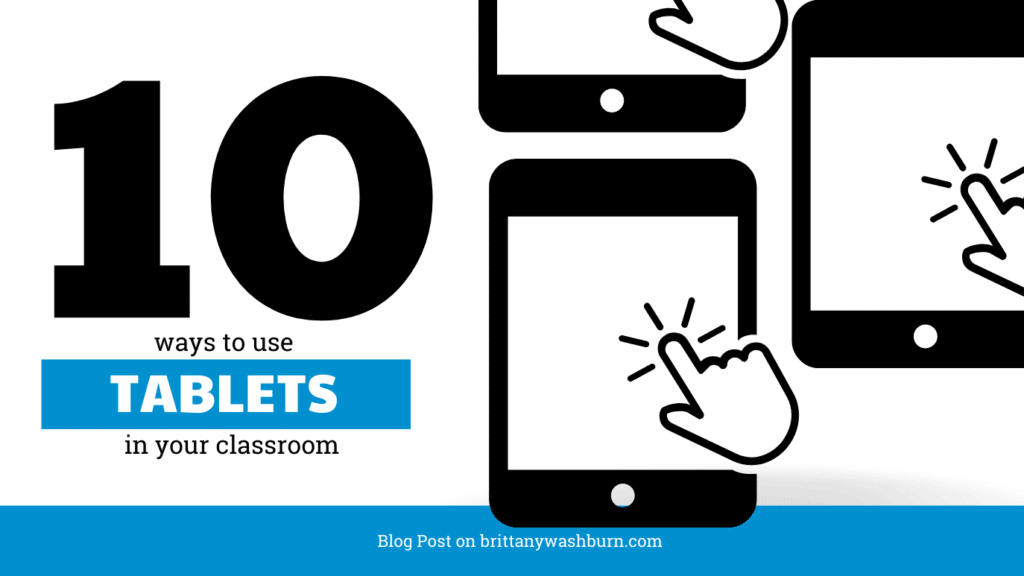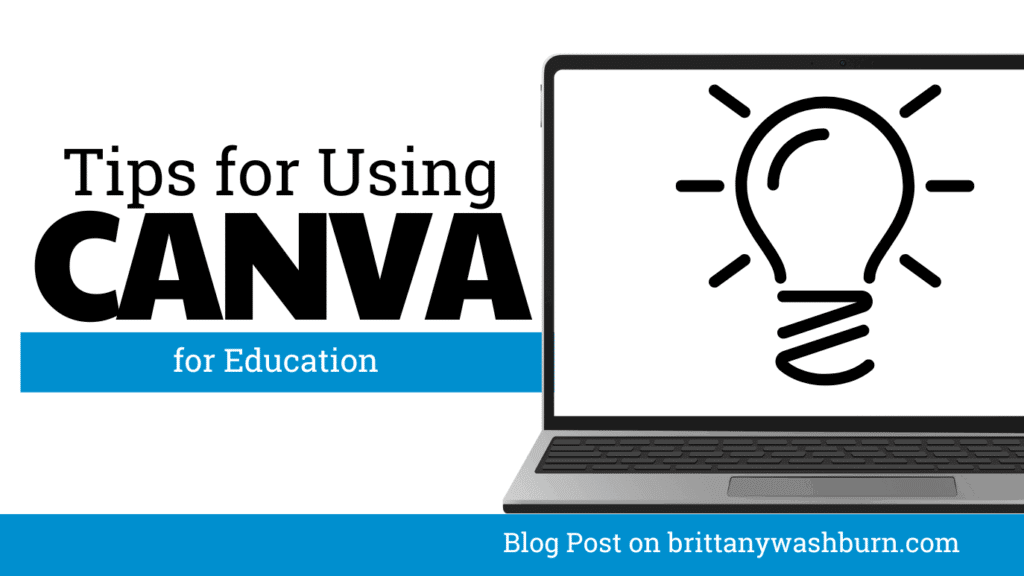12 Ways to Integrate Art and Technology
Art and technology…it’s a beautiful combo. Check out some ways you can use technology to create art in your classroom. Here are tips, tools, and resources for creating art with technology.
-
Smithsonian Open Access lets students can view art, history, culture and science pieces as well as participate in themed activities and games. They also provide educator resources and digital tools through the Smithsonian Learning Lab and Smithsonian’s History Explorer.
-
Google Arts and Culture lets your students explore and interact with art and architecture around the world, with new picks featured every day. You can also take virtual tours at such prestigious museums as the Louvre and The National Gallery in London.
- Teachers can even lead their students into the realm of virtual reality with digital drawing (see Virtual Reality in the Classroom). VR programs let students draw a 360-degree world around themselves in real time using headsets and motion control hand sensors.
-
Digital portfolios are an effective way for art teachers to see what their students are working on, and a place for students to organize their work without taking up any space. Teachers can even host virtual art galleries of their students’ work.
-
Technology in the art studio is a great way to let your students experiment with different mediums. There are several apps which students can use to either create their art digitally or manipulate their traditionally made art. A few favorites include Aviary, Paper 53, Doodle Art, Green Screen, KaleidaCam, PicsArt, and Procreate.
-
Create art with graphic design platforms such as Adobe Spark, Canva, GIMP, Blender or Designsta.
-
Khan Academy has educational videos on a variety of art history subjects. Your students can study independently, you can use content for your lessons or you can create playlists for your students to review. Students can equip themselves with learning tools and flashcards to help them study for almost any topic with Quizlet.
-
You can try video conferencing with an artist or expert using a website like Nepris or the Digital Human Library. Or if you already have a subject matter expert in your contacts, you can just use any video conferencing platform you like from Skype to Zoom or Google Meet.
-
Classroom blogs are a great and versatile way to have students post their writing, or showcase pictures of their work. Many blogging platforms are designed to be very easy to use, like Blogger and Live Journal. Edublogs was even made just for classroom and school library blogs.
-
Turn your next classroom discussion into a podcast. You can post your podcast on your class website (or blog). If you use Macintosh, you can just use the included GarageBand software for recording and postproduction. If you use Windows, you might use the free software Audacity. You can also do podcasts as weekly classroom news broadcasts, to document a field trip, share book reviews or review curricular content.
-
The internet is also just a great place to find inspiration for lesson planning. Get new ideas and resources to teach anything from pointillism in elementary school to basic Photoshop by simply asking Google “how to teach [subject]”.
Check out these other posts about tech integration:
Using Screen Recording to Create Quick Tutorials or Instructions for Students
Screen recording has emerged as a powerful tool, offering educators a dynamic way to create…
Top 8 Apps and Programs for Streamlining Classroom Management and Assessment
The integration of technology has become the underpinning which supports teachers as they manage their…
Step-by-Step Guide to Customizing Editable PowerPoint and Google Slides Files for Teachers
Creating engaging presentations is an important skill for educators. Whether you’re teaching a lesson, presenting…
How to Access and Use Free Teaching Resources on Google Workspace
Google Workspace offers a wide array of free teaching resources to enhance the learning experience…
10 Ways to Use Tablets in the Elementary Classroom
Tablets are versatile tools that hold great potential for supporting learning in the elementary classroom…
Creating Visuals and Simple Graphics with Canva for Education
Visual communication plays a crucial role in education, both engaging students and enhancing learning experiences….