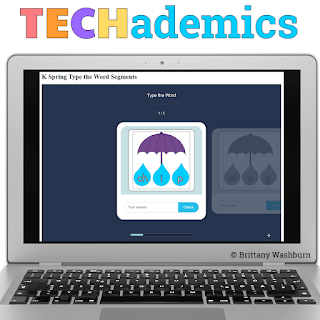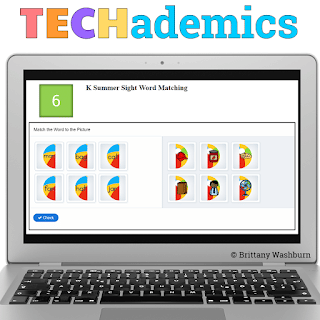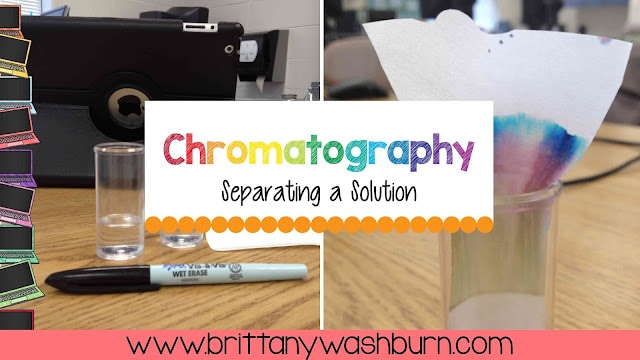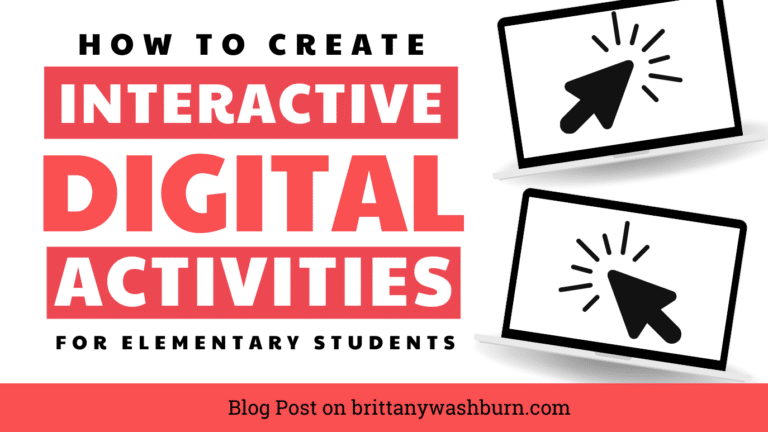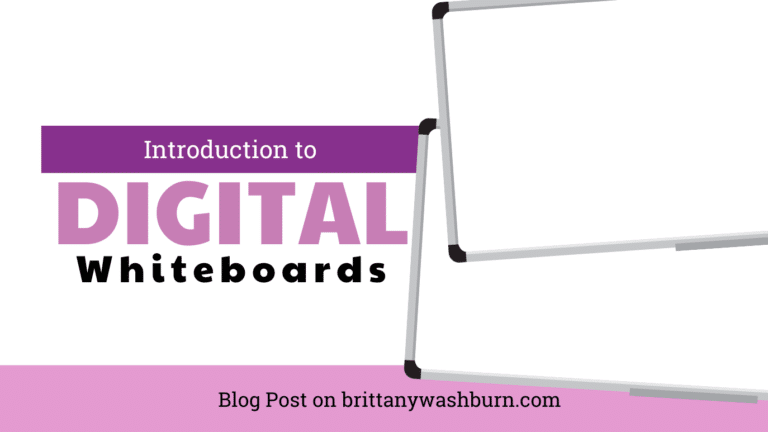TECHademics – Web Based Digital Math and ELA Activities for Primary Grades
What makes TECHademics unique is:
There are 2 options for getting students to the activities.
tech station time. Students work through each activity on the TECHademics game
board.
capture a QR code to open a web page. Students work through each activity on
the cube.
The QR code option works great for iPads and Chromebooks. Students just scan and go!
The activities don’t save individual progress, so I recommend having students practice to mastery. They can retry any activity until they get it completely right.
Here are some other activities from the Kindergarten series:
Sequencing with reading comprehension. This is one of the toughest kindergarten skills included.
Great click and drag practice with these activities. Students will master either the mouse or trackpad by the end. If you’re using tablets, a stylus really helps for the click and drag activities, but a knuckle is great too!
Adding themes to sight word practice keeps it interesting for the students.
Here is an example of an activity that just requires a click of the mouse to select the right answer. Students will see a green check or red x right away so have them work until they see all green checks.
This is an example of a typing activity for kindergarten. There are only a few flashcards because this one will take them forever. The word on the card needs to be typed and then students click check to see how they did.
How long will these activities take students? The answer to this depends on the individual student. Some will breeze through the content while others may take several tries.
Here is the 1st Grade TECHademics Spring Set
Here is the PreK Alphabet Practice Set (also great for the beginning of Kindergarten)