How to Create Interactive Digital Activities for Elementary Students

Interactive digital activities have become an increasingly popular way of engaging elementary school students in the learning process. These activities offer a range of benefits such as increased engagement, critical thinking skills, and collaboration with peers. However, designing and implementing effective interactive digital activities can be a challenging task, requiring careful consideration of the tools, content, and assessments used. In this article, we’ll explore how to create interactive digital activities that are both engaging and effective, outlining best practices and key considerations for educators looking to integrate these activities into their elementary classrooms.
FAQ
What are some examples of interactive digital activities for elementary students?
There are many types of interactive digital activities that can be used for elementary learners. These include educational games, quizzes, simulations, and digital storytelling. Tools such as Kahoot, Quizlet, and Scratch can help educators create engaging and interactive activities that are tailored to different learning objectives.
What are some key considerations when choosing tools for creating interactive digital activities?
When choosing tools for creating interactive digital activities, it’s important to consider factors such as the age of the students, subject matter, and the tool’s ease of use. Additionally, educators should look for tools that offer features such as gamification, multimedia integration, and assessment functionality.
How can educators ensure that interactive digital activities align with learning objectives?
To ensure that their activities align with learning objectives, educators should begin by identifying the specific learning outcomes they want to achieve. Then, they can design activities that are tailored to those outcomes. Incorporate elements such as multimedia, gamification, and assessments as appropriate. Regular evaluation and revision of activities can help ensure that they remain effective and aligned with learning objectives.
What are some ways to ensure that interactive digital activities are accessible to all learners?
To ensure that interactive digital activities are accessible to all learners, educators should consider factors such as the readability of the content, the use of multimedia, and the availability of adaptive technologies. Additionally, educators should ensure that activities are designed with a diverse range of learning styles and abilities in mind, and that they are regularly evaluated for accessibility and effectiveness.
1. Introduction to Interactive Digital Activities for Elementary Students
Interactive digital activities are becoming increasingly popular in classroom settings, especially for elementary students. These activities offer students a more engaging and dynamic learning experience, while also helping to develop critical thinking and problem-solving skills.
2. Understanding the Benefits of Interactive Digital Activities for Young Learners
How Interactive Digital Activities Can Benefit Young Learners
Interactive digital activities help to make learning more fun and engaging for students. They provide an opportunity to mix things up to offer new perspectives and ways of understanding concepts that might not be available through traditional teaching methods.
Interactive digital activities can benefit young learners in several ways, including improving engagement and motivation, enhancing collaboration and communication, and developing critical thinking and problem-solving skills. These benefits can help students to become more active and enthusiastic learners, which can boost their academic performance and overall well-being.
Improving Engagement and Motivation
One of the primary benefits of interactive digital activities is that they can improve student engagement and motivation. These activities offer an exciting and stimulating way to learn, which can make students more excited to participate in classroom activities.
Enhancing Collaboration and Communication
Interactive digital activities can also enhance collaboration and communication skills. Many of these activities involve group work or discussion, which can help students learn to work together and communicate effectively with their peers.
Developing Critical Thinking and Problem-Solving Skills
Interactive digital activities can also help to develop critical thinking and problem-solving skills. When students are required to think creatively and solve problems, which can help them to develop stronger analytical skills and become more confident problem solvers.
3. Choosing the Right Tools and Platforms for Creating Interactive Digital Activities
Popular Interactive Digital Activity Tools and Platforms
There are many digital tools and platforms available for creating interactive activities, such as Kahoot!, Quizlet, Google Forms, and Padlet. Each of these tools offers unique features and benefits, so it’s important to research and choose the right one based on your specific needs.
Factors to Consider When Choosing a Tool or Platform
Consider factors such as the age and skill level of your students, the subject matter you are teaching, and your own comfort level with technology. It’s also important to consider whether the tool or platform aligns with your teaching objectives and learning outcomes.

4. Creating Engaging and Age-Appropriate Content for Elementary Students
Choosing the Right Content Format and Structure
To create engaging digital activities for elementary students, it’s important to choose content formats and structures that are age-appropriate and align with their learning needs. For example, younger students might benefit from interactive stories, while older students might enjoy quizzes or simulations.
Designing Interactive Activities That Align with Learning Objectives
Interactive digital activities should always align with your teaching objectives and learning outcomes. This means designing activities that reinforce key concepts and skills, while also providing a fun and engaging learning experience.
Incorporating Game-Based Learning Elements to Enhance Engagement
Game-based learning elements, such as points, rewards, and badges, can also help to enhance engagement and motivation. These elements can add fun and competition to digital activities, which can help to increase both student participation and focus.
Check out our blog posts Free Online Games that help make Reading Fun or 14 Free Online Games to Reinforce Elementary Math Skills to get your classroom started.
5. Incorporating multimedia elements to enhance the interactive learning experience
Enrich activities with multimedia elements to create a more engaging and effective learning experience. Here are some tips for incorporating multimedia elements into your activities:
Using images and videos to visualize concepts
Visual aids are a great way to help students understand and remember concepts. Incorporate images and videos into your interactive activities to illustrate key ideas, demonstrate processes, or provide examples. Use high-quality visuals that are relevant to the topic and appropriate for the age group.
Adding audio and music to support learning
Audio elements can be used to enhance the learning experience by adding another layer of information or explanation. Consider adding narration to explain a concept or process, or background music to create a mood or tone. Keep in mind that audio elements should be clear, concise, and easy to understand.
Integrating animations and simulations to make learning fun
Animations and simulations are a great way to make learning fun and interactive. They help students visualize complex concepts or processes and make them more engaging. Consider using simple animations to illustrate cause and effect relationships, or simulations to allow students to experiment with different scenarios.
6. Tips for effective assessment and feedback in interactive digital activities
Assessment and feedback are crucial components of any learning experience, including interactive digital activities. Here are some tips for designing effective assessment and providing feedback to students:
Designing effective assessment questions and quizzes
Assessment questions and quizzes should be designed to test students’ understanding of key concepts. They also provide opportunities for them to practice and apply what they have learned. Use a variety of question formats (such as multiple choice, true/false, and short answer) to keep students engaged and assess their knowledge in different ways.
Providing timely and constructive feedback to students
Providing feedback to students is essential to help them understand what they have done well and where they can improve. Make sure to provide feedback as soon as possible after an activity is completed, and be specific and constructive in your comments.
Incorporating self-assessment and reflection elements
Incorporating self-assessment and reflection elements into your interactive digital activities can help students take ownership of their learning and identify areas where they need additional support. Consider including prompts for students to evaluate their own performance, identify areas for improvement, and set goals for future learning.
7. Best practices for implementing interactive digital activities in the classroom
Implementing interactive digital activities in the classroom can be a great way to engage students and enhance their learning experience. Here are some best practices to keep in mind:
Preparing students for interactive digital activities
Before introducing interactive digital activities into your classroom, consider providing a tutorial or demo for students, and make sure they have access to the necessary equipment and resources.
Incorporating interactive digital activities into lesson plans
Interactive digital activities should be integrated into lesson plans in a way that supports and enhances the learning objectives. Use interactive activities to introduce or reinforce key concepts, provide opportunities for practice or application, or as formative assessments to monitor student progress.
Monitoring and adjusting the use of interactive digital activities
As with any teaching method, it’s important to monitor the use of interactive digital activities and adjust as needed. Pay attention to student engagement and feedback, and make changes to activities or lesson plans as necessary to ensure they are meeting the learning objectives.
Conclusion and future directions for interactive digital learning in elementary education
In conclusion, interactive digital activities are a powerful tool for enhancing the learning experience of young students. Interactive digital activities have the potential to revolutionize the way we teach and learn in elementary education. When we incorporate multimedia elements, effective assessment and feedback, and best practices for implementation into our teaching practices, we create a more engaging, effective, and personalized learning experience for our students. By following the best practices and tips outlined in this article, you can design and implement engaging and effective digital activities that align with your learning objectives and foster critical thinking, collaboration, and creativity. Staying informed about the latest trends and tools in interactive digital learning will help ensure that your elementary students are well-equipped to succeed in a digital age.
A Sample of My Digital Interactive Activities

Coding Digital Interactive Activities Bundle
These Coding Activities are perfect for your grades 2-5 students. These are fully digital and can be used through Google Slides or PowerPoint. Let your students learn about computer languages in a fun and engaging way. These activities are independent click and go lessons on binary, coding, and problem solving. Perfect for the ISTE standard Computational Thinking.
Interactive PDF’s To Try Out
My Interactive PDF’s category has a variety of themed games to allow computer science teachers to give their students some extra practice studying computer icons, keyboard shortcuts and computer parts.
If you’d like to try one for free to make sure your students have the right program to use an interactive PDF, sign up for my free resource library and then look for this one:
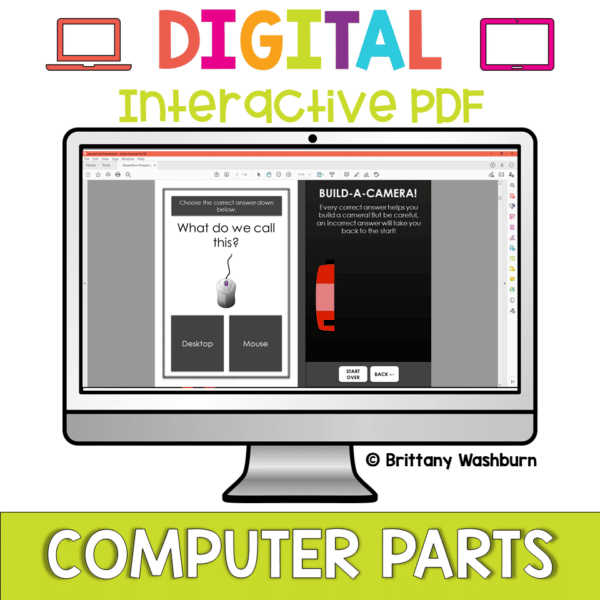


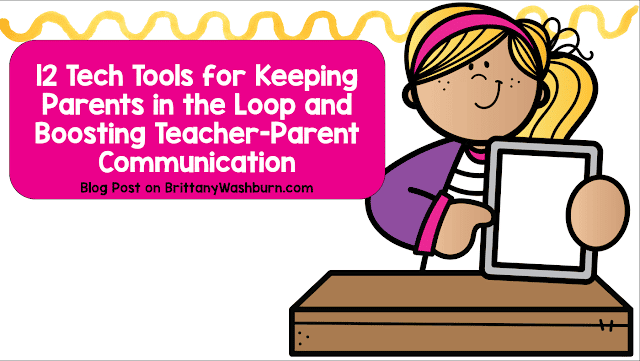





What is the “right program” to use your interactive pdf’s?
The chrome browser PDF reader works great, or adobe PDF reader if your devices can install it.