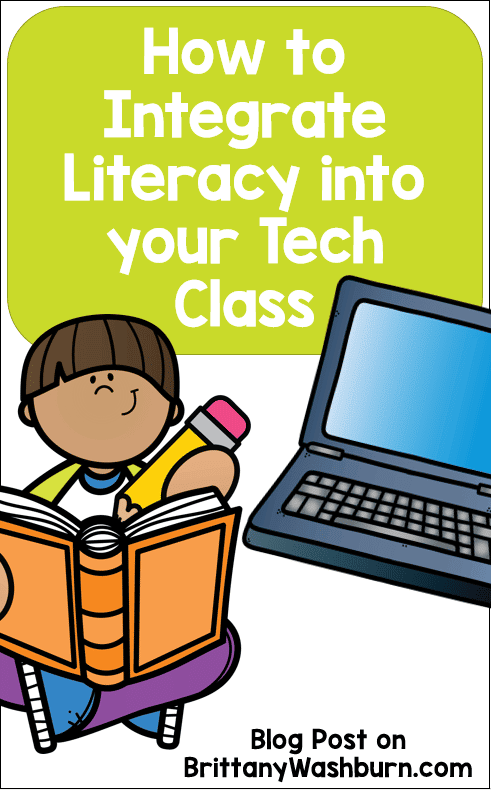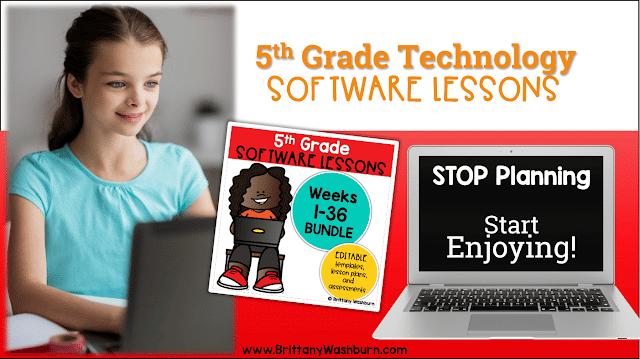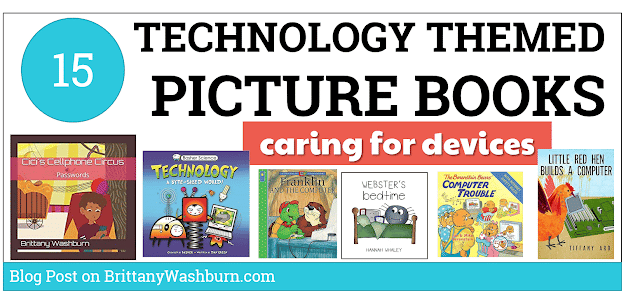How to Integrate Literacy into your Tech Class
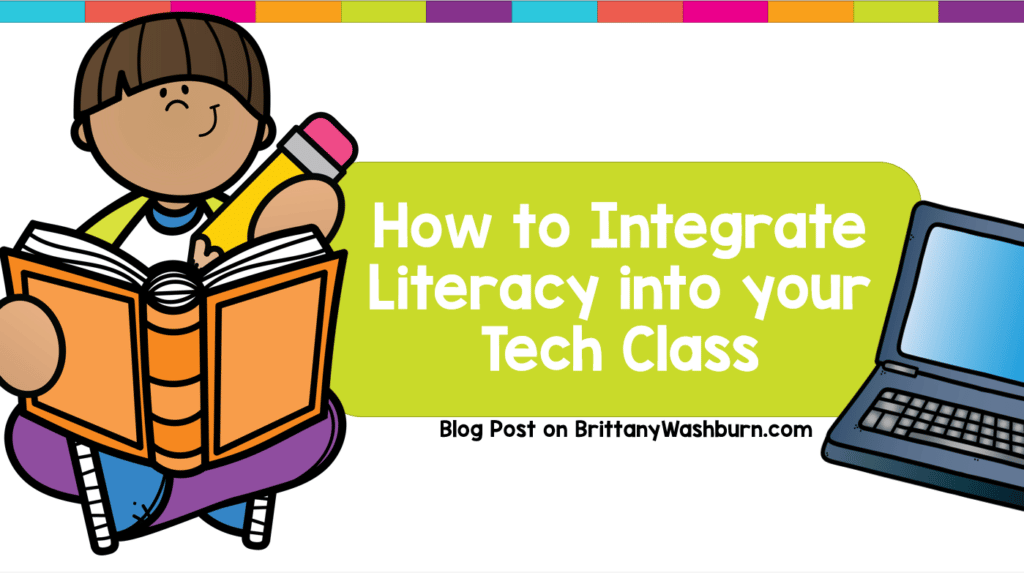
Integrating literacy into your tech classes is easier than you think with these tech tools for writing, reading, and literacy practice.
Writing
- Write reflections on digital citizenship topics.
- For students ready to move on from block-based programming, introduce text-based coding projects. Spelling, punctuation and syntax all have to be perfect for a line of code to work as intended! This will have students work on using language precisely.
- After your students code a game, they can finish the project by writing advertisement scripts, digital flyers and app descriptions for it.
- To incorporate creative writing, let your students come up with backstories for each character in games they have coded.
- Have your students invent new technologies or apps, then take your students through the process of crafting business proposals or grant requests to fund the building and implementation of the tech.
- There are several creative platforms out there for contributing to online communities that create storybooks and illustrations, such as My Storybook and Storyboard That.
- Classroom blogs are a great and versatile way to get your kids creating content and contributing to a digital community. You can have students post their writing (tech-themed stories, paragraphs showcasing their learning about tech topics, etc.), or descriptions of class projects complete with links to their digital creations and pictures of their physical ones. As a bonus, they are also a great way to showcase student work to parents and keep them in the loop. Many blogging platforms like Blogger and Live Journal are very easy to use. Edublogs was even made just for classroom and school library blogs.
Literacy Skill Practice
- Literacy games on Arcademics, Sheppard Software, etc. give students extra practice on critical grammar and vocabulary skills. Take a look at our list of Free Online Games that help make Reading Fun for more great literacy focused websites.
- Typing provides practice with letter recognition for pre-readers. It may also benefit pre-readers to practice identifying letters in different fonts! To sneak in some mouse skills too, teach them how to copy and paste. Have them type the alphabet once, then change the font each time they paste it. Next they could even print and cut out their letters to make a sorting game!
Reading
- FarFaria is a world of stories accessed through an interactive map. Each of their magical lands reveals new reading adventures.
- Let students animate a scene from a favorite story, complete with dialogue.
- Teach your students how to access tens of thousands of free ebooks available at websites like Project Gutenberg, free audio books at Open Culture, and even story books read aloud for younger students at Storyline Online.
- Prep students for research projects with my Reading a Web Page Booklet.
- Check out my Digital Resources for Reading, as well as my Reading and Language Digital Resource Library for 3rd Grade, 4th Grade & 5th Grade or TECHademics Math & ELA Digital Activities for 1st and 2nd grade.
If you are hoping for more ways to get your kids using technology to enhance their own literacy skills, look over these 13 Ways to Integrate Literature and Technology and 20 Chrome Extensions to Use for Language Arts.