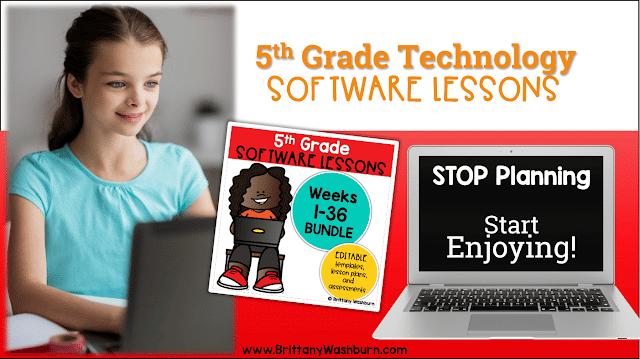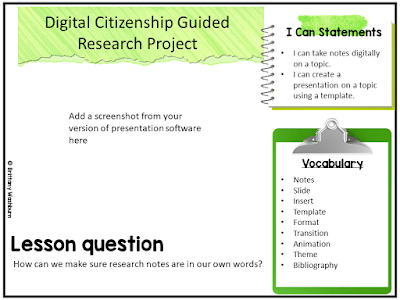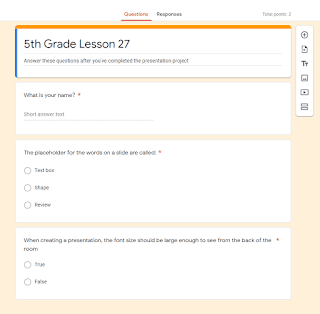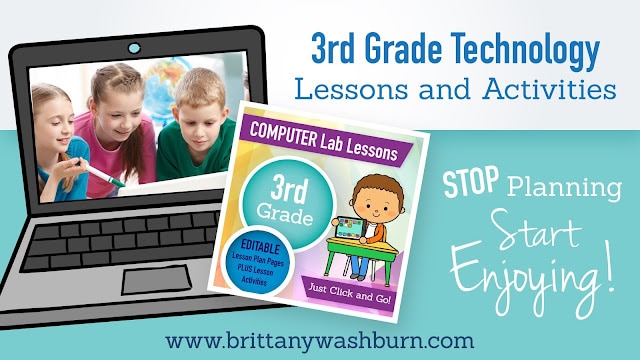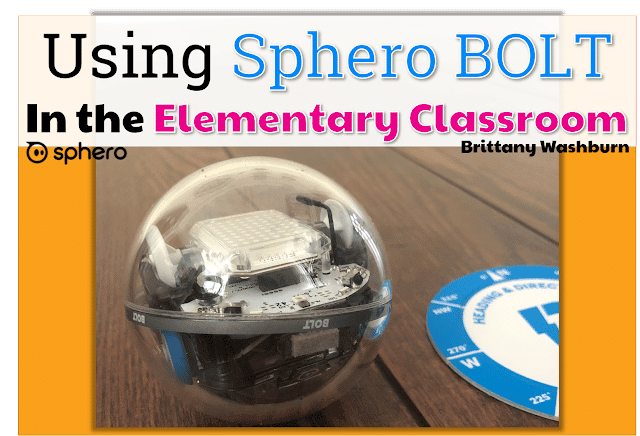5th grade students in the computer lab are so much fun. They are quite good with technology by now so we can do some more advanced projects. To make sure their skills stay fresh, we complete software lessons throughout the school year.
These Spiral Review software lessons for 5th grade teach presentation, word processing, and spreadsheet software over 3 sets 12 sessions. The skills build on each other throughout each unit so it is important to do the lessons in order. The units cover topics that are engaging and meaningful for students.
Weeks 1-12 include the topics of all about me, apples, and habitats.
Weeks 13-24 include the topics of weather, classroom inventory, and technology careers.
Weeks 25-36 include the topics of transportation, field trips, and digital citizenship.
What is included in each set of software lessons:
3 Sets of 4 weeks of lessons for each type of software
- Word / Docs / Pages
- PowerPoint / Slides / Keynote
- Excel / Sheets / Numbers
Customizable for whatever software version you have
Editable Lesson Plans:
•Mini lesson
•Vocabulary
•Materials
•I Can Statements
•Lesson components
•Assessments
Editable Daily Messages:
•Lesson Title
•Vocabulary
•Materials
•I Can Statements
•Lesson Question
•Space for you to add screenshots of your software program
Student Templates Provided
•Templates will convert to any version of software programs, but are provided in Office 365
Student Assessments:
•Formative assessment questions provided as editable Google Forms
TEACHING TIPS
1. These lessons are the
main activity for a class. I recommend planning a warm up activity (like 10 minutes of typing) and early finisher activities (
here are sites you can use). You’re likely going to have some students complete the lesson in 5-10 minutes and others that will still be working when you say time is up.
2. In the lesson plans you’ll see me talk about screencasts you could make. If you’ve never made them before, check out
this blog post to learn more about it. Screencasts are a game changer!
3. You may upload the student templates to a learning management system or password protected page of your own website. As long as the files aren’t available publicly on the web then you’re following the terms of use. If you need ideas for how to share files with students,
read this blog post.
4. The assessments are optional but will be helpful if technology is a graded subject. If you’re new to teaching technology and curious about grading these skills,
read this blog post.
WHO NEEDS THESE TECHNOLOGY LESSONS?
These software lessons are perfect for technology teachers, classroom teachers, media specialists, STEM teachers, or homeschool parents who want their students to know how to use technology to create content. By mastering these software programs, students will feel comfortable doing anything you ask them to do with it.
HOW ARE THESE DIFFERENT FROM YOUR TECHNOLOGY CURRICULUM?
The k5tech.net curriculum has warm ups and early finisher activities plus it is all housed on my website. These software lessons are just the main activity and assessments and I’m providing you with all of the files to put into your learning management system. The content in these software lessons does not overlap with the k5tech.net curriculum at all so you can use both.