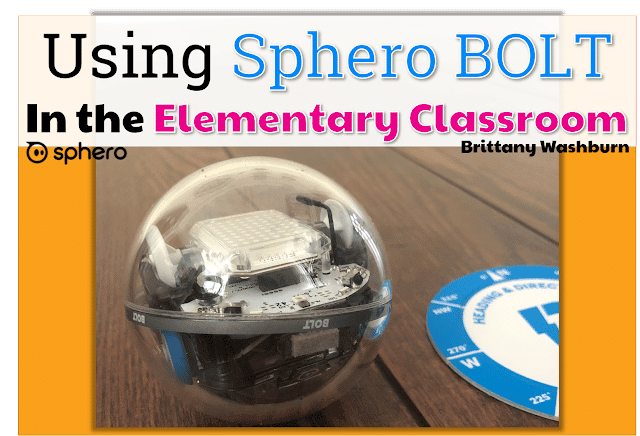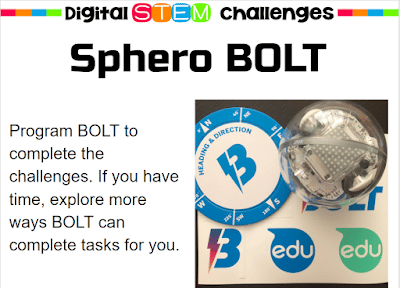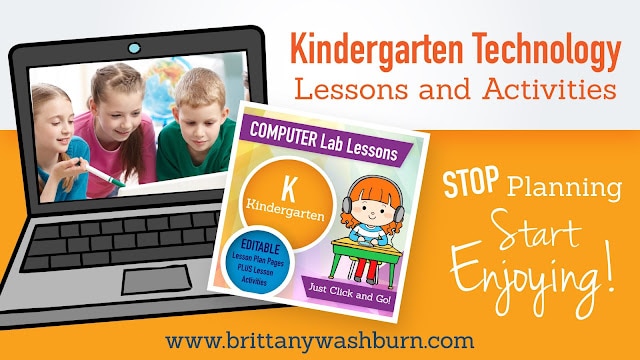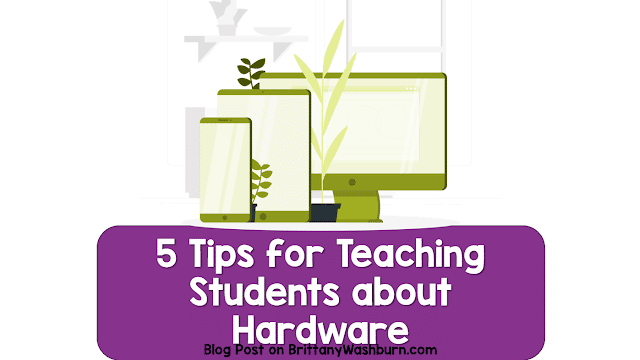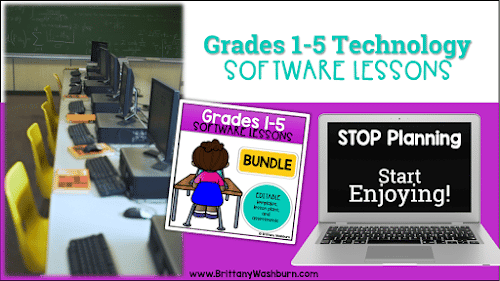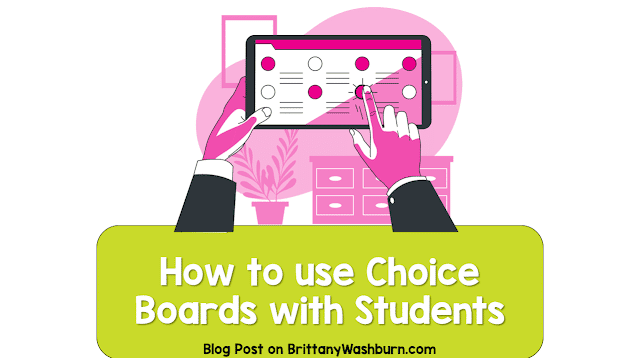One of the coolest parts of the job as a tech teacher is getting to play with robots so naturally I was thrilled when Sphero offered to send me their newest robotic ball, BOLT to try out.
After I made sure BOLT was charged, setting it up to use took less than 5 minutes. I downloaded the app, connected the bot, and tapped around to find the controls.
I had never played with any Sphero bot before, so this was very fun for me. I was immediately impressed with how well BOLT moves. Not only is this bot fast, but the controls from the app are also more accurate than other bots I’ve used. I wanted to make sure that I had a solid understanding of what could be done with BOLT, so I headed to the Sphero website to find out.
From the Sphero website:
- available for download on iOS. Works with the Sphero Arcade and Sphero Template playgrounds
Tech Specs
- Bluetooth Compatibility: Bluetooth Smart
- Batteries: Rechargeable lithium-ion
- Battery life: 2+ hours
- Charge Time: 6 hours
- Height: 73mm diameter sphere
- Weight: 200g
Features
- Learn to code by drawing, using Scratch blocks, or writing JavaScript text with the Sphero Edu app.
- The colorful LED matrix is fully programmable and easy on the eyes.
-
- BOLT to BOLT infrared communication allows for new games and advanced movements.
- Auto aim your robot thanks to the built-in compass.
- An ambient light sensor allows you to program based on your room’s brightness.
- A long battery life of 2+ hours per charge can handle even your biggest projects.
- It’s fun to take for a spin. Simply drive BOLT and play games.
- BOLT is approachable yet advanced with more features, more power, and more fun.
What’s In The Box
- Sphero BOLT
- Inductive Charging Base with USB cable
- Protractor with heading, directions, and clock
- Sticker sheet
- Quick Start Guide to get you rolling
- Sphero Edu app available for download on iOS, Android, Kindle, Mac, Windows, and Chrome
- Sphero Play app available for download on iOS, and Android
- S
- wift Playgrounds app available for download on iOS. Works with the Sphero Arcade and S
- phero Template playgrounds
Tech Specs
- Bluetooth Compatibility: Bluetooth Smart
- Batteries: Rechargeable lithium-ion
- Battery life: 2+ hours
- Charge Time: 6 hours
- Height: 73mm diameter sphere
- Weight: 200g
Video
Using Sphero BOLT in the Elementary Classroom
The Sphero Edu app has everything you need to program your BOLT. I set mine up on my iPhone first to try it but I definitely recommend an iPad for using with students.
This is what the “remote control” screen looks like, and it is even cuter on an iPad. It lets you choose the color of the display (which naturally I made coral) and then lets you drive BOLT around like a remote control car. Students will love exploring how BOLT moves using this screen. I recommend starting here with a guided activity so that students can learn what BOLT is capable of before using the bot to do learning activities.
Interested in 9 Digital STEM Challenges to go along with Sphero BOLT? There is a file in the TRY section of my Free Resource Library that you can use with students. Just sign up for a free account and then navigate to the “Activities to TRY” area and look for the picture of BOLT to find the activity.
Once your students master the basics, the possibilities are truly endless for using BOLT in the classroom.
Q: How do I aim BOLT?
A: Unique to BOLT, this robot can be auto-aimed. Simply tap the aiming button within the app to get started. *It is really cute too. When I tested this out with my 4 year old nephew we joked that BOLT’s butt needs to be facing us and we made it do a little dance with the aiming feature.*
Q: How do I charge BOLT?
A: Plug the charging cradle into a USB power adapter and directly into a wall outlet.
Q: Is BOLT waterproof?
A: Yes.
Q: Where do I download the app?
A: Search for “Sphero EDU” in iTunes or Google Play stores to download for free.
Q: What is the battery life?
A: BOLT has the long battery life of 2+ hours on full charge. *Keep this in mind if you plan to use it all day with students. You’ll need to recharge a few times.*
Q: What is the range on BOLT?
A: BOLT has a 100 foot range.
Q: Are there accessories available for BOLT?
A: Each BOLT robot comes with a protractor, sticker sheet and a quick start guide to get you rolling
Q: Will the app come in my language?
A: BOLT is available in the following languages: English, Arabic, Chinese (Simplified to Traditional), French, German, Hebrew, Italian, Japanese, Korean, Norwegian, Spanish and Swedish.
BOLT uses Scratch Coding Blocks
The block coding feels just like what we are already used to with Scratch, just laid out a bit differently. Everything is there that you would expect, from the motion to the sensing to the sounds blocks sections. It ends up being very meaningful for students to code something on the app and then physically see the result with BOLT.
If your students are ready, you can even have them explore and contribute to the growing community files on the Sphero website. This makes it a collaborative experience because it gives students the ability to see and test other codes.
Are you starting to think about how you want to use BOLT in the classroom?
Take a moment to read through these Q&A directly from the Sphero team.
Sphero Q&A
Q: How does BOLT differ from SPRK+?
A: BOLT is our most advanced robot to date. BOLT has seven sensors (motor, encoders, gyroscope, accelerometer, 8×8 matrix, infrared, magnetometer and light sensor), four of them being unique to BOLT (8×8 matrix, infrared, magnetometer and light sensor).
Q: Are these products geared solely for the classroom?
A: Our robots are designed to mirror life, both within and beyond the classroom. There are limitless opportunities to recreate, reinvent, and redefine. Our goal is to keep kids learning through the excitement of play.
Q: What does the acquisition of Specdrums mean for Sphero?
A: We’re thrilled to be bringing in the Specdrums team to tap into the “A” of STEAM learning. We’ll have more on this in November!
Q: Will there be any future Disney products?
A: Through our relationship with Disney we were able to learn from the best in the business in terms of making personalities come to life. Our goal with future products will be to draw on that, as well as continue to build on our successes, expand creative play and STEAM efforts, and keep products scalable for all ages.
Q: Why education?
A: In today’s tech-focused, hyper-changing world, STEAM education is more important than ever. But there is a crucial element missing in most curriculum – the fun. That’s where Sphero comes in. But it’s broader than that. We engage kids in meaningful journeys. We afford them the chance to create, to consider, to challenge. In short, we use coding to help kids decode lifelong skills and lessons. All so they can become the highly intelligent, emotionally-fluent creators of tomorrow.
Q: What’s next for Sphero?
A: In the coming months we’re going to be unveiling some new products that will embrace the knowledge that play is a powerful teacher while going even deeper into STEAM principles – but continuing to be seriously fun. We’ll continue to be exciting kids, and kids at heart, to play to learn and learn to play.
Q: Will there be Power Pack options to purchase BOLT?
A: Yes, BOLT will be available in a 15 pack Power Pack, ideal for classroom or group learning settings.
Q: Where can you purchase BOLT?
A: Sphero.com, Apple (exclusive 2 weeks), Best Buy, Amazon