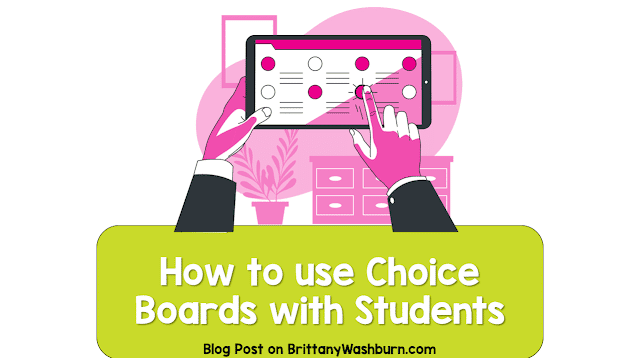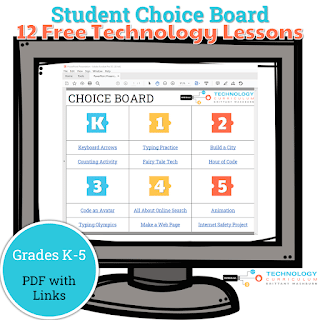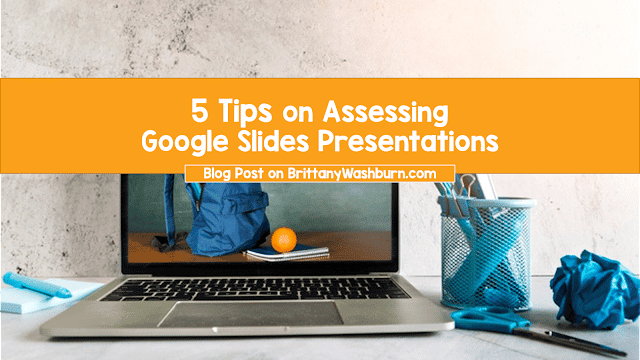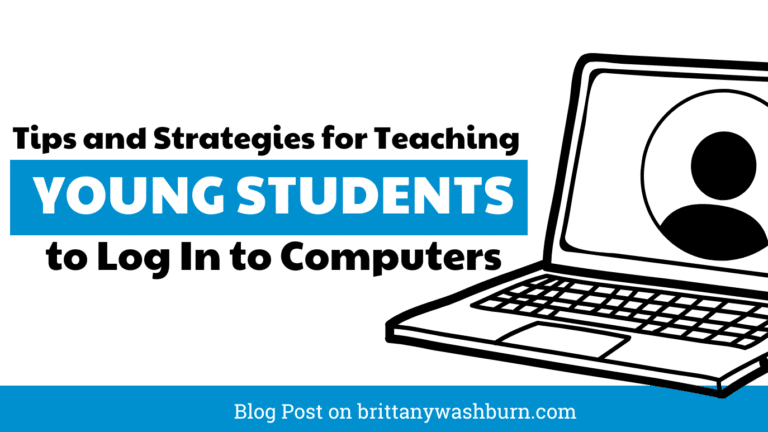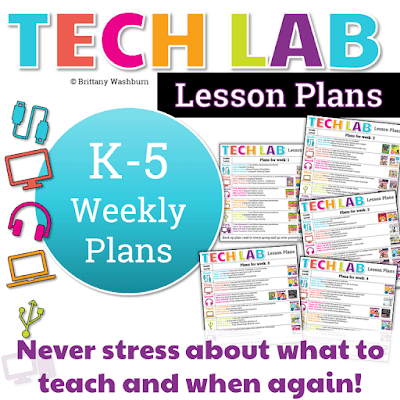How to Use Choice Boards with Your Students
What are choice boards?
A choice board is a graphic organizer that allows students to choose from different ways to show their learning. Choice boards are set up in a grid, generally with 6-9 squares (although you can include more or fewer if desired).
Why use them?
-
Choice boards are easy ways for teachers to offer choices, and kids tend to respond very well to the freedom and respect that being offered choices gives them. It lets students have some agency in their own education.
-
They are usually designed to be reused on multiple assignments within the same subject. Vocab assignment planning done for the entire year? Yes, please!
-
They provide a built-in mix of stability and variety to meet the needs of every personality.
-
The level of difficulty of the activities can vary or stay consistent.
-
You can require that students complete items from the choice board in a specific way, such as choosing three choices in a row, pick one at a time with the goal of having completed every activity on the board once over the course of a quarter, or you can simply let students choose at random.
How to implement choice boards in your classroom
-
Choice boards are a great hub to host early finisher activities. Never scramble for an answer to the question “What can I do now?” again.
-
Choice boards can be great tools for learning as well as assessment. Load up the board with different research resources, experiments or broad guiding questions and use them when starting on a new subject to get students hooked.
-
Since choice boards offer so much variety, it is often good to pair them with learning tasks that students are doing over and over (such as vocab, spelling or math skill practice) to balance out the monotony. It also saves you from doing planning that you don’t need to just to tweak tasks slightly so students stay interested.
-
For graded projects, make sure you have arranged things in such a way that students will truly just be showing their knowledge in a different way. You don’t want one section of the board to need to be graded on a 15 point scale, while others only need a 10 point scale to fulfill.
-
On a related note, another variety of choice menus are based on just that – a point system. Teachers assign each task on the board a point value, and every student has to do enough of them to add up to a total such as 10. Some students will choose to do five 2 point activities, while others choose a 6 and a 4. Once again, you just arrange activities so that doing enough of the small ones will result in the same amount of learning as doing larger ones.
-
-
Classes that have never seen a choice board before will need training and practice before this method becomes as effortlessly self-sustaining as it is intended to be. Include clear written instructions right on the board whenever possible, and check their work often in the beginning to make sure they understand how to complete it properly.
Pin this post to get back to later: