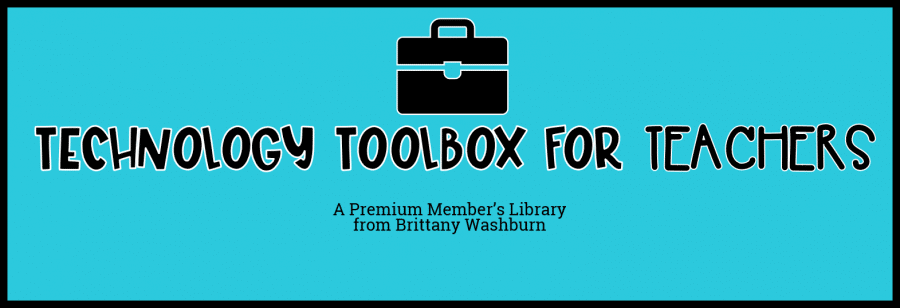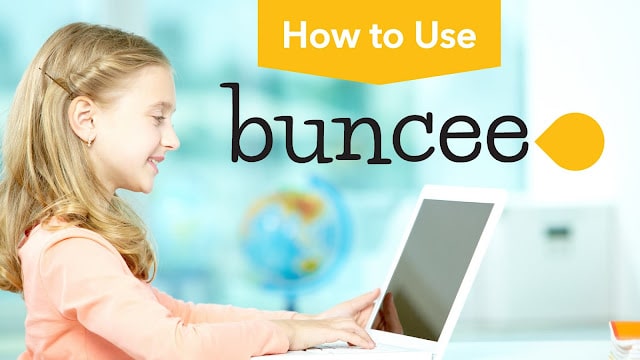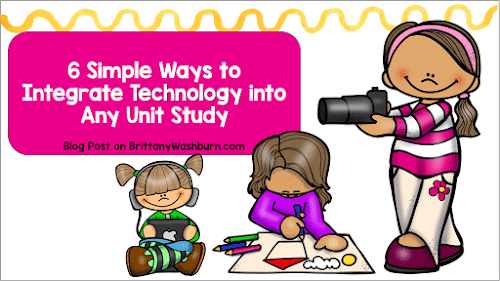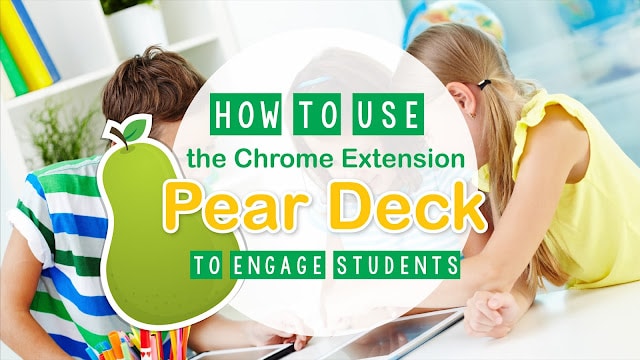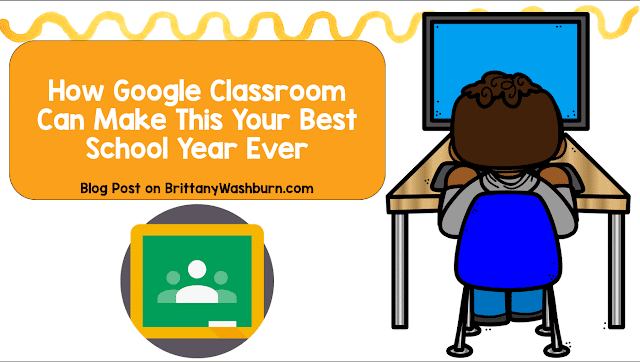How to Use Google Expeditions with your Students
Google expeditions is a teaching tool that combines the art of teaching with the technology of virtual reality. With the help of Google expeditions, students can visit almost any place without even physically leaving their classroom. Whether they want to visit the outer areas of space or dive in the deep ocean, anything is possible with virtual reality and Google expeditions help teachers to make it possible. It contains almost 500 expeditions that you can use. It was not possible to take your whole class on a trip to Taj Mahal, great barrier reef, deep ocean, Egypt and many other places but it has become possible all thanks to the technology of virtual reality. Instead of taking your students to these places, Google expeditions bring these places closer to your students.
How Google Expeditions Works
First, you will need an expedition kit to get started. Once you have bought an expedition kit, you are ready to explore amazing places of the world along with your students. Here is how Google expeditions work:
The first step is to set up Google expeditions. To do this, follow this procedure:
to lead” from this menu bar.
3. Ask your students to launch the Google expedition on their tablets and click on “join an expedition” button.
Once done, students will be able to explore the expedition that you chose to play.
Using Google Expeditions with elementary students
With the help of Google expeditions, Google has successfully brought the virtual reality technology to classrooms. As mentioned earlier, there are hundreds of expeditions that you can use in your classroom. If you are confused, here are some of the best expeditions to play in your class:
Life in the deep ocean
This expedition allows students to explore the life in the deep ocean. Students will have the chance to observe the life of sea animals and visit various locations of the ocean. They will also be able to explore different zones of the sea.
Human nose and the olfactory system
This is an interesting expedition that will allow students to learn more about different parts of a human nose, allergies, olfactory system and sense of smell.
Love tech tutorials and want more of them? Subscribe to the Technology Toolbox for Teachers. A one-stop library of technology tools tutorials for teachers. Click the image for more information and to see sample tutorials.