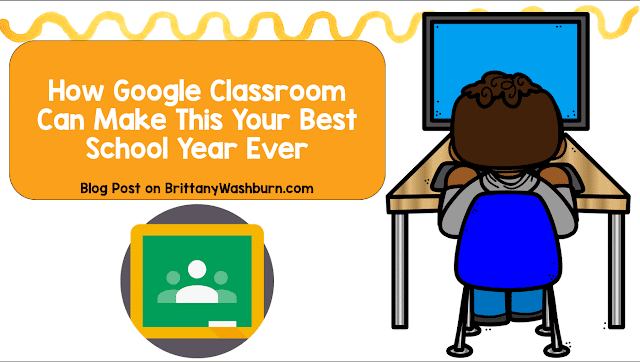How Google Classroom Can Make This Your Best School Year Ever
Google Classroom is a learning management tool that teachers can use to connect with students both in the classroom and out. Let’s talk about the various aspects of Google Classroom that make it a solid choice for teachers looking for a classroom management tool.
Hundreds of Apps Integrate With It
Your favorite websites integrate, like Khan Academy, BrainPop, Flipgrid, Newsela, Pear Deck and much more. Check out the full list!
Resources Abound
Google Classroom is easy to use. Setting up a new classroom doesn’t take a ton of time or expertise. You can train for about an hour, and have a classroom set up and running by the end of the session. However, since it is such a well established and prevalent platform, there are tons of guides and helpful tips out there to help make it work for you even better. Upgrades and improvements are also constant.
Teacher Planning Made Easy
Google Classroom allows teachers to schedule assignments in the future. Designated assignments could be scheduled to go live on a Monday and then close that Friday. If you have to be absent, you can schedule out the assignments and thereby avoid having to rely on a sub to manage it all. Classrooms can also be used from semester to semester or year to year, allowing you to save some time by having certain things already in place (class syllabus, grading expectations, etc.).
Differentiation Distribution
Through Classroom, teachers are able to target instruction for their different learners. Designating lessons for the whole class, individual students, or groups of students takes just a few simple steps when creating an assignment on the Classwork page.
Facilitate Collaboration
Students can share assignments and work from home together to complete them. Teachers can flip the classroom by sharing a video to go live in the evening, requiring students to view it that night to prepare for a quiz on it the next day. You can allow students to comment and post on the main page, so students with questions about assignments can get help from other classmates. You can facilitate online discussions between students and create group projects within Classroom. Teachers retain full control over student comments and posts.
Communicate More Efficiently
Enter the email addresses of the students when you set up the class, and classroom communication is done. You have an email group, a discussion group, and a Google Calendar automatically created. It’s then easy to add and remove students from the class as necessary. Teachers and students can both send emails, post to the stream, send private comments on assignments, and provide feedback on work. You can also communicate with parents either through individual emails or through Classroom email summaries including things like class announcements and due dates.
Data Analysis
Data from assessments can be exported into Sheets for easy sorting and analysis.
One Wonderful Word: Paperless
Online learning management systems are designed to help teachers create and collect classwork paperlessly. When you set up Google Classroom, it will create Google Drive folders for each assignment and for each student to help keep everyone organized. Once students turn in an assignment in Google Classroom, they do not also have to share a Google Doc with you. Because it is all Cloud-based, there are no more “lost” assignments, rubrics or worksheets. Students who are absent can access classroom materials from wherever they are, as well as can locate any other resources they may need to complete missed work. You can easily see who has turned in the assignment and who hasn’t. As soon as they do turn in an assignment, you can grade it and send it straight back to them to review.
Pin this blog post to get back to later