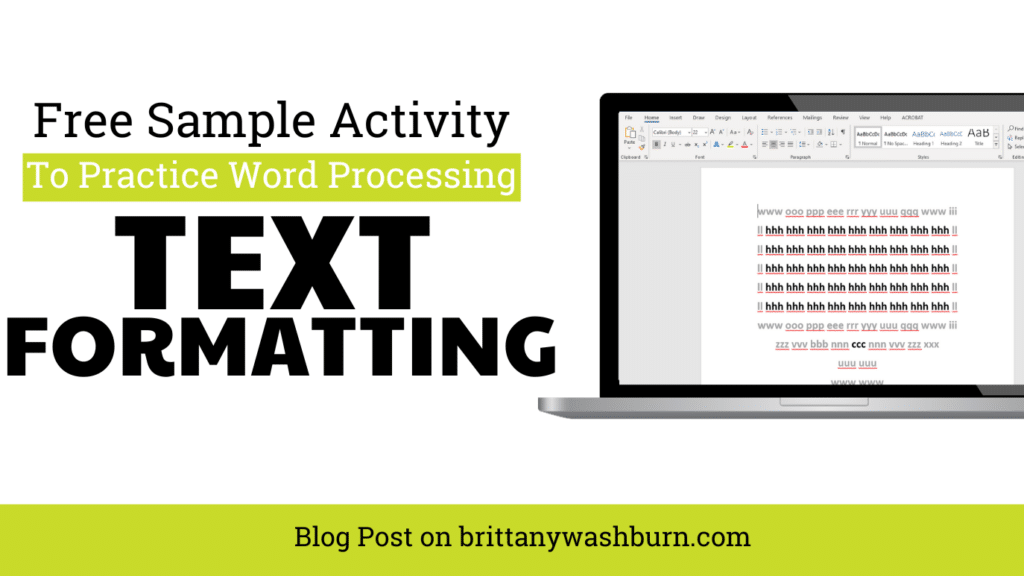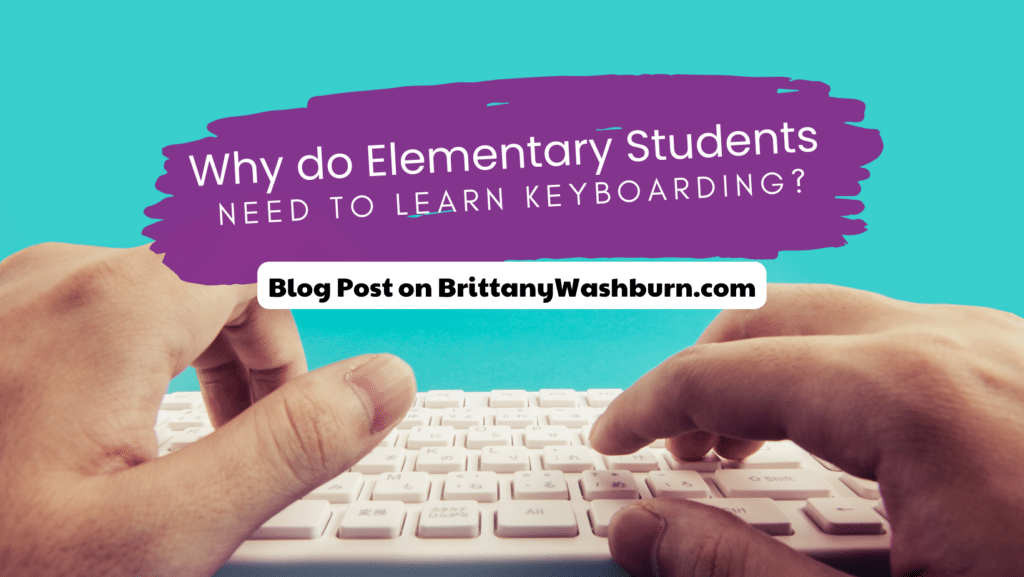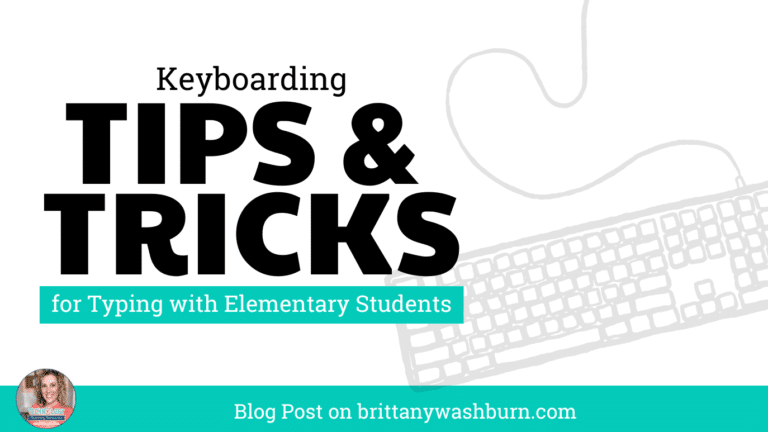How to Manage a Typing Competition in the Computer Lab

In order to assist students in developing their keyboarding skills, elementary typing competitions are gaining popularity in schools. These competitions not only enhance typing speed and accuracy, but also promote healthy competition and good sportsmanship. If you are contemplating hosting an elementary typing competition in your school’s computer lab, this article will provide you with a comprehensive guide on how to set it up, run it smoothly, and evaluate its success. We will cover everything from selecting the appropriate typing software to awarding the winners, ensuring that you have all the necessary information to make your competition a triumph.
Introduction to Elementary Typing Competitions
Typing has become an essential skill in today’s digital age, and it’s never too early to start teaching it to children. One way to encourage elementary school students to develop their typing skills is through hosting a typing competition in the computer lab. In this article, we’ll discuss how to manage an elementary typing competition in the computer lab, from setting up the lab to selecting the right software and competition format, and establishing rules and guidelines for participants.
Why Host an Elementary Typing Competition?
Elementary typing competitions are not only fun but also help motivate students to develop their typing skills. By hosting a competition, you give students a purpose, and they can see the progress they are making in real-time. Additionally, typing competitions provide an opportunity for students to showcase their skills in front of their peers, boost their confidence, and foster healthy academic competition.
Who Can Participate in an Elementary Typing Competition?
Elementary typing competitions are open to any student who is learning to type or wants to improve their typing skills. It’s a great way to engage students from different grades and make learning to type a fun and exciting activity.
Setting Up the Computer Lab for the Competition
Before hosting an elementary typing competition, you need to ensure that you have the necessary infrastructure and equipment in place. Here is a list of things that you’ll require for the competition:
Infrastructure Requirements for the Competition
• Adequate power supply
• High-speed internet access
• Comfortable seating and tables for participants
• Proper lighting and ventilation
• A quiet environment to minimize distractions
Equipment and Software Setup
• Computers with a keyboard and mouse for each participant
• Headphones to block out external noise
• A projector or large screen to display the typing test results
• Typing software that meets the needs of the competition
Selecting Typing Software and Competition Format
Choosing the right typing software and competition format is essential to ensure that the competition is fair, challenging, and engaging for all participants.
Choosing the Right Typing Software
There are several typing software options available to choose from, such as TypingClub, NitroType, and Typing.com. These programs should offer various levels of difficulty so that students of different skill levels can participate. Look for software that provides the ability to create custom typing tests and track progress.
Determining the Competition Format and Rules
The competition format should be challenging and engaging while keeping the rules simple and easy to understand. You can choose a timed format, where participants have a set time limit to complete a typing test, or a speed format, where participants try to type as quickly as possible. Ensure that you establish clear rules, such as not using spell check or other aids during the competition.
Rules and Guidelines for Participants
Establishing clear rules and guidelines for participants is critical to ensure that the competition runs smoothly.
Registration and Eligibility Criteria
Establish a registration process for participants, and make sure that the eligibility criteria are clear. You can set age limits or grade levels, or require a minimum typing speed to participate.
Competition Rules and Guidelines
Set clear rules and guidelines for the competition, including the format, time limits, and penalties for any violations. Make sure to communicate these rules clearly to all participants to avoid any confusion during the competition.
By following these guidelines, you can host a successful elementary typing competition in the computer lab that engages students and motivates them to develop their typing skills.
Conducting the Competition: Timing, Scoring, and Awards
Holding an elementary typing competition in the computer lab can be an exciting and engaging way to encourage students to improve their typing skills. Timing, scoring, and awards are important aspects of the competition that should be carefully considered to ensure a fun and fair competition for all participants.
Timing the Competition
The competition should have a designated start and end time. Depending on the number of participants and the complexity of the typing tasks, the competition can last anywhere from 30 minutes to an hour. It’s important to provide a clear timeline for the competition, including breaks and any necessary instructions.
Scoring the Competition
Scoring the competition can be done in a variety of ways. One option is to award points for accuracy and speed. Another option is to score based on completion of tasks within a specific time frame. Clear guidelines for scoring should be established before the competition begins to ensure transparency and fairness.
Awarding the Winners
It’s important to recognize the winners of the competition with appropriate awards. Certificates or medals can be given to the top performers, while all participants should receive recognition for their efforts. It’s also a good idea to celebrate the success of the competition with a small party or gathering.
Addressing Technical Difficulties
Technical difficulties can occur during any competition, and it’s important to be prepared for them in advance.
Common Technical Problems and Solutions
Some common technical problems that can occur during a typing competition include network connection issues, hardware malfunctions, and software glitches. It’s important to have IT support on standby to address any issues that arise.
Preparing for Technical Issues during the Competition
In order to prepare for technical issues during the competition, it’s essential to conduct a thorough system check beforehand. This can help identify any potential issues and ensure that all hardware and software are up-to-date and functioning properly.
Post-Competition Analysis and Follow-up
After the competition has concluded, it’s important to assess its success and follow up with participants and faculty.
Assessing the Success of the Competition
To assess the success of the competition, it’s important to gather feedback from participants and volunteers. Surveying participants can provide valuable insights into the competition’s strengths and weaknesses and help guide future improvements.
Following up with Participants and Faculty
Following up with participants and faculty can help maintain enthusiasm for the competition and encourage ongoing improvement. Providing resources and support to participants can help them continue to improve their typing skills and set them up for future success.
Benefits of Hosting Elementary Typing Competitions
Hosting an elementary typing competition in the computer lab can offer numerous benefits for students.
Improving Typing Skills
The competition can help students improve their typing skills and accuracy, which can be useful in a variety of contexts, including schoolwork and future careers.
Boosting Confidence and Motivation
Participating in a typing competition can boost students’ confidence and motivation, especially when they receive recognition for their efforts and accomplishments.
Enhancing Communication and Collaboration
The competition can also promote communication and collaboration among students, as they work together to improve their skills and achieve their goals.
Hosting an elementary typing competition in your computer lab can be a rewarding experience for both you and your students. By improving their fundamental typing skills, they’ll be better equipped to communicate, research, and produce written work in the digital world. With the tips and strategies outlined in this guide, you’ll be able to host a successful competition that challenges and motivates your students to achieve their best.

FAQ
What age group is suitable for an elementary typing competition?
The age group for an elementary typing competition varies, depending on the school’s curriculum. However, typically, students aged between 8-12 years are suitable for a competition like this.
What are the benefits of hosting an elementary typing competition for students?
Hosting an elementary typing competition can help students improve their typing speed, accuracy, and overall computer literacy. It can also foster a sense of healthy competition and good sportsmanship, helping to develop important life skills such as teamwork and perseverance.
How do I determine the competition format and rules?
When determining the competition format and rules, it’s essential to consider the participants’ age group, the typing software being used, and the infrastructure available. You should also consult with other faculty members and any competition guidelines from the relevant educational body.
What should I do if there are technical difficulties during the competition?
Despite your best efforts, technical difficulties may still arise during the competition. To minimize the risk of this happening, prepare for potential problems beforehand by testing the equipment and identifying common technical issues. If a problem does occur, stay calm, and try to fix it as quickly as possible. Have a backup plan in place to ensure the competition can continue with minimal disruption.

Read other posts from the Keyboarding Category:
Text Formatting Freebie
Text formatting is a great way to help students master word processing. Featuring two technology…
The Importance of Keyboarding in Kindergarten
As the world becomes increasingly digital, it’s essential to equip our youngest learners with the…
Why Do Elementary Students Need to Learn Computer Keyboarding?
Keyboarding skills are essential for success in both academic and professional settings. Elementary students may…
How to Manage a Typing Competition in the Computer Lab
In order to assist students in developing their keyboarding skills, elementary typing competitions are gaining…
How to Integrate Keyboarding Lessons into your Curriculum
As educators, it is important to recognize the importance of keyboarding skills and integrate them…
The Secret to Raising Tech-Savvy Students? Start with Keyboarding!
Computer Keyboarding has become a fundamental skill for students to have. It is an essential…
Or check out these best selling typing resources: