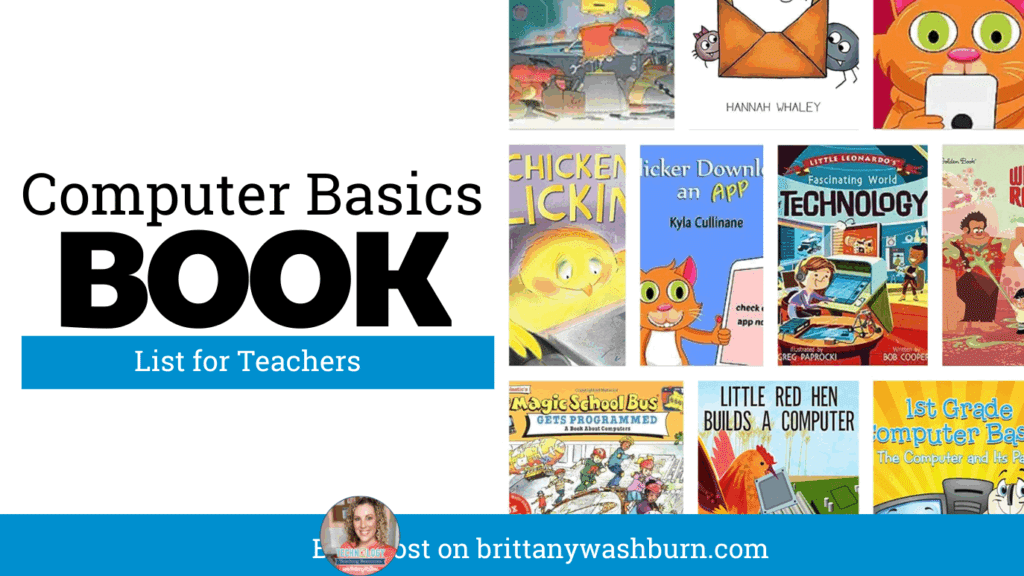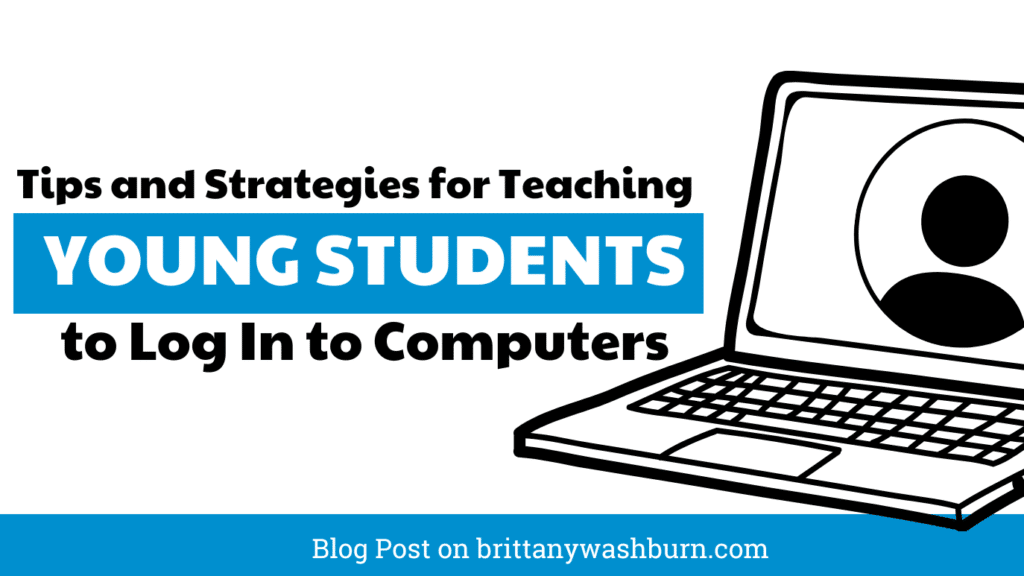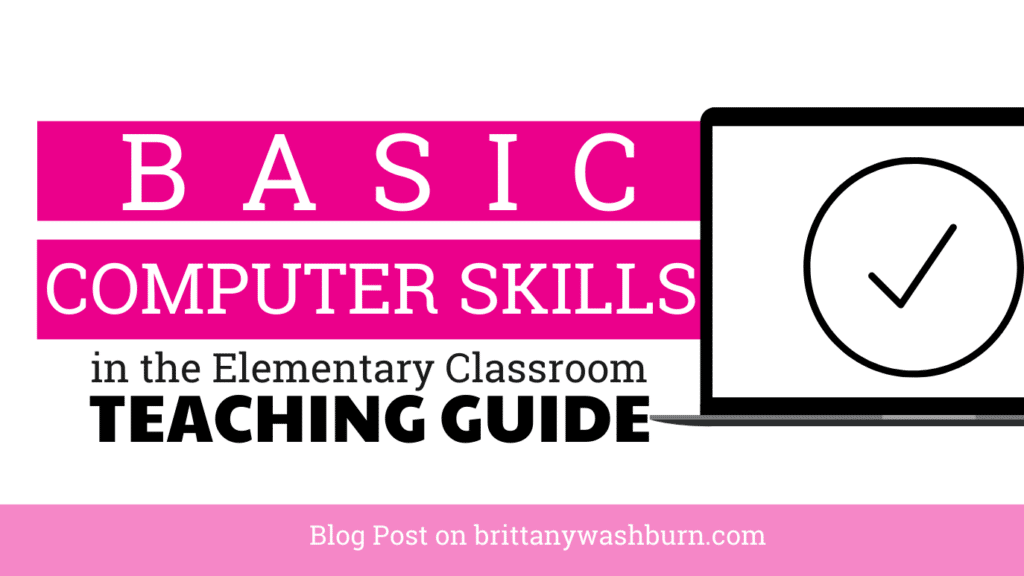The Importance of Keyboarding in Kindergarten

As the world becomes increasingly digital, it’s essential to equip our youngest learners with the technological tools they need to succeed. One of these tools is keyboarding, which is becoming an ever more critical skill for our children to learn. Keyboarding can be taught as early as kindergarten, providing a foundation for future success in school and beyond. In this article, we will discuss how to integrate computer keyboarding in kindergarten classrooms, including the benefits of starting early, tips for teaching young learners, and fun activities to engage them in the learning process.
1. Introduction to Computer Keyboarding in Kindergarten
What is Keyboarding? Why is it Important?
Keyboarding is the process of utilizing a keyboard to enter data or input text into a computer, laptop, or other gadgets. In today’s digital age, keyboarding skills are essential, and introducing it to kindergartners can lay the foundation for advanced technological skills in the future.
Keyboarding skills enable students to communicate effectively, express their thoughts, and ideas with ease. In addition, it develops dexterity and hand-eye coordination, which is crucial for early learners.
2. Benefits of Introducing Keyboarding Skills Early
Increased Motor Skills
Research suggests that early keyboarding instruction can promote the development of fine motor skills in young children. This allows them to control the mouse, type on the keyboard, and use other computer hardware more proficiently.
Improvement in Cognitive and Language Skills
Keyboarding translates into improved cognitive and language skills. It aids in the development of critical thinking, problem-solving, and decision-making abilities in students. Also, regular practice of keyboarding can improve a child’s vocabulary, spelling, and grammar proficiency.
Preparation for Technological Advancements
In the current digital world, technological advancement is rapid. Children with early exposure to keyboarding are more likely to be tech-savvy and stay ahead of the curve in the ever-changing digital landscape.
3. Tips for Teaching Keyboarding in Kindergarten
Integrating Keyboarding in Early Childhood Curriculum
Schools can consider including keyboarding as part of the standard curriculum for kindergarten students. Educators can incorporate keyboarding games and activities for students to learn while having fun.
Creating a Positive Learning Environment
Creating a positive and supportive environment is crucial. Children who feel comfortable, safe, and encouraged are more likely to take risks and learn from their mistakes. Teachers should consistently provide positive feedback, celebrate successes, and foster a sense of community in their classrooms.
Training Teachers to Teach Keyboarding
It’s essential to provide teachers with adequate training to teach keyboarding skills effectively. Teachers can participate in professional development programs, attend workshops, or online tutorials to hone their skills and stay up to date with the latest trends and methods.
4. Fun Activities and Games to Teach Keyboarding
Dance Mat Typing
Dance Mat Typing is an interactive game that helps young learners improve their typing skills. The game features four levels, and each level introduces new keys to the learners. The game’s colorful graphics, lively music, and animated characters make learning keyboarding fun and engaging.
Keyboard Zoo
Keyboard Zoo is an online game that introduces young learners to keyboarding skills. It’s a fun game that features animals with letters on their backs. Students press the right letter, and the animal makes a sound, making it entertaining.
Typing Rocket Junior
Typing Rocket Junior is another interactive game to teach keyboarding skills. It’s an arcade-style game that showcases a spaceship journey with learners typing various letters and words to launch the spaceship smoothly.
In conclusion, integrating keyboarding skills in kindergarten classrooms can benefit young learners in numerous ways. With the right approach, preparation, and fun activities, teachers can make keyboarding an enjoyable learning experience for children.
5. Best Practices for Integrating Keyboarding into Classroom Curriculum
Integrating keyboarding into the Kindergarten curriculum can be a challenging task. However, with careful planning and execution, it could be a valuable addition to the classroom. Here are some best practices to follow:
Setting Goals and Objectives
Before introducing keyboarding to the students, it is essential to have clear goals and objectives in mind. Define what you want your students to achieve and how you plan to measure their progress. This will help you create a structured curriculum and ensure that your students are on track.
Teaching Proper Posture and Hand Placement
Proper posture and hand placement are crucial for efficient keyboarding. Teach your students the correct hand placement, typing finger positions and posture to avoid any long-term physical problems.
Using Age-Appropriate Keyboarding Software
Use keyboarding software tailored to meet the needs of Kindergarten students. These software programs should be fun, interactive and easy-to-use, with colorful graphics and animations that will keep your students engaged.
6. Overcoming Challenges in Teaching Keyboarding to Kindergarteners
Teaching keyboarding to Kindergarten students can be a challenging task. Here are some common challenges and how to overcome them:
Limited Attention Span
Kindergarten students have a limited attention span, which makes it difficult for them to focus for extended periods. Break up keyboarding sessions into short, manageable tasks and incorporate fun activities to keep students engaged.
Inexperience with Technology
Some Kindergarten students may not have prior experience with technology. It is important to introduce them to basic computer skills before incorporating keyboarding lessons.
Varying Skill Levels
Kindergarten classrooms have students with varying skill levels. To ensure that no student is left behind, consider breaking up keyboarding sessions into groups based on skill levels.
7. Measuring Success and Tracking Progress
Measuring success and tracking progress are important aspects of integrating keyboarding into the Kindergarten curriculum. Here’s how you can do it:
Assessing Keyboarding Proficiency
Assess your students’ keyboarding proficiency regularly. You can use online assessments or create your own to gauge their skill levels and identify areas that require improvement.
Documenting Progress and Improvement
Documenting progress and improvement helps students and teachers track progress over time. Keep records of each student’s progress and provide them with feedback to help them improve.
8. Conclusion and Future Outlook for Keyboarding in Kindergarten
Integrating keyboarding into Kindergarten classrooms is becoming increasingly important in today’s digital age. Here’s what we can expect in the future:
Benefits for Future Technological Advancements
Keyboarding skills are essential for future technological advancements. By introducing keyboarding skills at an early age, students will be better prepared for future technological advancements.
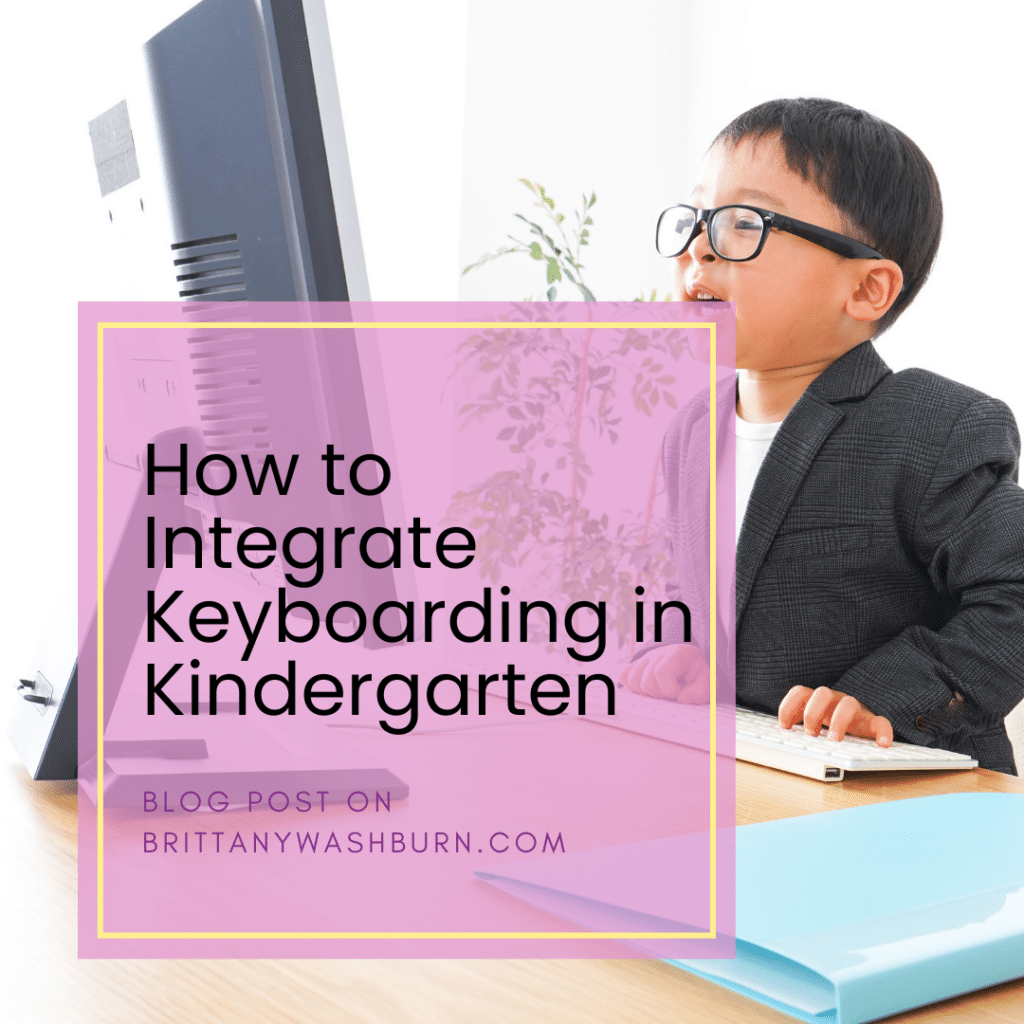
Conclusion and Call to Action
In conclusion, integrating keyboarding into Kindergarten classrooms can be a challenging task, but it is a valuable addition to the curriculum. By following the best practices outlined in this article, teachers can overcome challenges and ensure that their students have the necessary keyboarding skills for the future.
In conclusion, introducing keyboarding skills in kindergarten classrooms provides young learners with a foundation for success in the digital age. With the right resources, training, and support, teachers can create a positive and engaging environment that helps students develop this essential skill. We hope this article has provided helpful insights, tips, and ideas for integrating keyboarding into your kindergarten curriculum. By starting early, we can help our children become confident, capable, and successful in the world of technology.
FAQ
1. At what age should I start teaching keyboarding to my child?
It’s best to introduce keyboarding skills as early as kindergarten, around the age of five or six. Children at this age are curious, eager to learn, and can pick up new skills quickly.
2. What are some fun activities or games to teach keyboarding to kindergarteners?
There are many fun and engaging activities to teach keyboarding skills to young learners. Some popular options include Dance Mat Typing, Keyboard Zoo, and Typing Rocket Junior. These games offer a playful way to learn keyboarding basics, such as finger placement and typing speed.
3. How can I overcome the challenge of varying skill levels in my kindergarten classroom?
One way to manage varying skill levels is to set individualized goals and objectives for each student. Teachers can work with each child to assess their current level of proficiency and create a customized learning plan that meets their needs.
4. What is the most effective way to assess keyboarding proficiency in kindergarten?
There are many ways to assess keyboarding proficiency in kindergarten, such as speed tests, accuracy tests, and simple typing exercises. Teachers can use these assessments to track progress and identify areas where students need additional support or practice.
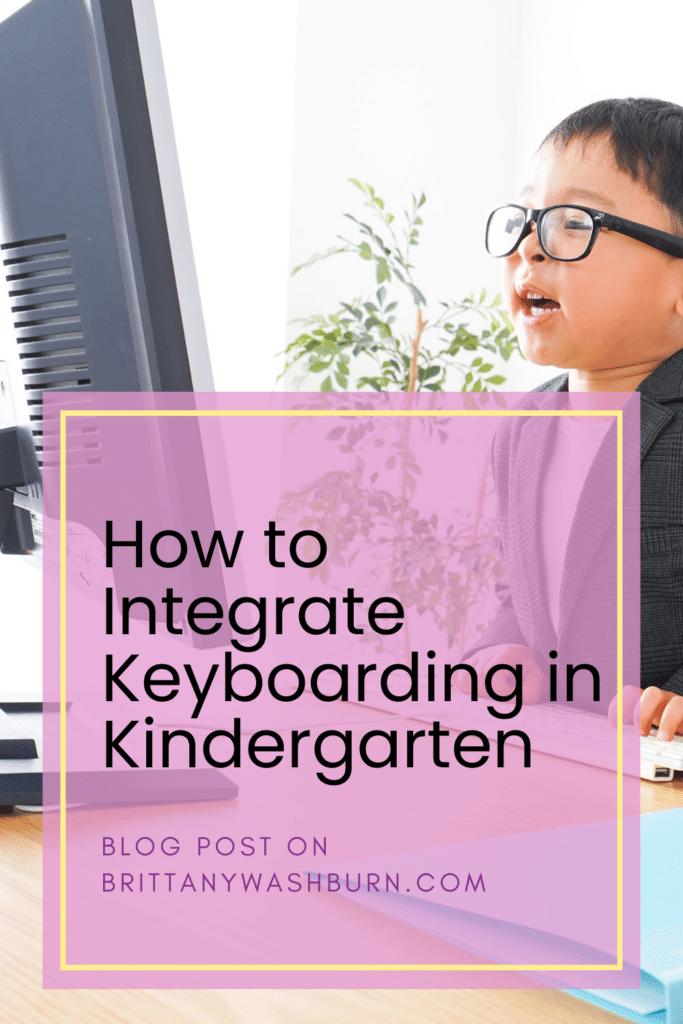
Check out some other posts from the category:
Mouse and Trackpad Practice Sites
As technology continues to play an increasingly important role in every aspect of our lives,…
Computer Basics Book List
Computer basics are the foundation of any technology class, and the discussion can start with…
Tips and Strategies for Teaching Young Students to Log In to Computers
As an experienced technology teacher, I’m happy to share some tips and strategies with you…
Teaching Elementary Students how to Troubleshoot Common Technology Issues
With technology becoming an increasingly integral part of our lives, it is essential to teach…
Basic Computer Skills in the Elementary Classroom Teaching Guide
Basic computer skills are essential for success in school and beyond. While many elementary school…
The Importance of Keyboarding in Kindergarten
As the world becomes increasingly digital, it’s essential to equip our youngest learners with the…