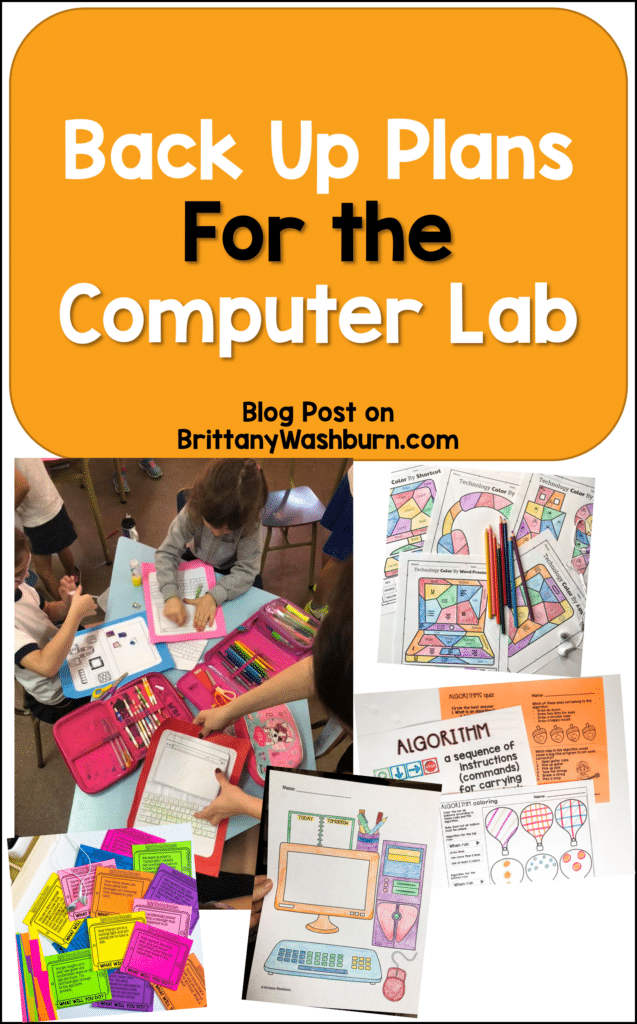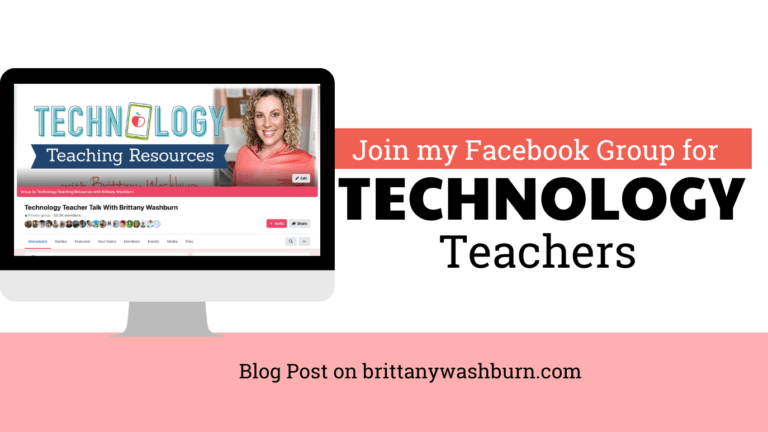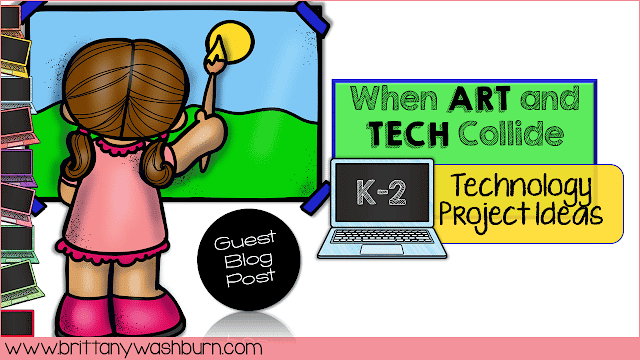Back Up Plans for the Computer Lab
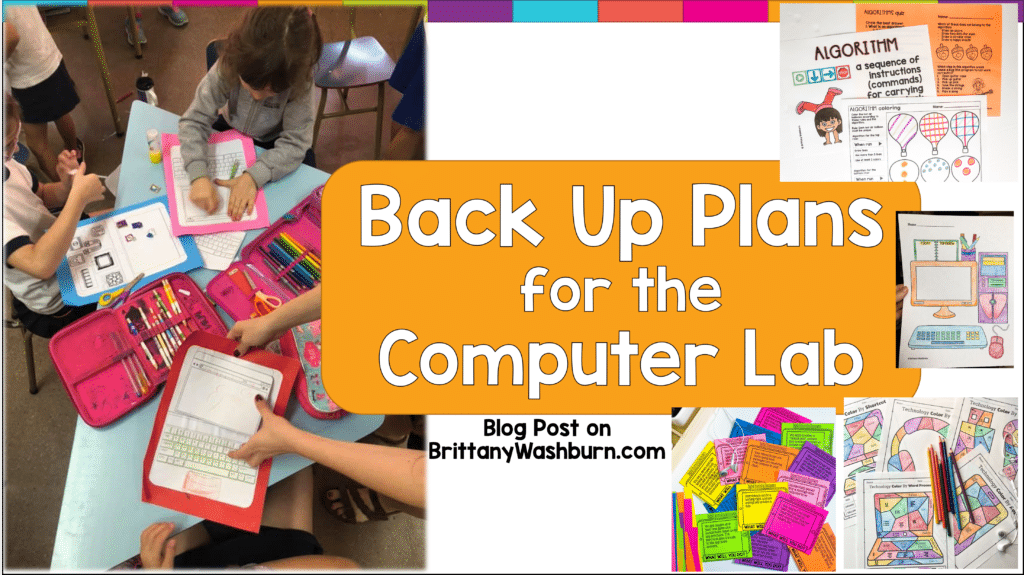
How do you ruin a tech teacher’s day in six words or less?
“The WiFi is down.”
“The computer cart wasn’t plugged in.”
“These students lost their computer privileges.”
“The computers need to update.”
“We need to borrow your room.”
What do all these statements have in common? The fact that you’ll find ideas to help you get through these scenarios right here. These back up plans for the computer lab will wait patiently in the bottom drawer of your desk, ready to save the day.
Unplugged technology activities are the perfect solution!
What are Unplugged Technology Activities?
Unplugged technology activities are ventures which accomplish technology standards without using devices. Luckily, many of the ISTE and CSTA standards that students need to attain do not require one in every lesson.
In fact, you can introduce and practice many other basic computer science concepts and skills without ever touching a device. Introducing students to the concept of passwords, understanding that certain activities have sequenced steps like computers have algorithms, and practicing working and playing with strangers respectfully can all be done without screens.
Unplugged Technology Activities To Try Out
The Technology Back Up Plans Bundle has almost all of those back up plans included in the weekly visual plans that I send out. They are perfect for grades K-5 technology teachers in the computer lab. Here are a few of the highlights:
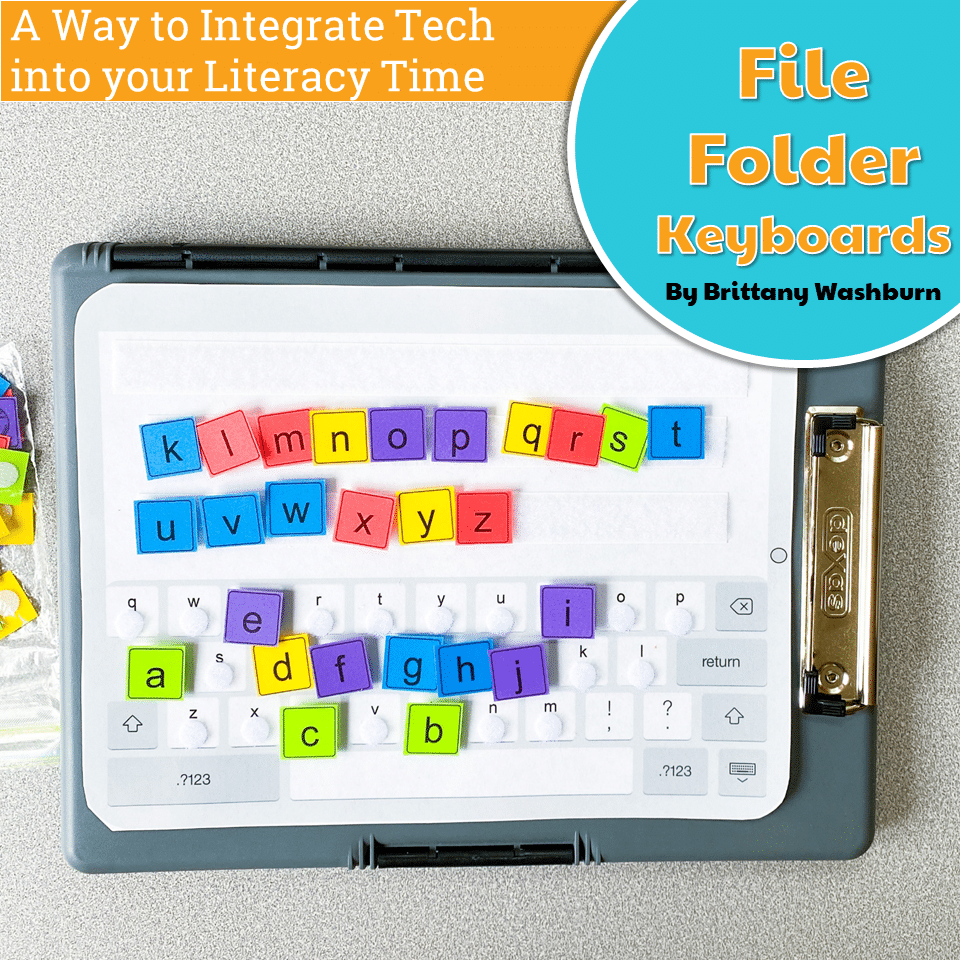
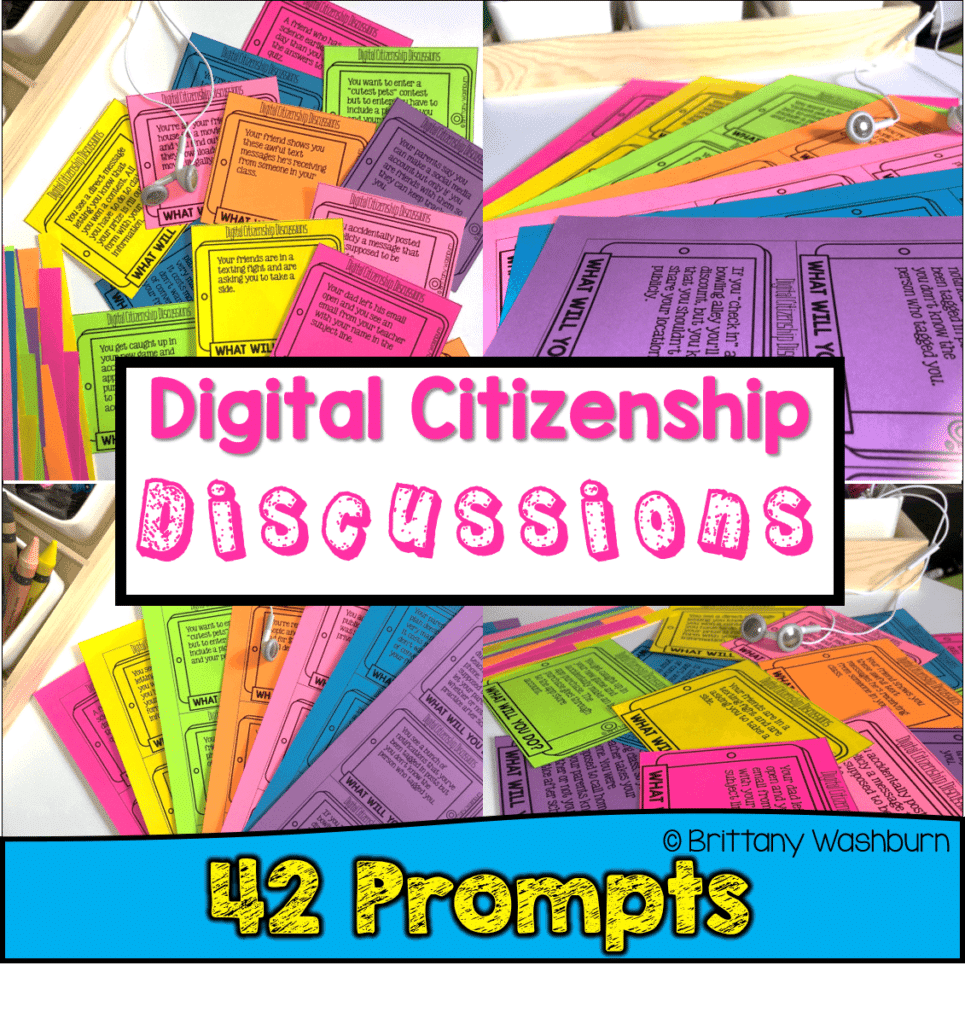
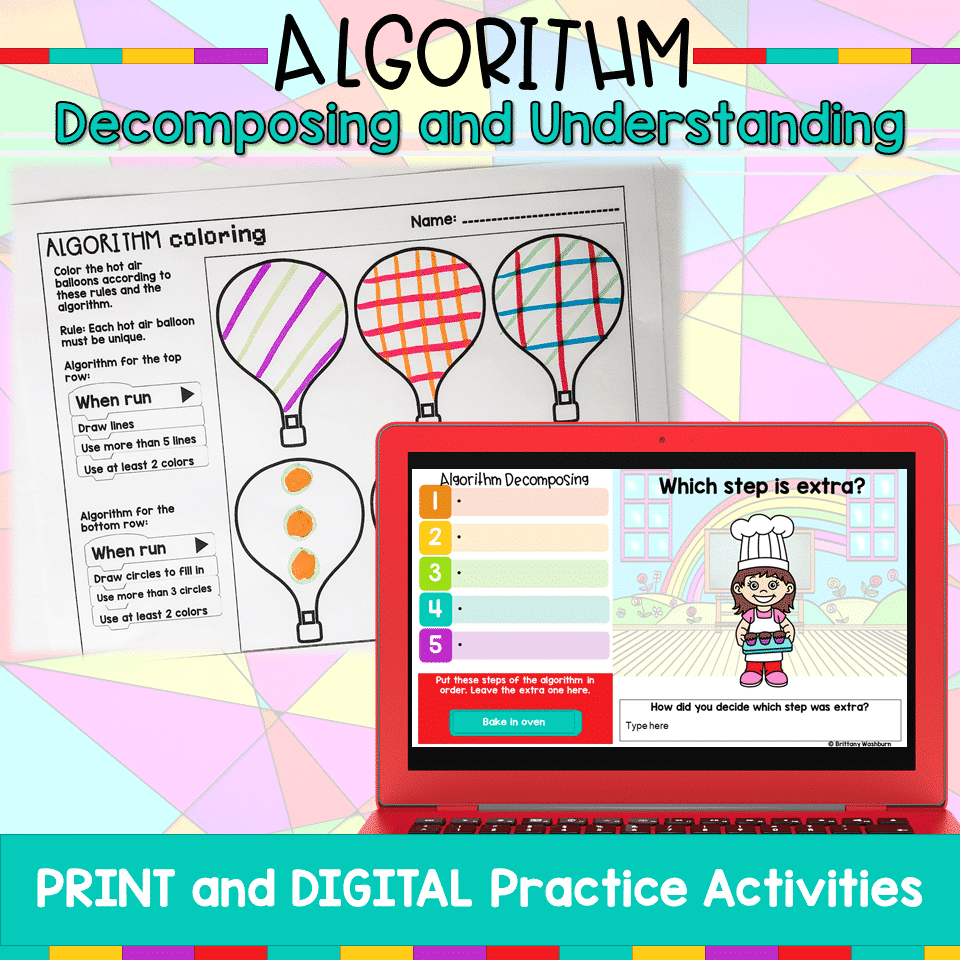
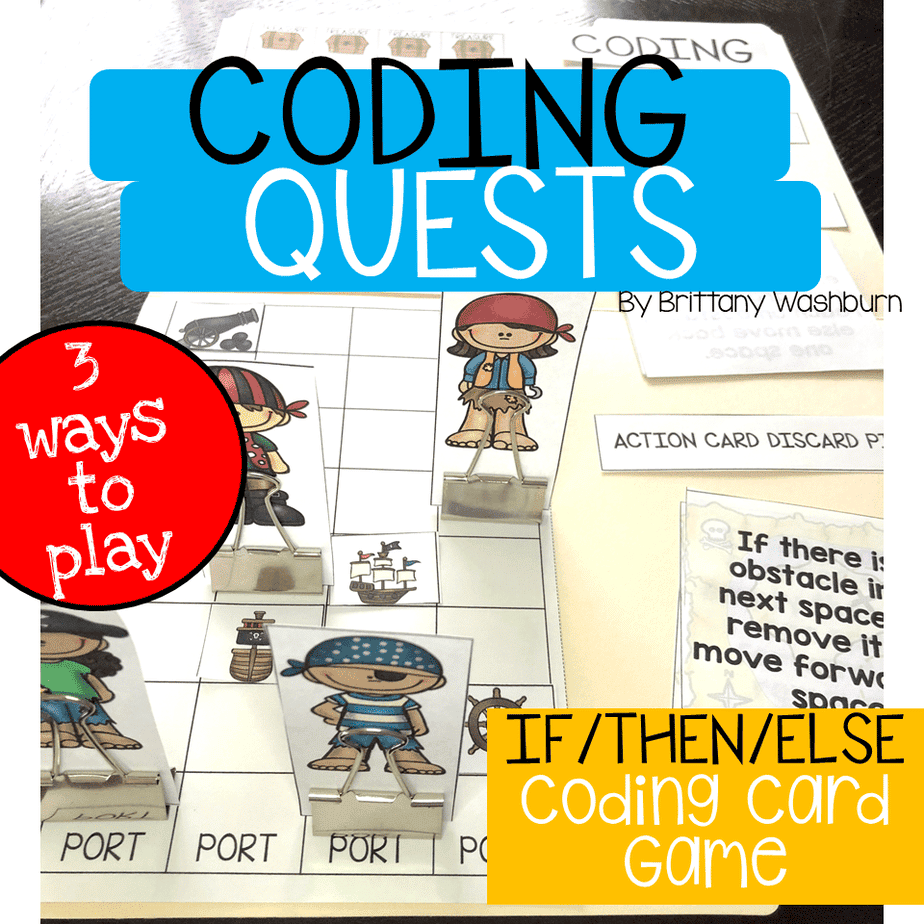
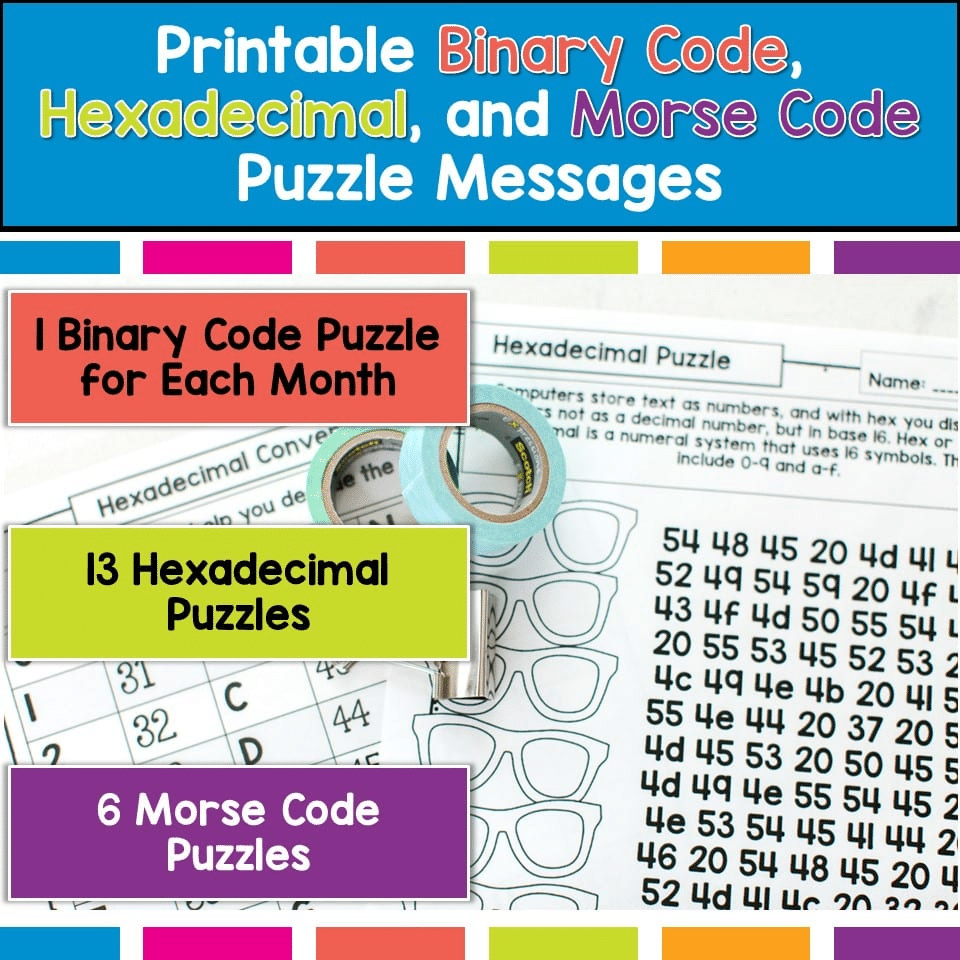
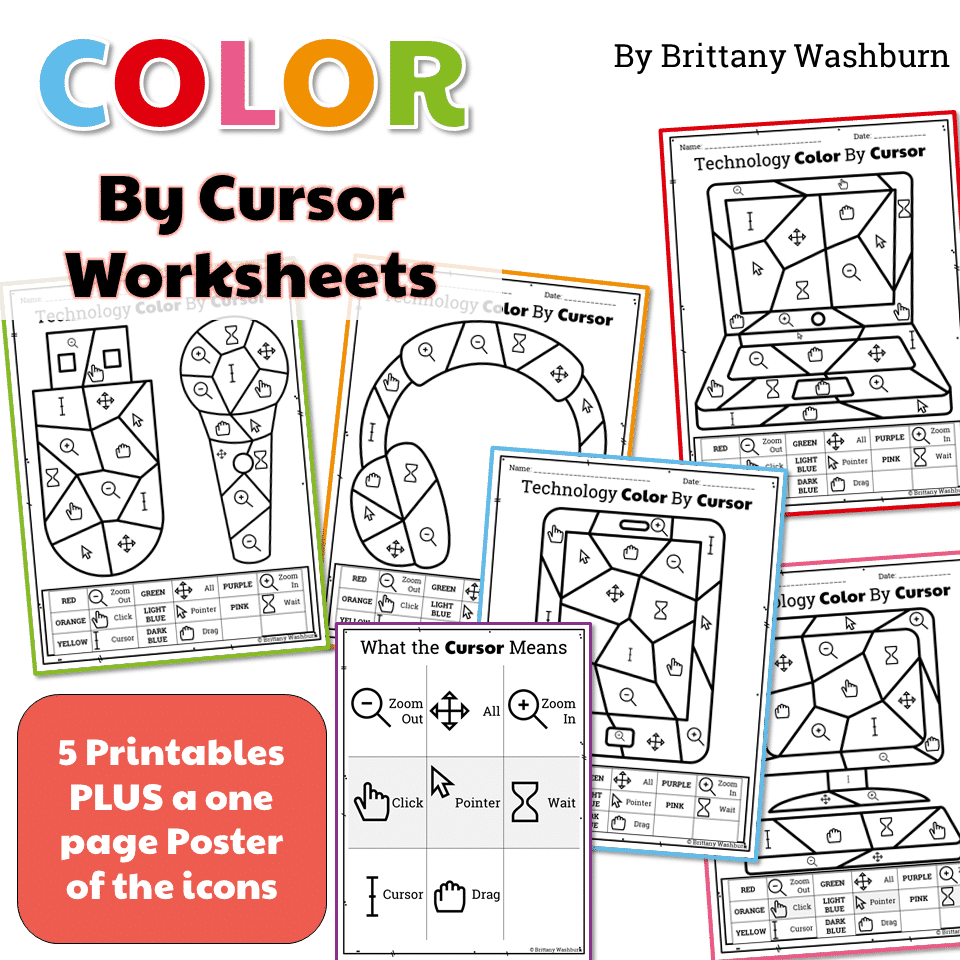
More Easy Unplugged Technology Back Up Plans
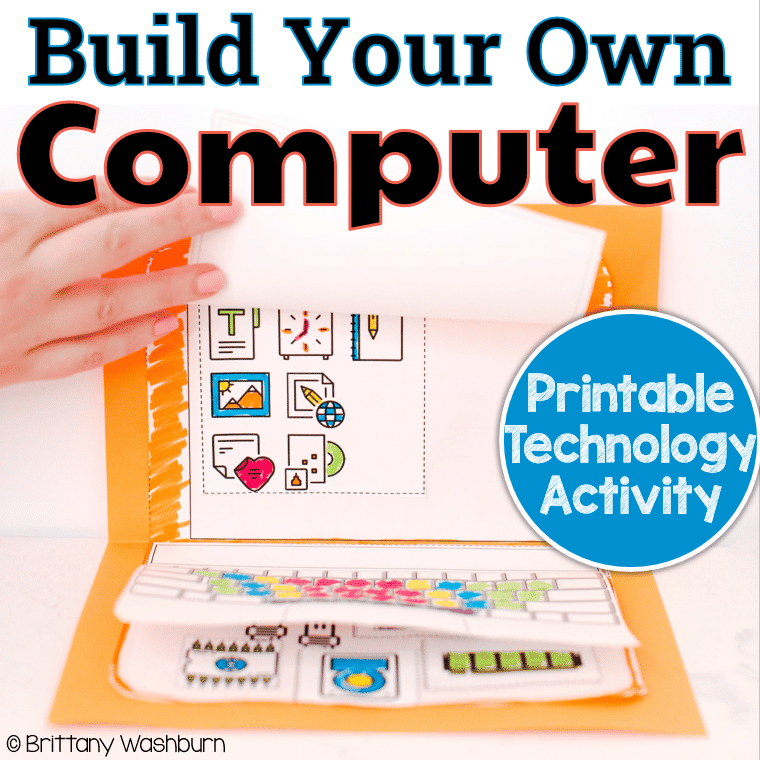
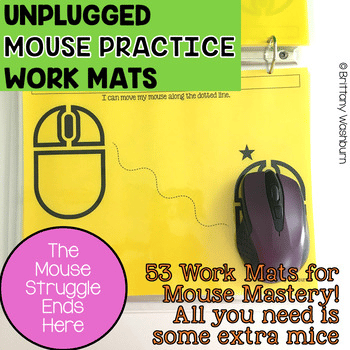
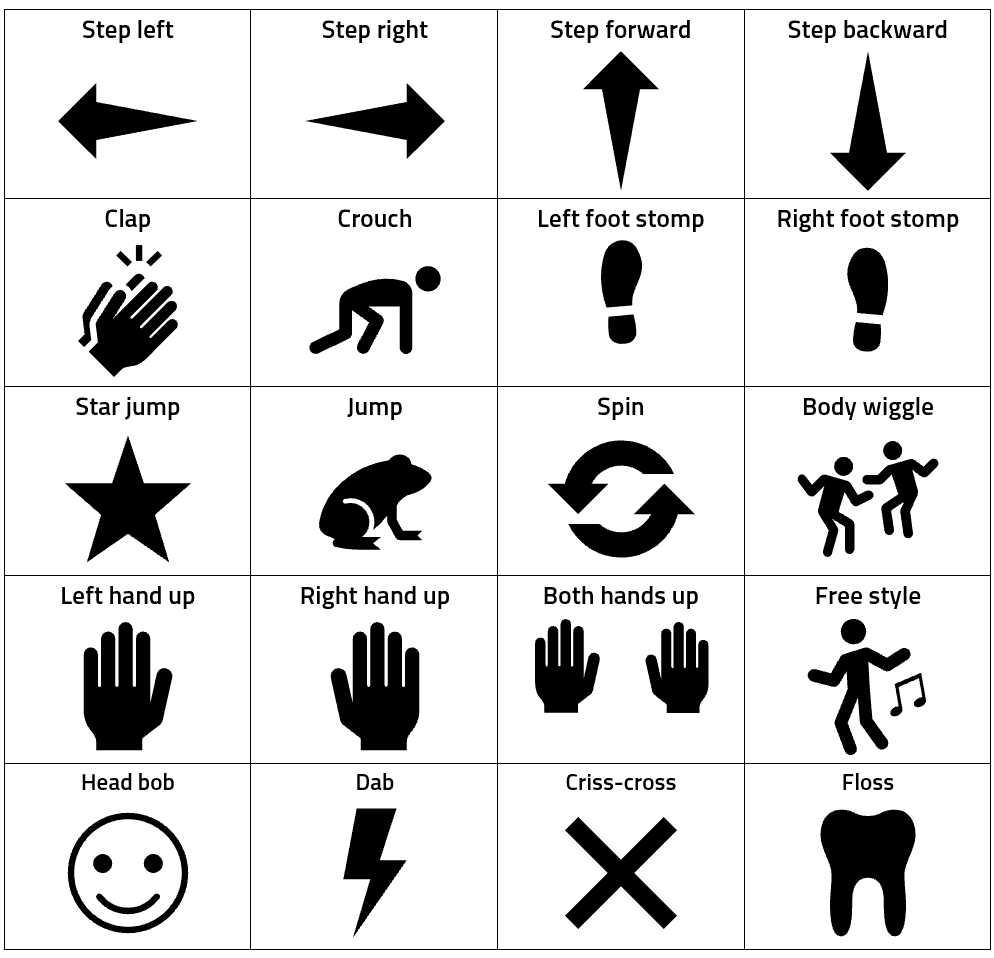
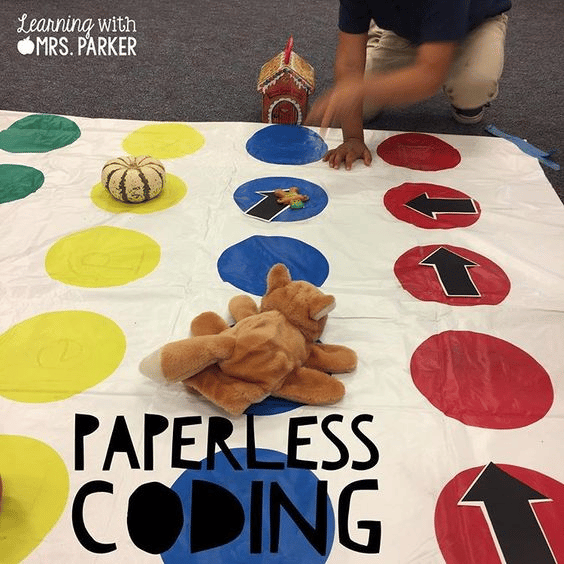
Tips for Teachers
- Once you have picked out a paper technology activity or two that you want to have on hand as back up plans for your computer lab, go ahead and actually print out the resources. No one wants to be running to the copier when they are in the middle of implementing Plan B.
- What good are carefully prepared resources if you can’t find them? Decide exactly where you will keep your backup plans, and stick to that spot.
- As for most paper resources, laminating helps keep resources fresh and reusable. For paper resources that students need to write on, dry erase markers work very well on laminated surfaces.
- When you have an extra class period for just one or a few groups of students, use the back up plans instead of starting something new or getting off schedule.
- When you need a substitute unexpectedly, use the back up plans for quick and easy prep.
- When a student loses privileges on their device, pick a printable back up plan so that they’re still getting a tech lesson.
- If you still have your devices but your lesson plans were foiled in some other way, consider looking at these 15 Meaningful Activities for Short Lesson Periods in the Computer Lab. You can also turn to educational websites! Check out the posts on our favorite Free Online Games to Reinforce Elementary Math Skills, Free Online Games that help make Reading Fun or mega lists of free educational websites for Elementary, Middle School and High School.
- Want those weekly visual plans I mentioned sent to you? Click here to get them.
Code.org Unplugged Activities for all grade levels is another great place to check for projects to keep in that folder of back up plans for the computer lab.