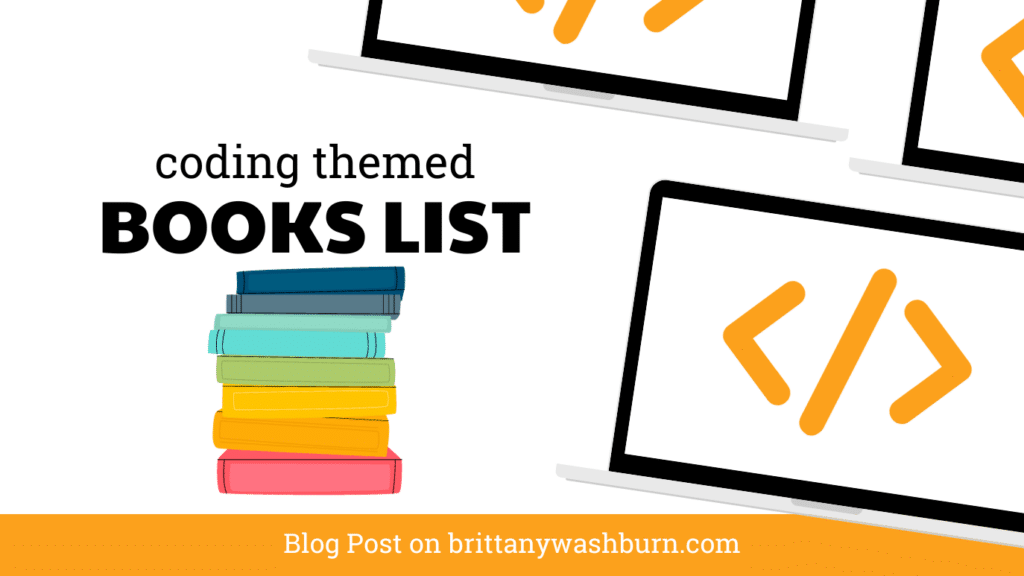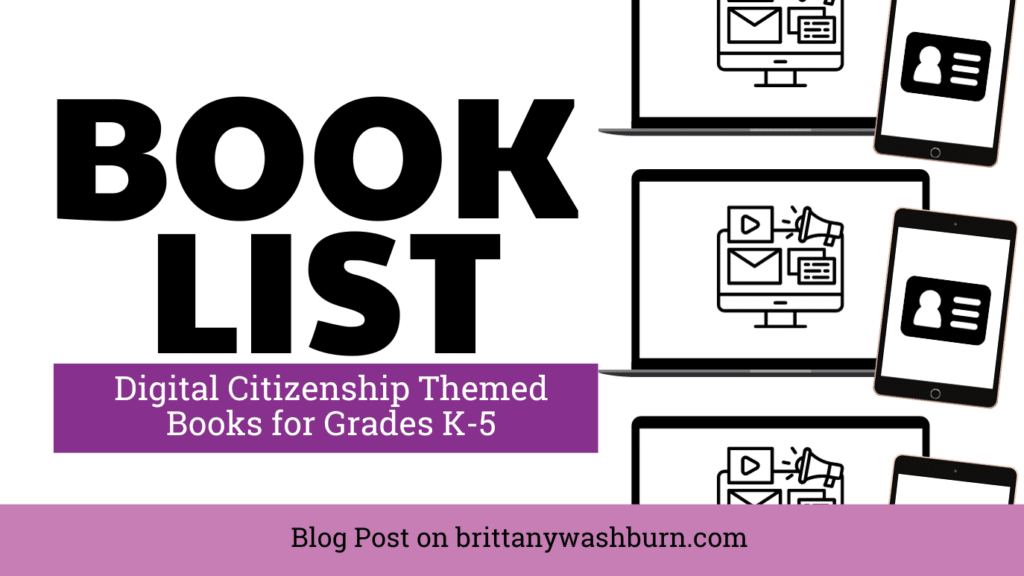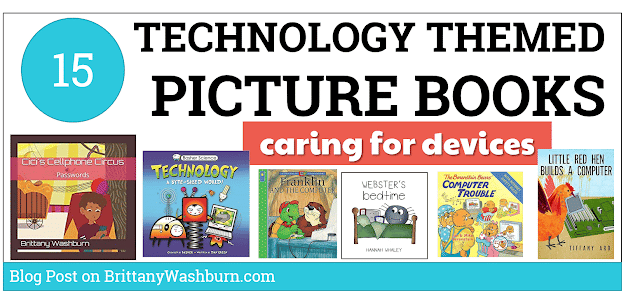Computer Basics Book List
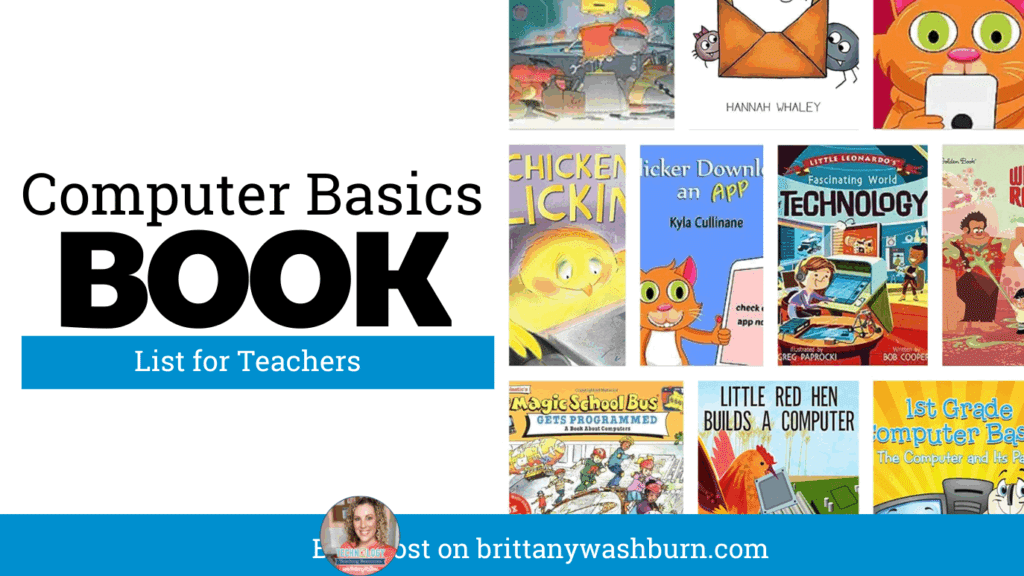
Computer basics are the foundation of any technology class, and the discussion can start with picture books at home or in the classroom. This list of tech themed read aloud books is a great place to start.

All of the books I recommend in this post are linked to their listing on Amazon. If you purchase through my links I receive a small amount of compensation. By supporting me this way, I can keep providing content on this blog.
Why Do My Students Need Books to Introduce Technology Topics?
Books are a great way to introduce or support any lesson. Storybooks such as the ones we are recommending are intended to present information in a more relatable, easy to understand way.
My Favorite Books to Teach your Students about Computer Basics
Digital Book Companions
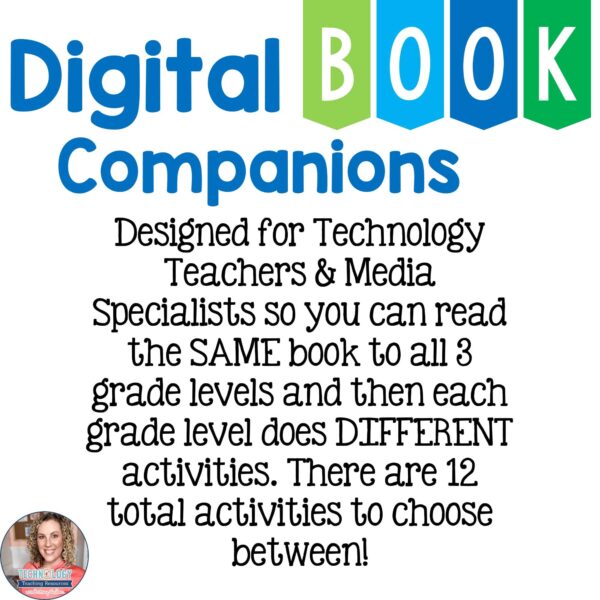
Digital activities that will help students expand their understanding of this great read aloud storybook. I designed these for technology teachers or media specialists so that you can read the same book to multiple grade levels and then assign them different activities. You can read it again the next year with fresh activities for the next grade!
What activities are included?
- Digital literacy activities that help students respond to the story
- Digital Creation tools
- Early finisher activities
Materials Needed
- A copy of the book
- iPads, Laptops, or computers with either Google Slides or PowerPoint access.
How does it work?
With this resource you will receive a link to a Google Slides files to be shared with your students in Google Classroom or downloaded and shared as an interactive PowerPoint. Use the file in edit mode in order for it to be interactive.

Computer Basics eBooks Bundle

If you want to include reading computer basics books in your lessons, but are looking for a non-fiction approach rather than a storybook one, my Computer Basics Booklets Bundle may be just the thing for you.
Tips for Teachers
- See some of these tech themed books you’d like for your own shelf?
- Start an Amazon Wish List for your classroom and post the link on your website. Teacher Appreciation Week and winter holidays are a great time to point people towards this wish list as well!
- Check out your local library. Most libraries are also linked with many others in the area and can request books at another location be delivered to the library of your choice.
- Preview your read aloud video to double check that it fits your needs.
- If you want the flexibility of a video read aloud done your way, go ahead and make one.
- You can simply video yourself reading with the book facing the screen like you face it towards your kiddos when you read to them on the carpet.
- Scan in the pages, add them to slides and throw in a between-slide animation. Then use a program like Screencastify to record the slideshow presentation while you add in a voice over of the words.
- Are you preparing to read prior to a preschool or Kindergarten lesson next? Depending on the length of the book, you may want to plan for breaking up the reading into parts.
- Do you have older kids, say 4th or 5th graders, who think they’re too cool for read alouds? Try just ignoring their protests, they tend to quiet down despite themselves as soon as you get reading. No one is too old to be read to.
- Have a look at our blog posts on 5 Tips for Teaching Students about Hardware, or How to Teach Computer Basics to Non-readers if you are looking for guidance in your lessons on computer basics.
Conclusion
Incorporating books into your lessons on computer basics is sure to enrich class!
Check out my entire playlist of Tech Themed Book Read Alouds and collection of Digital Book Companions for even more ideas.
Computer Basics Book List
Computer basics are the foundation of any technology class, and the discussion can start with…
Coding Book List
Coding is important part of any technology class, and the discussion can start with picture…
Digital Citizenship Grades K-5 Book List
Digital Citizenship is an integral part of any technology class, and the discussion can start…
Picture Books that Teach Students Online Research Skills
Whether students are researching for school projects or personal interests, having strong online research skills…
Warm Up Activities for the Computer Lab
I LOVE Literacy so it is no surprise that I use books as a warm…
15 Picture Books About Taking Care of Technology