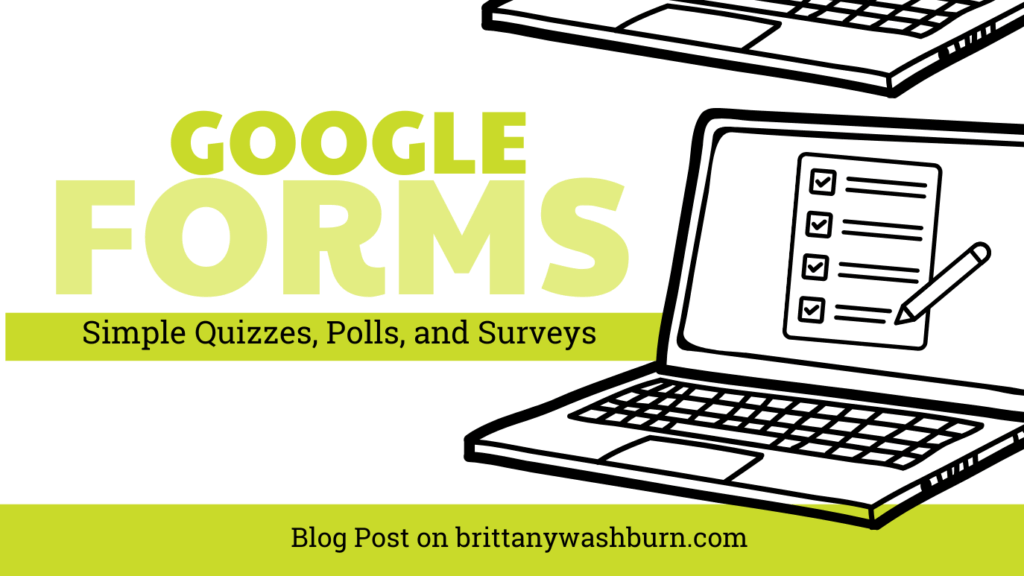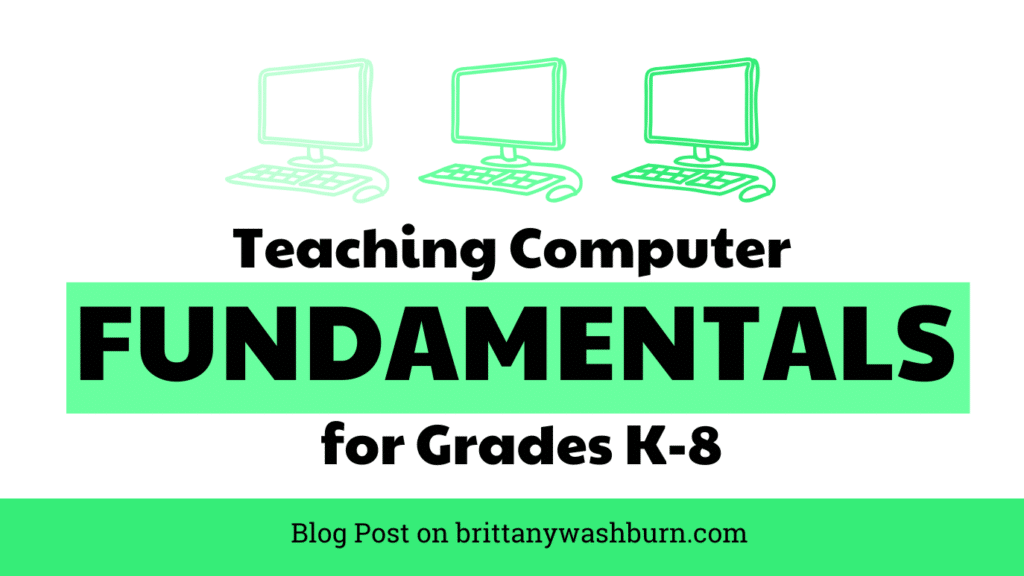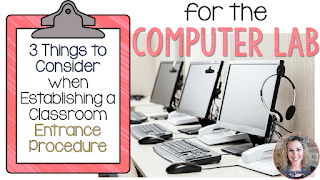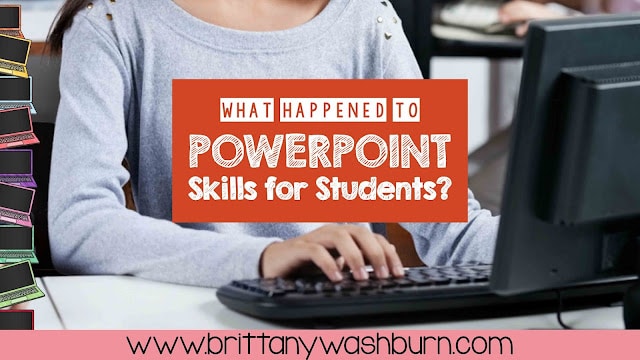Tips for Teaching Students How to Repurpose Digital Resources into New Creations

Repurposing digital resources is one way for students to develop their creativity and build essential skills in research, critical thinking, and communication. By repurposing digital resources, students can take existing materials and modify, combine, or transform them into new creations that showcase their unique perspectives and ideas. In this article, we will explore tips for teaching students how to repurpose digital resources into new creations, including techniques for identifying digital resources, developing creativity and originality, and using technology tools to enhance repurposing skills.
FAQ
1. Why is it important to teach students how to repurpose digital resources?
Teaching students how to repurpose digital resources is important for several reasons. Firstly, it helps students develop their creativity and critical thinking skills. Secondly, it teaches students to use online resources ethically and responsibly by citing sources and giving proper credit. Lastly, it prepares students for the increasingly digital world, where digital repurposing skills are becoming indispensable.
2. How do I know if a digital resource is appropriate for repurposing?
When selecting digital resources to repurpose, it is essential to ensure that they are appropriate for your intended purpose. Look for resources that are of high quality, relevant, and legally available for use. It’s important to consider the copyright laws and ensure that you have permission to use the resource for repurposing.
3. How can I encourage students to be original in their repurposing projects?
Encouraging originality can be challenging, but there are several ways to promote it. For example, you can encourage students to approach repurposing projects from different angles, brainstorm ideas, and explore different perspectives. You can also give students freedom and flexibility to use their creativity and imagination.
4. How can I assess and evaluate students’ repurposing projects?
Assessing and evaluating repurposing projects can be done using various criteria such as creativity, originality, technical skills, and communication skills. Consider using a rubric or assessment tool that includes clear criteria for evaluation. Additionally, peer assessment and feedback can be an effective way to score students’ repurposing projects.
1. Understanding the Concept of Repurposing Digital Resources
What is Repurposing?
Repurposing involves taking existing digital resources and transforming them. This process can involve altering the content, design, or format of the original resource to create a new creation. The end result can be used for a variety of purposes including education, entertainment, or marketing.
The Advantages of Repurposing Digital Resources
Repurposing digital resources can have several advantages including saving time, increasing productivity, and improving creativity. By repurposing existing resources, educators can quickly create new learning materials without having to start from scratch. This can lead to greater efficiency and increased productivity. Repurposing can also inspire creativity, as educators are encouraged to think about how they can use existing resources in new and innovative ways.
Why Teach Students to Repurpose Digital Resources?
Teaching students to repurpose digital resources can help them develop critical thinking skills, improve their digital literacy, and encourage them to be creative. As more and more information becomes available online, students need to be able to not only effectively navigate, but also utilize digital resources. By teaching students how to repurpose these resources, educators can help them develop the skills and knowledge needed to succeed in the digital world.

2. Identifying Digital Resources to Repurpose
Types of Digital Resources
Digital resources can come in many forms that contain text, images, videos, and audio files. Examples of digital resources that can be repurposed include websites, social media posts, podcasts, and infographics.
Guiding Students in Selecting Appropriate Digital Resources
When selecting digital resources to repurpose, it’s important for students to consider the purpose of the new creation and how it will be used. They should also consider copyright laws and ensure that they have permission to use any resources they choose.
Searching for Digital Resources
Students can use a variety of tools to search for digital resources to repurpose including search engines, social media platforms, and multimedia databases. It’s important for students to evaluate the credibility and accuracy of any resources they find.
3. Techniques for Repurposing Digital Resources
Brainstorming Ideas and Planning
Before starting the repurposing process, students should brainstorm ideas and plan their approach. This can involve identifying the key message they want to convey, selecting the appropriate digital resources, and determining how they will be combined or modified.
Editing and Modifying Digital Resources
Editing and modifying digital resources can involve a variety of techniques such as cropping images, adding text overlays, or changing the color scheme of a design. Students can use a variety of software programs and online tools to make these changes.
Combining Different Digital Resources
Combining different digital resources can involve merging text and images, blending videos together, or creating new infographics that incorporate data from multiple sources. This can help students create more comprehensive and engaging learning materials.
4. Encouraging Creativity and Originality
Stimulating Creativity and Imagination
To encourage creativity and imagination, students can be encouraged to experiment with different techniques, take risks, and think outside of the box. Teachers can also provide prompts or examples to help inspire new ideas.
Exploring Different Perspectives and Approaches
By exploring different perspectives and approaches, students can gain a deeper understanding of the topic they are exploring and create more engaging learning materials. This can involve incorporating different cultural perspectives or examining a topic through a different lens.
Encouraging Originality
Encouraging originality can involve challenging students to create something that hasn’t been done before or to approach a topic in a unique way. Teachers can provide feedback and guidance to help students refine their ideas, making their creations more original.
5. Teaching Students to Cite Sources and Give Credit
Digital resources can be a great way to enhance student learning and creativity. However, it is important to ensure that students give credit to the original sources of information to avoid plagiarism and copyright infringement. Here are some key considerations for teaching students to cite sources and give credit:
Understanding Plagiarism and Copyright
Explain that plagiarism is using someone else’s words or work without proper attribution, and that it can have serious consequences. Also, be sure to discuss copyright law and what it means for using digital resources in their projects.
Citing Digital Resources
Demonstrate the proper way to cite digital resources, including websites, images, videos, and other multimedia. Show students how to find the relevant information, such as author, title, and date, and how to format the citation correctly using a style guide like MLA, APA, or Chicago. Tools such as BibMe or Citation Machine may also serve your students well.
Teaching Students to Give Proper Credit
Encourage students to give proper credit whenever they use someone else’s work or ideas, even if it’s just a small part of their own creation. Teach them to use quotes, paraphrasing, and summarizing effectively, and to always include a citation or attribution so readers know where the information came from.
Here’s a list of multiple-choice assessment questions related to the topic of using digital resources, giving credit to original sources, and avoiding plagiarism and copyright infringement:
- Why is it important for students to give credit to the original sources of information when using digital resources?
a) To make their work appear more credible
b) To avoid using digital resources altogether
c) To respect the work of others and avoid plagiarism
d) To save time in the research process - What is plagiarism in the context of using digital resources?
a) Using digital resources without citing them
b) Using both digital and print resources in a research project
c) Using any information found online in academic work
d) Creating original content without attribution - Which of the following is an example of proper citation of a digital resource?
a) Including a link to the website where the information was found
b) Mentioning the website’s name in passing without specific attribution
c) Copying and pasting information from a website without citation
d) Using a completely unrelated source for citation - What is the term for the legal protection given to the original creators of written, artistic, and digital works?
a) Trademark
b) Copyright
c) Patent
d) Public domain - Which of the following actions demonstrates ethical use of digital resources?
a) Copying and pasting information from a website without citation
b) Paraphrasing someone else’s work without giving credit
c) Properly citing sources and seeking permission when necessary
d) Ignoring digital resources and relying solely on personal opinions - How can students determine if a digital resource is in the public domain and can be used without copyright concerns?
a) By assuming all online content is in the public domain
b) By looking for a “copyright-free” label on the webpage
c) By checking for copyright information and the expiration date
d) By avoiding the use of digital resources altogether - Which of the following is NOT a valid reason to use digital resources in education?
a) To enhance student learning and creativity
b) To save time on research by copying and pasting
c) To access up-to-date and diverse information
d) To provide students with engaging and interactive content - What is the consequence of failing to give proper credit to the original sources of digital information?
a) Improved credibility of the student’s work
b) Legal and academic consequences, including plagiarism
c) Increased chances of receiving positive feedback from peers
d) Faster completion of assignments - What should students do if they are unsure whether they can use a particular digital resource in their academic work?
a) Use it without citation to avoid any issues
b) Seek permission from the website owner or creator
c) Assume it’s public domain and use it freely
d) Avoid using digital resources entirely - How can educators help students develop proper digital resource citation skills?
a) By discouraging the use of digital resources in the classroom
b) By providing examples of well-cited digital resources
c) By ignoring issues related to plagiarism and copyright
d) By asking students to copy and paste information from websites
These questions aim to assess students’ understanding of the importance of proper citation, ethical use of digital resources, and the consequences of plagiarism and copyright infringement in educational settings.
6. Using Technology Tools to Enhance Repurposing Skills
Technology can be a powerful tool for teaching students to repurpose digital resources creatively and effectively. Here are some key tips for using technology tools to enhance repurposing skills:
Technology Tools for Repurposing Digital Resources
Introduce students to a range of technology tools that can help them repurpose digital resources effectively. Multimedia editors, screencasting tools, and collaboration platforms are all useful. Encourage them to experiment with different tools and find the ones that work best for their own learning and creative style.
Integrating Technology in Classrooms
Integrating technology in classrooms can be an effective way to teach students how to repurpose digital resources. Consider using digital portfolios, collaborative projects, and online discussions to encourage students to share and learn from each other.
Developing Students’ Technology Skills
Provide opportunities for students to develop their technology skills, such as coding, editing, and multimedia production. Encourage them to take on new challenges and learn from their mistakes, and provide guidance and feedback along the way.
7. Assessing and Evaluating Repurposed Digital Creations
Assessing and evaluating student work is an important part of the learning process. Here are some key considerations for assessing and evaluating repurposed digital creations:
Evaluation Criteria for Repurposed Digital Creations
Establish clear evaluation criteria for student work that reflects the learning goals for the project, such as creativity, originality, and technical proficiency. Be sure to communicate these criteria to students so they know what’s expected of them.
Peer Assessment and Review
Encourage peer assessment and review as a way for students to learn from each other and provide constructive feedback. Consider using rubrics or other concrete evaluation tools to guide peer assessments.
Teacher Assessment and Grading
Provide clear and specific feedback to students on their work and use a fair and consistent grading system. Consider using a mix of formative and summative assessments to track student progress and ensure that they’re meeting the learning goals.
8. Sharing Student Work and Providing Feedback
Sharing student work and providing feedback is an important way to celebrate student achievements and promote ongoing learning. Here are some key tips for sharing student work and providing feedback:
Sharing Repurposed Digital Creations with Others
Encourage students to share their work with others, such as classmates, parents, and online communities. This can help build their confidence and sense of achievement, and give them valuable feedback from a wider audience.
Providing Feedback to Students
Provide specific and constructive feedback to students on their work, highlighting what they did well and areas that need improvement. Use a mix of praise and constructive criticism to help students learn and grow from their mistakes.
Celebrating Student Achievements
Celebrate student achievements by highlighting their work in class, displaying it in a public space, or featuring it on a class or school website. This can help build a sense of community and pride in their work, and encourage ongoing learning and creativity.
Getting Started
Not sure exactly where to get started? Check out our post explaining how to get your students to begin creating content.
In conclusion, teaching students how to repurpose digital resources into new creations is an effective way to foster creativity, critical thinking, and communication skills. By providing guidance on identifying and modifying digital resources, encouraging originality, citing sources, and using technology tools, students can develop fundamental skills that will be useful in their academic and professional lives. With proper instruction and support, students can become proficient in repurposing digital resources and create engaging and innovative content that showcases their unique talents and ideas.
How to Use Google Forms for Simple Quizzes, Polls, and Surveys
Google Forms is a versatile tool that allows you to create and distribute quizzes that…
How New Teachers Can Use ChatGPT as a Mentor
Starting your teaching career can be exciting, but it’s no secret that the first year…
Teaching Coding and Programming: Best Practices for Elementary School Teachers
Coding and programming are essential skills for anyone interested in technology. Teaching coding nurtures crucial…
How to Incorporate Coding Activities into Your Elementary Curriculum
Teaching Computer Fundamentals in Elementary and Middle School
By: Katie McKinley While not the most glamorous or exciting topic in technology education, computer…
Photo and Video Editing Teaching Guide
Photo and video editing have become increasingly relevant skills in the modern world. The ability…