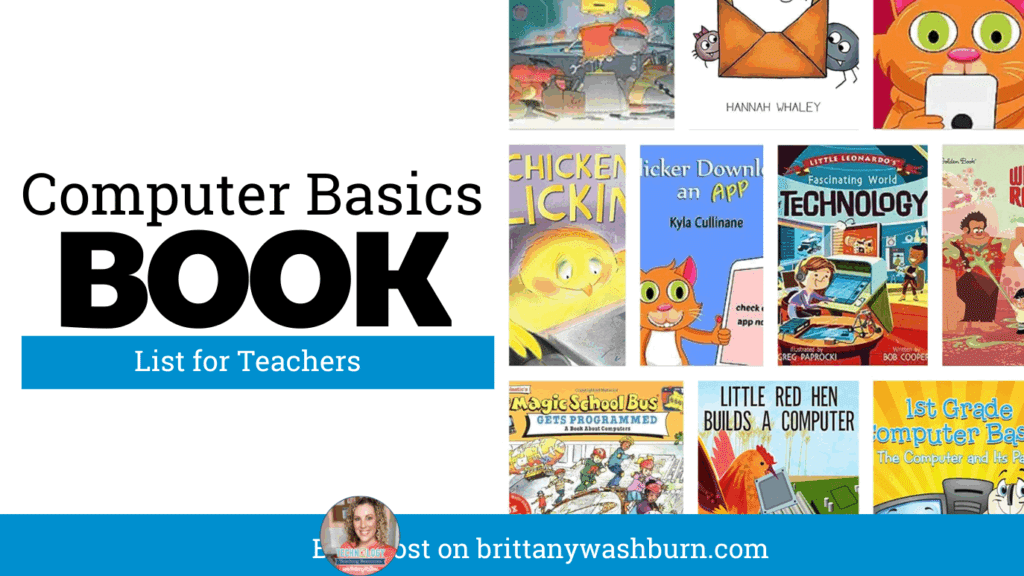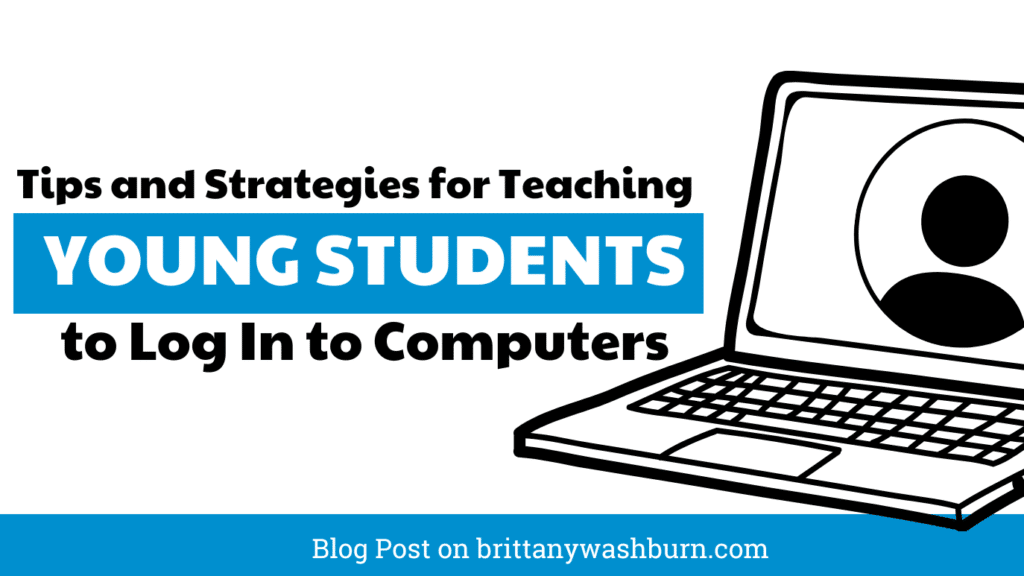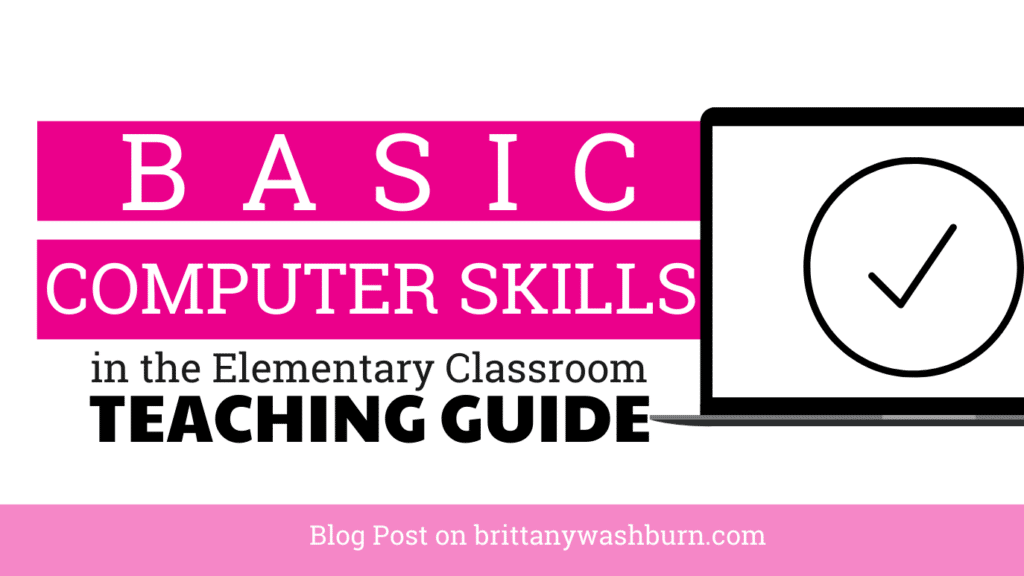How to Teach Basic Computer Skills to Preschool Students

Preschool children are becoming more and more exposed to digital devices, including tablets, smartphones, and computers. Thus, teaching basic computer skills to preschool students is essential to better prepare them for the digital age they will soon inherit. This article aims to provide some practical tips and strategies for teaching basic computer skills to preschool students in a fun and interactive way, while also ensuring their safety and security while using technology.
The Benefits of Early Computer Education
Early computer education offers numerous benefits to preschoolers. Some of these benefits include:
- Improved cognitive skills – computer education stimulates the brain and helps develop cognitive skills such as problem-solving, critical thinking, and decision-making.
- Enhanced creativity – computer education allows preschoolers to unleash their creativity and express themselves through the use of technology.
- Improved hand-eye coordination – learning to use a computer involves using a mouse or a keyboard, which helps develop hand-eye coordination.
- Easy adaptation to technology – early computer education enables preschoolers to adapt easily to technology as they grow up, making them tech-savvy individuals.
Creating a Safe and Child-Friendly Learning Environment for Computer Education
Setting Up the Classroom Space for Computer Learning
When setting up a classroom space for computer learning, it is essential to create a child-friendly and safe environment that fosters learning. Here are some tips:
- Choose sturdy and age-appropriate computer tables and chairs.
- Ensure proper lighting in the classroom to avoid eye strain.
- Create a well-ventilated environment to prevent overheating of computer equipment.
- Place computers in a central location in the classroom to enable easy supervision by the teacher.
Ensuring Computer Safety and Security for Preschoolers
Safety and security are crucial when it comes to preschooler’s computer education. Here are some steps for ensuring computer safety:
- Ensure computer equipment is working correctly and is well-maintained.
- Install antivirus software to protect the computers from viruses and malware.
- Set up child-friendly internet filters to prevent access to inappropriate content.
- Train preschoolers on basic computer safety rules, such as not clicking on links from unknown sources.
Identifying and Using Age-Appropriate Computer Programs and Applications
It is crucial to choose age-appropriate computer programs and applications for preschoolers to ensure that they can learn at their own pace without being overwhelmed. Some common types of computer programs and applications suitable for preschoolers include:
- Games that promote learning, such as memory games, matching games, and puzzle games.
- Educational software that teaches preschoolers basic concepts such as math, language, and science.
- Interactive storybooks that promote literacy and reading comprehension.
When choosing age-appropriate computer programs and applications, it is essential to consider the following factors:
- Age appropriateness – choose programs that are designed for preschoolers.
- Educational value – programs that teach basic concepts.
- Ease of use – choose programs that are simple and easy to navigate.
- Safety – ensure that the program is safe and does not have any inappropriate content.
Teaching Basic Computer Concepts and Terminologies to Preschoolers
Introduction to Basic Computer Concepts and Terminologies
Teaching preschoolers basic computer concepts and terminologies is crucial in building their knowledge of technology. Some basic concepts and terminologies include:
- Mouse – a device used to move the cursor on the computer screen.
- Keyboard – a device used to type on the computer.
- Monitor – the screen on which the computer displays information.
- Icon – a graphical symbol used to represent an application or file.
Ways to Make Basic Computer Concepts and Terminologies Accessible to Preschoolers
Preschoolers learn best through hands-on activities and play. Here are some ways to make basic computer concepts and terminologies accessible to preschoolers:
- Use visual aids such as pictures, diagrams, and videos to illustrate computer concepts.
- Incorporate computer-based activities into classroom learning, such as creating graphics or playing basic computer games.
- Allow preschoolers to explore and interact with computer equipment under supervision.
- Encourage preschoolers to ask questions and provide opportunities for them to practice and reinforce their learning.
Introducing the Mouse and Keyboard to Preschool Students
As technology becomes increasingly prevalent in our daily lives, it is important to introduce basic computer skills to young children as early as possible. One of the first skills to teach preschoolers is how to use the mouse and keyboard.
Teaching Preschoolers How to Use the Mouse and Keyboard
When introducing the mouse and keyboard to preschoolers, it is important to keep the instructions simple and easy to understand. Start by demonstrating how to hold the mouse and click the buttons, and then guide them through simple activities such as clicking on icons or drawing on a digital canvas. For the keyboard, start with simple letter recognition and typing activities, such as typing their name or finding letters on the keyboard.
Teaching Basic Computer Skills Through Fun and Interactive Activities
Learning basic computer skills can be a fun and engaging experience for preschoolers when presented in the right way. By incorporating interactive and entertaining activities, children can develop a positive association with technology and be excited to continue learning.
Engaging Preschoolers in Fun Games and Activities That Teach Basic Computer Skills
Simple games and interactive activities can be used to teach basic computer skills in a fun and engaging way. For example, a game that requires children to click on specific objects or letters can help develop mouse and keyboard skills while keeping them entertained.
Hands-on Learning: How to Introduce Basic Computer Skills Through Play
Hands-on learning is a great way to introduce basic computer skills to preschoolers. Activities such as building virtual puzzles or using digital paintbrushes can introduce children to basic computer functions while allowing them to express their creativity.
Encouraging Parental Involvement in Preschool Computer Education
Parental involvement plays a crucial role in a child’s education, and early computer education is no exception. Parents can help reinforce computer skills taught in the classroom and encourage their child’s interest in technology.
Encouraging parental involvement can be as simple as providing resources and information about basic computer skills and activities that can be done at home. Teachers can also host parent-teacher conferences or workshops to provide additional support and foster a collaborative learning environment.
Assessing and Measuring Preschool Students’ Progress in Basic Computer Skills
Assessing and measuring a child’s progress in basic computer skills is important for both the child and the teacher. It can help identify areas where additional support is needed and provide insight into the effectiveness of the teaching methods being used.
How to Assess and Measure Preschool Students’ Progress in Basic Computer Skills
Assessing preschool students’ progress in basic computer skills can be done through both formal and informal assessments, such as observation, checklists, or hands-on activities. Teachers can also use software programs specifically designed for assessing and measuring basic computer skills in preschoolers. Regular assessments can help track progress and ensure that children are developing the necessary skills for future computer activities.
In conclusion, teaching basic computer skills to preschool students is an essential step in preparing them for the digital world. By creating a safe and child-friendly learning environment, selecting age-appropriate programs, and engaging preschoolers in fun and interactive activities, we can make computer education an enjoyable and accessible experience for young learners. With parental involvement and regular assessments, we can monitor their progress and ensure they are on the right track. With the tips and strategies provided in this article, we hope to help educators and parents inspire a lifelong love of learning and technology in their little ones.

FAQ
At what age can children start learning basic computer skills?
Children can start learning basic computer skills as early as preschool age, around 3-5 years old. However, it is essential to ensure that the computer programs and applications are age-appropriate and safe for preschool children.
What are some fun and interactive activities for teaching basic computer skills to preschool students?
There are many ways to make computer education fun and interactive for preschool students. For example, educators can introduce computer skills through games, interactive stories, and educational videos. They can also use child-friendly programs such as Tux Paint, KidPix, and Scratch Jr., which allow children to create and explore in a safe and creative environment.
What can parents do to support their child’s computer education?
Parents can play a crucial role in supporting their child’s computer education. They can reinforce basic computer skills at home, provide access to age-appropriate computer programs, and monitor their child’s computer use. Parents can also encourage their child’s curiosity and exploration in technology, while also ensuring their safety and security online.
What are some best practices for assessing preschool students’ progress in basic computer skills?
Assessing preschool students’ progress in basic computer skills can help educators and parents tailor their approach to computer education. Some best practices for assessing preschool students’ progress in basic computer skills include using observation, checklists, and rubrics to evaluate their understanding and proficiency. Educators can also provide regular feedback and opportunities for self-assessment to help students track their progress and identify areas of improvement.

Mouse and Trackpad Practice Sites
As technology continues to play an increasingly important role in every aspect of our lives,…
Computer Basics Book List
Computer basics are the foundation of any technology class, and the discussion can start with…
Tips and Strategies for Teaching Young Students to Log In to Computers
As an experienced technology teacher, I’m happy to share some tips and strategies with you…
Teaching Elementary Students how to Troubleshoot Common Technology Issues
With technology becoming an increasingly integral part of our lives, it is essential to teach…
Basic Computer Skills in the Elementary Classroom Teaching Guide
Basic computer skills are essential for success in school and beyond. While many elementary school…
The Importance of Keyboarding in Kindergarten
As the world becomes increasingly digital, it’s essential to equip our youngest learners with the…