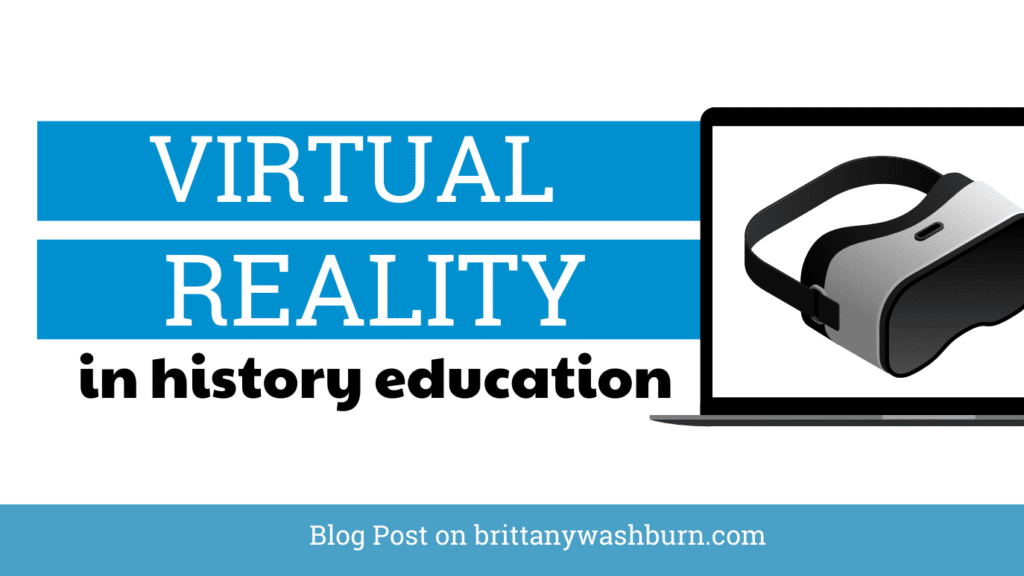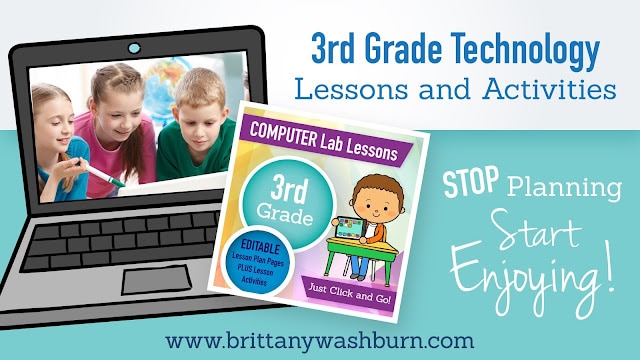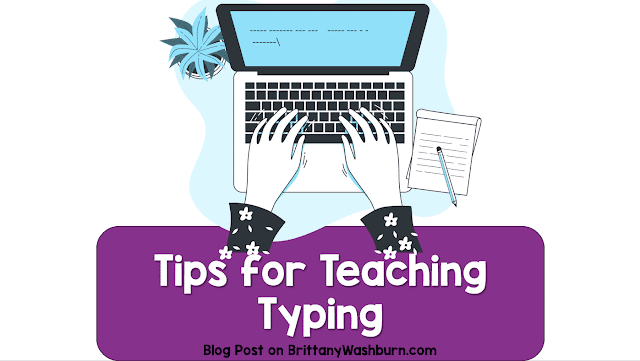Mastering Microsoft Office Programs Made Easy
Do you need your students to master Microsoft Word, PowerPoint, and Excel so that they can complete assignments efficiently? Here are lessons and projects that have everything your upper elementary students need to become pros at Microsoft Office Software. The activities will make a great addition to your technology curriculum!
Why Should My Students Master Microsoft Office Programs?
Whether or not your school runs on Windows devices, countless assignments require Microsoft Office to complete. Fluency in these basic computer skills are also likely to be useful in almost any workplace your student may eventually find themselves in. If you’re a classroom teacher just starting your journey with having 1:1 devices (or something similar) or if this is the first time your group of students will be using Microsoft Office, these are a great way to get started for your students.
What Standards and Tech Skills are Supported?
Standards Addressed:
- Strand: Empowered Learner
- Standard: 1.c. Students use technology to demonstrate their learning in a variety of ways.
Bundles
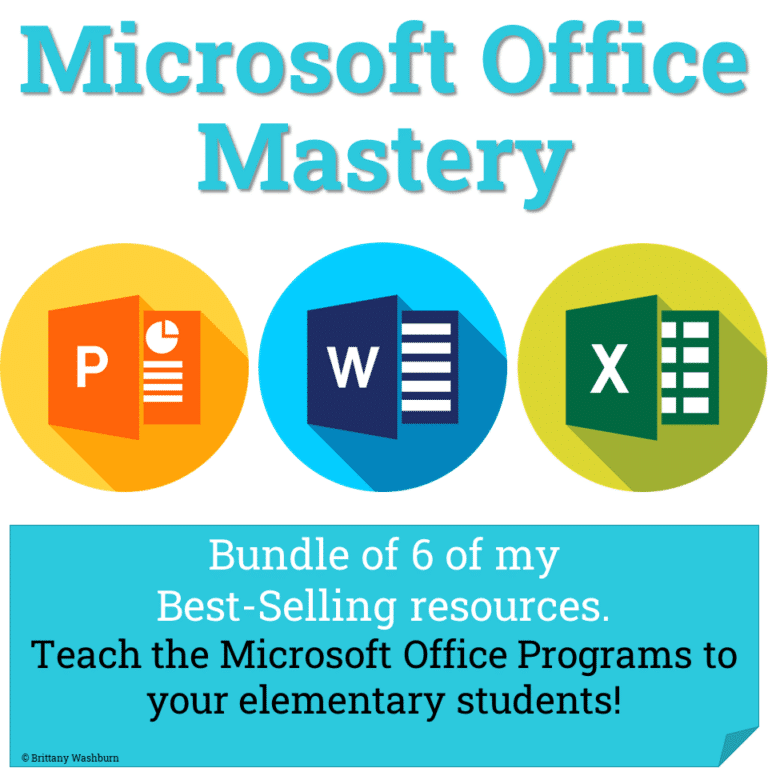
Master Microsoft Office Software Lessons Bundle
Products Included:
- Google Slides Lessons – 11 Lesson Complete Unit
- 15 Word Processing Modules Bundle
- Excel Skills for Beginners
- Excel Skills Project – Candy Store
If you’re looking for a whole year of Microsoft Office lessons, consider this other bundle.
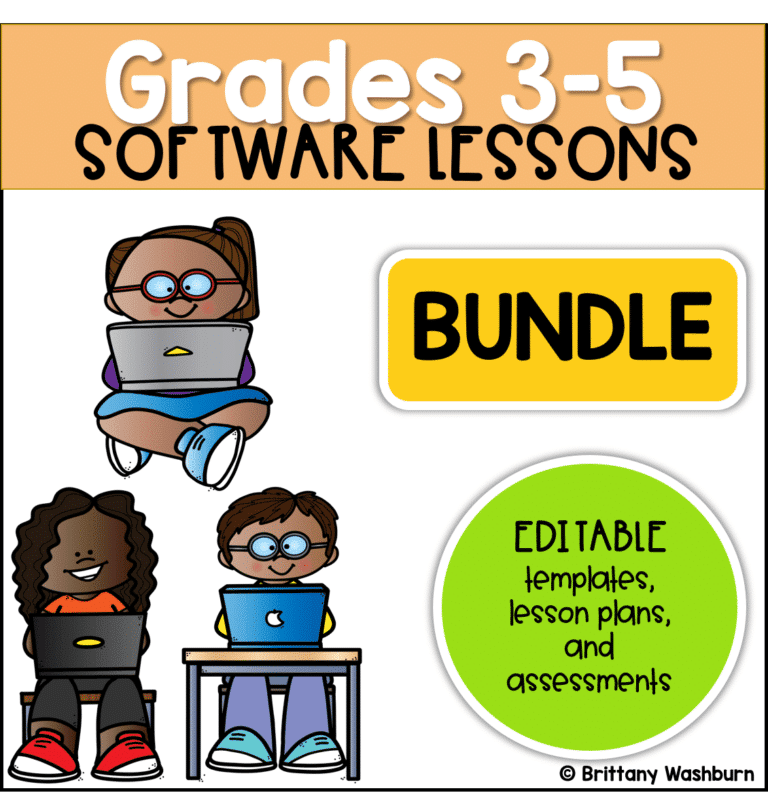
Software Lessons Bundle for Grades 3-5
Introductory Lessons To Try Out
Not sure you need all that? The following items are designed to give your students a crash course.
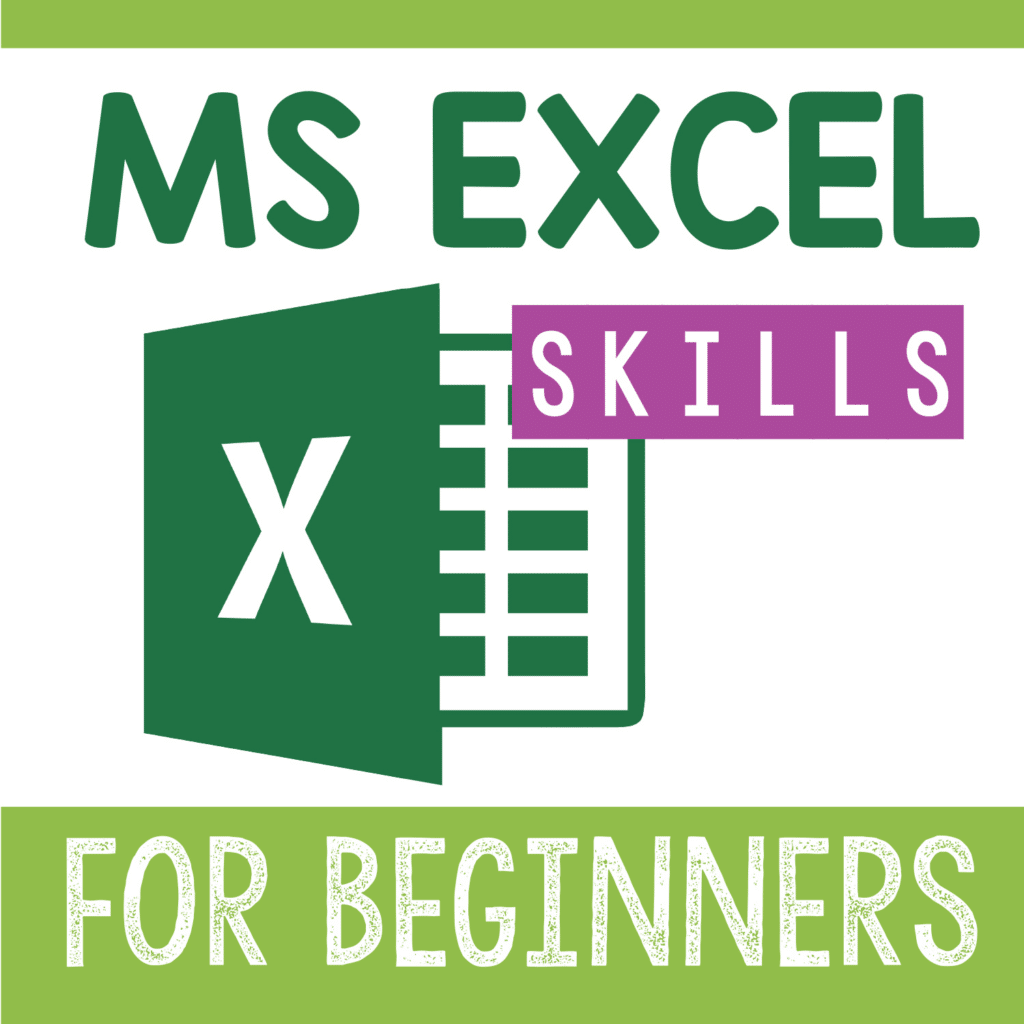
Excel Skills for Beginners. Do you need your students to master the basics of Microsoft Excel so that they can use it independently? This set of lessons will get them there. Each lesson includes an instructional video for the students and a template to practice each skill.
Skills included:
- Filling in a chart
- Making graphs
- Working with cells
- Formulas
- Creating charts and graphs independently
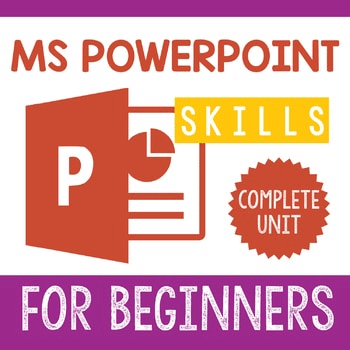
PowerPoint Skills Complete Unit
Designed for upper elementary/middle school students, (depending on background knowledge) this unit contains 14 instructional videos, 14 guided notes pages, and 14 activities for PPT skills that every student needs.
Skills included:
- How to Save a File to your Network Folder
- Changing the Font
- Adding and Changing Pictures
- Adding and Changing Tables
- Adding and Changing Word Art
- Numbering Pages, Footers, and Date
- Citing Sources
- Design Choices
- Transitions and Animations
- Editing Spelling and Grammar
- Graphic Organizers
- Adding Video Clips
- Adding Narration
- Printing a Presentation
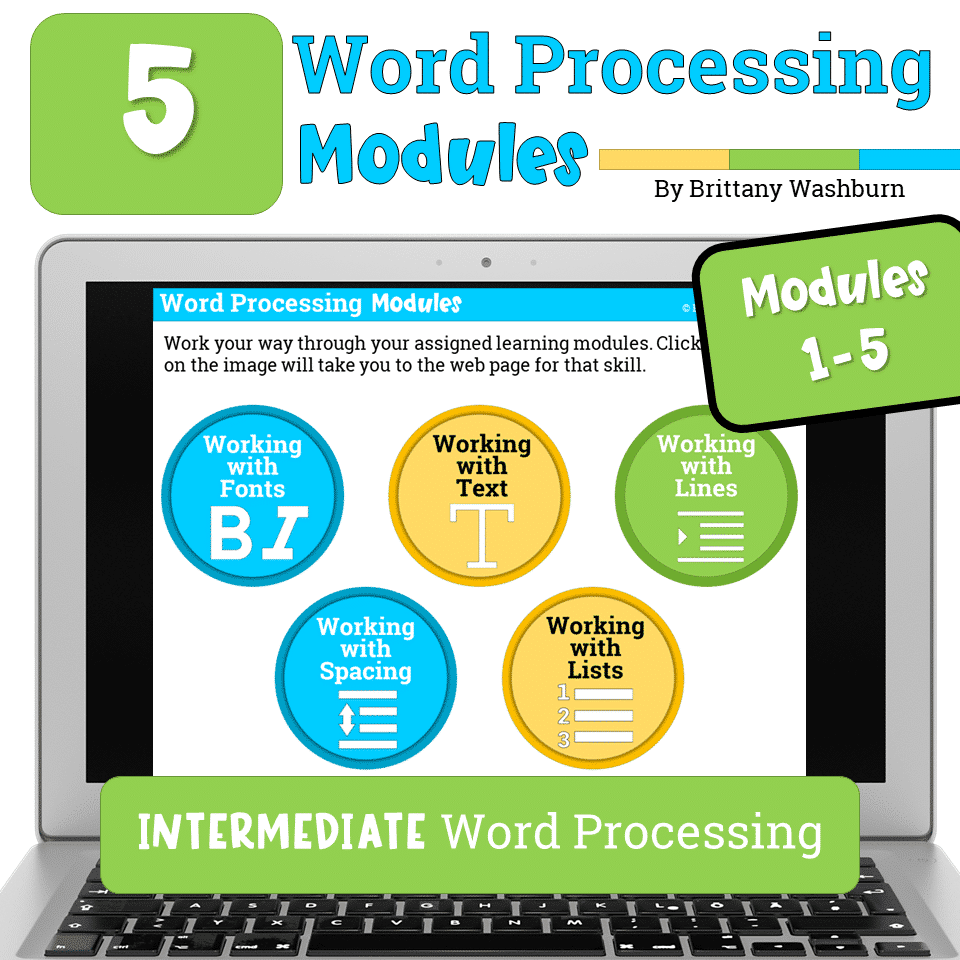
Most appropriate for students in grades 3-5 or students who have had an introduction to Word Processing. For each skill, there are 2 templates. 1 will open in MS Word, and 1 will open in Google Docs. These projects were made out of a desire to guide students to eventually work independently in software programs. They are design to build technology literacy through repetition and engaging project prompts.
Skills included:
- Working with Fonts
- Working with Text
- Working with Lines (indents)
- Working with Spacing
- Working with Lists
Advanced Lesson Resources
Do your students have the basics down? Here are advanced lessons to take your students to the next level.
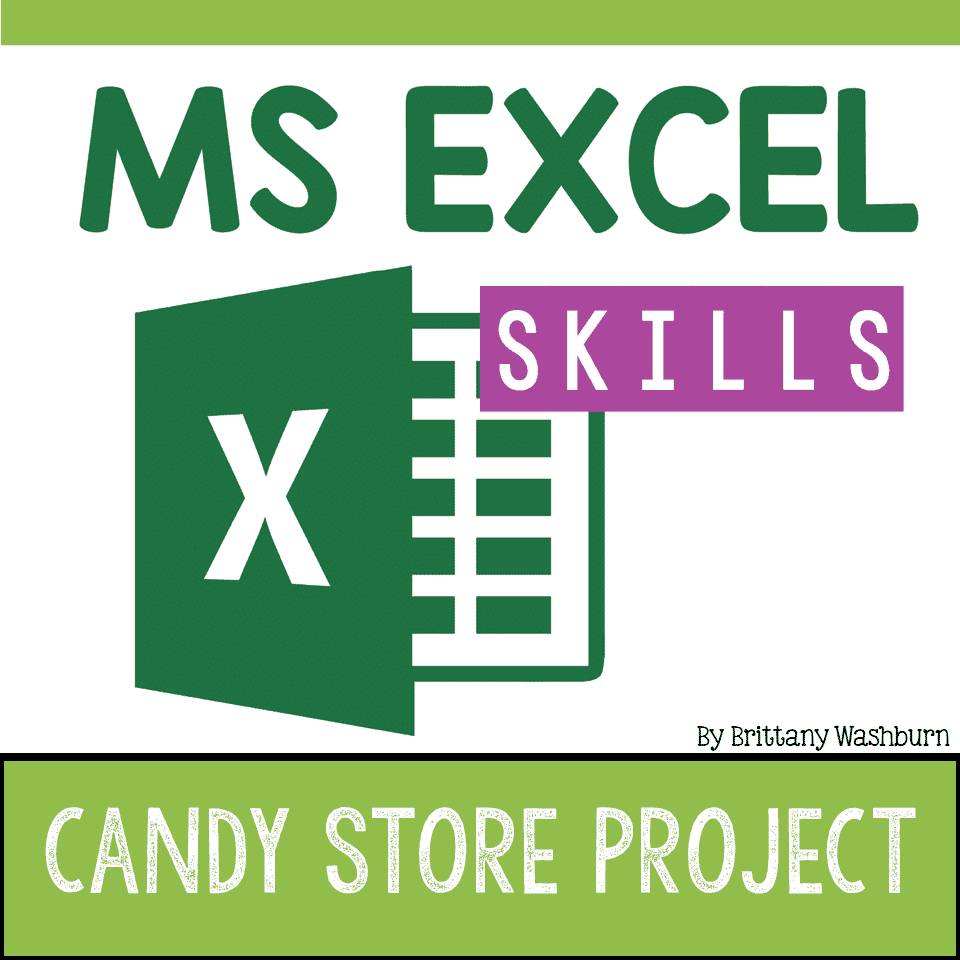
Excel Skills Project – Candy Store
An engaging project for students in which they act as Candy Store owners. They have to work with the candy bars sold data to find out which candy bars make the store the most money. Provided in a zipped file, this resource includes a 24 minute instructional video for the students, and a template for students to use to complete the activities for the project.
Skills included:
- Functions and Formulas
- Conditional Formatting
- Sorting
- Charts and Graphs
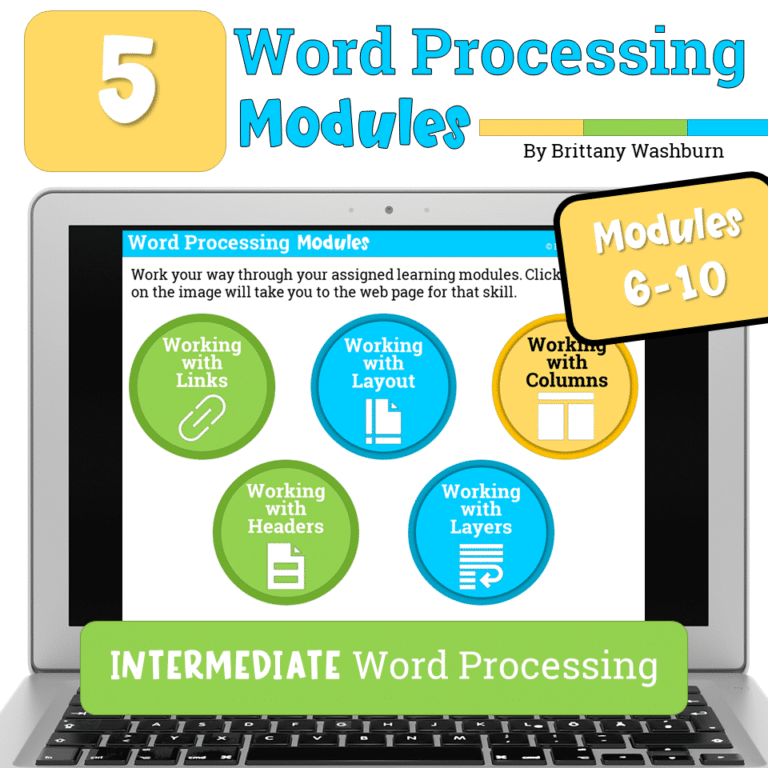
Skills included:
- Working with Links
- Working with Layout and Margins
- Working with Columns
- Working with Headers and Footers
- Working with Layers (and text wrapping)
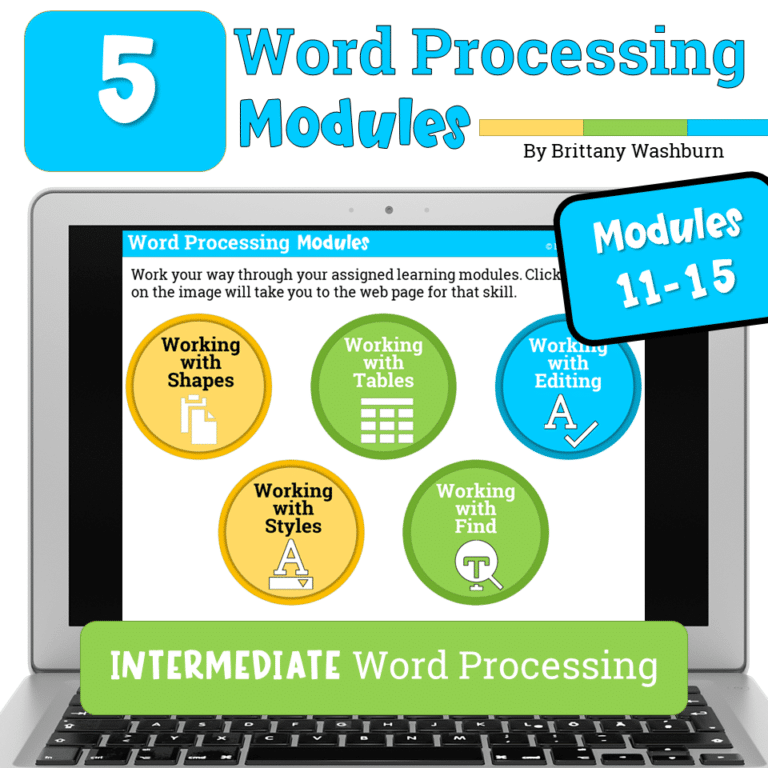
Skills included:
- Working with Shapes
- Working with Tables
- Working with Editing (spell check)
- Working with Styles
- Working with Find and Replace
Tips for Teachers
- Notes on the individual resources provide tips on how to access the corresponding instructional videos most easily.
- All of the Excel and PowerPoint resources include templates, as well as sample answers for each guided notes and activity page.
Check out some other posts in the Software category:
Introduction to Google Docs: Editing, Sharing, and Collaborating with Ease
Google Docs has revolutionized the way we create, edit, share, and collaborate on documents. This…
How to Convert PowerPoint Presentations to Google Slides (and Why You Should)
Teachers often create resources in PowerPoint, but as more schools adopt Google Workspace, it’s becoming…
Discover the Secret to Engaging Young Minds with Innovative Tech Tools
Engaging young minds with innovative technology tools has become an essential strategy for promoting student…
Photo and Video Editing Teaching Guide
Photo and video editing have become increasingly relevant skills in the modern world. The ability…
Exploring Virtual Reality in History Education
In recent years, virtual reality (VR) has emerged as a powerful tool for enhancing education…
Promote Active Learning with Interactive Video Tools
Interactive video tools are revolutionizing the way students learn by promoting active engagement and enhancing…