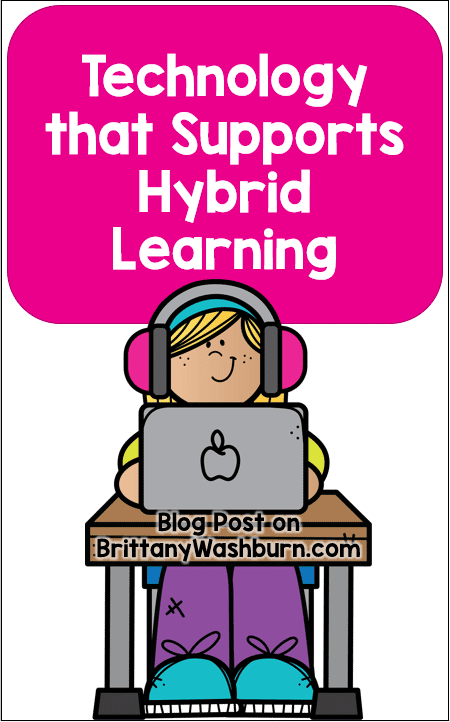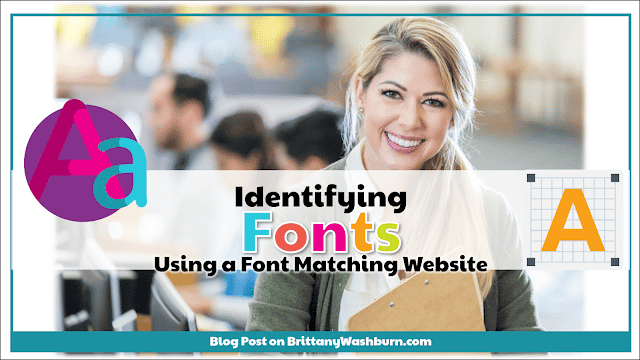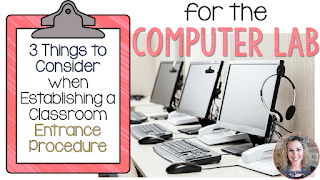Technology that Supports Hybrid Learning
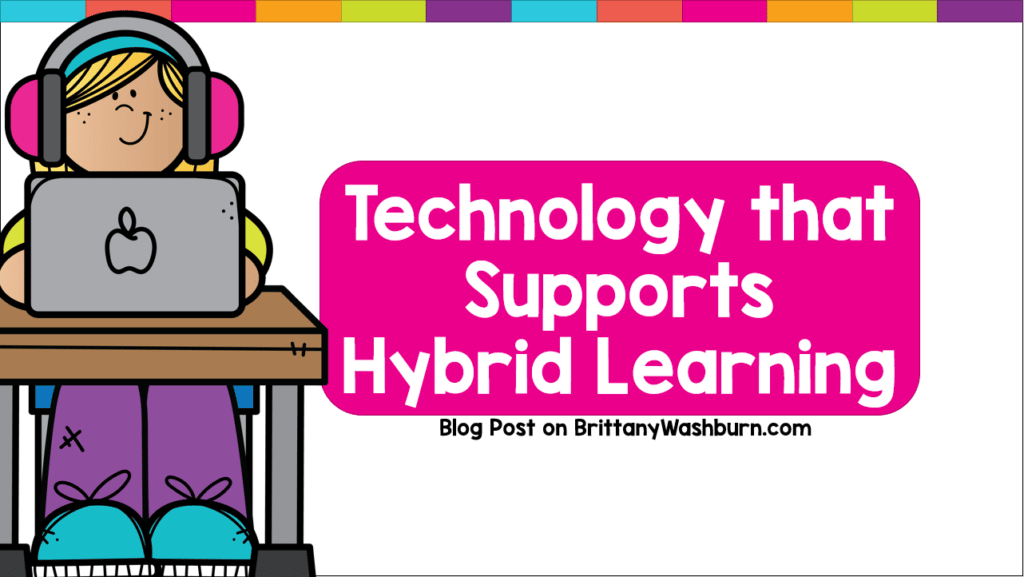
Let’s talk about technology that supports hybrid learning, so that you can be ready for whatever comes your way.
- Zoom or Meet are, of course, your bread and butter.
- Google Classroom and all of Google Workspace (formerly Google Suite) are also great for both hybrid and fully remote learning.
- Seesaw is another powerful online learning platform.
- You can set up a virtual classroom to keep everyone together! Try out my Keyboarding Practice Virtual Classroom.
- Storyline 360 delivers interactive courses to every device “automagically”. You simply create your course in Storyline 360, then click publish.
- Nearpod, GoFormative, and Boom Cards each provide real-time insights into student understanding through interactive lessons, interactive videos, gamification, and activities all in a single platform. The programs give feedback and allow collaboration with your fellow teachers too.
- WeVideo lets teachers create engaging content while helping students deepen their own knowledge through the creative process.
- Edpuzzle lets you make any video your lesson.
- Pear Deck helps you effortlessly build engaging instructional content right from Google Slides.
- Screencastify, Screencast-O-Matic, and Loom let you create videos and record your screen for your students easily.
- Scholastic remote & Hybrid Learning Hubs has ready-to-go lessons and activities for all grades and subjects—always free.
- Flipgrid lets you host simple, free video discussions.
- Miro is an online collaborative whiteboard platform to bring teams together, anytime, anywhere.
- Kami and DocHub let students annotate pdf documents online.
- Epic is a fantastic digital library, and Storyline Online has stories read to your students.
- Flocabulary has hip-hop videos and instructional activities to both instruct and inspire.
- BrainPOP tries to make any topic relatable, entertaining, and easy to understand.
- YouTube Kids gives kids a more contained environment that makes it simpler and more fun for them to explore on their own.
- Start a classroom blog! Here are my Blogging in the Classroom Tips and Tricks.
- Try building in some online brain breaks! Brain breaks are a great way to re-energize your students and leave them ready to learn more.Try videos that encourage activity (like an action song or yoga video) or 5 minutes of online games.
Here are a few more tips:
- Try using two monitors last year so you can see students on one and present on the other.
- Hosting a Meet is somewhat different depending on whether you’re using a Classroom or just accessing the Meet program on its own. If Specials teachers are only sent the link, they will not have some of the teacher privileges such as being able to mute or eject students. Instead of just sharing links, recommend that the classroom teachers add the Specials teachers to their Google Classrooms (since whoever is listed as a teacher of the Google Classroom will have control privileges).
- Many teachers find that audio works best in a Meet if they share the tab instead of sharing their entire screen.
- For tech teachers who use ipads, we’ve heard that a Lightning to USB adapter can be a game changer! It allows you to attach your wired USB mice or keyboards to your ipads. You can even use USB Microphone Headphones. This means you can use your regular typing programs and mouse practice activities like these 2D and 3D Shapes Digital Secret Picture Tile Puzzles. Try to get enough adapters for one class set and use them with the other equipment from your computer lab!
You made it this far. You have a few more ideas under your hat after reading this post. You’ve got this!