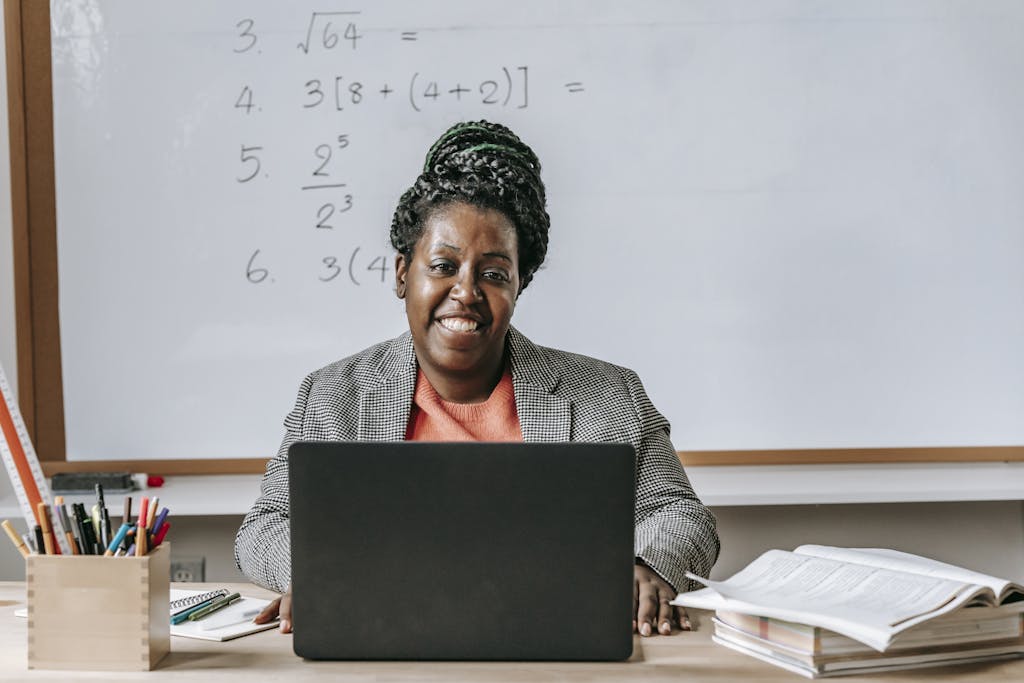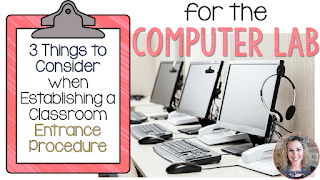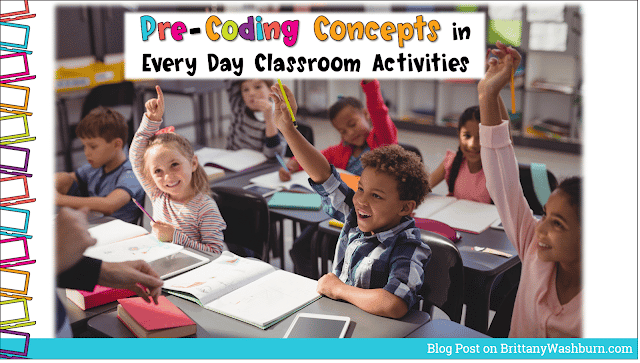Digital File Management Tips for Teachers

Digital file management is an essential part of a teacher’s daily routine, as it allows for better organization and accessibility of important documents, lesson plans, and other files. With the increasing reliance on technology in the classroom, it has become more important than ever for educators to establish a consistent and efficient digital file management system. In this article, we will be discussing tips and best practices for teachers to manage their digital files effectively, including assessing their current system, creating a consistent file naming and organizational system, utilizing cloud storage and collaboration tools, backing up their files and protecting sensitive data, streamlining their workflow with automation tools, and maintaining their digital file management system for long-term success.
The Importance of Digital File Management for Teachers
As a teacher, digital file management may not be the first thing on your mind. However, poor file organization can lead to a number of problems that can waste valuable time and create unnecessary stress. With digital files becoming increasingly prevalent in today’s classrooms, it is more important than ever to have a system in place for organizing and managing them.
Problems with Poor Digital File Management:
- Difficulty finding files: When files are disorganized and scattered across multiple devices or platforms, it can be hard to locate the right file when you need it.
- Wasting time searching for documents: Searching for lost files can eat up precious instructional time and cause frustration for you and your students.
- Inability to access files from multiple devices: If you can only access your files from one device, it can limit your ability to work efficiently and flexibly.
- Risk of losing important files: Without a proper backup system or organizational structure, important files can be accidentally deleted or lost forever.
Assessing Your Current Digital File System
The first step to improving your digital file management is to assess your current system. Here are some steps to get started:
Steps to Assessing Your Current Digital File System:
- Take inventory of all digital files: Make a list of all the digital files you have, including documents, presentations, spreadsheets, and multimedia files.
- Analyze the current file structure: Take a look at how your files are currently organized and where they are stored.
- Identify pain points and areas for improvement: Consider the problems you’ve encountered with your current system and think about how you might improve it.
Creating a Consistent File Naming and Organizational System
Once you’ve assessed your current digital file system, it’s time to create a system that works for you. Here are some tips to consider:
Tips for Naming Files:
- Be descriptive but concise: Use a name that accurately describes the contents of the file, but keep it brief.
- Use a consistent format: Stick to a naming convention that works for you and use it consistently for all files.
- Include the date or version number: Adding a date or version number can help you keep track of changes over time.
Organizing Files:
- Use a hierarchical folder structure: Create folders and subfolders to organize your files in a logical and easy-to-follow structure.
- Create main folders for different subjects or classes: Group files by subject or class to make it easier to find what you need.
- Organize files within folders by date or topic: Further organize your files by grouping them by date or topic within each folder.
Utilizing Cloud Storage and Collaboration Tools
Cloud storage and collaboration tools can be powerful aids in managing your digital files. Here are some benefits of using these tools:
Benefits of Cloud Storage:
- Access files from anywhere: With cloud storage, you can access your files from any device with an internet connection.
- Share files with others: Cloud storage allows you to easily collaborate and share files with colleagues and students.
- Secure backup and storage: Cloud storage providers offer secure backup and storage options to ensure that your files are safe and accessible.
Popular Cloud Storage and Collaboration Tools:
- Google Drive: A popular cloud storage and collaboration tool that integrates with other Google apps like Gmail and Google Docs.
- Dropbox: Another popular cloud storage platform that offers easy-to-use file sharing and collaboration tools.
- OneDrive: Microsoft’s cloud storage solution that integrates with Office apps like Word, Excel, and PowerPoint.
- Box: A secure cloud storage platform that emphasizes collaboration and workflow automation features.
Automation tools:
- Zapier
- IFTTT
- Microsoft Power Automate
Benefits of Automation:
- Saves time and increases productivity
- Reduces errors and inconsistencies
- Eliminates repetitive tasks
Practical Examples of Automation in Education:
- Automatically sending weekly progress reports to parents
- Automatically generating and distributing personalized certificates of achievement
- Automatically organizing and categorizing files based on subject matter or student names
Collaborating and Sharing Files Securely
Secure File Sharing Tips:
- Use secure file sharing platforms like Google Drive, OneDrive, or Dropbox
- Set permissions and access levels to limit who can view, edit, or share files
- Regularly review and delete unnecessary files to ensure data security
Collaboration Tips:
- Use shared calendars and scheduling tools to streamline communication and avoid conflicts
- Utilize collaborative editing tools like Google Docs or Office 365 to work on documents together in real-time
- Set clear guidelines and expectations for collaboration to ensure smooth and effective teamwork
Organizing and Labeling Files Effectively
Tips for Organizing Files:
- Create a standardized naming convention to make files easy to find and identify
- Use folders and subfolders to categorize files by subject matter or class
- Use tags or labels to quickly identify files with specific keywords or topics
Benefits of Effective File Organization:
- Reduces clutter and confusion
- Increased efficiency when searching for specific files
- Improves collaboration by making it easier to share and access relevant files
Establishing a consistent and efficient digital file management system can go a long way in helping teachers stay organized and productive. By following the tips and best practices outlined in this article, educators can save time, reduce frustration, and ensure that their files are easily accessible and secure. With a little bit of effort and attention to detail, teachers can create a digital file management system that works for them, helping them to better serve their students and achieve their professional goals.
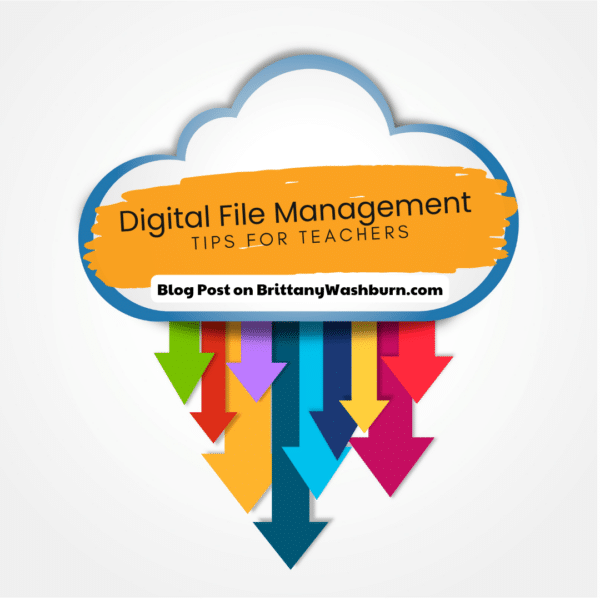
FAQ
Why is a digital file management system important for teachers?
Establishing a consistent and efficient digital file management system can help teachers stay organized and productive. It allows for better organization and accessibility of important documents, lesson plans, and other files, which can save time, reduce frustration, and ensure that files are easily accessible and secure.
What are some popular cloud storage and collaboration tools that teachers can use?
There are several popular cloud storage and collaboration tools that teachers can use, including Google Drive, Dropbox, OneDrive, and Box. These tools allow teachers to access files from anywhere, collaborate on documents with others, and provide secure backup and storage for important files.
How can teachers protect sensitive data when managing digital files?
Teachers can protect sensitive data by using strong passwords and two-factor authentication, encrypting files with sensitive information, and being cautious with sharing files and links. It is essential to keep sensitive data secure and protected at all times.
How can automation tools help streamline a teacher’s workflow?
Automation tools can help streamline a teacher’s workflow by automating repetitive tasks, such as file naming and organization. This can save time and reduce the likelihood of errors. Examples of automation tools that teachers can use include Hazel, TextExpander, and Keyboard Maestro.
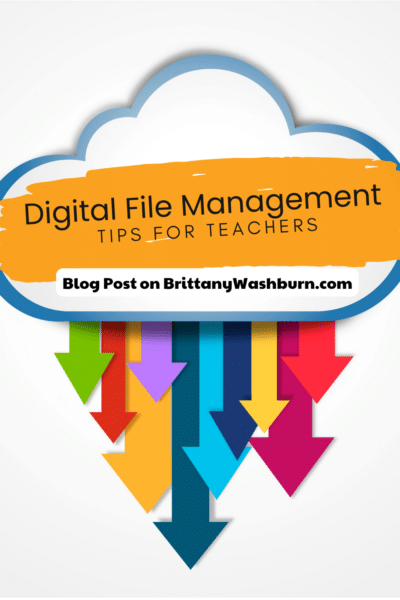
Check out some other Tech Tip blog posts:
Effective Email Management for Teachers: Organizing, Filtering, and Staying On Top of Messages
Effective email management is crucial for teachers to stay organized, communicate effectively, and keep track…
How to Convert PowerPoint Presentations to Google Slides (and Why You Should)
Teachers often create resources in PowerPoint, but as more schools adopt Google Workspace, it’s becoming…
Basic Troubleshooting Tips for Common Technology Issues in the Classroom
With the integration of technology in the classroom comes a myriad of potential issues that…
Essential Keyboard Shortcuts Every New Teacher Should Know
Keyboard shortcuts are a great way to save time and effort, something every teacher desperately…
Creating and Saving a PDF from Google Slides or PowerPoint
Creating a Google Slides or PowerPoint presentation and saving it as a PDF is easier…