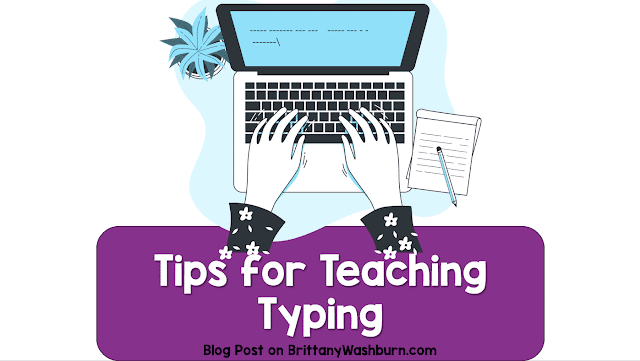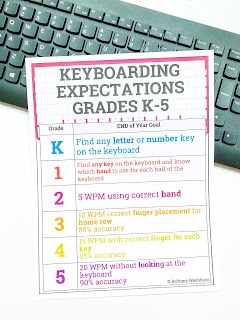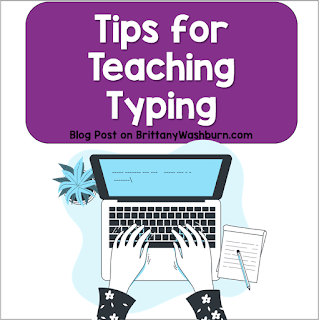Tips for Teaching Typing
With an ever-increasing focus on technology in our world, typing is a crucial skill. Technology teachers are often asked to take the lead in typing instruction, or at least guide classroom teachers in their own efforts to teach typing. Here are some of the most critically acclaimed programs to help get your students where they need to be!
To get you started, check out these two resources:
Printable Keyboarding Expectations Poster (FREEBIE)
Online Typing Tutors
Younger students will develop their fine motor skills and familiarity with the keyboard, while older students can improve their typing speed.
Typing Club is web based and highly effective. It is free for both individuals and schools, with an optional paid school edition.
TypeTastic School Edition allows you to track students’ progress, customize study material and set up timed tests, and complete K-12 Keyboarding Curriculum with over 700 engaging activities.
Side Note:
If you are having issues with ads on a free typing website, consider using a Chrome extension called uBlock Origin. It blocks everything (including YouTube ads). Every once and a while you may have issues with websites displaying properly because the extension sees an image on the site as an ad in which case you simply disable it for those specific sites.
Practice with Typing Games
Compete in fast-paced races with up to 5 typists from around the world. Compete against your friends, earn new cars, track your scores, and more.
Play 131 free keyboard games online.
Free games, lessons and typing tests.
Three solid typing games you can use for extra practice. This website is also a hub for educational games covering a wide variety of math skills as well as grammar and spelling practice, and every single game here is truly educational.
School-Wide Typing “Olympics”
During the last couple of months of the year, run a Typing Olympics (or something like it). Each grade could have a WPM and accuracy target (such as K = 5 WPM up to 6th = 35 WPM). Publicly post awards gold, silver, and bronze medals, and perhaps also include special medals for those “most improved” during the “Olympics” period.
Check out this blog post I have on how I run a Typing Olympics.
Check out these Digital Typing Activities
As a technology teacher I’m always looking for ways to differentiate and reach my students where they are. The typing programs in this post are great, but many times students will need additional practice materials to master keyboarding. These are some resources I’ve created for that purpose:
- Typing Program with Technology Vocabulary
- Color Coded Typing – Sight Words
- Color Coded Typing – Primary Words
- Typing Program with Sight Words
- Keyboarding Special Keys Practice in Google Slides {Bonus Included}
- Digital Keyboard Puzzles
- Build and Type Sight Words Digital Activity
- TECHademics – Keyboarding Digital Activities
- Keyboard Basics Digital Activities
Check out these Unplugged Typing Activities
File Folder Keyboard Activities