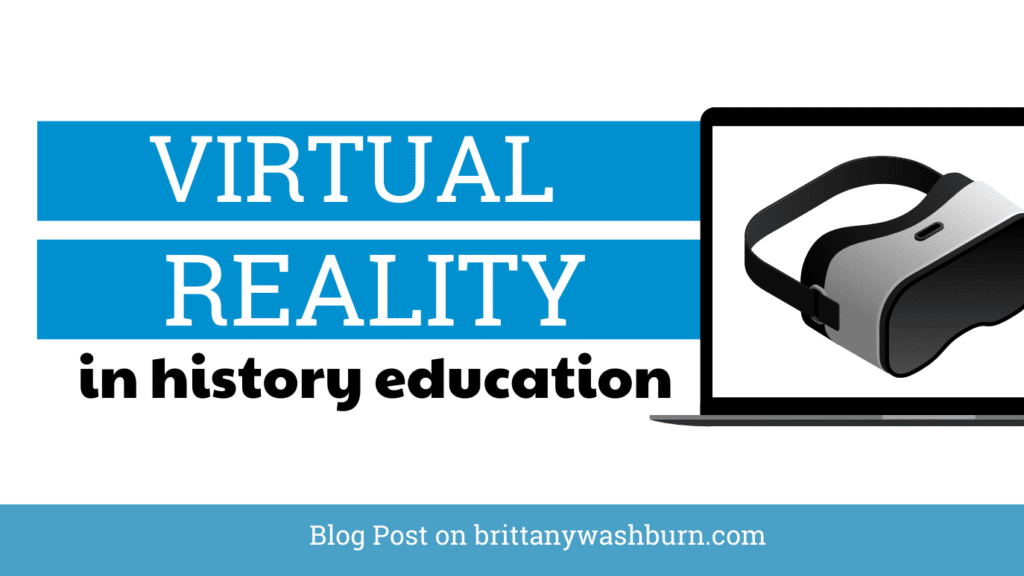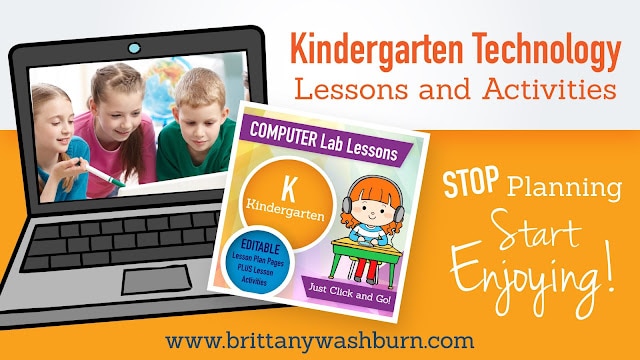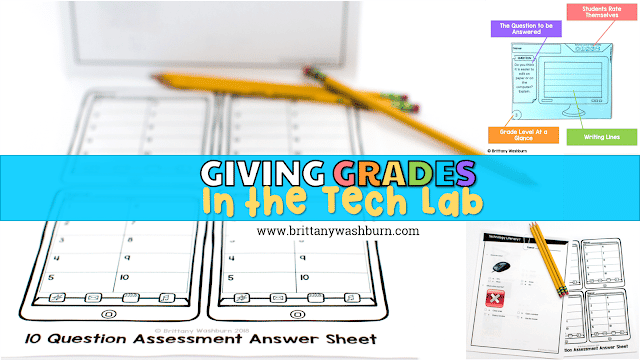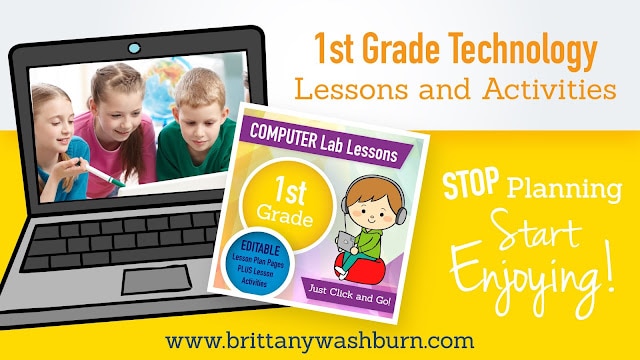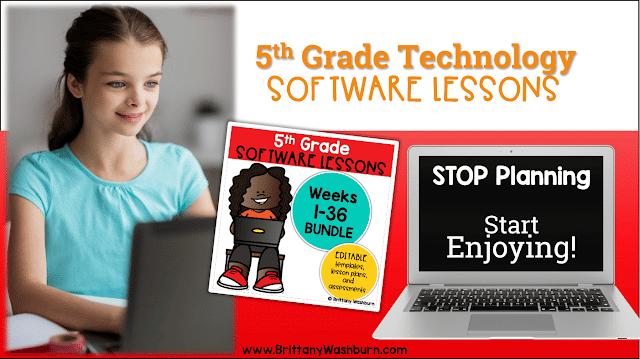Photo and Video Editing Teaching Guide

Photo and video editing have become increasingly relevant skills in the modern world. The ability to edit and manipulate media is not only essential for artistic expression, but also for communication and problem-solving. Introducing elementary students to the basics of photo and video editing can help them to develop critical thinking and digital literacy skills that are vital for success in the 21st century. In this article, we will explore different strategies and techniques for teaching photo and video editing to elementary students, as well as share tips and resources for effective teaching and learning. Whether you’re a teacher or a parent, this guide will provide you with the tools you need to engage and inspire young learners with the exciting world of photo and video editing.
FAQ
Can elementary students really learn photo and video editing?
Yes, absolutely! With the right guidance and resources, elementary students can learn the basics of photo and video editing and even create impressive projects. It’s important to start with simple concepts and gradually build up their skills and confidence.
What are some of the benefits of teaching photo and video editing to elementary students?
Introducing photo and video editing to elementary students can help them to develop critical thinking, problem-solving, creativity, and digital literacy skills. It can also promote collaboration and communication, as students work together on projects and give each other feedback.
What are some examples of cross-curricular photo and video editing projects?
There are many ways to integrate photo and video editing into different subjects, such as creating a digital storybook in literacy, making a documentary in social studies, or designing a multimedia presentation in science. The possibilities are endless!
What are some useful resources for teaching photo and video editing to elementary students?
There are many free online resources and tools available for teaching photo and video editing to elementary students, such as Adobe Spark, Canva, and Pixlr. Additionally, there are many tutorials, lesson plans, and project ideas available on websites like Teachers Pay Teachers and Pinterest.
Understanding the Basics of Photo and Video Editing
What is Photo and Video Editing?
Photo and video editing refer to the process of adjusting and enhancing digital images and videos using software tools. It involves altering images and videos to improve their quality, color, composition, and visual appeal. Editing can also include adding special effects, text, and other elements to create a unique and creative final product.
Why Teach Photo and Video Editing to Elementary Students?
In today’s digital age, where images and videos play an essential role in communication and storytelling, teaching photo and video editing to elementary students can be beneficial. By learning photo and video editing, students can develop their creativity, critical thinking, and problem-solving skills. They can also gain a better understanding of the media they consume and create, helping them become more media-literate.
The Benefits of Learning Photo and Video Editing
Learning photo and video editing can have several benefits for elementary students. It can help them develop their communication and collaboration skills as they work on projects. They can also improve their visual literacy, allowing them to analyze and understand images and videos better. Additionally, it can help them prepare for future careers in fields such as graphic design, filmmaking, and media production.
Exploring Different Photo and Video Editing Tools
Introduction to Popular Tools
There are many different photo and video editing tools available, ranging from simple and free apps to professional-grade software. Some popular photo editing tools include Adobe Photoshop, GIMP, and Canva. Popular video editing tools include Adobe Premiere Pro, iMovie, and Filmora.
Tool Features and Functions
Each photo and video editing tool has its own unique set of features and functions. For example, Adobe Photoshop is a powerful and versatile tool that can be used for complex photo editing tasks. GIMP is a free and open-source tool that can perform many of the same functions as Photoshop. iMovie is a simple and user-friendly video editing tool that is ideal for beginners.
How to Use Tools Effectively
Using photo and video editing tools effectively requires practice and experimentation. Students can start with simple projects and gradually work their way up to more complex ones. They can also watch tutorials online or seek guidance from teachers or peers. Encouraging students to experiment and take risks with their work can also help them develop their editing skills.
Engaging Elementary Students with Creative Projects
Applying Photo and Video Editing to Real-World Scenarios
Integrating photo and video editing into real-world scenarios can help students better understand its practical applications. For example, students can learn how to edit photos for a school yearbook or create a promotional video for a school event. Such projects can be both fun and educational for students.
Creating Fun and Engaging Projects
Engaging students with photo and video editing projects that allow them to be creative can be fun and rewarding. For example, students can create a digital storybook by combining photos and videos with text and animations. They can also create animations or short films using video editing tools.
Encouraging Creativity and Collaboration in Projects
Encouraging creativity and collaboration in photo and video editing projects can help students learn from each other and develop their social and emotional skills. Group projects can help students work together, share ideas, and support each other. Encouraging students to experiment with different tools and techniques can also help them develop their creativity and problem-solving skills.
Developing Critical Thinking and Problem-Solving Skills with Editing
Teaching Students to Analyze and Evaluate Their Work
Teaching students to analyze and evaluate their work can help them develop their critical thinking skills. Students can evaluate their work based on a set of criteria, such as the message they want to convey, the visual appeal, and the overall impact. They can also give and receive feedback from their peers, helping them improve their work.
Encouraging Students to Experiment and Take Risks with Their Work
Encouraging students to experiment and take risks with their work can help them develop their problem-solving skills. They can try different editing techniques, such as combining photos or videos in unusual ways or experimenting with different effects. Such experimentation can help them discover new ways to communicate their ideas through visual media.
Developing Problem-Solving Skills through Photo and Video Editing
Photo and video editing can help students develop their problem-solving skills by challenging them to find creative solutions to editing challenges. For example, they may need to adjust the brightness and contrast of an image to make it more visually appealing, or they may need to add a special effect to create a desired outcome. Such challenges can help students develop their problem-solving and critical thinking skills.
Why Collaboration and Peer Review are Important in Editing
Collaboration and peer review are crucial components when teaching photo and video editing to elementary students. By working together and receiving feedback from peers, students are exposed to different perspectives and insights that they may not have considered before. This encourages critical thinking, problem-solving, and creativity.
When students work together, they also learn to communicate effectively and develop their social skills. Peer review fosters a sense of community and strengthens relationships among students. It also gives students the opportunity to learn from each other and gain confidence in their own abilities.
How to Facilitate Effective Collaboration and Peer Review in Editing
To facilitate effective collaboration and peer review in editing, teachers can assign group projects and provide guidelines for constructive feedback. Group projects can be designed to encourage different roles among students, such as a leader, recorder, and timekeeper, which promotes teamwork and accountability.
Guidelines for constructive feedback can include having students identify what they like about their peer’s work, what areas they can improve on, and offering suggestions for improvement. Teachers can also encourage students to ask questions and seek clarification to promote open communication.
Encouraging Constructive Feedback and Communication among Students
Encouraging constructive feedback and communication among students can be done by creating a safe space for students to share their work and ideas. Teachers can also model effective communication and provide examples of constructive feedback.
Activities such as role-playing can also help students practice effective communication skills. Teachers can also provide opportunities for students to reflect on their communication and feedback skills, and encourage them to set goals for improvement.
Incorporating Editing into Cross-Curricular Lessons
Integrating Photo and Video Editing into Different Subjects
Incorporating photo and video editing into different subjects can provide students with a more engaging and interactive learning experience. For example, students can create digital stories in language arts, edit videos for science experiments, or create historical documentaries in social studies.
Examples of Cross-Curricular Projects
Examples of cross-curricular photo and video editing projects include creating a digital portfolio of artwork in art class, editing videos of speeches in public speaking class, and creating a historical timeline with videos and photos in history class.
Benefits and Challenges of Cross-Curricular Teaching
The benefits of cross-curricular teaching with photo and video editing include promoting creativity, critical thinking, and collaboration among students. It also helps students make connections between different subjects and develop a more holistic view of their education.
The challenges of cross-curricular teaching with photo and video editing can include the need for specialized software and equipment, time constraints, and the need for teachers to have expertise in both editing and the subject matter being taught.
Resources and Tips for Effective Teaching and Learning
Useful Resources and Tools for Teaching Photo and Video Editing
Useful resources and tools for teaching photo and video editing include software such as Adobe Photoshop and Adobe Premiere Pro, as well as open-source software such as GIMP and iMovie. Online tutorials, such as those provided by Lynda.com and YouTube, can also be helpful for both teachers and students.
Tips for Effective Teaching and Learning
Tips for effective teaching and learning in photo and video editing include starting with basic concepts and building up to more advanced techniques, providing clear instructions and feedback, and allowing for practice and experimentation.
Teachers can also incorporate real-world examples and projects that are relevant to students’ interests to increase engagement and motivation.
Common Mistakes to Avoid when Teaching
Common mistakes to avoid when teaching photo and video editing can include overwhelming students with too much information too quickly, neglecting to provide clear instructions and feedback, and failing to create a safe and inclusive environment for all students. Teachers should also be aware of the potential for technical difficulties and have backup plans in place.
Assessing Student Learning and Progress in Photo and Video Editing
Effective Assessment Methods for Photo and Video Editing Skills
Effective assessment methods for photo and video editing skills can include rubrics, self-assessments, and peer assessments. Rubrics should be clear and specific, aligned with learning objectives, and highlight both technical skills and creativity.
Self-assessments and peer assessments can help students reflect on their own work and provide constructive feedback to their peers. Teachers can also use formative assessments, such as quizzes and exit tickets, to gauge students’ understanding of key concepts.
Aligning Assessments with Learning Objectives
Assessments should be aligned with learning objectives to ensure that students are meeting the intended goals of the lesson. This can be done by designing assessments that target specific skills and abilities, and by providing opportunities for students to practice and apply those skills.
Providing Feedback and Opportunities for Improvement
Providing feedback and opportunities for improvement is essential for student growth and success in photo and video editing. Teachers can provide specific and actionable feedback that highlights both strengths and areas for improvement. They can also provide opportunities for students to revise and improve their work based on feedback.
In conclusion, teaching elementary students about photo and video editing can be a fun and rewarding experience that can benefit them in many ways. By introducing them to different tools and techniques, encouraging creativity and collaboration, and assessing their progress effectively, we can help them to develop the skills they need to succeed in the digital age. With the right resources and guidance, we can inspire the next generation of digital creators and innovators.
Check out these guides for a few ideas to get you started on your next project:
The Best Graphic Design Platforms for Students
Green Screen Tools and Tips for Using in the Classroom
When Art and Tech Collide – K-2 Technology Project Ideas
Digital Stop Motion Animation Tips and Tricks

Introduction to Google Docs: Editing, Sharing, and Collaborating with Ease
Google Docs has revolutionized the way we create, edit, share, and collaborate on documents. This…
How to Convert PowerPoint Presentations to Google Slides (and Why You Should)
Teachers often create resources in PowerPoint, but as more schools adopt Google Workspace, it’s becoming…
Discover the Secret to Engaging Young Minds with Innovative Tech Tools
Engaging young minds with innovative technology tools has become an essential strategy for promoting student…
Photo and Video Editing Teaching Guide
Photo and video editing have become increasingly relevant skills in the modern world. The ability…
Exploring Virtual Reality in History Education
In recent years, virtual reality (VR) has emerged as a powerful tool for enhancing education…
Promote Active Learning with Interactive Video Tools
Interactive video tools are revolutionizing the way students learn by promoting active engagement and enhancing…