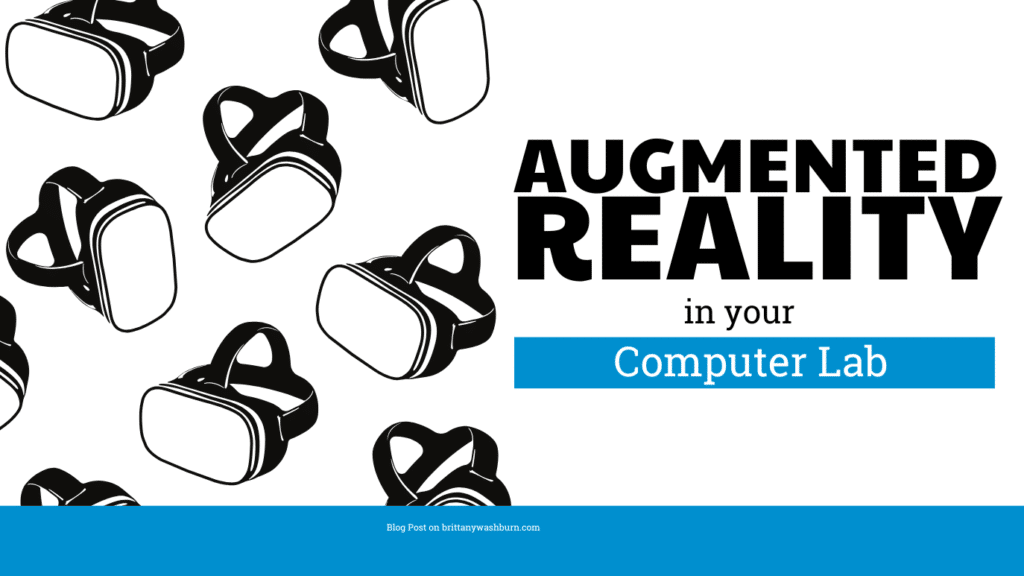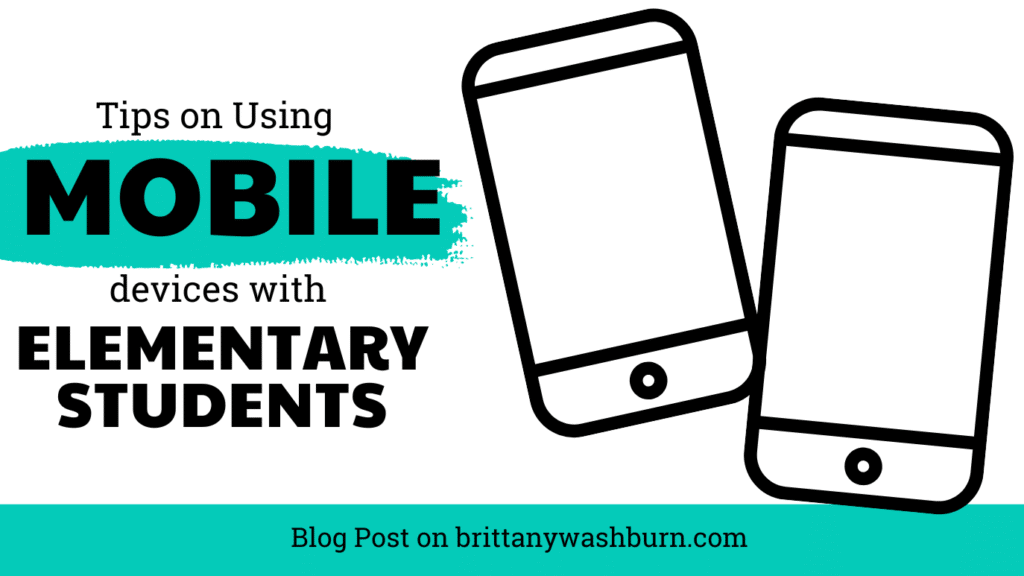Top Websites and Apps for Creating Engaging Online Quizzes for the Elementary Classroom
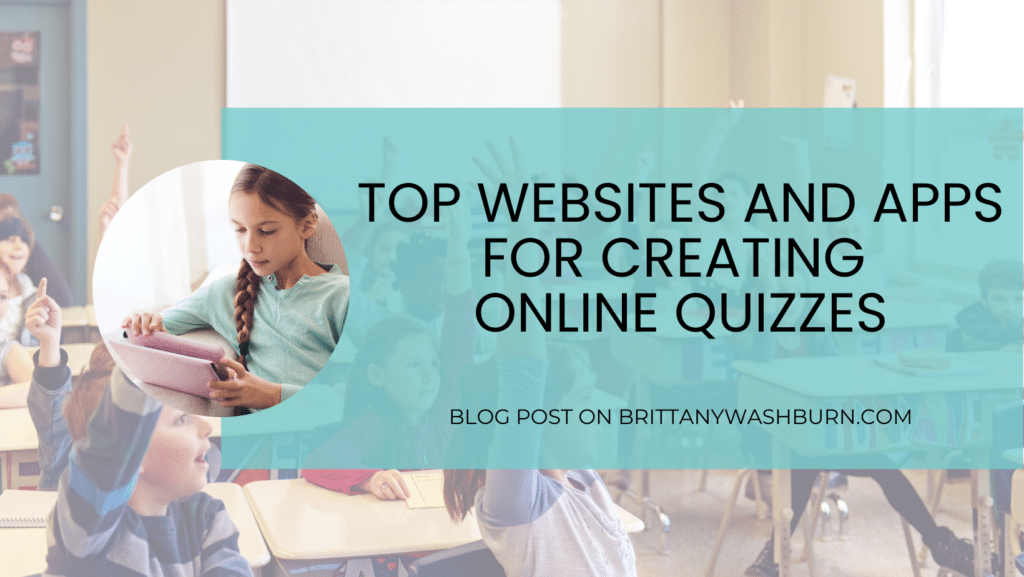
Incorporating online quizzes into elementary classrooms has become increasingly popular as a way to engage students and assess their learning progress. However, with so many options available, it can be overwhelming for educators to choose the best platform for their classroom needs. In this article, we will explore the top websites and apps for creating engaging online quizzes for the elementary classroom. We will provide an overview of each platform, highlight their unique features and benefits, and provide tips for creating effective and relevant quizzes for students. Additionally, we will discuss best practices for engaging students during online quizzes and using quizzes for assessment and evaluation. By the end of this article, educators will have the tools they need to confidently select and utilize online quiz platforms in their classrooms.
1. Introduction to online quizzes in elementary classrooms
In today’s digital age, online quizzes have become an effective and popular tool for teachers to engage and assess their elementary students. Online quizzes are not only fun and interactive but also provide immediate feedback to students. This helps teachers to identify gaps in student knowledge and adjust their teaching methods accordingly.
Why online quizzes are important for elementary classrooms
Online quizzes are important for elementary classrooms as they provide an opportunity for students to learn and test their knowledge in a digital format. Additionally, online quizzes help to keep students engaged and motivated, as they receive instant feedback when answering questions. This feedback can help students to identify their strengths and weaknesses and work towards improving their learning outcomes.
Benefits of using online quizzes in the classroom
Using online quizzes in the classroom provides numerous benefits, including:
- Interactive learning experience: Online quizzes make learning interactive and engaging for students, making it easier for them to retain information.
- Immediate feedback: Online quizzes provide students with instant feedback on their answers, helping them to identify their areas of strength and weakness.
- Personalized learning: Online quizzes can be tailored to suit individual learning styles and needs, providing students with a personalized learning experience.
- Time-saving: Online quizzes help teachers to save time on grading and assessment, as the quizzes are automatically graded.
2. Criteria for selecting engaging online quiz websites and apps
Before selecting an online quiz website or app for your elementary classroom, it’s important to consider the following criteria.
Criteria for selecting online quiz websites and apps
- User-friendliness: The online quiz website or app should be easy to navigate and use.
- Variety of question types: The website or app should offer a variety of question types, including multiple-choice, true/false, and open-ended questions.
- Customization options: The website or app should provide customization options, such as the ability to create your own quizzes and questions.
- Assessment options: The website or app should offer assessment options, such as the ability to track student progress and provide feedback.
Features to consider when selecting an online quiz website or app
- Multimedia capabilities: The website or app should allow for the inclusion of multimedia, such as images and videos, to make the quizzes more engaging.
- Gamification features: The website or app should include gamification features, such as points and badges, to incentivize student participation.
- Accessibility: The website or app should be accessible on multiple devices, including laptops, tablets, and smartphones.
3. Top online quiz websites and apps for elementary classrooms
There are numerous online quiz websites and apps available for elementary classrooms. Here are some of the top options:
Overview of top online quiz websites and apps
- Kahoot!: Kahoot! is a popular online quiz platform that allows teachers to create and share engaging quizzes with their students. It features a variety of question types, multimedia capabilities, and gamification features.
- Quizlet: Quizlet is an online quiz platform that allows teachers to create and share interactive quizzes, flashcards, and study materials. It features a variety of question types and customization options.
- ProProfs Quiz Maker: ProProfs Quiz Maker is a powerful online quiz platform that allows teachers to create and share quizzes, surveys, and assessments. It features a variety of question types, customization options, and analytics tools.
Features and benefits of each website or app
- Kahoot!: Kahoot! offers a fun and engaging learning experience for students with its gamification features and multimedia capabilities. It also provides teachers with real-time assessment data and student feedback.
- Quizlet: Quizlet provides students with an interactive and personalized learning experience, with its various study materials and customization options. It also offers teachers the ability to track student progress and performance.
- ProProfs Quiz Maker: ProProfs Quiz Maker offers a comprehensive set of features, including a wide range of question types, customization options, and analytics tools. It’s also easy to use and provides teachers with detailed reports on student performance.
4. Overview of features and benefits of each website or app
Here’s a breakdown of the features and benefits of each website or app:
Overview of each website or app
- Kahoot!: multimedia capabilities, gamification features, real-time assessment data, student feedback.
- Quizlet: interactive and personalized learning experience, various study materials, customization options, student progress and performance tracking.
- ProProfs Quiz Maker: comprehensive set of features, wide range of question types, customization options, analytics tools.
Features and benefits breakdown for each website or app
- Kahoot!: Engaging and interactive learning experience, real-time feedback and assessment data, multimedia capabilities, and gamification features.
- Quizlet: Interactive and personalized learning experience, various study materials, customization options, and student progress and performance tracking.
- ProProfs Quiz Maker: Comprehensive set of features, a wide range of question types, customization options, analytics tools, and easy to use.5. Best practices for creating effective and relevant quizzes
Creating effective and relevant online quizzes
Online quizzes are a great way for elementary school teachers to assess students’ knowledge and understanding of various subjects. However, creating an effective and relevant quiz requires careful planning and consideration. The first step is to determine the purpose of the quiz and the learning objectives it should align with.
Importance of aligning quizzes with learning objectives
When creating quizzes, it is crucial to align them with the learning objectives of the lesson. This ensures that students are being assessed on the material that was taught and that the quiz accurately reflects what they were expected to learn. In addition, aligning quizzes with learning objectives helps teachers evaluate student progress and adjust their teaching as needed.
6. Tips for engaging students during online quizzes
Engaging students during online quizzes
Keeping elementary school students engaged during online quizzes can be a challenge. One effective strategy is to make the quiz interactive and visually appealing. For example, using images and videos can help students better understand the material and maintain their interest. In addition, incorporating humor and pop culture references can make the quiz more relatable and engaging.
Strategies for keeping students focused and motivated
Another way to engage students during online quizzes is to make them feel invested in their own learning. One strategy is to offer rewards or incentives for completing the quiz, such as extra credit or a small prize. Additionally, providing timely and constructive feedback can motivate students to do their best and take ownership of their learning.
7. Assessment and evaluation of student learning using online quizzes
Assessing and evaluating student progress
Online quizzes can be used for both formative and summative assessments. Formative assessments are ongoing and help teachers evaluate student understanding in real-time, while summative assessments are more comprehensive and evaluate student learning at the end of a unit or course. Both types of assessments are important for evaluating student progress and adjusting teaching strategies as needed.
Using online quizzes for formative and summative assessments
One advantage of using online quizzes for assessments is that they can provide immediate feedback to both students and teachers. Teachers can use this feedback to identify areas where students are struggling and adjust their teaching accordingly. In addition, quizzes can be customized to include a variety of question types, such as multiple choice, true/false, and short answer, providing a more comprehensive assessment of students’ knowledge.
8. Conclusion and final thoughts on using online quizzes in the elementary classroom
Positive outcomes of using online quizzes in the elementary classroom
Using online quizzes in the elementary classroom has numerous benefits, including improved student engagement and motivation, increased teacher efficiency, and more accurate assessments of student learning. In addition, online quizzes can be used to differentiate instruction and provide personalized learning opportunities for students with diverse learning needs.
Final thoughts and recommendations for educators
When using online quizzes in the elementary classroom, it is important to keep in mind the purpose of the quiz and align it with the learning objectives of the lesson. Additionally, using a variety of question types and incorporating interactive and visually appealing elements can help engage students and provide more accurate assessments of their learning. By following best practices and using online quizzes effectively, teachers can improve student outcomes and create a more engaging and effective learning environment.
In conclusion, online quizzes are a valuable tool for engaging elementary students and assessing their learning progress. With the top websites and apps for creating online quizzes highlighted in this article, educators have a variety of options to choose from. By following best practices for creating effective and relevant quizzes, engaging students during quizzes, and using quizzes for assessment and evaluation, educators can enhance their students’ learning experiences. By incorporating online quizzes into their classrooms, educators can increase student engagement and create a more interactive and fun learning environment.

FAQ
What are the benefits of using online quizzes in the elementary classroom?
Online quizzes provide an opportunity for educators to engage students in a new and interactive way. They can help reinforce important concepts and ensure that students are retaining information. Additionally, online quizzes can be used for formative and summative assessments, allowing educators to evaluate student progress more effectively.
How do I select the best online quiz platform for my classroom?
When selecting an online quiz platform, it’s important to consider factors such as the age of your students, the subject matter you’re covering, and the features and functionality of the platform. Look for a platform that is user-friendly and aligns with your classroom goals and objectives.
What are some best practices for creating effective and relevant quizzes?
When creating quizzes, it’s important to ensure that they align with your learning objectives and are relevant to your students’ learning experiences. Use a variety of question types, such as multiple-choice, true/false, and open-ended questions, to keep students engaged. Additionally, be sure to provide feedback to students after each quiz to reinforce learning and provide opportunities for improvement.
How can I keep my students engaged during online quizzes?
To keep students engaged during online quizzes, consider incorporating elements such as gamification, rewards, and interactive elements. Additionally, be sure to provide clear and concise instructions, and consider incorporating multimedia elements such as images and videos to make the quizzes more engaging.

Top 8 Apps and Programs for Streamlining Classroom Management and Assessment
The integration of technology has become the underpinning which supports teachers as they manage their…
Step-by-Step Guide to Customizing Editable PowerPoint and Google Slides Files for Teachers
Creating engaging presentations is an important skill for educators. Whether you’re teaching a lesson, presenting…
Using Augmented Reality in the Classroom: Tips and Tricks for Success
Augmented reality superimposes digital content, including hologram images, onto a user’s view of what they…
Tech Savvy: How to Use Mobile Devices as Teaching Tools
The integration of smartphones, tablets, and other mobile technologies in educational settings opens up a…
Tablets in the Classroom: More Than Just Games
In the realm of education, tablets are not just tools for playing games or watching…