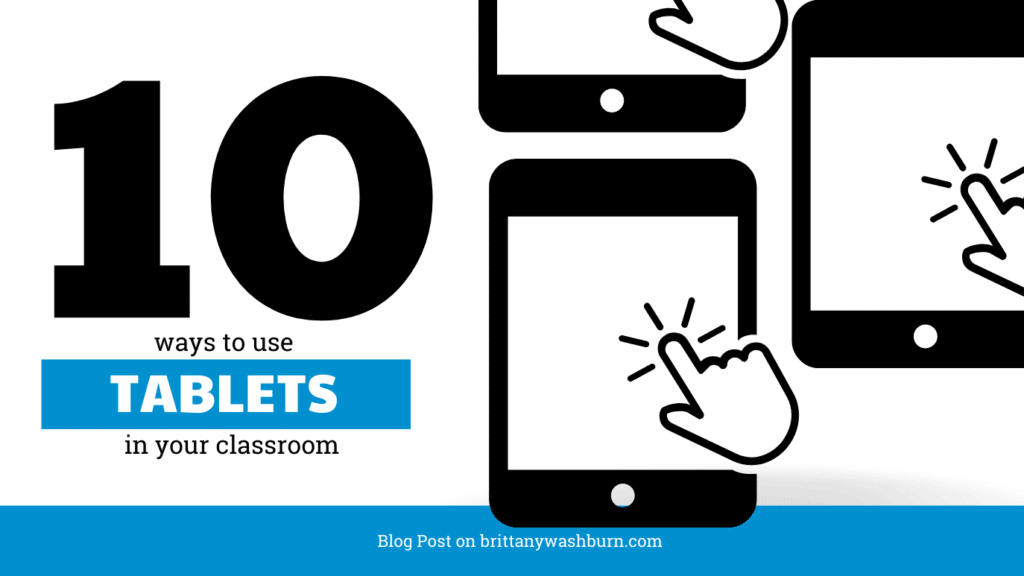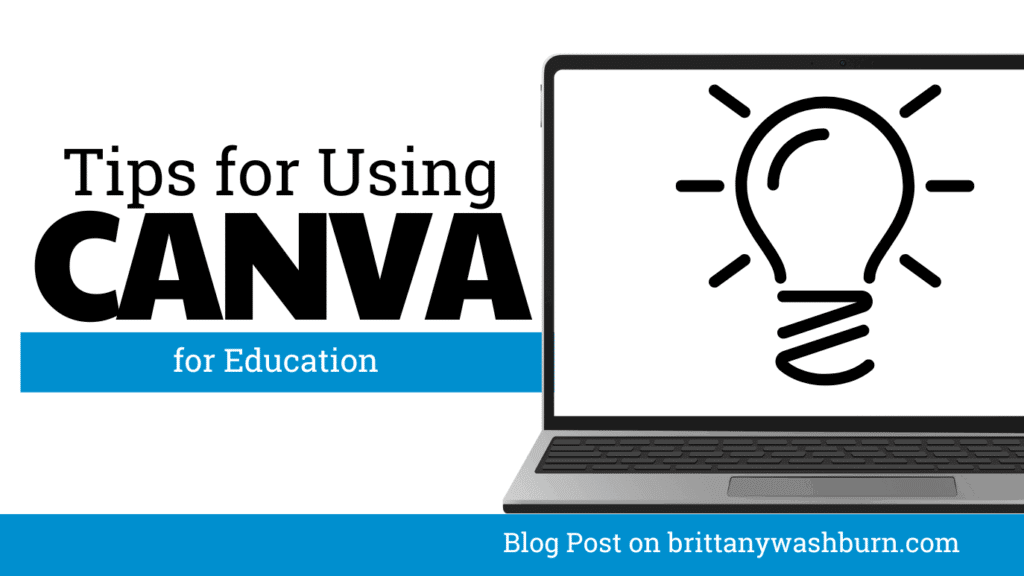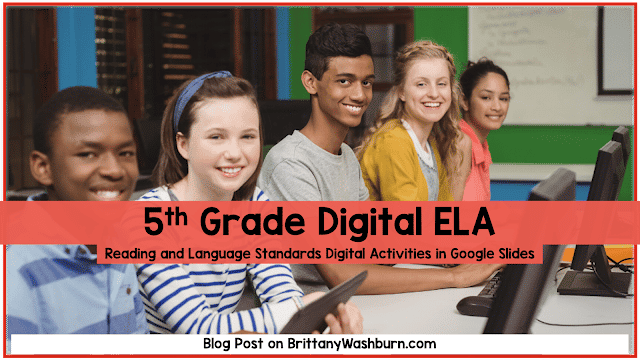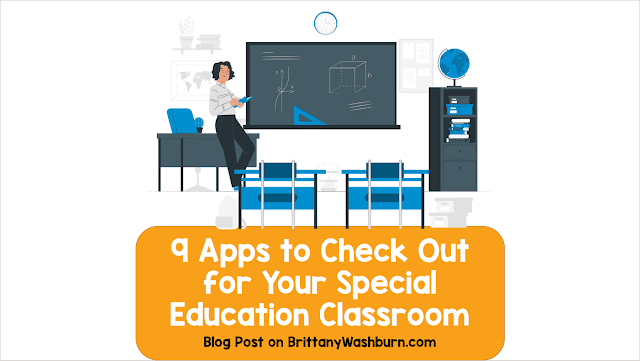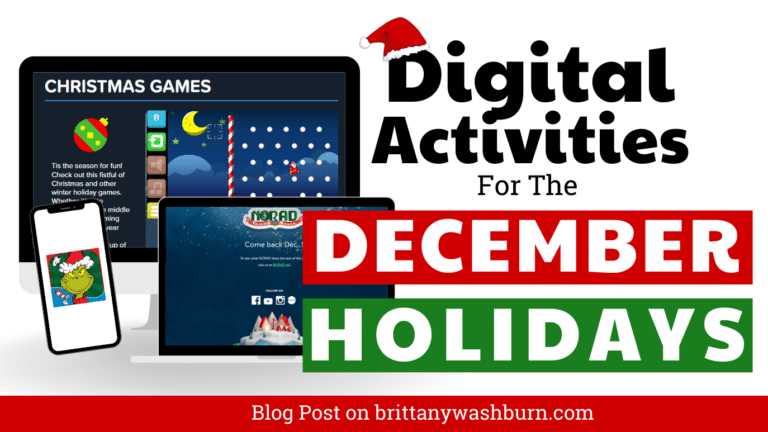Tech Savvy: How to Use Mobile Devices as Teaching Tools
The integration of smartphones, tablets, and other mobile technologies in educational settings opens up a world of possibilities for enhancing engagement, accessibility, and collaboration. This article explores the various ways in which mobile devices can be utilized as teaching tools, discussing their benefits, best practices and challenges.
Free Access to Apps & Tools
One benefit of using mobile devices in the classroom is the free access it provides your students to apps and tools.
Our comprehensive list of Top Educational Apps will lead you and your students to the right app for whatever their educational needs are.
Quizzes
Kahoot, educandy, Quizlet, Educaplay and even Google Forms all offer your students review and assessment options that are both truly engaging and truly educational.
Gamification of learning and study through quiz apps such as these, readily available on mobile devices, helps your students return and interact with the material you are teaching them on a regular basis.
Virtual Reward and Recognition Systems
Tools like Class Dojo and Kickboard can help teachers to recognize student achievements and provide positive reinforcement for good behavior, leading to a more positive and productive learning environment.
Student Response Systems
Student response systems are software and hardware tools that allow students to answer questions, vote, or provide feedback through mobile devices or specialized polling devices called clickers. Teachers can then use this information to assess student understanding and adjust instruction accordingly. Student response systems can be a powerful tool for getting students actively involved in the learning process.
Socrative, Poll Everywhere, and Mentimeter are among the most recommended polling systems we’ve come across.
Student response systems offer many benefits to elementary teachers. Response systems promote active participation and engagement in the learning process. These systems provide an immediate assessment of student understanding, allowing for timely intervention. They allow for differentiated instruction based on student needs. Response systems provide immediate and specific feedback to both the student and teacher.
There are many engaging student response system activities that elementary teachers can use to promote active learning. Some popular options include:
- Exit tickets to assess student understanding at the end of a lesson
- Interactive quizzes and games to review material
- Polls to gather student opinions or preferences
- Classroom voting to make decisions as a group.
Open Communication
Remind and Google Keep can help teachers to send reminders to students and parents about assignments, important dates, and events, ensuring that everyone stays on track.
LMS software such as Canvas and Blackboard often make use of integrated messaging systems, which can reach students easily on their mobile devices.
Parent-Teacher Communication is also fostered when teachers use communication methods that can alert parents on their mobile devices!
Note-Taking & Task Management
One benefit of using mobile devices is that they are readily available for your students to use, whenever they need them! Note-taking and task management apps therefore pair especially well with them.
Popplet is an easy way to visualize ideas. You can quick jot down your ideas and sort them visually. It is simple enough for a primary student to study basic concepts, but powerful enough for a secondary student to map out a timeline. Any basic note-taking app will also serve the purpose of getting those ideas recorded however!
Primodoro timers such as Forest can assist with time management.
Innovative to-do lists apps like Habitica, ToDoist or Finch will keep tasks organized and motivate you to get them completed.
Collaboration
Tools such as Padlet allow teachers to create online discussion boards and interactive lesson plans that encourage student participation and engagement. How To Use Padlet For Collaborating Digitally In The Classroom can give you more practical ideas for implementing this app in your classroom.
Collaborative whiteboard tools Microsoft Whiteboard are also great for interactive classroom activities. These tools enable students to collaborate on group projects and brainstorm ideas together.
Alternatives to Traditional Teaching Methods
Using mobile devices can also offer opportunities for a wide variety of inventive alternatives to traditional teaching methods.
Apps like Verso allow you to flip your classroom and have your students watch your lectures from the convenience of their mobile device.
Mobile devices can also load ebooks that may serve as textbook replacements.
Overcoming Mobile Teaching Tools Challenges
One challenge of using mobile devices in education is managing digital distractions and screen time. Establish clear guidelines and boundaries for device use during lessons. Then encourage students to practice mindful technology consumption to maintain focus and productivity.
Apps like StayFocusd assist students by restricting the amount of time you can spend on time-wasting websites. Once your allotted time has been used up, the sites you have blocked will be inaccessible for the day. You can also set up certain hours to block apps within (say, 8-3?).
To promote equity and inclusivity in mobile learning environments, ensure that educational resources are accessible to all students. You may need to provide access to devices for those who may not have their own. It’s also wise to consider students with diverse needs and backgrounds when integrating mobile devices into teaching practices to create a supportive and inclusive learning environment. Many devices have assistive learning features built in that simply need to be turned on! In other cases, adding an app or two can make all the difference.
Conclusion
As mobile devices continue to play a significant role in modern education, it is crucial for educators to embrace their potential and leverage them effectively to enhance learning outcomes. By selecting the right apps, integrating devices into lesson plans thoughtfully, and promoting digital mindfulness among students, teachers can use them to create dynamic and engaging learning experiences.
As the educational landscape evolves, we should adapt our teaching practices to leverage mobile devices effectively. We can embrace the flexibility and accessibility that mobile learning offers to cater to diverse learning needs and engage students in meaningful ways. By staying flexible and open to innovation, educators can harness the full potential of mobile devices as teaching tools.
Using Screen Recording to Create Quick Tutorials or Instructions for Students
Screen recording has emerged as a powerful tool, offering educators a dynamic way to create…
Top 8 Apps and Programs for Streamlining Classroom Management and Assessment
The integration of technology has become the underpinning which supports teachers as they manage their…
Step-by-Step Guide to Customizing Editable PowerPoint and Google Slides Files for Teachers
Creating engaging presentations is an important skill for educators. Whether you’re teaching a lesson, presenting…
How to Access and Use Free Teaching Resources on Google Workspace
Google Workspace offers a wide array of free teaching resources to enhance the learning experience…
10 Ways to Use Tablets in the Elementary Classroom
Tablets are versatile tools that hold great potential for supporting learning in the elementary classroom…
Creating Visuals and Simple Graphics with Canva for Education
Visual communication plays a crucial role in education, both engaging students and enhancing learning experiences….