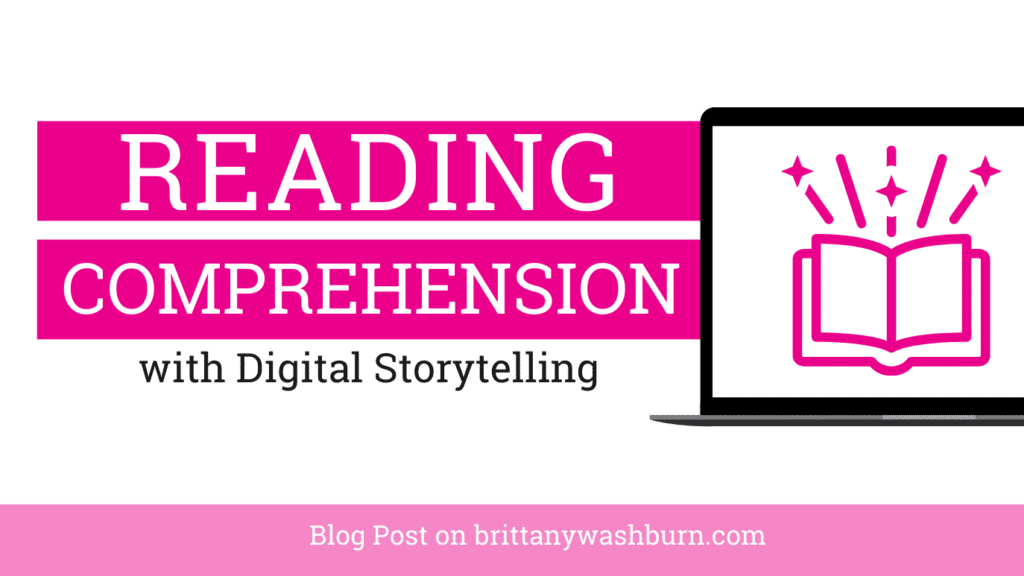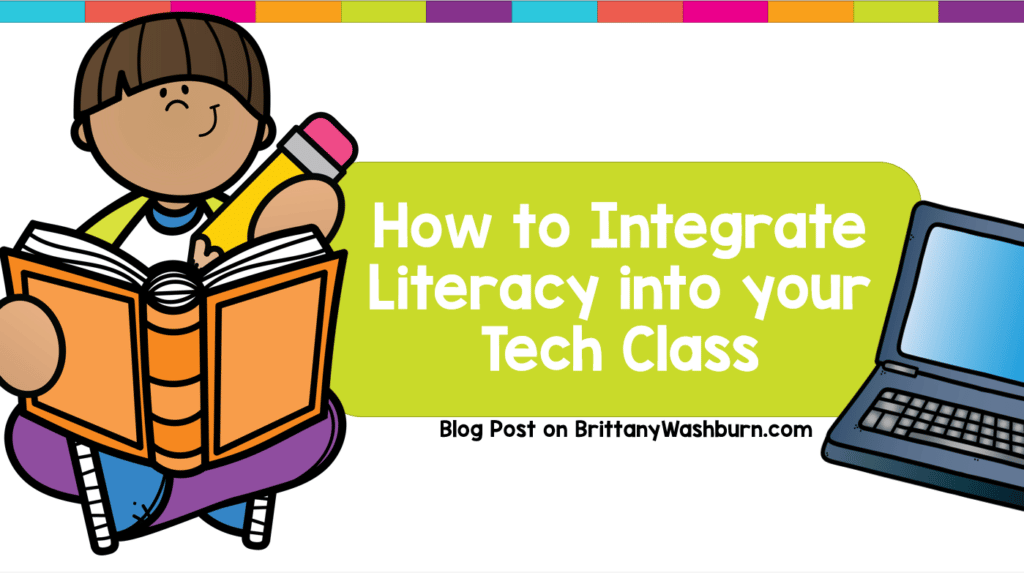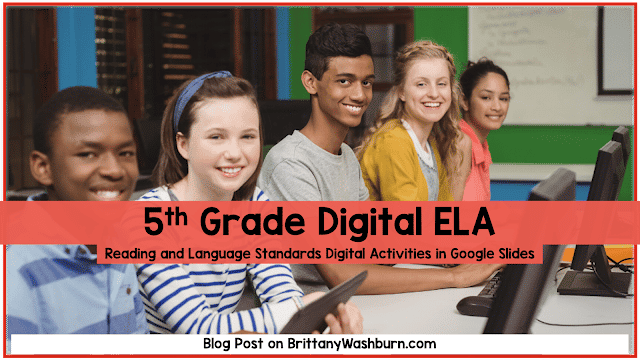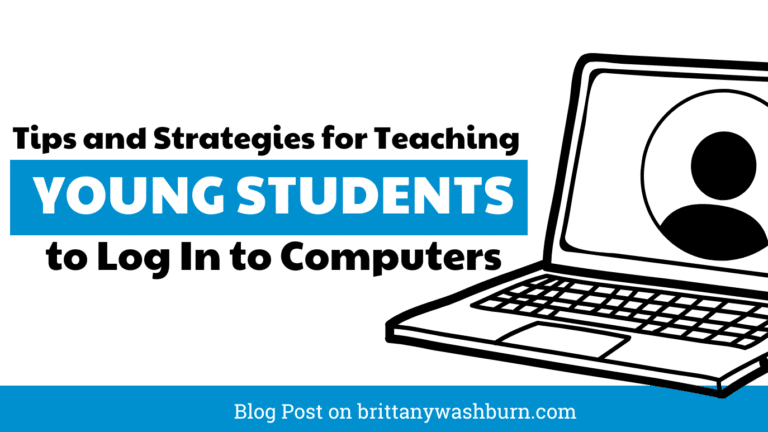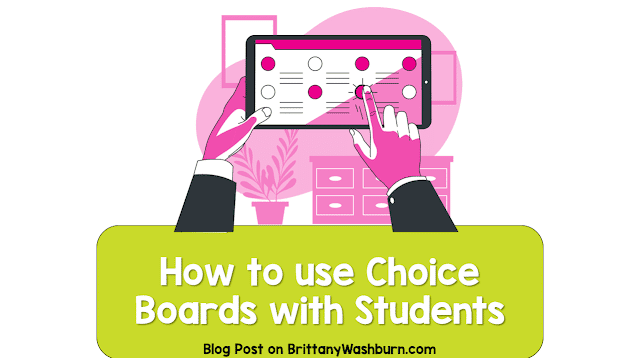Tips for Teaching Technology Skills in the Media Center

As technology becomes increasingly important in our daily lives, it’s essential for students to develop the skills they need to succeed in an ever-changing digital landscape. As a school librarian, you play a critical role in teaching these skills and preparing students for success. In this article, we’ll explore some tips for teaching technology skills in the media center, including assessing student and teacher needs, effective teaching techniques, and promoting digital citizenship and cybersecurity. By following these tips, you can help students develop the skills they need to thrive in today’s digital world.
Importance of Teaching Technology Skills in the Media Center
In today’s world, technology education is crucial for students. As a school librarian, the media center is a prime location to teach these skills. The media center can provide students with access to technology and media resources that they might not have at home. Students will learn not only how to use digital tools but also how to think critically and solve problems.
Why Technology Education is Vital for Students
Students’ futures are heavily reliant on technology skills. They must learn these skills to participate fully in today’s workforce. In addition, technology helps students access information and communicate with others. Students with strong technology skills will have an advantage over those who lack them.
How Media Centers can Bridge the Digital Divide
Many students do not have access to technology at home. By teaching technology skills in the media center, you are helping to bridge the digital divide. This provides students with the opportunity to gain the skills they need to succeed.
Assessing the Technology Needs of Students and Teachers
As a school librarian, it is important to assess the technology needs of both students and teachers. This will ensure that you are providing the necessary resources and support.
Conducting a Technology Audit
A technology audit involves reviewing the technology resources available in the media center, as well as identifying the needs of students and teachers. This can help you understand which resources are necessary and where to allocate funding.
Understanding the Tech Requirements for Different Grade Levels
Different grade levels have different technology requirements. You must understand the tech requirements for each grade level to provide adequate support. For example, younger students may require basic computer skills, while older students may require more advanced skills such as coding.
Effective Teaching Techniques for Technology Skills
Teaching technology skills requires a unique approach. Here are some effective teaching techniques for technology skills:
Designing Engaging and Interactive Lessons
Engaging and interactive lessons can make learning more enjoyable and effective. Use visual aids, videos, and other multimedia to make your lessons more engaging.
Using Gamification to Encourage Learning
Gamification can help students stay motivated and engaged. By incorporating elements of gamification into your lessons, you can encourage learning and reinforce new skills.
Using Project-Based Learning to Enhance Technology Skills
Project-based learning allows students to apply their technology skills to real-world scenarios. This can help students develop problem-solving skills and enhance their understanding of technology.
Creating Collaborative Learning Opportunities
Collaborative learning opportunities can help students develop teamwork and communication skills. Here are some ways to create collaborative learning opportunities:
Encouraging Peer Learning and Support
Peer learning and support can help students learn from each other. Encourage students to work together and help each other with technology assignments.
Promoting Collaboration through Group Projects
Group projects can help students develop collaboration skills while learning technology skills. Assign group projects that require students to work together on technology-related tasks. This will help them develop teamwork and communication skills.
Introducing Diverse Technology Tools and Resources
As a school librarian, one of your roles may be to introduce students to new technology tools and resources. This can include hardware like 3D printers, virtual reality headsets, and audio-visual equipment, as well as software like video editing programs, coding platforms, and online research databases.
By exposing students to diverse technology tools and resources, you can help them develop a range of skills and interests that will prepare them for future academic and professional pursuits. Additionally, showcasing emerging technologies can inspire students to pursue careers in fields like engineering, computer science, and media studies.
Exploring New and Emerging Technologies
One of the most exciting aspects of working with technology is the constant innovation and development of new tools and resources. As a school librarian, you have the opportunity to explore and experiment with these emerging technologies yourself and then share them with students.
Some of the latest teaching technology tools include virtual and augmented reality, interactive whiteboards, and coding platforms that use block coding or JavaScript. By staying up to date with these tools, you can provide your students with a window into the latest trends in technology education.
Using Open-Source Software to Save Budget
Another way to introduce diverse technology tools and resources in the media center is to use open-source software. This software is free to use, modify, and share, making it an affordable option for schools with limited budgets.
There are plenty of open-source programs available that can be used for video editing, graphic design, coding, and more. By exploring these options, you can offer your students access to powerful technology tools without breaking the school’s budget.
Encouraging Exploration and Experimentation with Technology
When it comes to teaching technology skills, it’s important to encourage students to explore and experiment with the tools and resources available to them. In the media center, this can mean creating a safe space for students to try out new technologies and encouraging risk-taking and innovation.
Creating a Safe Space for Students to Explore Technology
To encourage exploration and experimentation with technology, it’s essential to create a safe and welcoming environment where students feel comfortable asking questions and making mistakes. This can mean providing clear instructions for using technology tools, setting up informal tech clubs or workshops, and offering one-on-one support or mentoring for students who need it.
By creating a supportive community around technology learning, you can help students build confidence and take risks that ultimately lead to more innovative projects and ideas.
Encouraging Risk-Taking and Innovation
In addition to creating a safe environment, it’s important to actively encourage students to take risks and be innovative with their technology projects. This can mean setting aside time for brainstorming and idea-sharing or challenging students to come up with new, creative uses for familiar technology tools.
By fostering a culture of innovation and experimentation, you can help students develop important skills like critical thinking, problem-solving, and adaptability that will serve them well in any future career path.
Promoting Digital Citizenship and Cybersecurity
Teaching technology skills to students also requires a focus on digital citizenship and cybersecurity. In the media center, you can help students develop a strong understanding of online safety, privacy, and critical thinking when it comes to evaluating online information.
Teaching Students about Online Safety and Privacy
One of the most critical components of digital citizenship is teaching students how to navigate the online world safely and responsibly. This can mean covering topics like password management, social media privacy settings, and phishing scams.
By emphasizing the importance of strong passwords, safe browsing habits, and responsible social media use, you can help students develop good habits that will protect them online both now and in the future.
Helping Students Develop Critical Thinking Skills to Evaluate Online Information
Another key aspect of digital citizenship is teaching students how to think critically about the information they encounter online. This can mean helping them evaluate sources for credibility, fact-checking information, and identifying bias in online media.
By teaching these critical thinking skills, you can help your students become more discerning and thoughtful consumers of online information, which is essential in a world where misinformation and fake news are becoming more prevalent.
Evaluating the Impact of Technology Education in the Media Center
Finally, to ensure that your technology education programs are effective, you need to evaluate their impact on student learning. This can mean collecting data on program participation, student engagement, and learning outcomes.
Assessing the Effectiveness of Technology Education Programs
One way to assess the effectiveness of your technology education programs is to gather feedback directly from students. This can involve surveys or focus groups that evaluate students’ comfort and confidence with technology, as well as their understanding of key concepts and skills.
Other methods of assessment might include looking at student work or projects created during technology lessons or comparing student performance on assessments before and after the technology program was implemented.
Using Data to Improve Technology Education Offerings
Once you have collected data on the effectiveness of your technology education programs, it’s important to use that information to make improvements and refine your offerings. This might involve tweaking the curriculum, identifying areas where students need additional support or instruction, or introducing new technology tools or resources based on student feedback.
By continually evaluating and improving your technology education programs, you can ensure that your students are acquiring the skills and knowledge they need to succeed in a fast-changing digital world.
By prioritizing technology education in the media center and implementing these strategies, you can help equip students with the skills they need to succeed in the 21st century. Whether it’s through assessing technology needs, creating collaborative learning opportunities, or promoting digital citizenship, you play a vital role in supporting your students’ growth and development. With these tips in mind, you can help ensure that students leave the media center with the knowledge and skills they need to thrive in an increasingly digital world.

FAQ
What are some effective teaching techniques for technology skills?
There are various techniques you can use to teach technology skills, such as designing interactive lessons, gamification, and project-based learning. It’s essential to create engaging and practical lessons that allow students to experiment with and apply technology skills.
What are the best ways to promote digital citizenship and cybersecurity?
To promote digital citizenship, you can teach students about online safety and privacy, as well as help them develop critical thinking skills to evaluate online information. To promote cybersecurity, you can teach students about password management, safe browsing practices, and how to identify and avoid cyber threats.
What technology tools and resources should be introduced in the media center?
It’s essential to introduce diverse technology tools and resources that cater to different learning styles and grade levels, such as coding software, interactive whiteboards, and online research databases. It’s also important to stay up-to-date with new and emerging technologies and invest in open-source software to save budget.
How can media centers evaluate the impact of technology education programs?
Assessing the effectiveness of technology education programs is crucial to improving and optimizing offerings. Media centers can use data to evaluate student performance, track technology usage, and gather feedback from students, teachers, and parents. This information can be used to make informed decisions about curriculum, technology tools and resources, and teaching strategies.

Enhancing Reading Comprehension with Digital Storytelling
Digital storytelling has become an increasingly popular teaching tool in recent years, and for good…
How to Integrate Literacy into your Tech Class
4th Grade Digital ELA Activities
If you’re sick of cleaning up after doing interactive notebook pages (paper scraps, glue sticks,…
5th Grade Digital ELA Activities
If you’re sick of cleaning up after doing interactive notebook pages (paper scraps, glue sticks,…
TECHademics – Web Based Digital Math and ELA Activities for Primary Grades
TECHademics is a line of web based digital activities that aims to teach technology skills…
ELA Digital Tools to Use in the Classroom with Ideas for November
ELA Digital Tools to Use in the Classroom Integrating technology into your English Language Arts…