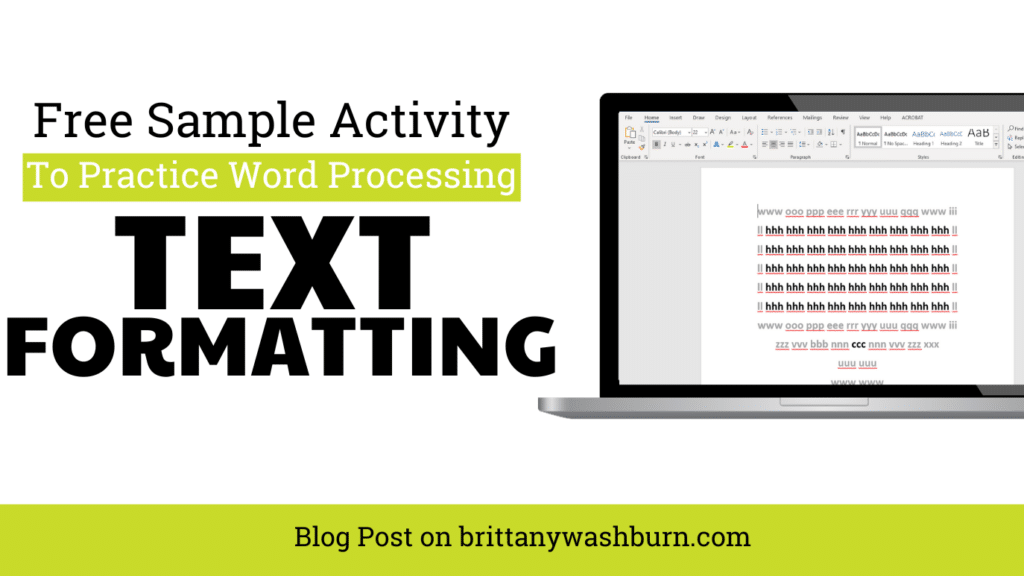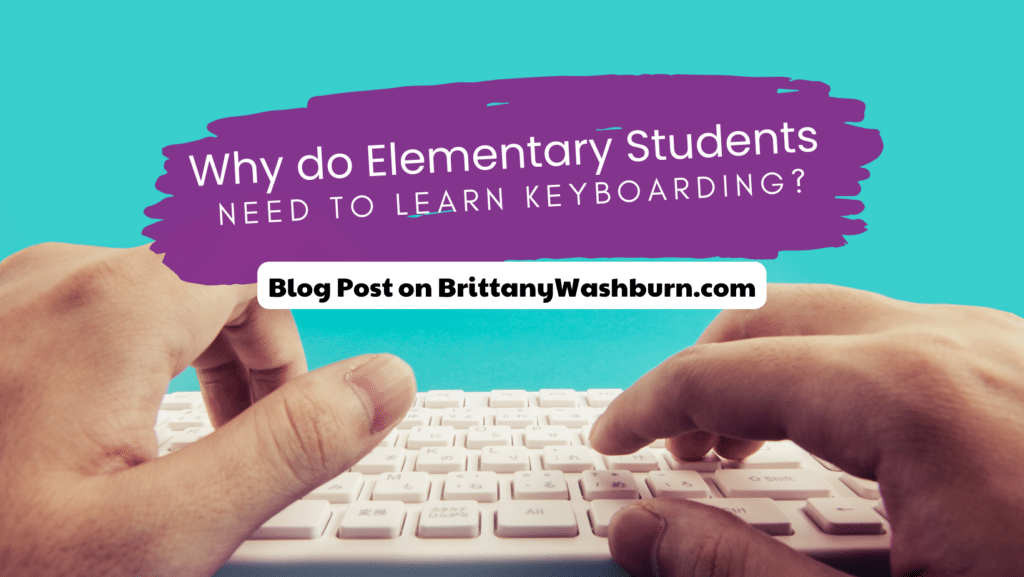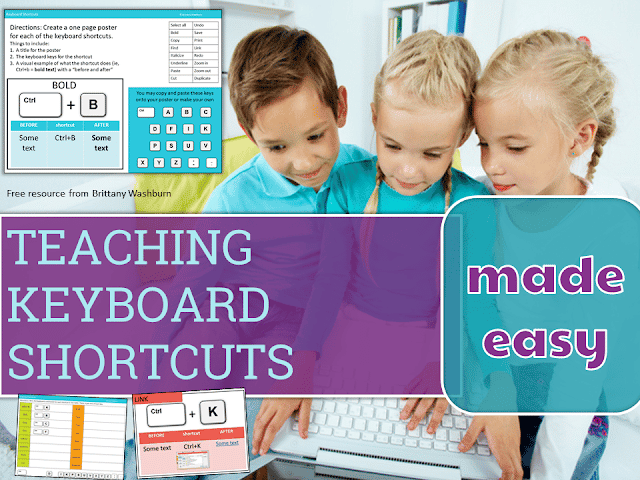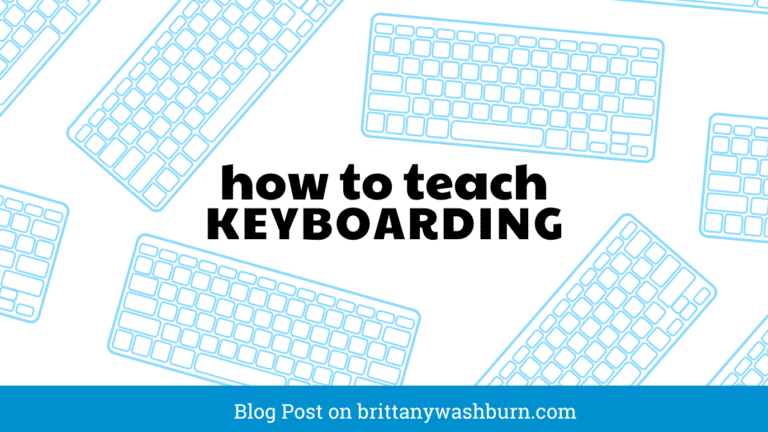How to Integrate Keyboarding Lessons into your Curriculum

As educators, it is important to recognize the importance of keyboarding skills and integrate them into our curriculums. In today’s digital world, keyboarding skills have become an essential part of everyday life. From school and work to leisure activities, typing quickly and accurately is an essential skill that opens doors to countless opportunities. In this article, we will explore strategies for incorporating keyboarding lessons into various subjects, tips for creating effective and engaging keyboarding lessons, and ways to assess student progress and mastery. We will also take a look at the challenges that come with teaching keyboarding skills, and how to overcome them. Finally, we will discuss emerging trends and innovations in keyboarding education, giving you a glimpse of what the future holds for this essential skill.
The Importance of Keyboarding Skills in Today’s Society
In today’s digital age, keyboarding skills are more important than ever before. With the rise of computers, smartphones, and digital devices, the ability to type quickly and accurately has become an essential life skill. Schools that value technology and digital literacy must teach keyboarding skills to their students from an early stage.
Why Keyboarding Skills are Essential for Students
Keyboarding skills are essential for students because they are necessary in almost every aspect of life today. Whether it be typing up a school report, writing an email to a potential employer, or creating a resume, students who have good keyboarding skills are well prepared for future academic and professional challenges.
The Impact of Technology on the Workplace
In the workplace, technology has changed the way we work. When it comes to typing, employers are expecting their employees to have fast and accurate keyboarding skills. In fact, many jobs today require employees to interact with computers and other digital devices daily. This is why it’s important to teach keyboarding skills to students at a young age so that they are well-prepared for the future.
Strategies for Incorporating Keyboarding Lessons into Various Subjects
Incorporating keyboarding lessons into various subjects is a great way to help students learn this important skill while also providing them with practical application opportunities. Here are some strategies for incorporating keyboarding lessons into various subjects:
Integrating Keyboarding into Language Arts and Writing
In language arts and writing classes, keyboarding skills can be integrated into writing assignments. For example, students can be assigned group projects that require them to type a report or research paper. This way, they can learn the importance of working together while also practicing their keyboarding skills.
Keyboarding in Science and Math Classrooms
In science and math classes, keyboarding can be incorporated into note-taking and data analysis activities. Students can take notes on the computer while the teacher lectures, and they can analyze data from experiments in spreadsheets. This not only improves their keyboarding skills, but it also helps them become more proficient at using digital tools in their studies.
Keyboarding and Social Studies Lessons
In social studies classes, keyboarding can be integrated into research projects. For example, students can be assigned to research a historical figure and create a PowerPoint presentation. This project not only improves their keyboarding skills, but also helps them develop research and presentation skills.
Selecting the Right Keyboarding Tools and Resources for Your Classroom
When it comes to teaching keyboarding skills, selecting the right tools and resources is essential. Here are some tips for selecting the right keyboarding tools and resources for your classroom:
Understanding the Different Types of Keyboarding Software and Apps
There are many different types of keyboarding software and apps available, and it’s important to choose the one that best fits your students’ needs. Some popular keyboarding software includes Type to Learn, TypingClub, and Typing.com.
Choosing the Best Keyboarding Resources for Your Students’ Needs
When selecting keyboarding resources, it’s important to consider your students’ needs. For example, if you have students who are struggling with keyboarding, you may want to choose resources that are designed for beginners. On the other hand, if your students are more advanced, you may want to choose resources that are more challenging.
Tips for Creating Engaging and Effective Keyboarding Lessons
Creating engaging and effective keyboarding lessons is essential when it comes to helping students learn this important skill. Here are some tips for creating engaging and effective keyboarding lessons:
Incorporating Game-Based Learning and Competitions
Game-based learning and competitions are great ways to motivate students to practice their keyboarding skills. For example, you can have a typing competition in the classroom where students race to see who can type the fastest.
Creating Fun and Interactive Keyboarding Activities
Creating fun and interactive keyboarding activities can encourage students to enjoy practicing their keyboarding skills. For example, you can have students type out a story or poem using different fonts and colors to make it more visually appealing.
Designing Lessons That Cater to Different Learning Styles
Designing lessons that cater to different learning styles can help students better understand and learn keyboarding skills. For example, you can have visual learners watch a video on keyboarding skills, while auditory learners can listen to the instructions. This way, students of all learning styles can benefit from the lessons.Assessing Student Progress and Mastery in Keyboarding
Keyboarding is a critical skill that all students must master. As a teacher, it’s essential to assess your students’ progress regularly. Effective assessment strategies for keyboarding skills include formative assessments, such as observation and feedback, and summative assessments, such as timed typing tests.
For formative assessments, observe your students while they type, provide feedback on their technique, and offer guidance to enhance their performance. For summative assessments, use a reputable online typing software that can generate reports on your students’ typing speed, accuracy, and errors.
Using data to improve student performance in keyboarding is also critical. Analyze the assessment data to identify areas where students struggle the most and tailor your instruction accordingly. This data can also help you set realistic goals for each student.
Addressing Common Challenges in Teaching Keyboarding Skills
One of the challenges of teaching keyboarding skills is motivating uninterested students. One way to tackle this is by designing lessons that are engaging and relevant to their interests. For example, you can incorporate typing exercises that use popular songs or texts from social media.
Another challenge is helping students with learning disabilities or physical limitations. Consider providing adaptive technology and equipment, such as ergonomic keyboards and typing gloves, to support these students. You can also modify the typing exercises to meet their individual needs, such as reducing the typing speed requirement.
Collaborating with Parents and Community Partners to Support Keyboarding Education
Collaborating with parents and the community can help support keyboarding education. Involving parents in keyboarding education can be done by sending regular updates on their children’s progress and providing them with resources to support their children’s practice at home.
Partnering with local businesses can also provide real-world keyboarding experiences for your students. For example, you can invite a representative from a local business to talk to your class about the importance of keyboarding skills in the workplace or organize a visit to a local typing center.
The Future of Keyboarding Education: Trends and Innovations to Watch Out For
Emerging technologies and innovations in keyboarding education are making it easier to teach and learn keyboarding skills. One such innovation is the use of virtual reality technology in keyboarding lessons. This technology provides a simulated environment where students can practice their keyboarding skills in a fun and engaging way.
Future trends in keyboarding education and workplace requirements include the increasing demand for touch typing skills and the need for students to learn to type on a wide range of devices, including smartphones and tablets. As a teacher, it’s essential to keep up with these trends and prepare your students for the ever-changing job market.
In conclusion, integrating keyboarding lessons into your curriculum is an investment in your students’ future success. By providing them with the skills they need to navigate digital environments with speed and accuracy, you are setting them up for success in both their academic and professional lives. With the right tools and resources, effective lesson planning, and collaboration with parents and partners, you can ensure that your students are equipped with the essential keyboarding skills that will serve them for years to come.
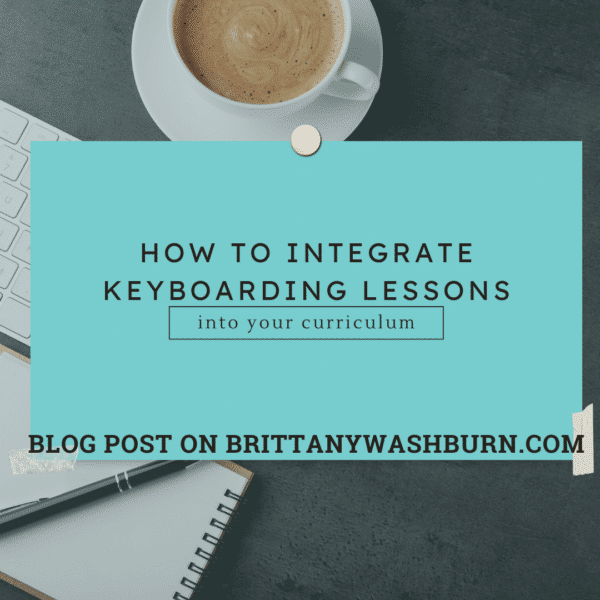
Frequently Asked Questions
What grade levels are appropriate for keyboarding lessons?
Keyboarding lessons can be incorporated into the curriculum for students of all grade levels. It is important to start early, as students who learn proper technique from a young age will be more efficient and accurate typists as they grow older. However, it is never too late to start teaching keyboarding skills, and educators can adapt their lessons to suit the needs of students at any grade level.
How can I make keyboarding lessons more engaging for my students?
One way to make keyboarding lessons more engaging is to incorporate game-based learning and competitions. For example, you can use typing games or timed typing challenges to make the lessons more fun and interactive. Another strategy is to create hands-on activities that integrate keyboarding with other subjects, such as writing or spelling. Finally, try to design lessons that cater to different learning styles, such as visual or kinesthetic learners.
What can I do to motivate unmotivated students to learn keyboarding skills?
One strategy is to create a positive and encouraging learning environment. Give students positive feedback and praise their progress, no matter how small. Another approach is to connect keyboarding skills with real-world applications, such as creating a resume or writing an email. You can also try to incorporate the students’ interests and passions into the lessons, such as by having them type up a blog post about a topic they are passionate about.
Do I need to invest in expensive keyboarding software or tools?
No, there are many free or low-cost keyboarding resources available online. For example, there are a variety of typing games and apps that students can use to practice their skills. Additionally, many schools already have access to keyboarding software, such as Mavis Beacon or TypingClub, which can be used to create effective and engaging lessons.
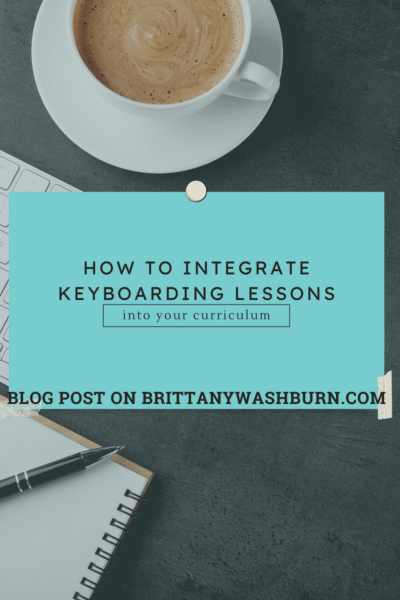
Read some other blog posts from the Typing category:
Text Formatting Freebie
Text formatting is a great way to help students master word processing. Featuring two technology…
The Importance of Keyboarding in Kindergarten
As the world becomes increasingly digital, it’s essential to equip our youngest learners with the…
Why Do Elementary Students Need to Learn Computer Keyboarding?
Keyboarding skills are essential for success in both academic and professional settings. Elementary students may…
How to Manage a Typing Competition in the Computer Lab
In order to assist students in developing their keyboarding skills, elementary typing competitions are gaining…
How to Integrate Keyboarding Lessons into your Curriculum
As educators, it is important to recognize the importance of keyboarding skills and integrate them…
The Secret to Raising Tech-Savvy Students? Start with Keyboarding!
Computer Keyboarding has become a fundamental skill for students to have. It is an essential…
Or check out these integrated keyboarding lessons for grades K-5: