3rd Grade Technology Integration with Quick Tech

Technology Integration is now easy! Quick Tech Activities for 3rd Grade enable and empower classroom teachers to integrate technology without having to do any planning or prep.
What is Quick Tech?
With so many schools eliminating technology classes and placing the responsibility to integrate tech on the classroom teachers, I recognized that I could help make it easy!
Usually, I create resources for Technology Teachers to use in the computer lab with their grades K-5 students. I make large sets of activities so that there are options to use the same activity type across multiple grade levels, which works great in the computer lab. *If you’re a tech teacher, you don’t want Quick Tech, you want the full sets of each activity.
However, Quick Tech (this line of resources) includes selections of those great tech lessons and activities in bite-size pieces that can easily fit into the busy classroom schedule! Basically, I pulled apart larger resources and compiled them together in a way that makes sense for grade level teachers to use with their students.
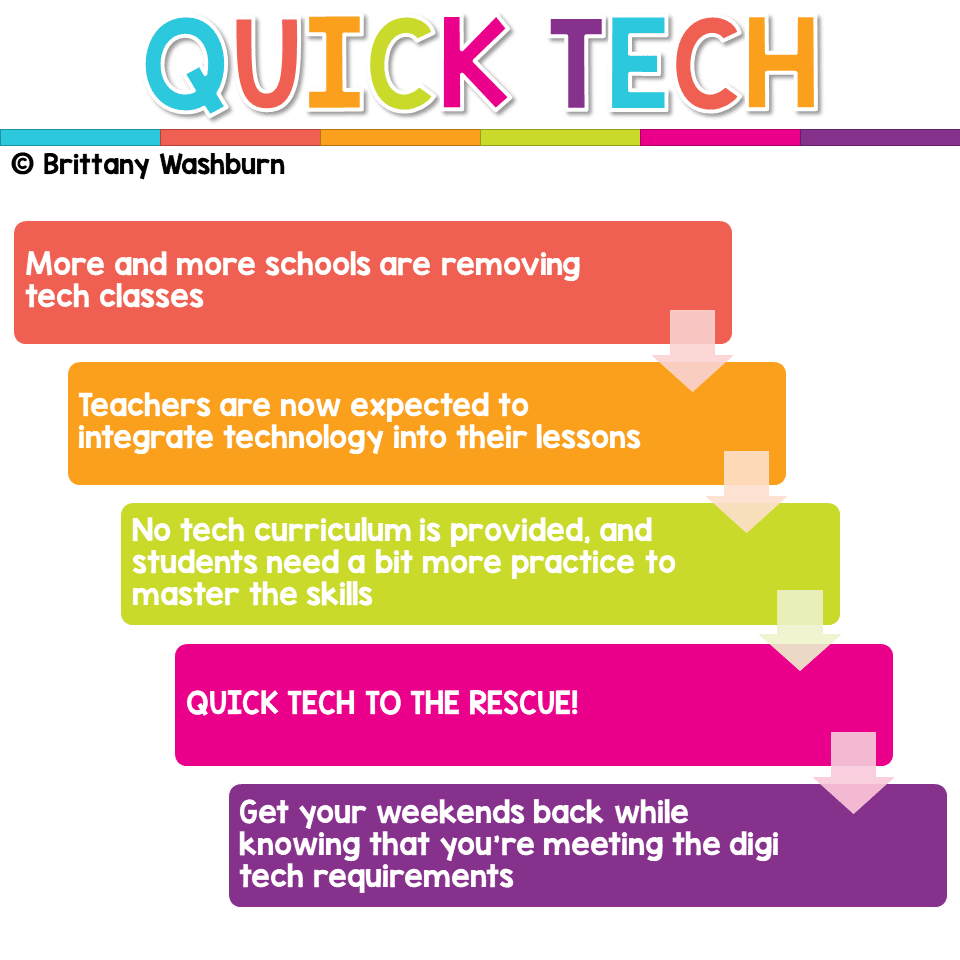
How Can I Use Quick Tech in My Class?
The Quick Tech sets are explicitly designed to reinforce tech skills throughout the school year without wasting precious instructional time. You’ll quickly find the Online Research Skills unit to be incredibly helpful in many of your student’s projects, so you may want to start with it fairly early in the year. Equipping your students with the ability to begin conducting research on their own will definitely save you class time over the course of the school year!

You can set the other units up as morning work, stations, or as a special “tech time” once or twice a week. Some activities will need your guidance at first, but many are simple or have video directions included! They will also work well as early finishers, homework, or even an opportunity for students to work independently while you get other work done.
Finally, if you want in-depth previews of any of the activities, you can easily take a peak at each of the full sets in my shop. I’ve pulled out 1-3 pages of each activity for the Quick Tech set. Looking at them will also give you an idea of any resources that you may be interested in having a full set of!
What Standards & Skills Does Quick Tech Address?
You can help your students master tech with these quick printable and digital activities! The activities are all particularly ideal for 3rd grade students in interest and complexity.
My 3rd grade units include:
- Keyboarding
- Digital Keyboard Puzzles
- Printable Keyboard Puzzles
- Text Formatting Activity
- Interactive PDF Keyboard Shortcuts
- Color Coded Typing Sight Words
- Fill in the Keyboards Printable pages
- Software
- Software Task Cards
- Presentation Projects with Science Content
- Spreadsheet Projects with monthly themes
- Word Processing Projects with monthly themes
- Computer Science (coding)
- Pixel Art Coding Lessons (printable)
- Code Builders Algorithm following activities (digital)
- Coding Quests printable board game (printable)
- Binary Code Digital Flashcards (digital)
- Vocab Coding Digital Directional Coding (digital)
- Digital Design (If your students’ presentations make your eyes hurt with their choice of fonts, colors, and backgrounds then these activities will save the day! Students need to be taught the life skill of digital design, including how to use digital tools to make projects that are pleasing to the eye.)
- Digital Animation Project
- Digital Glyph Activity
- Digital Coloring Pages
- Digital Pixel Art Activities
- Digital Hundreds Chart Mystery Pictures
- Online Research Skills
- Reading Passages on Online Research Skills topics (Search Engines, Advanced Search, and Ads in Search)
- Digital Practice Activities on the same topics as the reading passages
- eBook for background knowledge (search engines)
- Guided Research Project with Science theme
If you’re expected to teach students about Digital Citizenship too, then I recommend grabbing this 3rd Grade Digital Citizenship Activities set. This resource is not a Quick Tech set because it is already formatted for a 3rd grade classroom.

Bundles
I bundled all the 3rd Grade Quick Tech Activities into a convenient one-click solution to meet your tech integration needs.

I also have bundles for the Quick Tech Activities that I designed for Kindergarten, 1st Grade, 2nd Grade, 4th Grade and 5th Grade if you know someone down the hall who might need them for a different grade.
Anxious about Google Slides or Google Classroom?
The free Google Slides Vocabulary Poster makes a great mini lesson to introduce your students to Google Slides for the first time.
Using Google Classroom makes it really easy, but you can use any learning management to send the file to students. Hop on whatever platform you are most comfortable with!
Get Started!
Browse through all my Quick Tech lessons and choose the one you want to get your class working on next.







