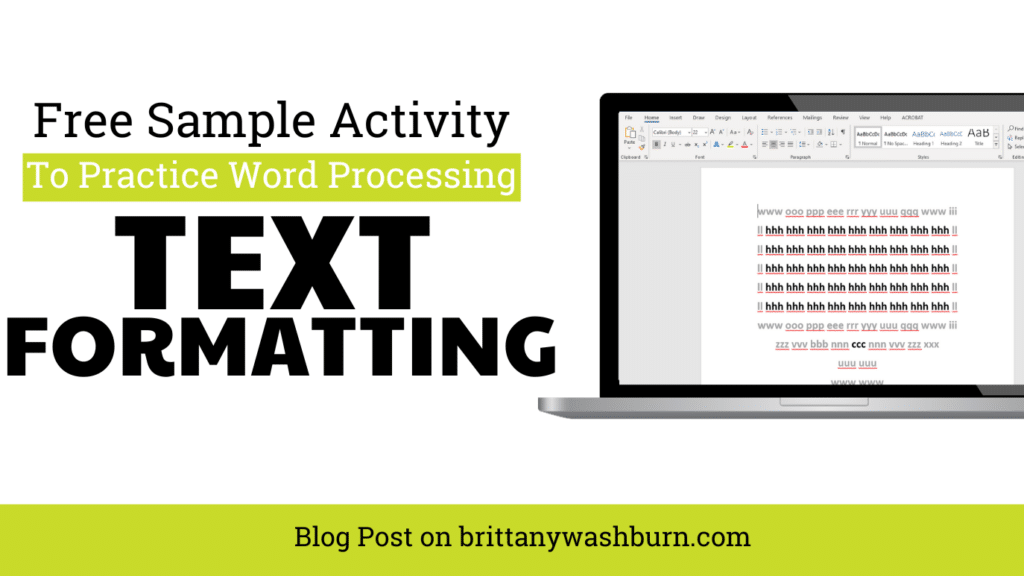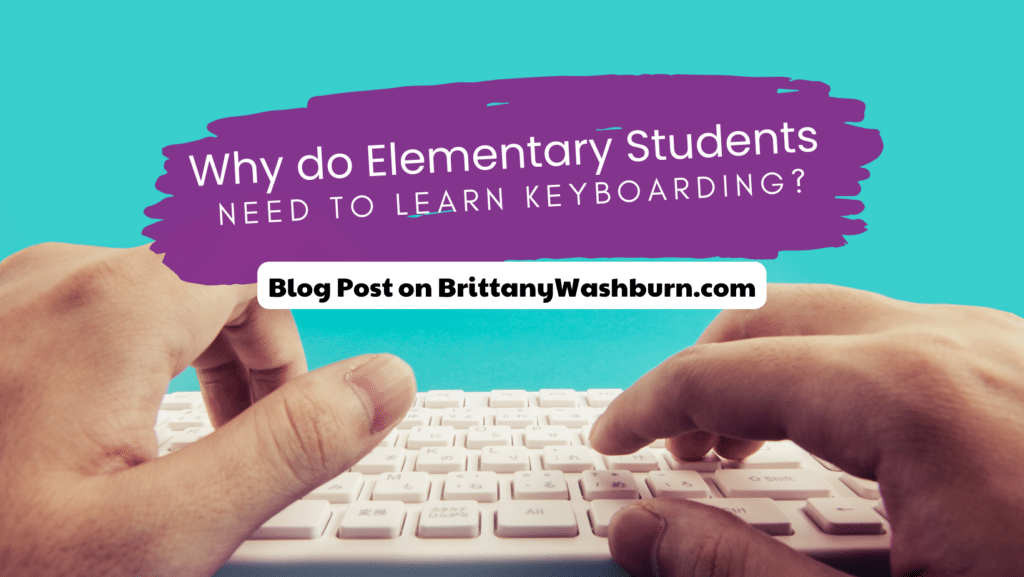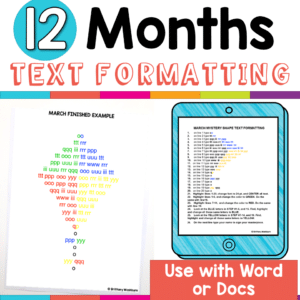The Secret to Raising Tech-Savvy Students? Start with Keyboarding!

Computer Keyboarding has become a fundamental skill for students to have. It is an essential foundation for working with technology and is needed for everything from writing emails to coding. At the same time, it is also a life skill that can help students navigate the digital world with ease. With so much at stake, it’s crucial for schools to start teaching keyboarding skills to students as early as possible. In this article, we will explore the importance of keyboarding in the digital age, how it benefits students in all aspects of their lives, and best practices for introducing keyboarding to students. Whether you are a teacher, parent, or student, this article will provide valuable insights into how to raise tech-savvy students with strong keyboarding skills.
The Importance of Keyboarding in the Digital Age
Keyboarding Skills are Fundamental to Digital Literacy
In today’s digital age, where technology is ubiquitous in our daily lives, keyboarding proficiency is an essential foundation for working with technology. Keyboarding skills are fundamental to digital literacy because they enable students to communicate effectively, navigate the web, and use software programs necessary for school and work. Without such skills, students may struggle to complete assignments or express themselves effectively in an online environment.
The Impact of Poor Keyboarding Skills on Academic Performance
A lack of keyboarding skills can negatively affect student achievement in school. Poor typing skills can lead to slower work pace, increased frustration, and often poor quality work. Students that can’t quickly and accurately type can struggle to keep up with classroom notes, miss important points during lectures or become distracted when trying to multitask. Thus, they may not perform as well on assignments, tests, and research projects that require online communication, data entry, or word processing.
How Keyboarding Skills Benefit Students in All Aspects of Their Lives
Career Advancement Opportunities for Tech-Savvy Students
Strong keyboarding skills can give students an edge in the job market, especially in tech-related fields. With proper training, students can become proficient in data entry, transcription, and other specialized typing tasks that require speed and accuracy. Additionally, they can work more efficiently and productively, freeing up more time for other tasks, such as creative problem-solving and critical thinking, leading to career advancement opportunities.
Keyboarding as a Life Skill: Navigating the Digital World with Ease
Keyboarding fluency is an important life skill that can help students in their personal lives, including online communication, creating resumes, and writing emails. They can communicate digitally with ease and confidence, and produce high-quality documents that are visually appealing and easy to read. Most importantly, it helps them navigate the digital world with ease, gives them independence and confidence to succeed in any area of their lives that requires effective technology use.
The Link Between Keyboarding and Technology Literacy
Keyboarding as a Gateway to Tech Proficiency
Keyboarding proficiency is crucial to mastering more advanced technology skills because typing is the most basic digital literacy skill. As students become more comfortable with keyboarding, they can focus on more advanced technology skills such as coding, which involves working with programming languages to create software applications. Strong typing skills allow students to focus on the essential elements of coding, such as logic and problem-solving, rather than the mechanical task of data entry.
The Correlation between Keyboarding and Coding
Students with good typing skills can learn to code more efficiently. Coding involves typing numerous lines of code, and the ability to type quickly and accurately can speed up the process significantly. Additionally, coding tools require command-based typing, and the ability to type quickly and accurately becomes an essential asset to the student’s learning process.
Best Practices for Introducing Keyboarding to Students
When to Start Teaching Keyboarding Skills
It is ideal to start teaching basic keyboarding skills from the third grade. The reason being that at this age, students have developed a suitable level of motor skills to use a computer keyboard efficiently. Moreover, with the rise of online learning and virtual classrooms, it is becoming increasingly important that students learn typing skills at a young age to avoid falling behind.
Strategies for Teaching Keyboarding to Different Age Groups
Teaching keyboarding requires different approaches depending on the age group of the students. For elementary school students, it is important to use age-appropriate typing games that introduce them to basic typing skills, such as hand placement and finger movement. Middle school students can learn typing by working with software programs that focus on speed and accuracy, and high school students are ideal groups to learn specialized typing skills and programs that can help them master specific typing tasks such as transcription, data entry, and formatting.
Teaching keyboarding is essential to helping students achieve digital literacy, succeed academically, and thrive in their personal and professional lives. With proper training, students can become proficient in typing, coding, and other technology-related skills that help them navigate the digital world with ease and confidence.
Explore innovative strategies for keeping students engaged and motivated when learning keyboarding, such as incorporating gamification techniques into lesson plans.
Keyboarding is a vital skill that all students need to succeed in the digital age. By starting early and using a variety of teaching strategies and resources, schools can ensure that their students become proficient keyboarders who are well-equipped to handle the demands of the digital world. With ongoing practice and support, students can continue to develop their keyboarding skills and become confident and tech-savvy communicators.

Frequently Asked Questions
When is the best time to start teaching keyboarding to students?
The ideal time to start teaching keyboarding is in elementary school. At this age, children have developed the fine motor skills needed to type and can learn the basics of keyboarding. However, it’s never too late to start teaching keyboarding. Middle and high school students can also benefit from keyboarding instruction.
What are some strategies for keeping students engaged during keyboarding lessons?
Gamification is an effective technique for keeping students engaged in keyboarding lessons. This can involve turning keyboarding practice into a game, using rewards and incentives, and creating friendly competition. Additionally, incorporating multimedia elements, such as videos and interactive exercises, can help to break up the monotony of typing lessons.
What are the best resources for teaching keyboarding to students?
There are many keyboarding programs and apps available for students to use. Some of the most popular programs include TypingClub, Typing.com, and NitroType. For mobile devices, apps like Typing Fingers, Typing Master, and TIPP10 can be useful. Teachers can also create their own keyboarding lessons using free online resources, such as Keyboarding Without Tears.
What are some real-world applications of keyboarding skills?
Keyboarding skills are essential in many areas of life. In the workplace, strong keyboarding skills can give job seekers a competitive edge, particularly in fields that require extensive computer use. In personal life, keyboarding skills can help individuals communicate more effectively online, create resumes and cover letters, and even write emails and other correspondence more efficiently.
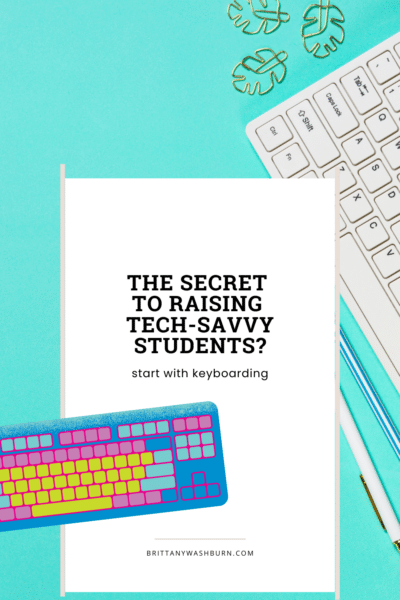
Read more about keyboarding with students:
Text Formatting Freebie
Text formatting is a great way to help students master word processing. Featuring two technology…
The Importance of Keyboarding in Kindergarten
As the world becomes increasingly digital, it’s essential to equip our youngest learners with the…
Why Do Elementary Students Need to Learn Computer Keyboarding?
Keyboarding skills are essential for success in both academic and professional settings. Elementary students may…
How to Manage a Typing Competition in the Computer Lab
In order to assist students in developing their keyboarding skills, elementary typing competitions are gaining…
How to Integrate Keyboarding Lessons into your Curriculum
As educators, it is important to recognize the importance of keyboarding skills and integrate them…
The Secret to Raising Tech-Savvy Students? Start with Keyboarding!
Computer Keyboarding has become a fundamental skill for students to have. It is an essential…