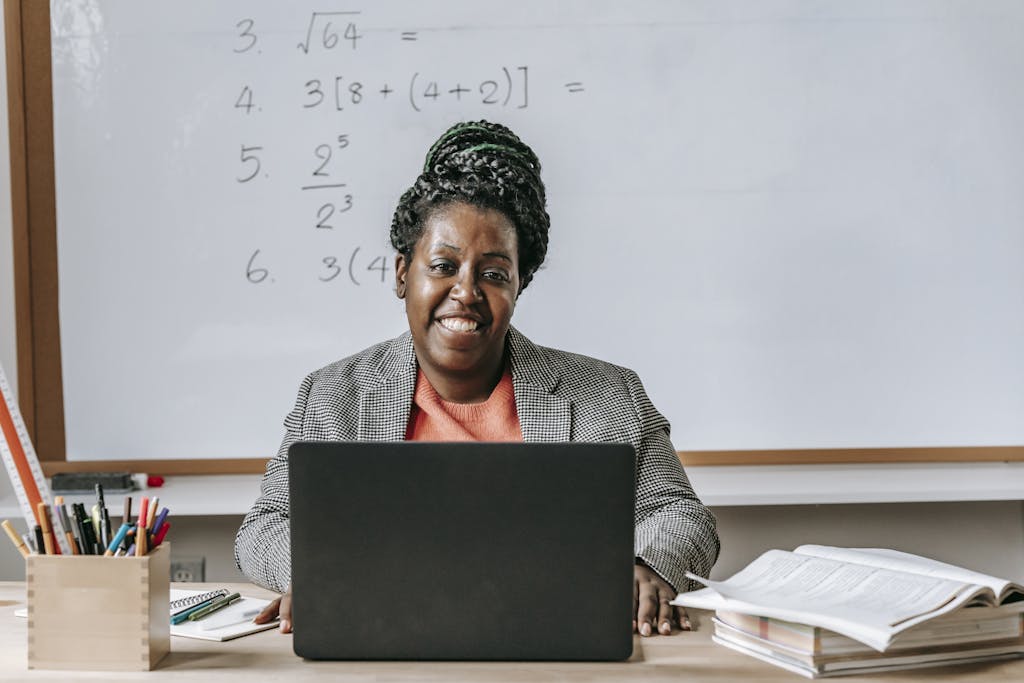Troubleshooting Tips for Interactive Whiteboards

Interactive whiteboards have revolutionized the way educators and professionals present information to their audiences. Despite their numerous benefits, interactive whiteboards can sometimes be a source of frustration due to their technical complexities. When an interactive whiteboard fails to respond, it can disrupt the flow of a presentation or lesson. Fortunately, most issues can be resolved by following a few basic troubleshooting steps. In this article, we will examine some common problems encountered with interactive whiteboards and provide practical tips for resolving them. By the end of this article, you will have a better understanding of how to troubleshoot whiteboard issues and keep your presentations running smoothly.
Introduction to Interactive Whiteboards
Interactive whiteboards have revolutionized the way we teach and present information. Gone are the days when we had to write on a chalkboard or a whiteboard and turn our backs to the audience. An interactive whiteboard allows us to project images, videos, and presentations, and to interact with them through touch control.
Definition of Interactive Whiteboards
An interactive whiteboard is a touch-sensitive display screen that is connected to a computer or other digital device. It allows users to control and manipulate digital content with their fingers (or a stylus) and access multimedia resources in real-time. Interactive whiteboards are typically used in classrooms, boardrooms, and training facilities to engage learners and facilitate collaboration.
Types of Interactive Whiteboards
There are several types of interactive whiteboards available in the market, including front-projection, rear-projection, and portable interactive whiteboards. Front-projection interactive whiteboards use a projector mounted on the ceiling to display images on the board. Rear-projection interactive whiteboards have a projector mounted behind them, and they project the image onto the back of the board. Portable interactive whiteboards are standalone devices that do not require a projector and can be easily moved from one location to another.
Common Issues with Interactive Whiteboards
While interactive whiteboards offer a lot of benefits, they can also be a source of frustration when things go wrong. Here are some of the common issues that users face with interactive whiteboards.
Calibration Problems
Calibration problems can occur when the whiteboard is not responding to touch or when the cursor is not aligned with the touchpoint. This can happen if the whiteboard is not calibrated correctly or if the ambient light in the room is affecting the sensors.
Software or Driver Issues
Software or driver issues can occur if the operating system or the software that controls the whiteboard is outdated or has become corrupted. This can result in the whiteboard not being detected by the computer, or the touch functionality not working correctly.
Hardware Malfunctions
Hardware malfunctions can occur if the whiteboard is damaged, or if there is a problem with the connection between the whiteboard and the computer. This can result in a range of issues, from the whiteboard not turning on or projecting an image to the touch controls not working correctly.
Basic Troubleshooting Tips for Interactive Whiteboards
Here are some basic troubleshooting tips that can help you resolve common issues with your interactive whiteboard.
Check Connections
Make sure that all connections between the whiteboard and the computer are secure and properly connected. Check that the cables are not damaged, and that the whiteboard is getting power.
Calibrate the Whiteboard
Calibrating the whiteboard can help resolve issues with touch response and cursor alignment. Follow the manufacturer’s instructions for calibrating the whiteboard, and make sure that the room is well-lit.
Restart the Computer or Whiteboard
Sometimes, simply restarting the computer or whiteboard can resolve the issue. Turn off the computer or whiteboard, wait a few seconds, and then turn it back on again.
Advanced Troubleshooting Tips for Interactive Whiteboards
If basic troubleshooting steps do not resolve the issue, try these advanced troubleshooting tips.
Update Drivers and Software
Make sure that the drivers and software that control the whiteboard are up-to-date. Check the manufacturer’s website for the latest versions and instructions for updating.
Reset to Factory Settings
Sometimes, resetting the whiteboard to its factory settings can resolve issues. Follow the manufacturer’s instructions for resetting the whiteboard, and make sure to back up any important data before doing so.
Check Compatibility with Other Devices
If the whiteboard is not working with other devices, check that they are compatible. Make sure that the operating system and software are compatible with the whiteboard, and that the drivers are installed correctly.
Maintenance Tips for Interactive Whiteboards
Interactive whiteboards have become a staple in modern classrooms and offices, but they can sometimes experience technical difficulties. To ensure that your whiteboard is working smoothly and efficiently, here are some maintenance tips to keep in mind.
Regular Cleaning
One of the most important things you can do for your interactive whiteboard is to keep it clean. Dust, dirt, and smudges can accumulate on the board’s surface, which can cause it to malfunction. Use a soft cloth or microfiber towel to wipe down the board regularly, and be sure to avoid using harsh chemicals that could damage the surface.
Protective Measures
In addition to regular cleaning, there are other protective measures you can take to keep your whiteboard in good condition. Consider investing in a screen protector to prevent scratches and damage to the surface. You may also want to install a surge protector to protect against power surges and voltage spikes.
Replacing Parts
Finally, if you experience any issues with your interactive whiteboard, such as a malfunctioning pen or a cracked screen, it may be necessary to replace parts. Consult your whiteboard’s manual or contact the manufacturer for guidance on how to replace parts.
Best Practices for Interactive Whiteboard Usage
Proper usage and care are essential for maintaining the longevity of your interactive whiteboard. Here are some best practices to keep in mind.
Proper Handling and Care
When using your interactive whiteboard, be sure to handle the pen and other accessories with care. Avoid pressing too hard on the board’s surface, which can cause scratches and damage. When not in use, store the accessories in a designated storage compartment to prevent loss or damage.
Optimal Environment for Whiteboard Use
It’s also important to consider the environment in which your whiteboard is located. Extremes in temperature or humidity can cause malfunctions or damage to the board. Keep your whiteboard in a well-ventilated room, and avoid exposing it to direct sunlight or moisture.
Teaching Strategies and Techniques
Finally, consider the teaching strategies and techniques that can maximize the effectiveness of your interactive whiteboard. Integrate multimedia content, such as videos and images, to bring lessons to life. Explore different interactive features and applications to engage students and enhance their learning experience.

Frequently Asked Questions About Interactive Whiteboards
If you’re experiencing technical difficulties with your interactive whiteboard, you’re not alone. Here are some frequently asked questions and troubleshooting tips to help you get back on track.
How Do I Connect My Whiteboard to a Computer?
Connecting your whiteboard to a computer is typically done through a USB cable or via Bluetooth connectivity. Be sure to consult your whiteboard’s manual or online resources for specific instructions.
What Do I Do If the Screen is Not Responding?
If your whiteboard isn’t responding to touch or the pen, check to make sure that the connection between the whiteboard and computer is secure. If the problem persists, try restarting both the whiteboard and the computer.
How Do I Troubleshoot Audio Problems with a Whiteboard?
If you’re experiencing audio issues with your whiteboard, check to make sure that the speakers are powered on and the volume is turned up. If the problem persists, try connecting external speakers or consulting the manufacturer for further support.
Conclusion and Final Thoughts on Troubleshooting Interactive Whiteboards
Interactive whiteboards are a valuable tool in modern teaching and learning, but they require proper care and maintenance to ensure optimal performance. By following the maintenance tips and best practices outlined in this article, you can keep your whiteboard in excellent condition and troubleshoot any issues that arise. Remember to consult the manufacturer for specific guidance and support, and keep an eye out for future developments in interactive whiteboard technology.
In conclusion, interactive whiteboards are powerful tools for delivering dynamic presentations, but they can be prone to technical difficulties. By following the troubleshooting tips outlined in this article, you will be equipped to quickly identify and resolve common issues. Remember to also maintain and handle your whiteboard with care to ensure its longevity and optimal performance. With these tips and a little bit of practice, you can confidently use interactive whiteboards to enhance your presentations and engage your audience.
Pin this post to get back to later:

Read more posts from the Tech Tips category:
Effective Email Management for Teachers: Organizing, Filtering, and Staying On Top of Messages
Effective email management is crucial for teachers to stay organized, communicate effectively, and keep track…
How to Convert PowerPoint Presentations to Google Slides (and Why You Should)
Teachers often create resources in PowerPoint, but as more schools adopt Google Workspace, it’s becoming…
Basic Troubleshooting Tips for Common Technology Issues in the Classroom
With the integration of technology in the classroom comes a myriad of potential issues that…
Essential Keyboard Shortcuts Every New Teacher Should Know
Keyboard shortcuts are a great way to save time and effort, something every teacher desperately…
Creating and Saving a PDF from Google Slides or PowerPoint
Creating a Google Slides or PowerPoint presentation and saving it as a PDF is easier…