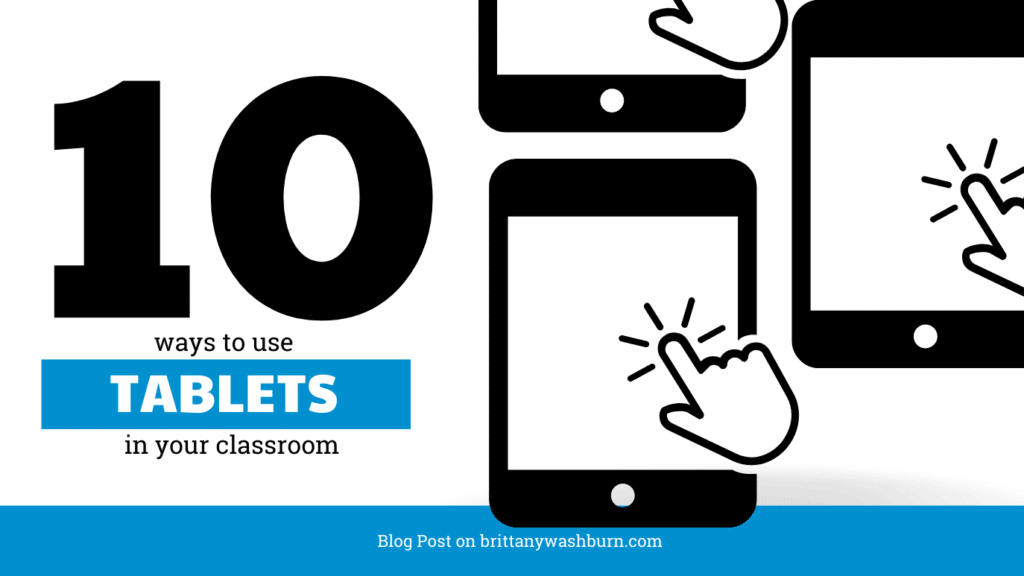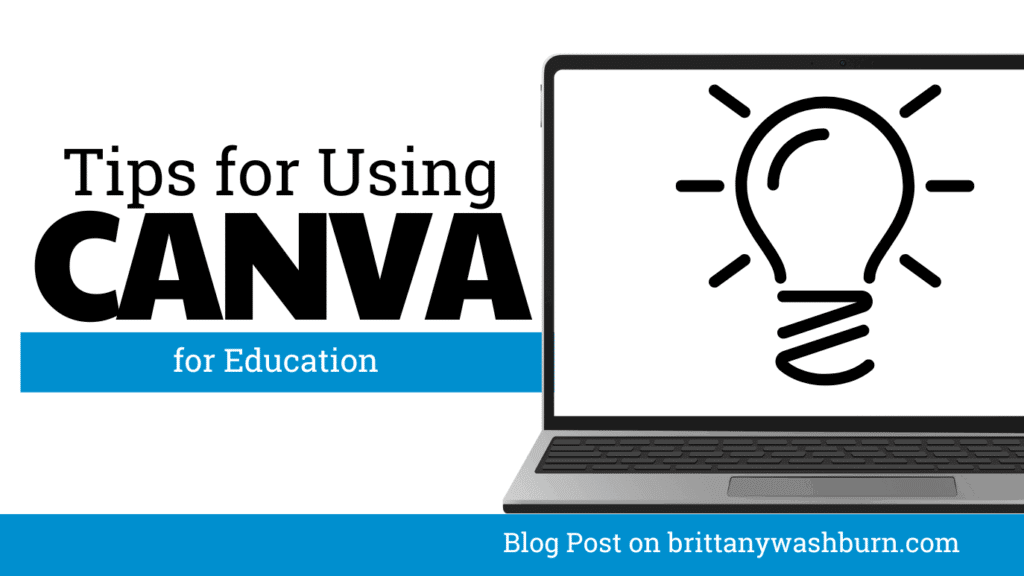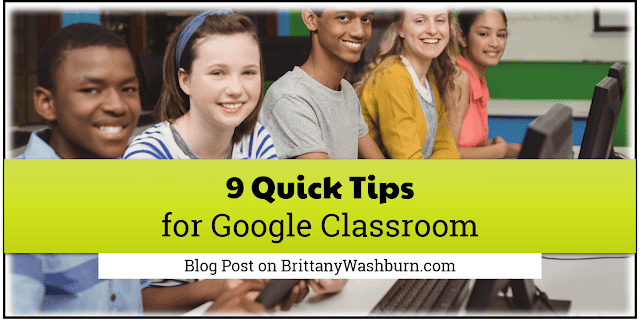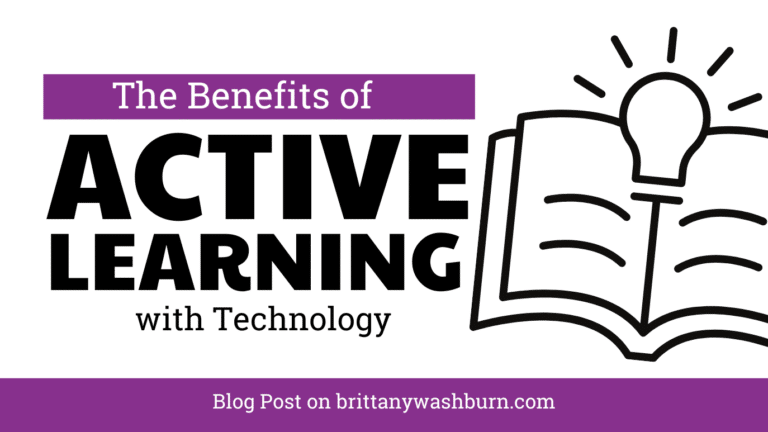7 Essential Technology Tools Every Elementary Teacher Should Know About
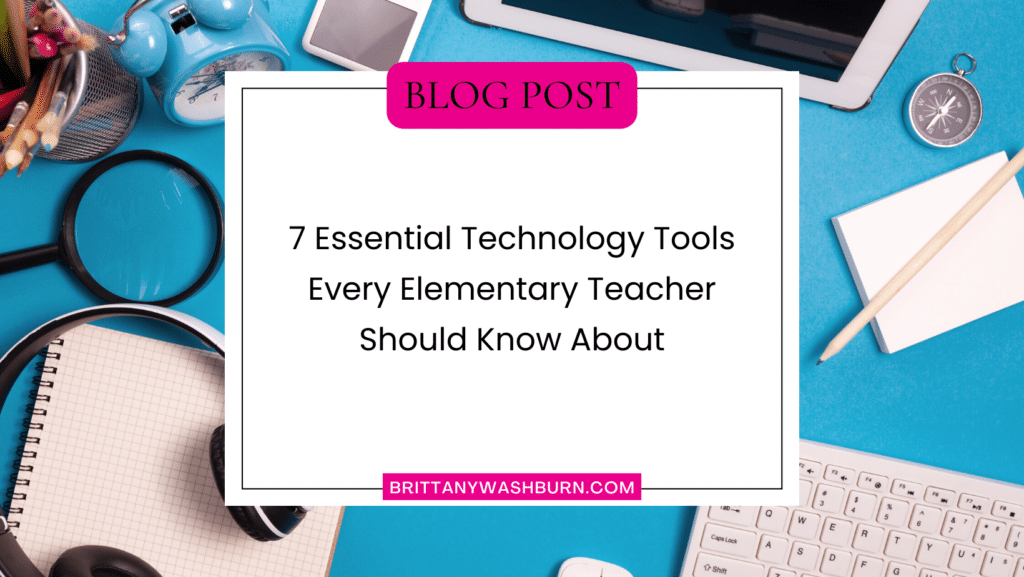
In today’s digital age, technology has become an integral part of modern education, transforming the way teachers teach and students learn. As such, it is essential for elementary teachers to be proficient in the use of technology tools to enhance their students’ educational experience. From interactive whiteboards and educational software to digital assessment tools and student response systems, technology provides countless opportunities for teachers to engage and inspire their students. In this article, we will discuss seven essential technology tools that every elementary teacher should know about, their benefits, and how they can be used in the classroom to improve student learning outcomes.
Introduction: The Importance of Technology Tools in Elementary Education
Technology has revolutionized the way students learn and teachers teach, especially in elementary education. From interactive whiteboards to educational software, technology tools have made it possible for teachers to create engaging and interactive lessons that cater to different learning styles. These tools enhance classroom instruction, streamline administrative tasks, and provide innovative ways for students to learn. In this article, we’ll explore seven essential technology tools that every elementary teacher should know about.
Interactive Whiteboards and Smartboards: Enhancing Classroom Instruction
Overview of Interactive Whiteboards and Smartboards
Interactive whiteboards and smartboards are large touchscreens that can be used to display and interact with digital content. They are typically mounted on classroom walls and come with specialized software that allows teachers to create and deliver interactive lessons.
Benefits of Using Interactive Whiteboards and Smartboards in the Classroom
Interactive whiteboards and smartboards offer a range of benefits that enhance classroom instruction. For instance, they allow teachers to provide visual demonstrations and interactive activities that can help students understand complex concepts. Students can also interact with the whiteboard using their fingers or digital pens, which can help keep them engaged during lessons. Moreover, interactive whiteboards and smartboards enable teachers to save their lessons and share them with students later, which can be helpful for review and revision.
Examples of Interactive Whiteboard and Smartboard Activities for Elementary Students
Interactive whiteboards and smartboards can be used to teach a variety of subjects, from math to social studies. For example, teachers can use them to create interactive games that help students practice math concepts like addition and subtraction. They can also use them to teach social studies by displaying maps and historical timelines.
Educational Software and Apps: Innovative Ways to Teach and Learn
Types of Educational Software and Apps for Elementary Students
Educational software and apps are designed to provide interactive and engaging learning experiences for students. There are various types of educational software and apps available for elementary students, ranging from language learning apps to science simulations.
Benefits of Using Educational Software and Apps in the Classroom
Educational software and apps provide a range of benefits that can enhance student learning. For example, they can help students learn at their own pace and provide instant feedback on their progress. Additionally, educational software and apps can be used to supplement classroom instruction and provide personalized learning experiences for each student.
Examples of Educational Software and Apps for Elementary Students
There are numerous educational software and apps available for elementary students, such as Duolingo, Prodigy Math Game, and Scratch. These apps provide interactive and engaging learning experiences that cater to different learning styles and help students develop valuable skills.
Classroom Management Tools: Streamlining Administrative Tasks
Overview of Classroom Management Tools
Classroom management tools are designed to help teachers streamline administrative tasks, such as grading and attendance tracking. These tools typically come with specialized software that can be used to manage student records and create lesson plans.
Benefits of Using Classroom Management Tools in the Classroom
Classroom management tools provide a range of benefits that can help teachers save time and be more efficient. For instance, they can help automate administrative tasks such as grading and attendance tracking, freeing up time for teachers to focus on lesson planning and student engagement. Additionally, classroom management tools can be used to generate reports and analyze student data, which can provide insights into student performance and help teachers make informed decisions about their teaching strategies.
Examples of Classroom Management Tools for Elementary Teachers
There are various classroom management tools available for elementary teachers, such as Seesaw, ClassDojo, and Edmodo. These tools enable teachers to create online classrooms, communicate with parents, and provide students with feedback on their work.
Digital Assessment Tools: Efficient and Effective Evaluation of Student Progress
As an elementary teacher, evaluating student progress is a crucial part of your job. However, traditional methods of assessment can be time-consuming and often do not provide an accurate reflection of a student’s abilities. This is where digital assessment tools come in to play.
Overview of Digital Assessment Tools
Digital assessment tools are software programs that allow teachers to collect data on student performance through quizzes, surveys, and other assessments. These tools often provide immediate feedback to both the student and teacher, allowing for timely interventions and adjustments to teaching methods.
Benefits of Using Digital Assessment Tools in the Classroom
Digital assessment tools offer many benefits to elementary teachers, including:
- Efficiency: Digital tools allow for quick and easy grading and data collection, saving teachers valuable time.
- Personalization: With immediate feedback, teachers can tailor their teaching strategies to meet the individual needs of each student.
- Flexibility: Digital assessment tools allow for a variety of assessment types, including multiple choice, short answer, and performance-based assessments.
- Accessibility: Online assessments can be accessed from anywhere, allowing for remote learning and flexible scheduling.
Examples of Digital Assessment Tools for Elementary Teachers
There are many digital assessment tools available for elementary teachers. Some popular options include:
- Kahoot! – a game-based learning platform that allows teachers to create interactive quizzes and surveys.
- Quizlet – offers flashcards, games, and other study tools for students, as well as quiz creation and tracking for teachers.
- Edulastic – provides customizable assessments aligned with state standards, as well as progress tracking and data analysis tools.
Video Conferencing Tools: Bringing the World Into the Classroom
In today’s globalized world, it is more important than ever for elementary students to have exposure to a variety of cultures and perspectives. Video conferencing tools can help bring these experiences directly into the classroom.
Overview of Video Conferencing Tools
Video conferencing tools allow students to connect with other classes, experts, and community members from around the world in real-time. With video conferencing, students can have conversations, participate in activities, and ask questions in a collaborative and engaging setting.
Benefits of Using Video Conferencing Tools in the Classroom
Video conferencing tools offer many benefits to elementary teachers, including:
- Diversity: Video conferencing allows for exposure to a variety of cultures, experiences, and perspectives that may not be present in the local community.
- Engagement: Video conferencing provides an interactive and engaging learning experience that can increase student interest and motivation.
- Collaboration: Video conferencing allows for collaboration and communication with other classes, experts, and community members, promoting teamwork and communication skills.
- Convenience: Video conferencing allows for remote learning, field trips, and guest speakers without the need for transportation or additional costs.
Examples of Video Conferencing Activities for Elementary Students
There are many ways to incorporate video conferencing into elementary classrooms. Some popular options include:
- Virtual field trips to museums, zoos, and other educational sites
- Conversations with authors, scientists, and other experts in a particular field
- Collaborative projects with other classrooms around the world
- Pen pal programs with students from other countries
Student Response Systems: Engaging Students in Active Learning
Engagement is a crucial component of effective teaching. Student response systems can be a powerful tool for getting students actively involved in the learning process.
Overview of Student Response Systems
Student response systems are software and hardware tools that allow students to answer questions, vote, or provide feedback through mobile devices or clickers. Teachers can then use this information to assess student understanding and adjust instruction accordingly.
Benefits of Using Student Response Systems in the Classroom
Student response systems offer many benefits to elementary teachers, including:
- Engagement: Response systems promote active participation and engagement in the learning process.
- Assessment: Response systems provide an immediate assessment of student understanding, allowing for timely intervention.
- Differentiation: Response systems allow for differentiated instruction based on student needs.
- Feedback: Response systems provide immediate and specific feedback to both the student and teacher.
Examples of Student Response System Activities for Elementary Students
There are many engaging student response system activities that elementary teachers can use to promote active learning. Some popular options include:
- Exit tickets to assess student understanding at the end of a lesson
- Interactive quizzes and games to review material
- Polls to gather student opinions or preferences
- Classroom voting to make decisions as a group.
Incorporating technology tools in the classroom has numerous benefits for both teachers and students. By leveraging innovative technologies, elementary teachers can create an engaging and dynamic learning environment that inspires their students to explore and learn. The seven essential technology tools discussed in this article are just the tip of the iceberg, and there are many more out there waiting to be discovered. By continuously learning and experimenting with new technologies, teachers can stay at the forefront of education and provide their students with the best possible learning experience.

FAQ
1. Do I need to be a tech expert to use these tools in my classroom?
No, you don’t need to be a tech expert to use these technology tools. Most of these tools are user-friendly and come with instructions and tutorials to help you get started. With a little bit of practice, you can quickly master these tools and integrate them into your daily classroom routine.
2. Are these technology tools expensive?
The cost of these technology tools varies depending on the type of tool and the brand. Some tools, such as interactive whiteboards, can be costly, while others, such as educational apps, are relatively inexpensive. However, there are many free or low-cost alternatives available that can still provide significant benefits to your classroom.
3. What are the benefits of using technology tools in the classroom?
Technology tools offer numerous benefits to teachers and students, including increased engagement, improved collaboration, enhanced learning experiences, and streamlined administrative tasks. These tools also enable teachers to differentiate instruction and provide personalized learning experiences to their students.
4. How do I know which technology tools are best for my classroom?
The best technology tools for your classroom depend on your teaching style, your students’ needs, and your budget. Before investing in any tool, it’s essential to research and evaluate the features and benefits of different options. You can also consult with your colleagues and attend professional development sessions to learn more about which tools work best in different classroom settings.

Read other posts from the Technology Integration category:
Using Screen Recording to Create Quick Tutorials or Instructions for Students
Screen recording has emerged as a powerful tool, offering educators a dynamic way to create…
Top 8 Apps and Programs for Streamlining Classroom Management and Assessment
The integration of technology has become the underpinning which supports teachers as they manage their…
Step-by-Step Guide to Customizing Editable PowerPoint and Google Slides Files for Teachers
Creating engaging presentations is an important skill for educators. Whether you’re teaching a lesson, presenting…
How to Access and Use Free Teaching Resources on Google Workspace
Google Workspace offers a wide array of free teaching resources to enhance the learning experience…
10 Ways to Use Tablets in the Elementary Classroom
Tablets are versatile tools that hold great potential for supporting learning in the elementary classroom…
Creating Visuals and Simple Graphics with Canva for Education
Visual communication plays a crucial role in education, both engaging students and enhancing learning experiences….
Do you love integrating tech? Check out The Technology Toolbox for Teachers: