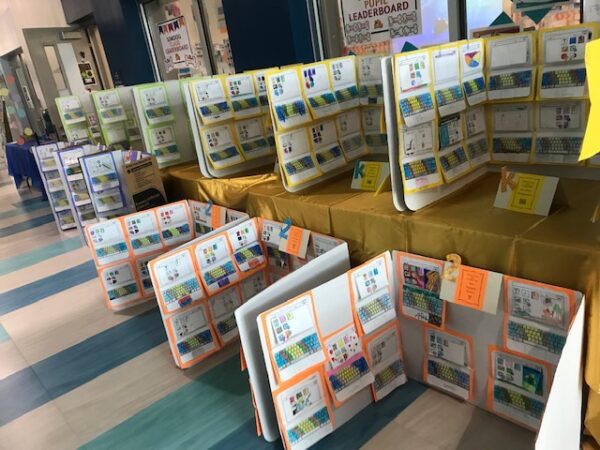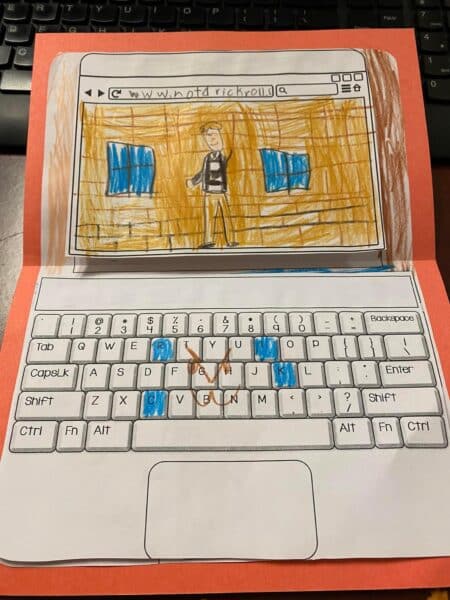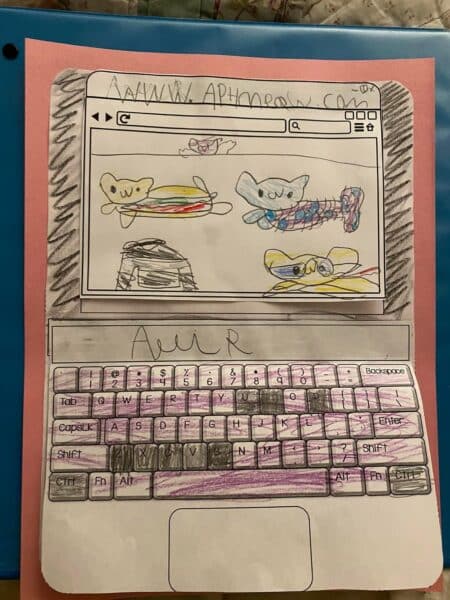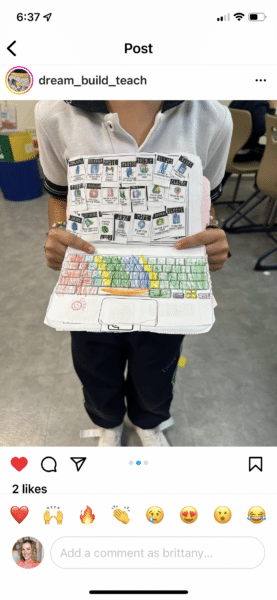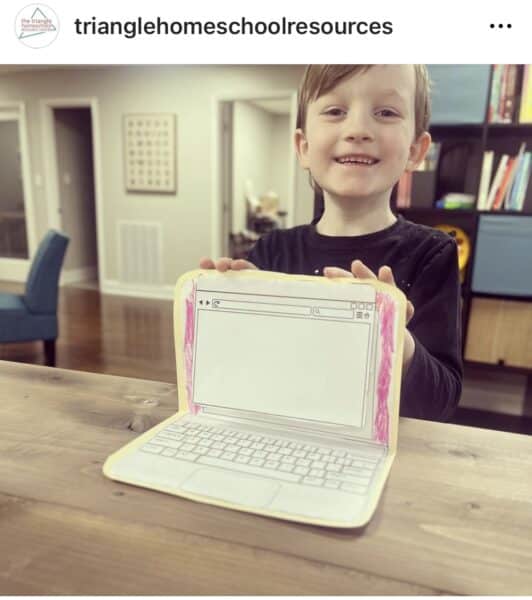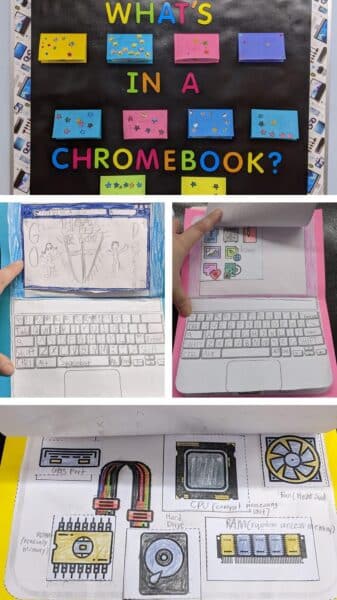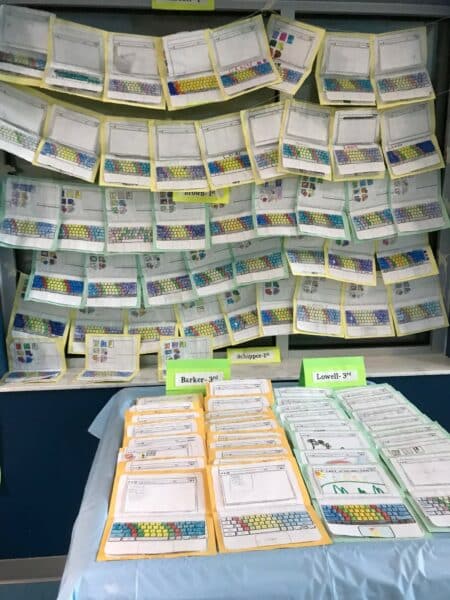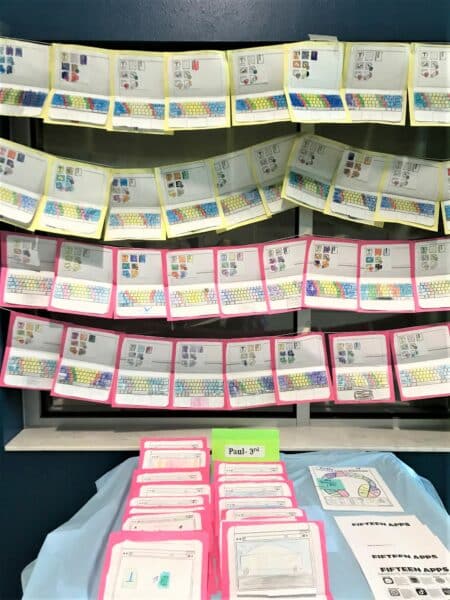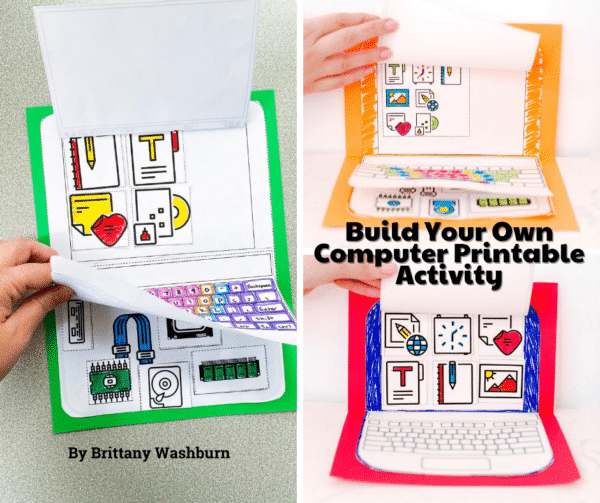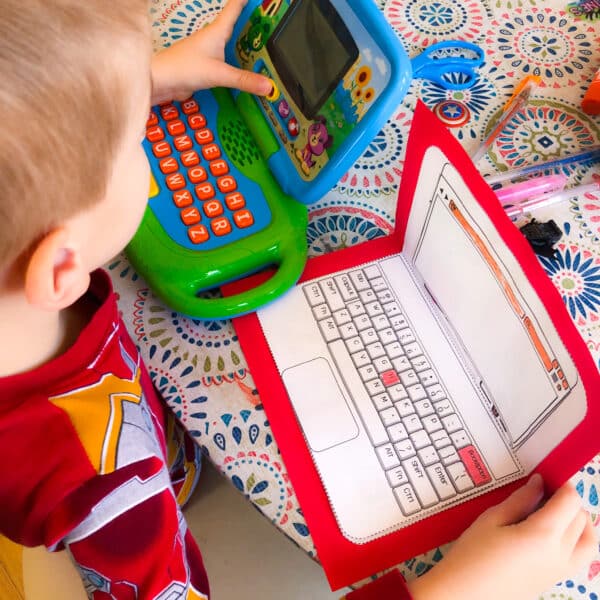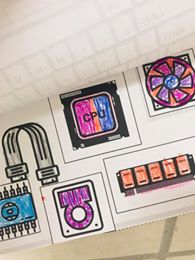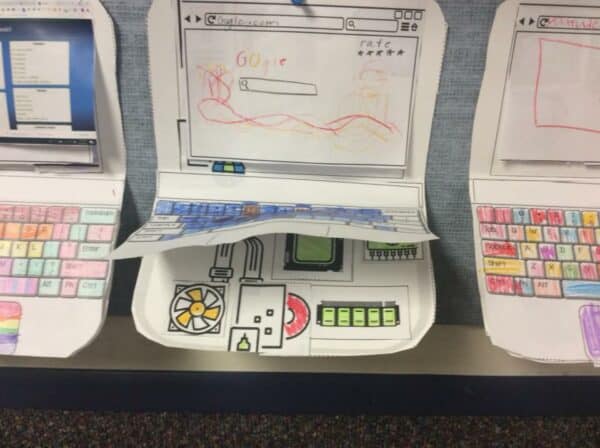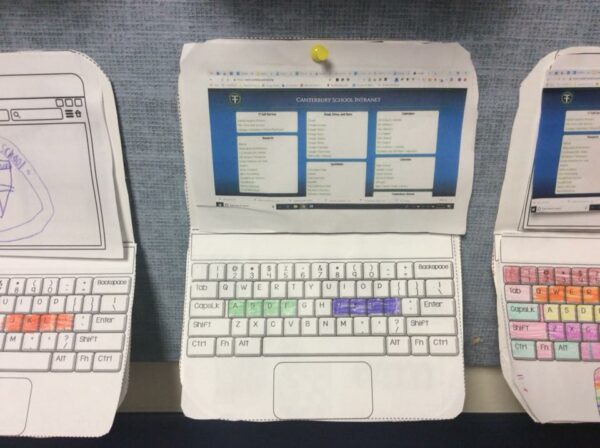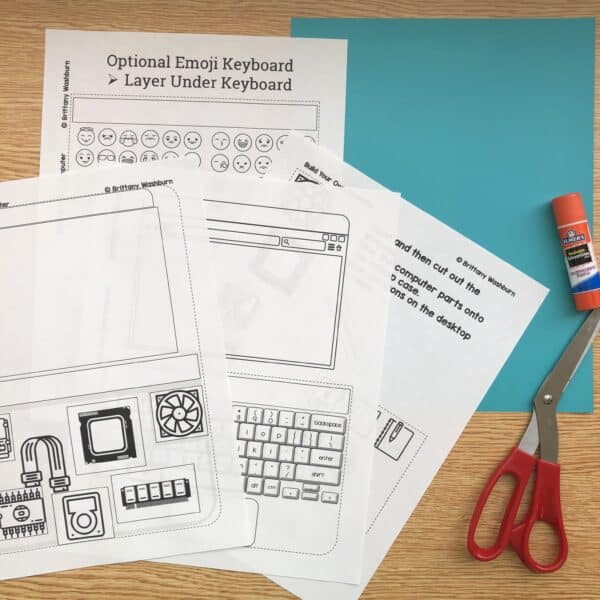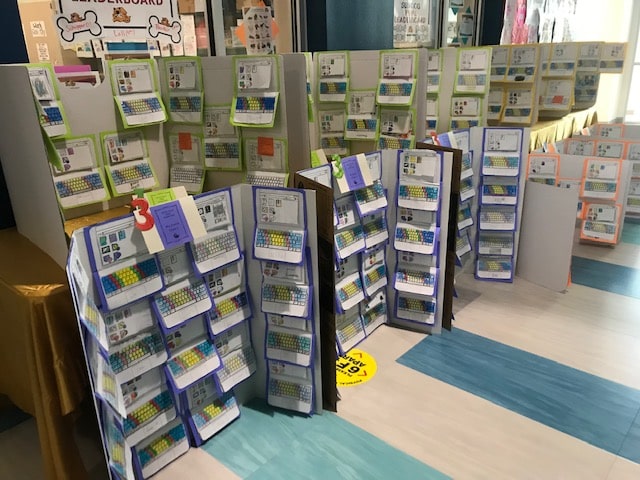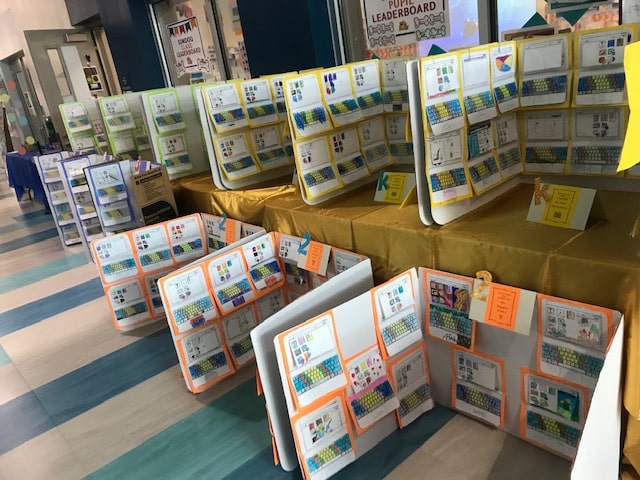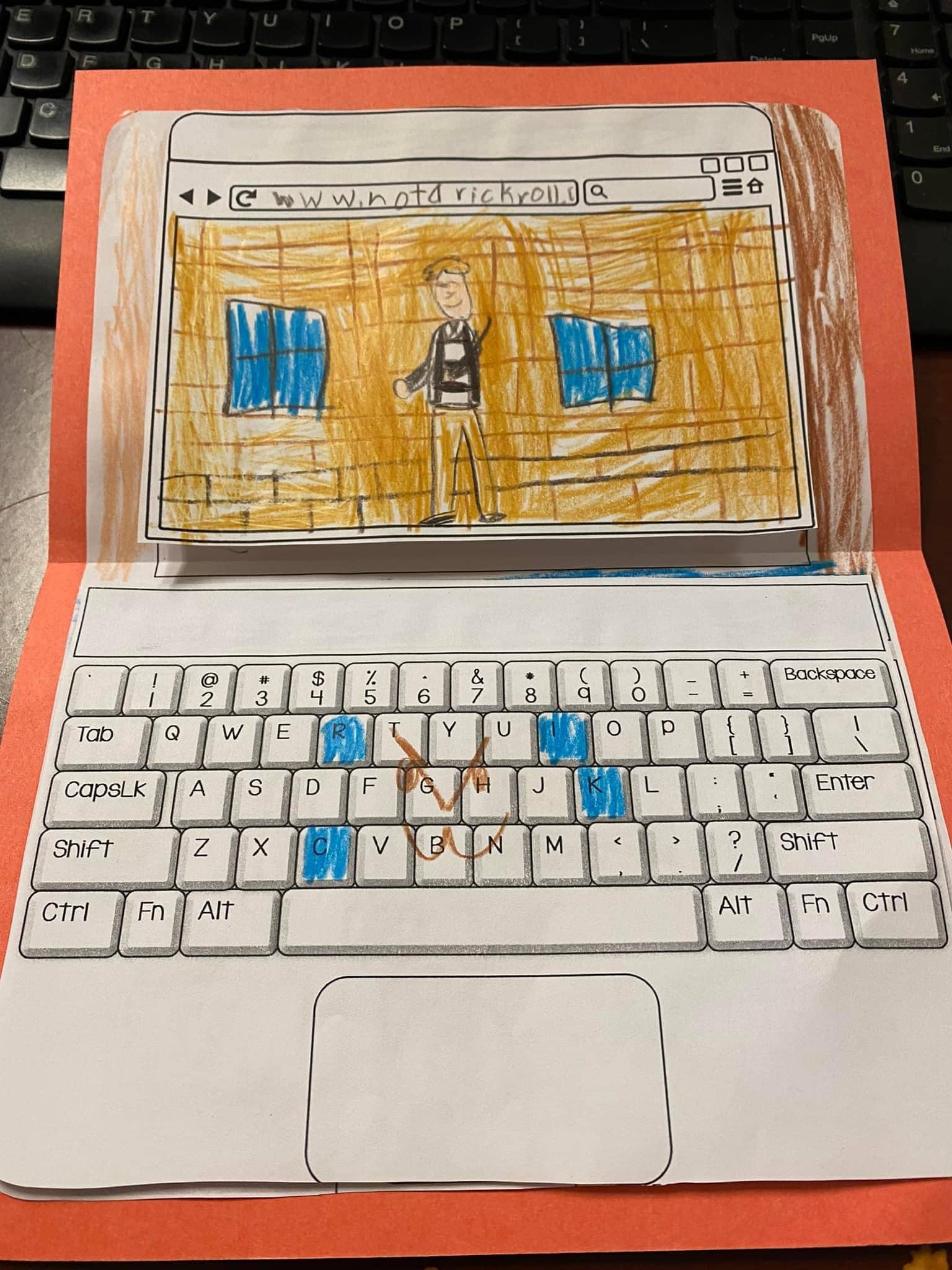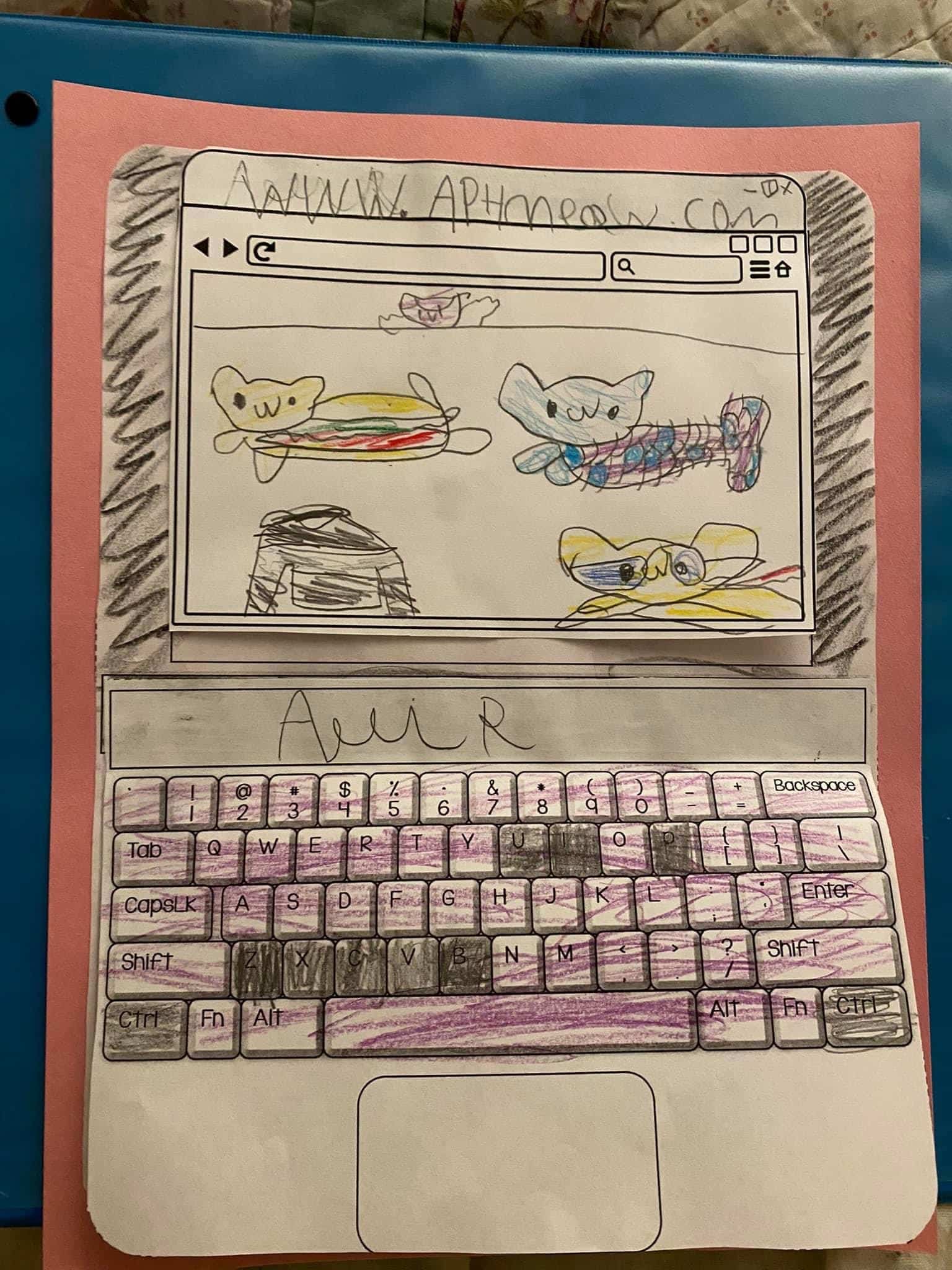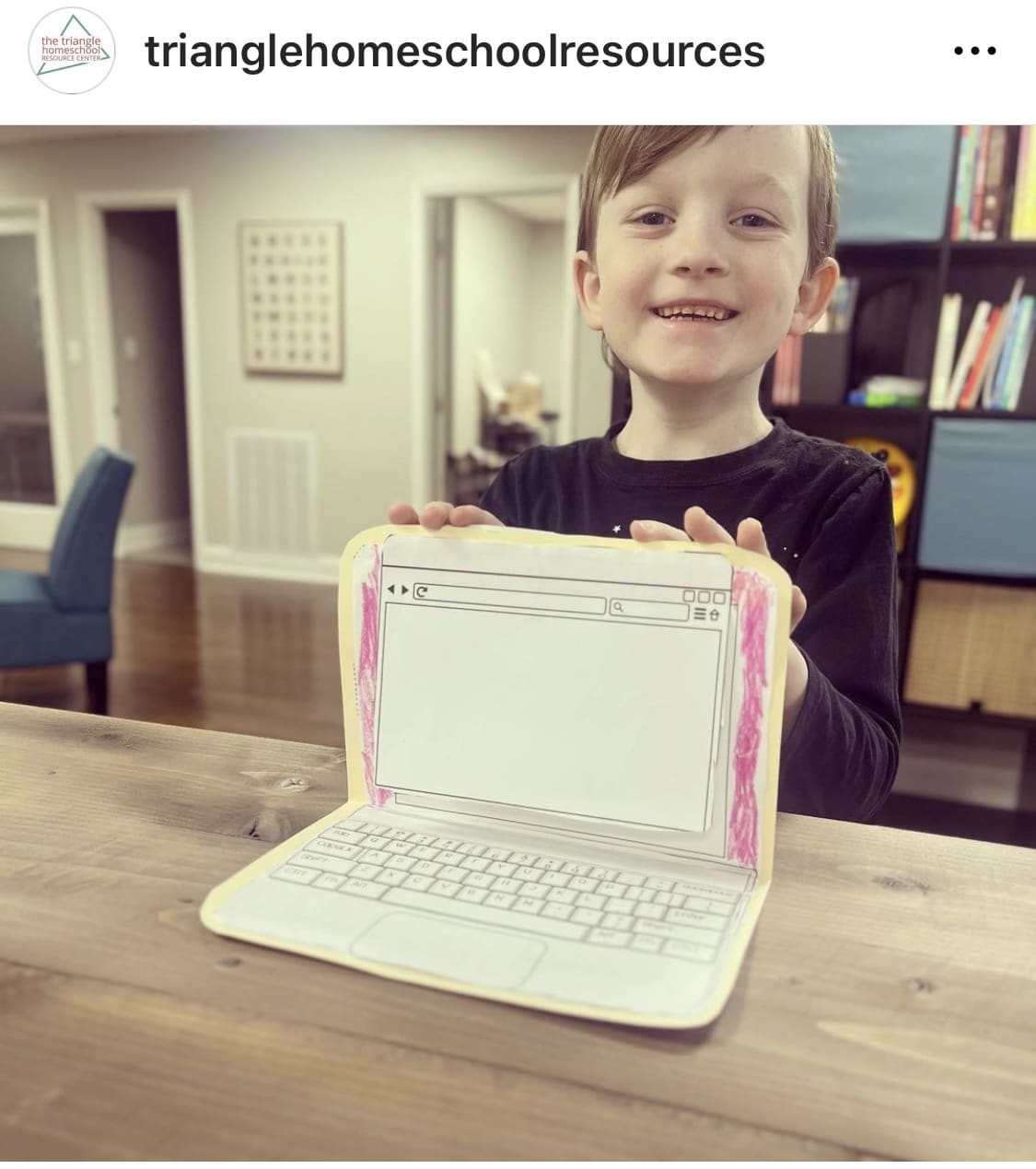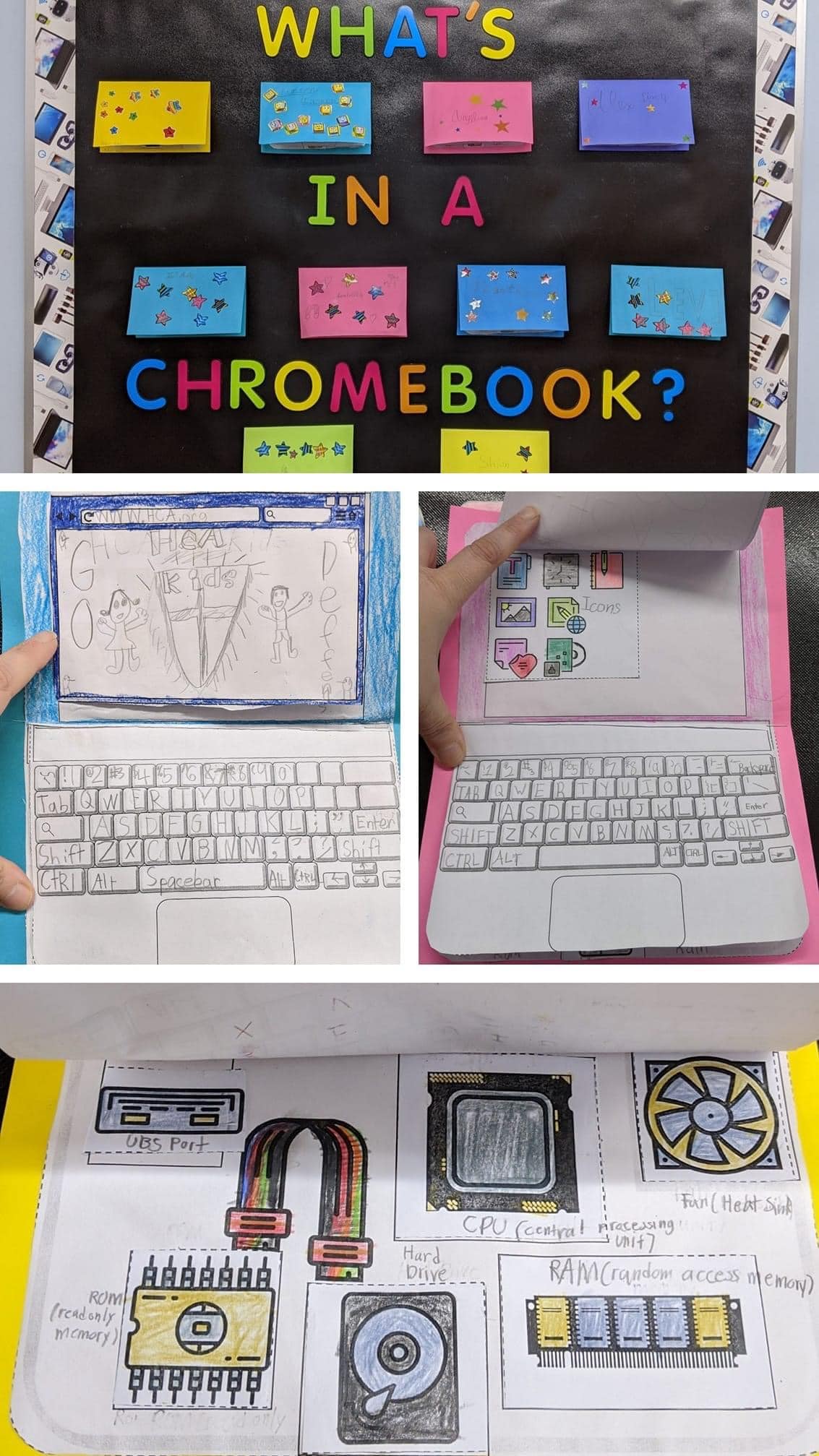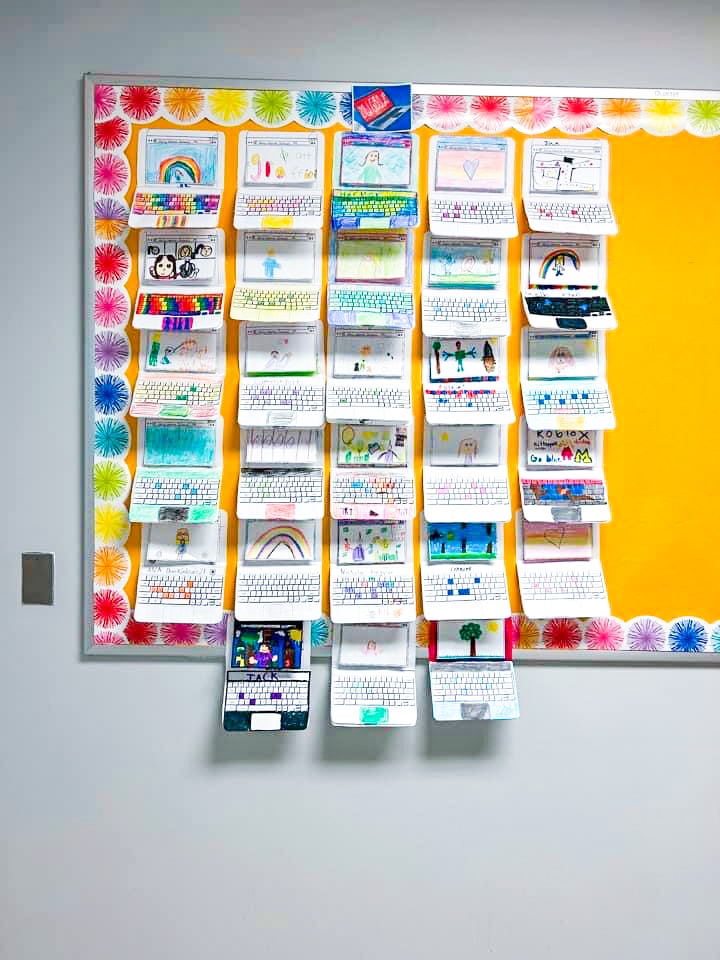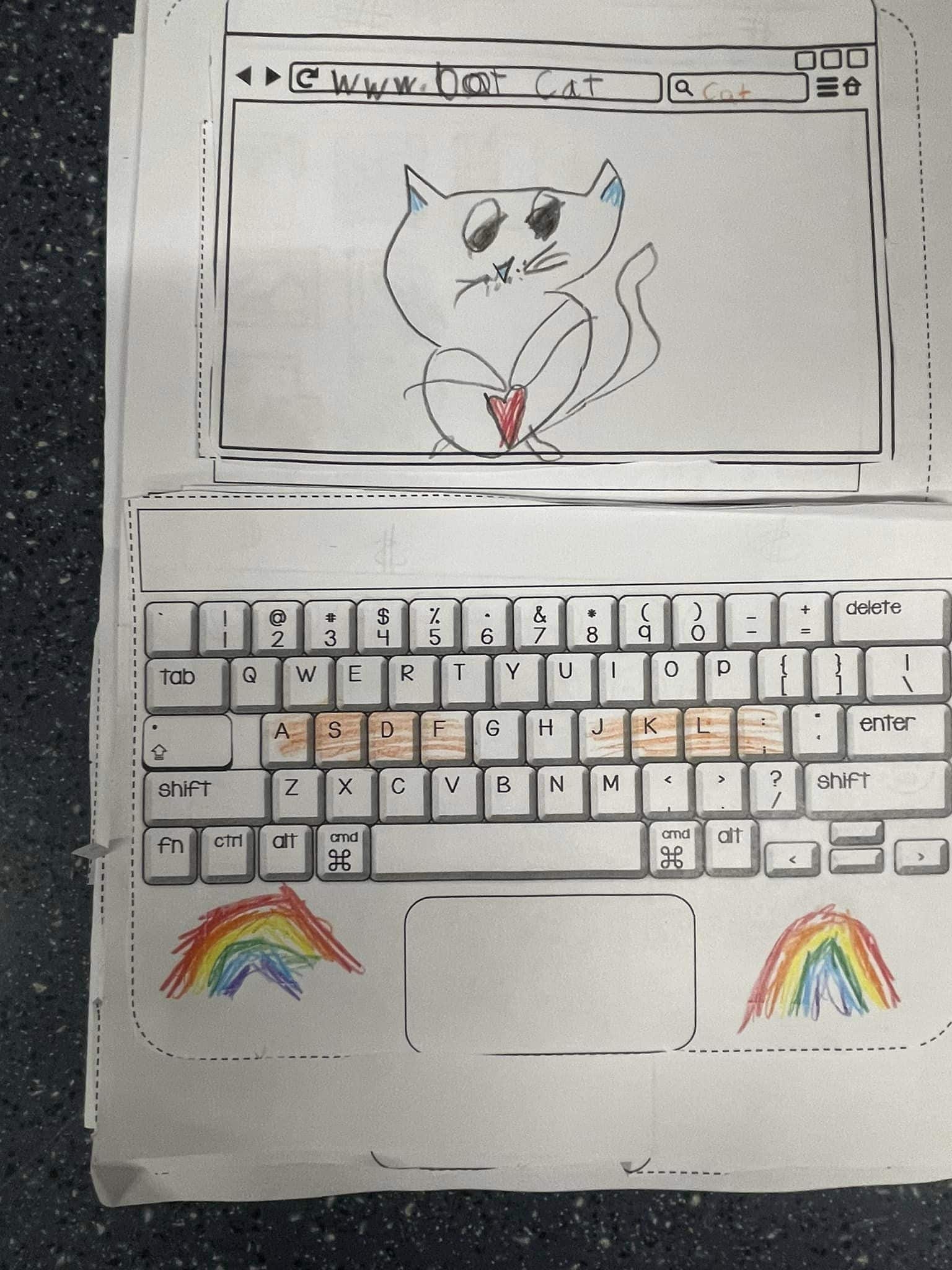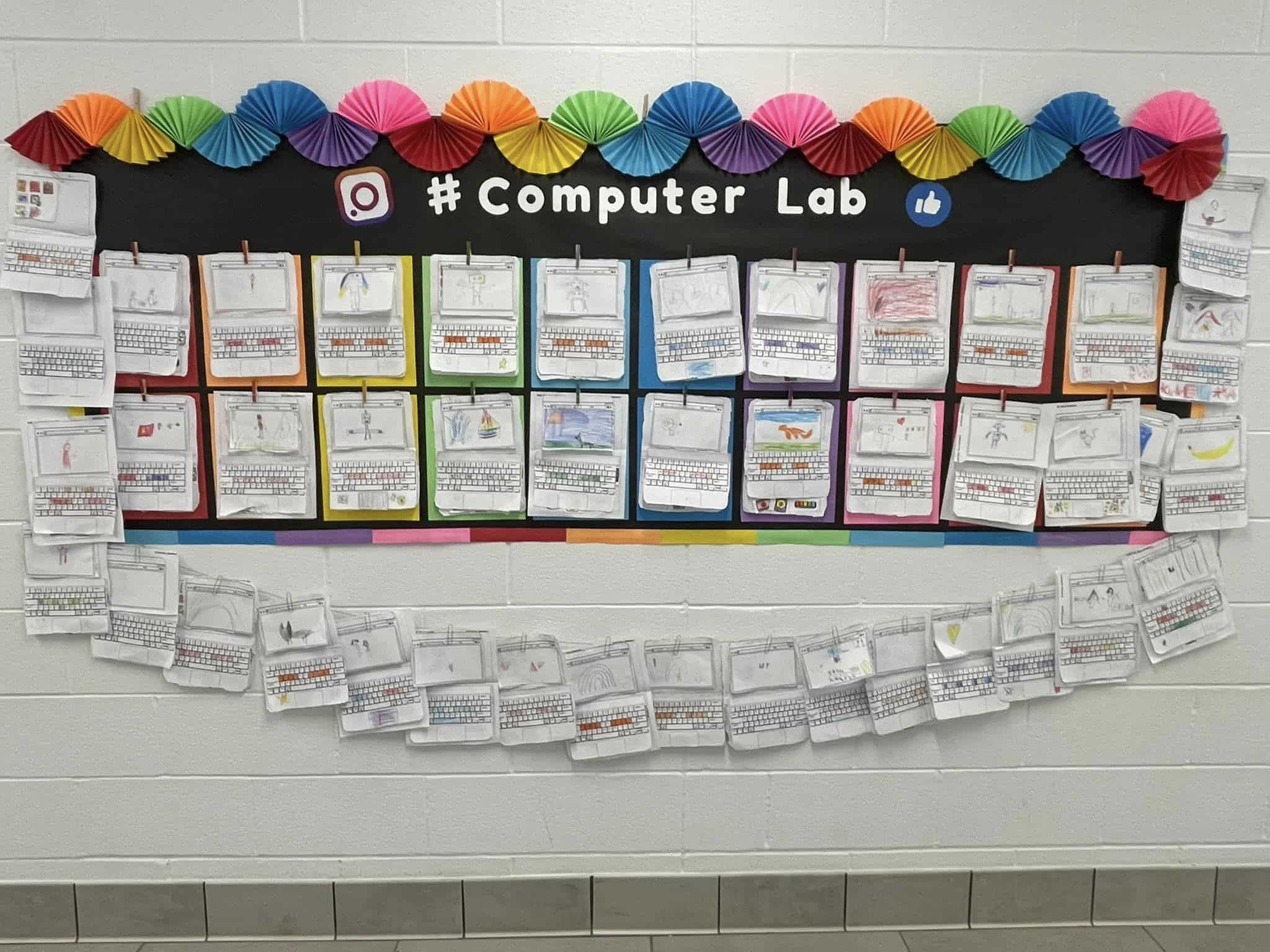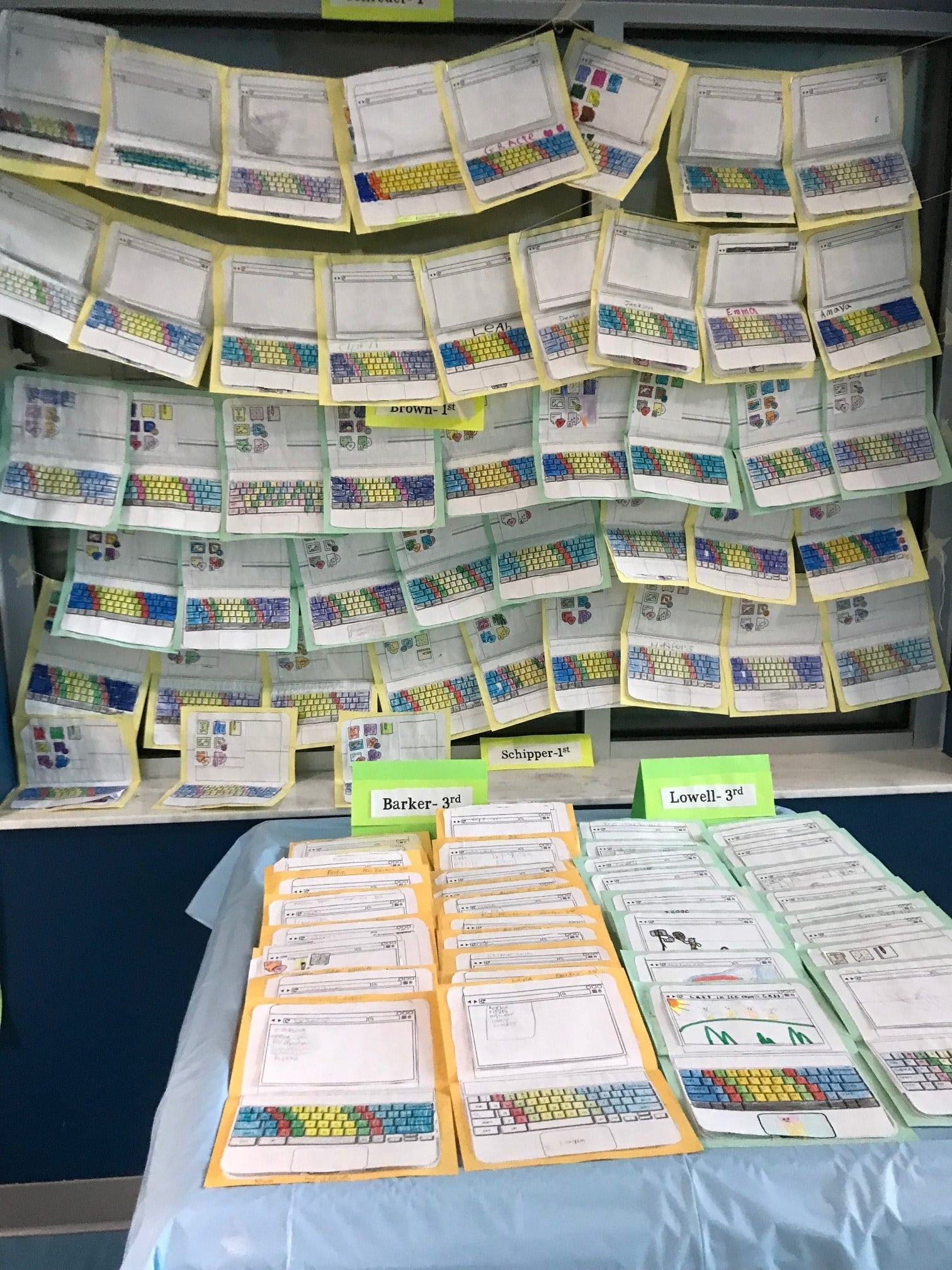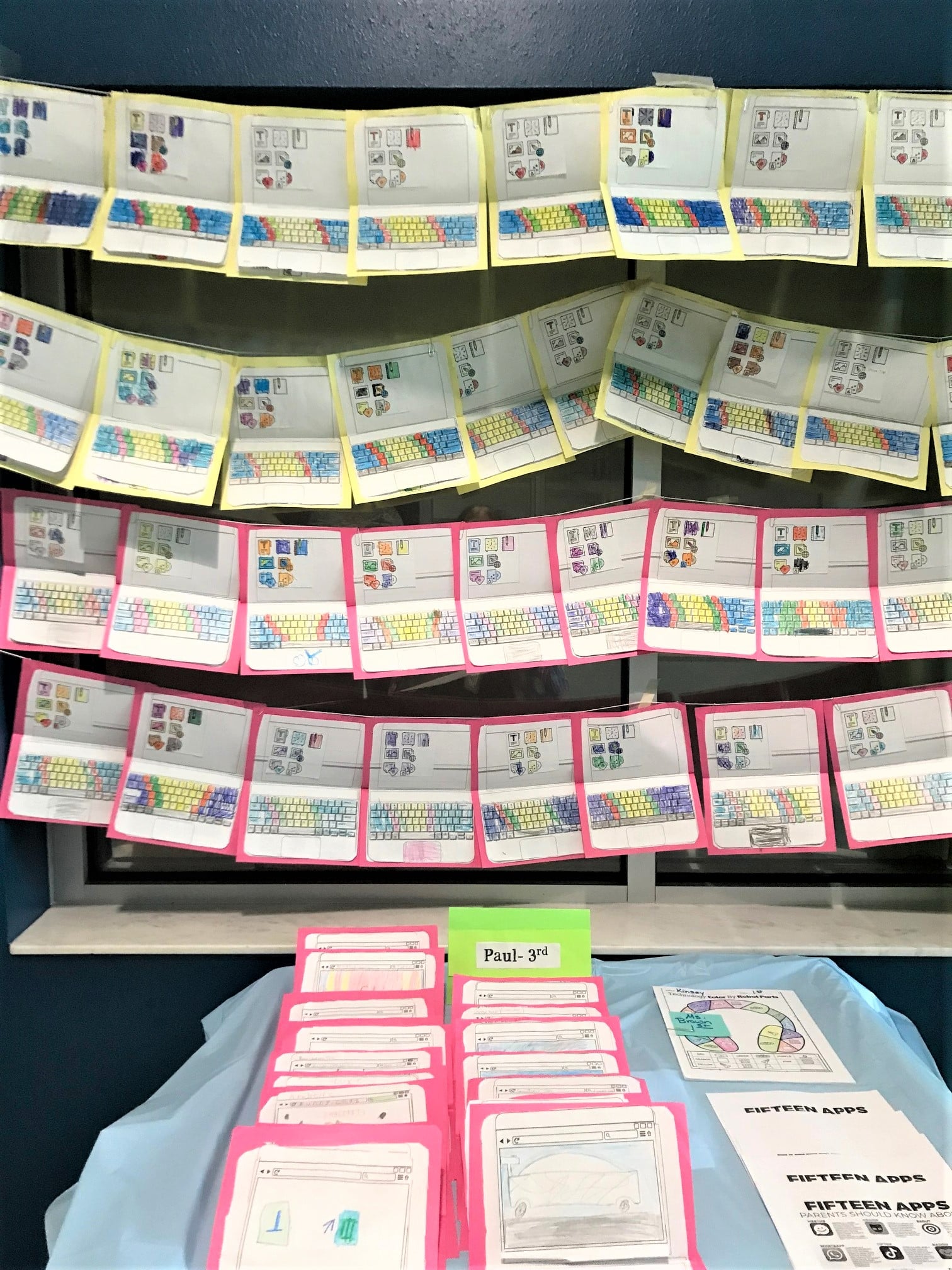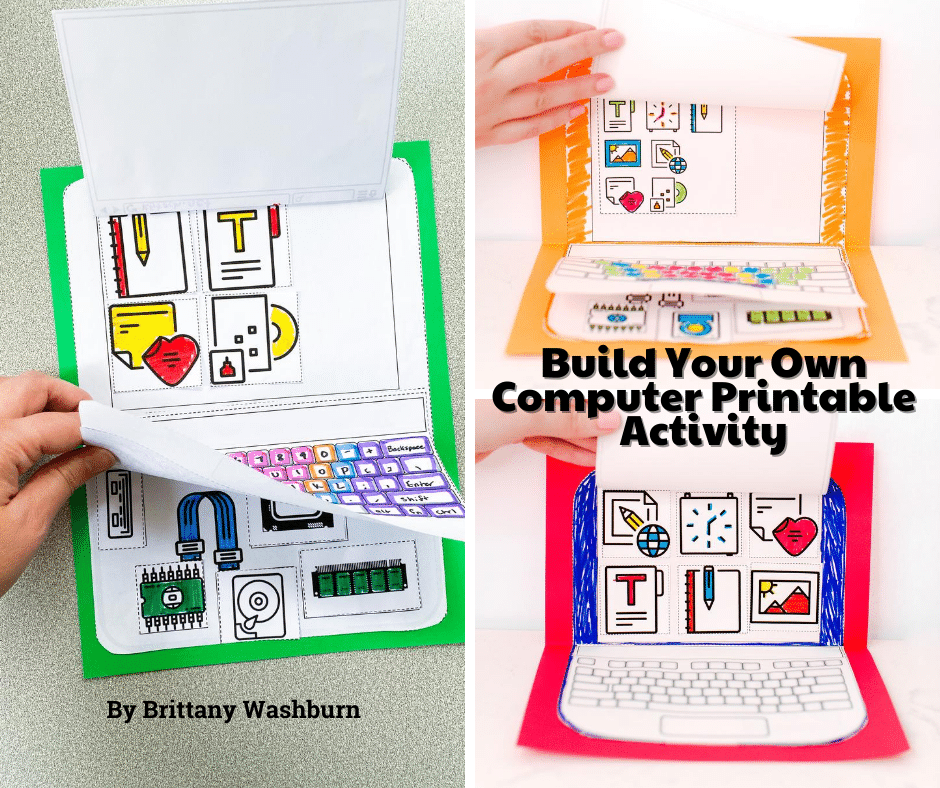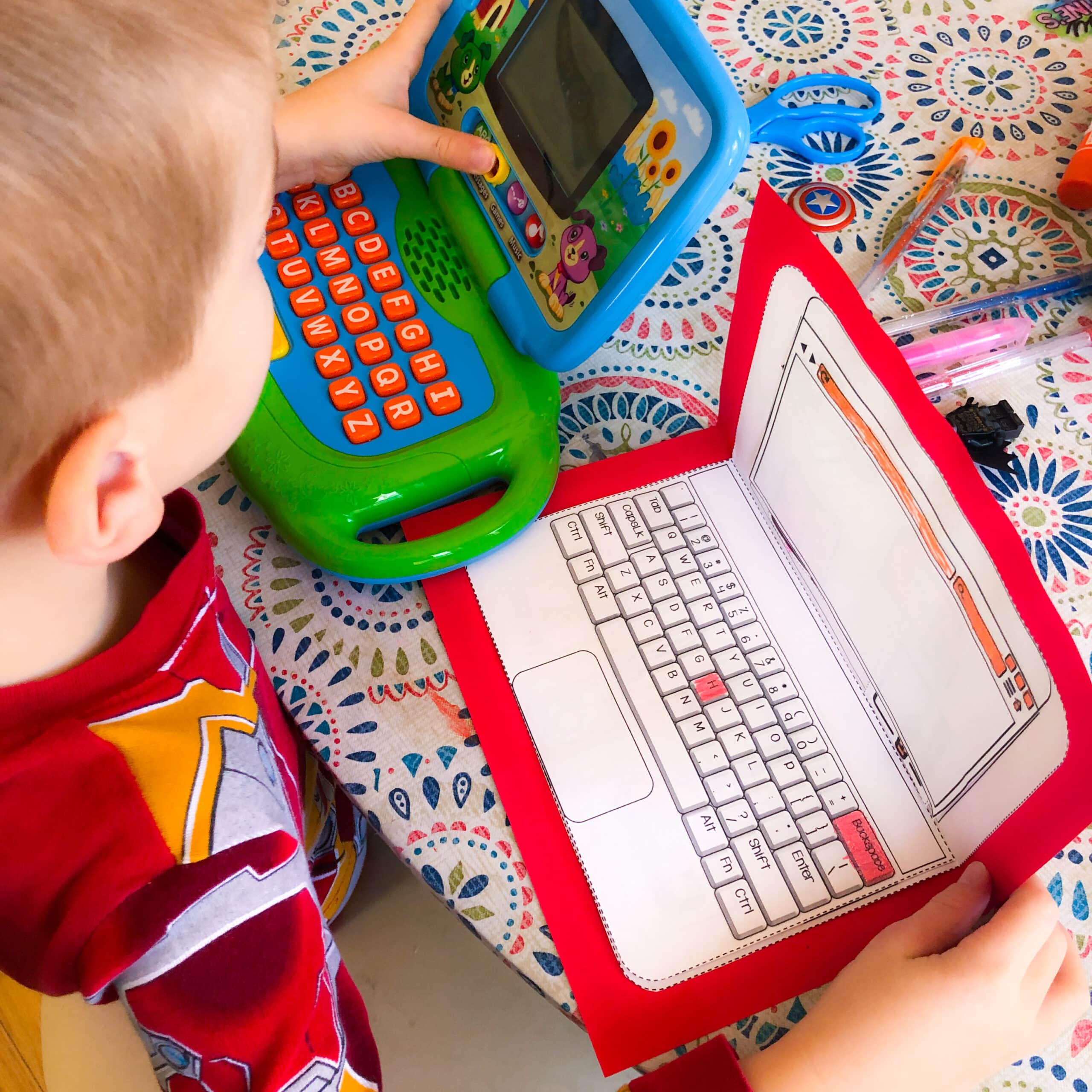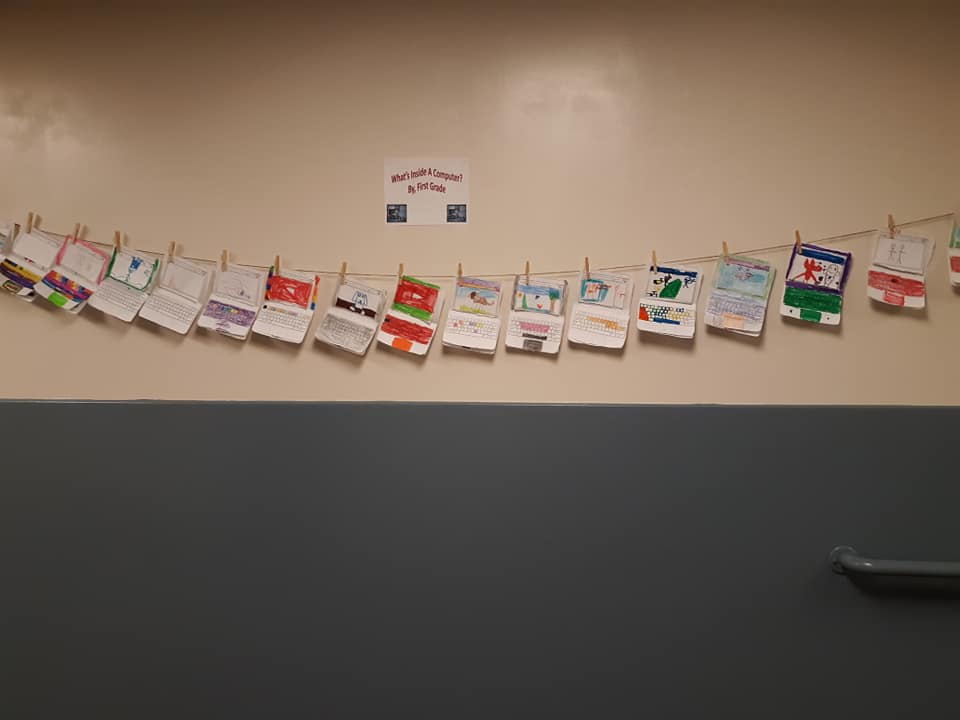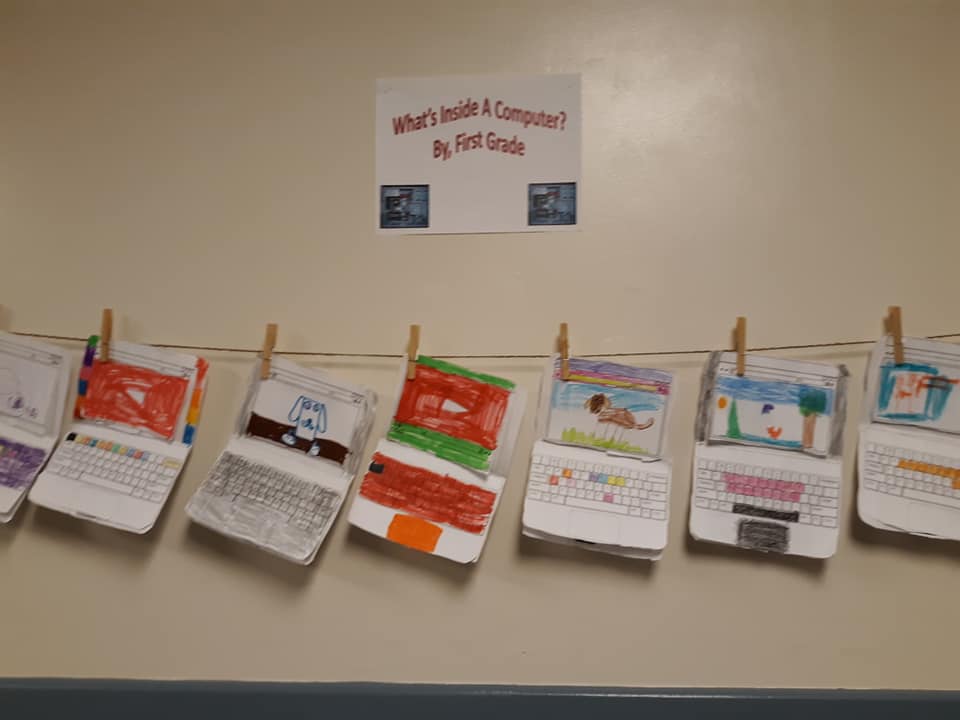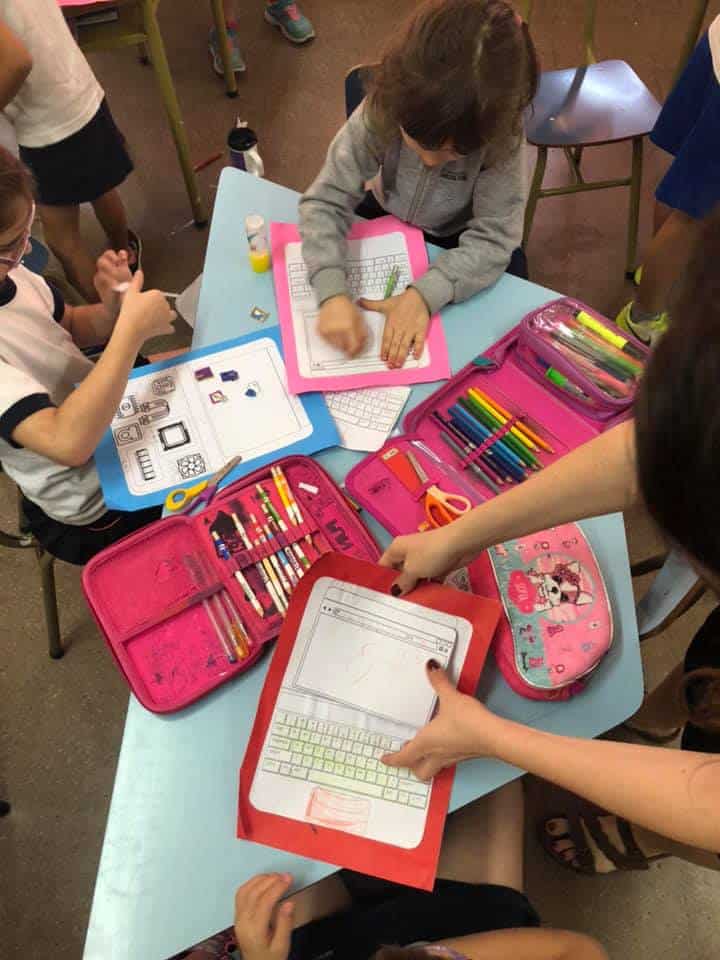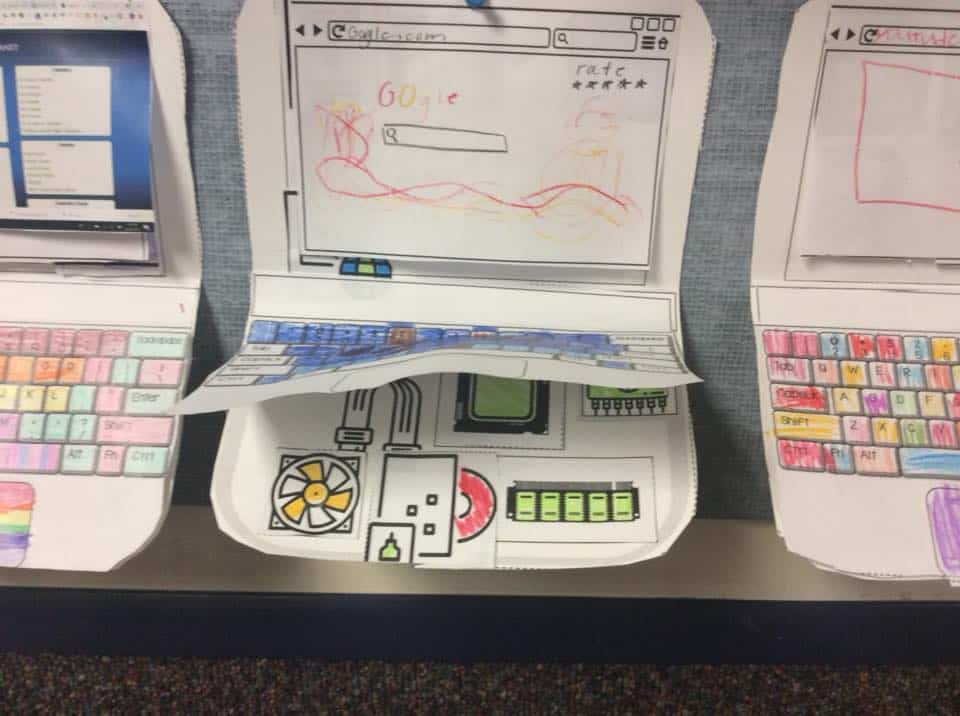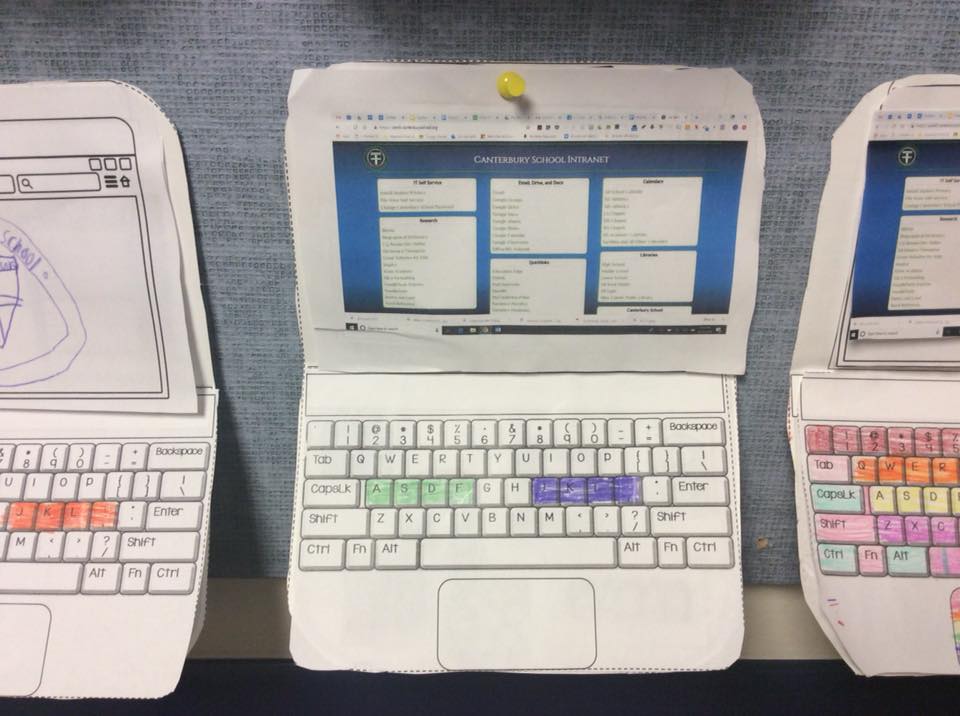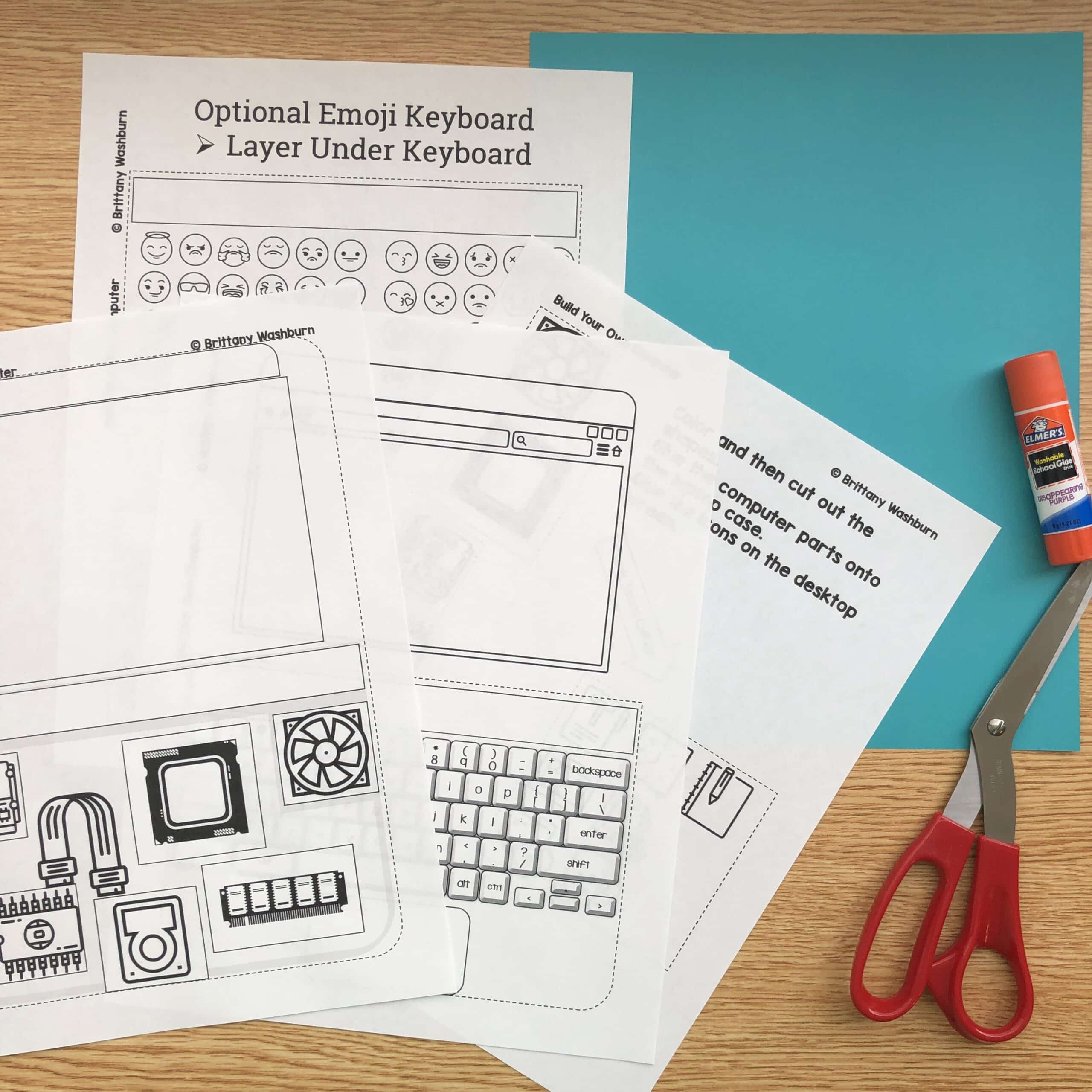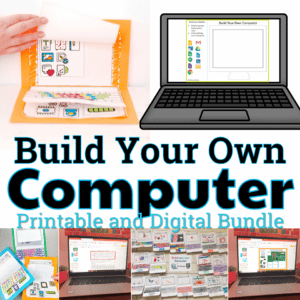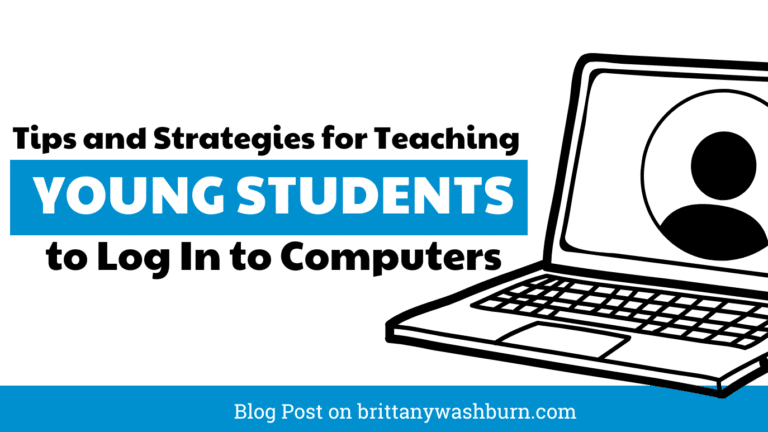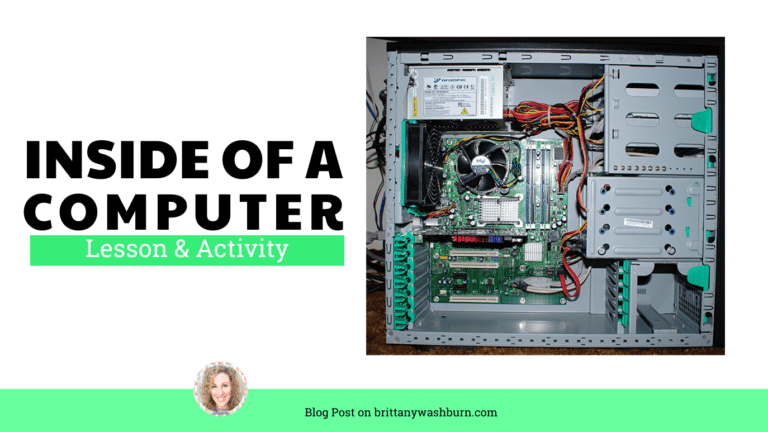Build Your Own Computer Paper Activity
Get ready to add some fun and excitement to your computer science or STEM time with this incredible resource! Our lift-the-flaps laptop activity is the perfect way to teach your students about the parts of a computer, all while building their own on paper. Not only will your students have a blast creating their very own mini laptop, but they’ll also love showing off their adorable finished products.
This resource includes everything you need to get started, including a matching page with definitions of the computer parts for added academic value. Use the included pictures to guide you through putting the computer together, or customize it to meet your specific needs. You can make it as simple (a coloring activity) or as complicated (learn and label the parts of a computer) as you need it to be.
With options for the laptop frame, keyboard (blank or filled in, windows, chromebook, or mac layout), and icons pages (print the option that works best for you), you’ll have everything you need to create a truly unique and engaging activity for your students. And don’t forget the matching activity and answer key, which will provide additional academic value while reinforcing key concepts.
So if you’re looking for a fun and engaging way to teach your students about the parts of a computer, look no further than our lift-the-flaps laptop activity! With easy-to-follow instructions and endless possibilities for customization, this resource is sure to become a favorite in your classroom.
Watch this video overview:

Watch this video to see how you can pick and choose the pages you use to make it as simple or as challenging as you need.
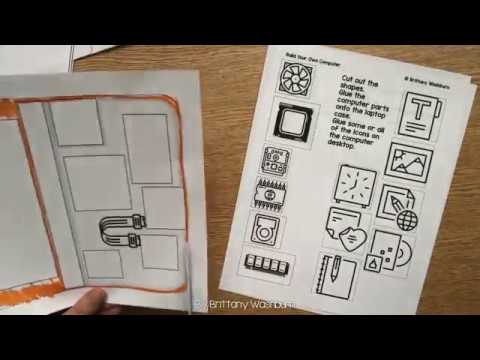
Tara’s Feedback (Tech teacher grades 1-5): I love the fact that this student created a keyboard with movement. I thought it was so clever, I certainly didn’t think of it 🙂
On March 18, 2018, Tiffany G. answered:
On April 27, 2018, Buyer answered:
On April 24, 2018, Jean H. answered:
On April 9, 2018, Buyer answered:
Have a photo of the Build Your Own Paper Computers in action? Email it to me, please!