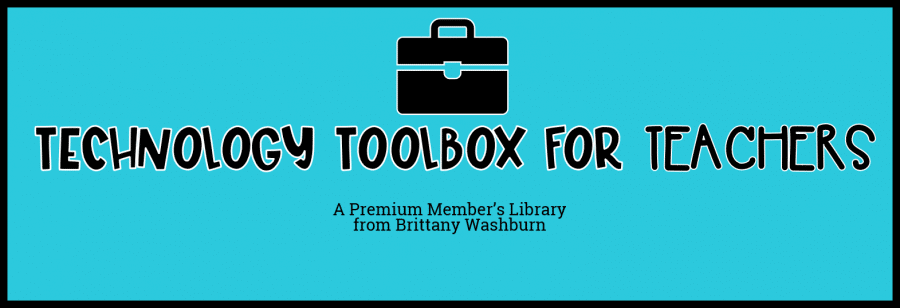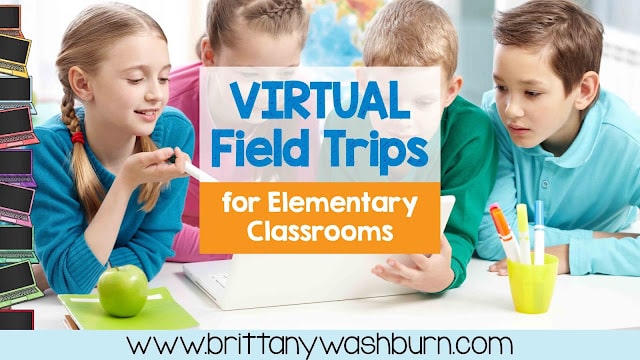Description
Animoto is a video creation tool that turns your photos and video clips into professional videos in minutes. Creating video slideshows has become much easier with the help of Animoto because it is a user-friendly tool. You can select any style and song that you want, customize it by adding photos, text and video clips to it and produce your video. Videos created by Animoto can also be shared on different social media platforms.
How Animoto Works
Here is how Animoto works:
- Sign up for an Animoto account. Creating your account is a simple and easy process.
- On the upper right-hand corner, you will find a blue “create” button. Click on it.
- There are two different types of video builders available in Animoto. The first one is slideshow video builder and the second one is marketing video builder. You will be asked to pick one. There are many different video styles in the slideshow video builder and you can pick anyone that you want. You can also customize it just the way you like. Marketing video builder is designed to create videos for marketing purposes. It can also be customized but it has more features as compared to slideshow video builder.
- The next step is to create your video:
- Select your video clips or pictures. You can import your photos from different social media websites and you can also use photos from your camera gallery or Animoto gallery.
- Choose the music that you want for your video.
- The last step is the finalization of your video. You can choose the speed, title and the thumbnail of your video. If you want, you can also add a short description to your video.
5. Once you are done, click on the “preview video” button. If you think it is okay then click produce.
Using Animoto with elementary students
Animoto can be used with elementary students for different purposes. It is a great alternative tool for PowerPoint. It can be used for biographies, storytelling, field trips and different science projects. Here are my favorite Animoto projects:
*Ideas are inspired by members of the Technology Teacher Talk Facebook Group
Show and Tell
Give your students a chance to show and tell. Ask them to make a 30-second video about something they are passionate about. Give them several minutes so that they can set up their projects and give a presentation about why they chose that specific topic. Students love this activity because it gives them a chance to express their passion for something.
Monster Attack!
Give a scenario about a monster attack to your students and ask them to create monster related videos by using Animoto. Students can use a paint program or other tools to create pictures. Then, ask them to come up with their own stories. E.g. a monster is going to attack your city, how are you going to defend your people? Once the students create their own videos, ask them to narrate the stories of their videos as they play them. This is a great activity for kids. It is not only interesting but engaging as well.
Love tech tutorials and want more of them? Subscribe to the Technology Toolbox for Teachers. A one-stop library of technology tools tutorials for teachers. Click the image for more information and to see sample tutorials.